Troubleshooting
Use the following information to help identify or resolve issues configuring WAN Assurance on an SSR.
Show Command
The show plugins state command displays extensive information about the state of the plugin. Use the following command as a starting point for any troubleshooting.
show plugins state router <router name> summary 128T-mist-wan-assurance
The connection column will display the current status of the device connection to the MIST cloud. When the connection is down, it will also display information useful to diagnose the connection issue.
admin@node1.office# show plugins state summary 128T-mist-wan-assurance
Thu 2022-05-12 22:38:34 EDT
✔ Retrieving state data...
Target: node1.office
============ ======================== ============== ================= =================== ============
Agent Connection 128T 128T-mist-agent Device-ID Interfaces
============ ======================== ============== ================= =================== ============
unassigned down - no DNS response 5.5.0-43.el7 3.1.2666-1.el7 02-00-01-f3-39-eb 4
Retrieved state data.
Completed in 1.98 seconds
admin@node1.office#
For additional troubleshooting information use the detail commands as shown below
show plugins state router <router name> detail 128T-mist-wan-assurance
SSR Connection Status
The status of the SSR connection to the Mist cloud and other details can be found on the SSR GUI and PCLI.
On the Conductor GUI
- Navigate to Plugins > MIST WAN ASSURANCE > Details.
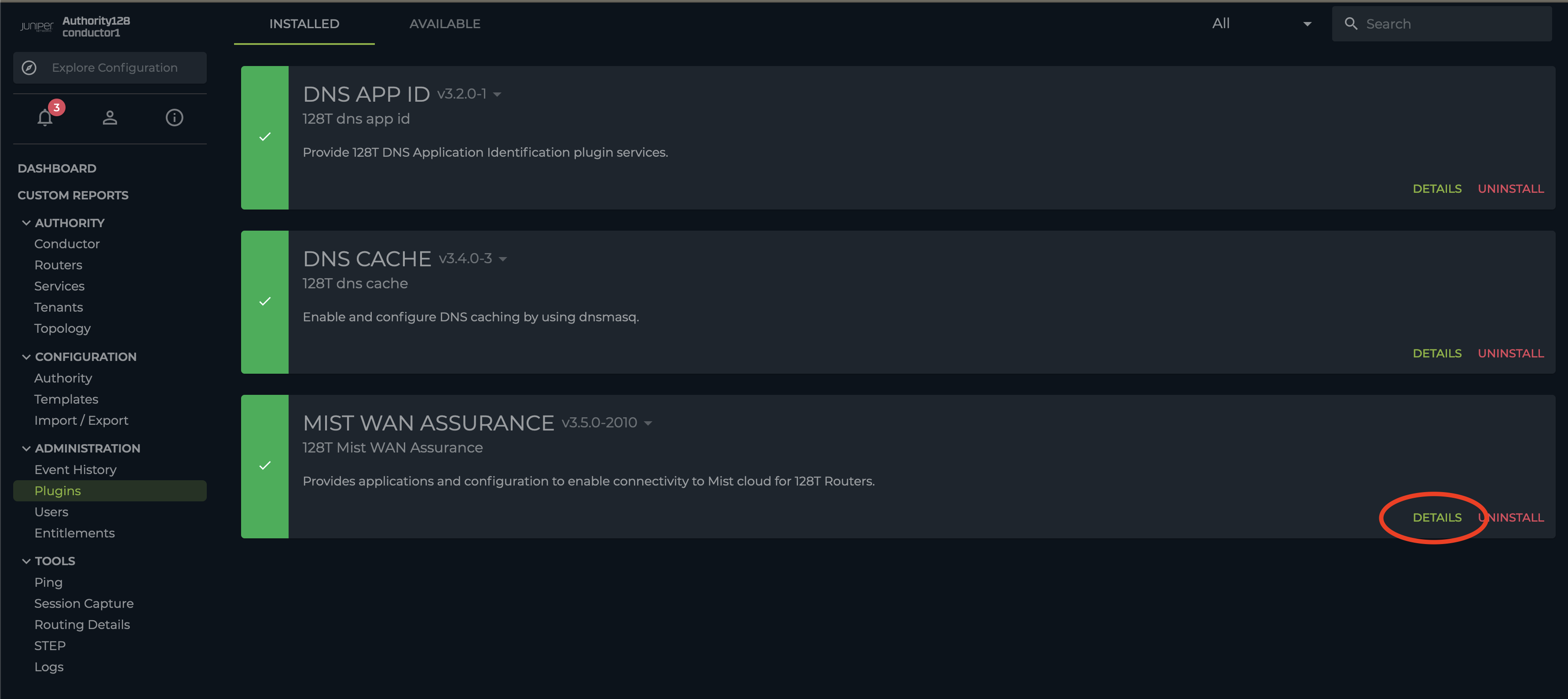
- Select the router from the
Router Contextmenu.
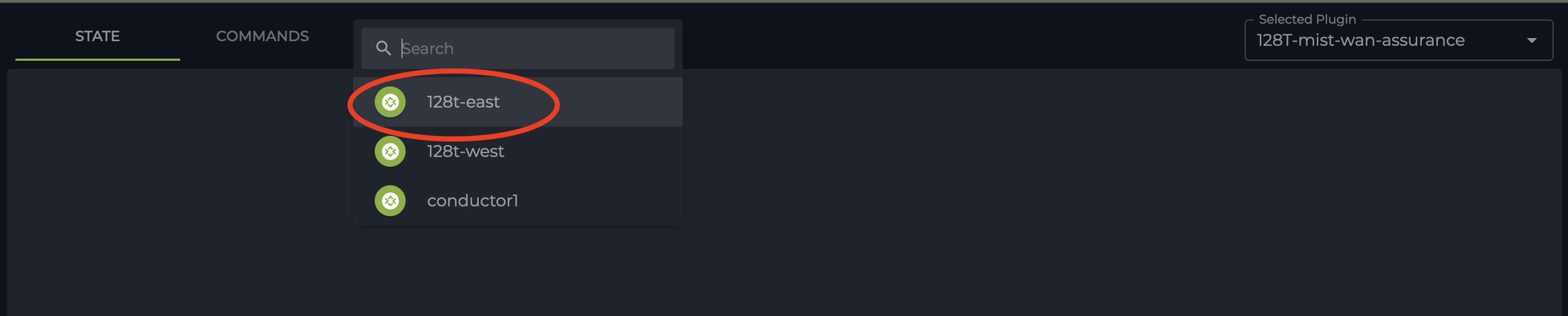
- The summary output is displayed by default and contains useful information about the device connection to the Mist cloud.
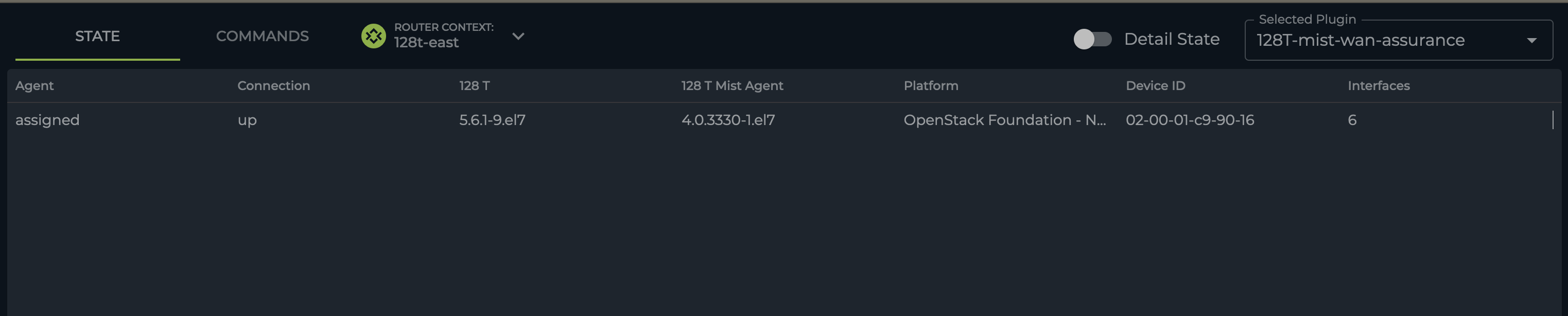
On the Conductor PCLI
- The
show mistcommand can be used to display the summary and detail information about the SSR's connection to the Mist cloud.
admin@node1.conductor1# show mist router 128t-east
Wed 2022-07-20 05:33:05 UTC
✔ Retrieving mist state...
Target: node1.128t-east
========== ============ ============= ================= ============================= =================== ============
Agent Connection 128T 128T-mist-agent Platform Device-ID Interfaces
========== ============ ============= ================= ============================= =================== ============
assigned up 5.6.1-9.el7 4.0.3330-1.el7 OpenStack Foundation - Nova 02-00-01-c9-90-16 6
Retrieved mist state.
Completed in 1.06 seconds
admin@node1.conductor1#
Moving a Router
In a situation where a router needs to be moved from one organization to another or physically relocated, the router must be released and then re-onboarded.
Releasing a Router
To release a router, use the following process from the Mist GUI:
- Go to Organization > Inventory.
- Select the checkbox next to the router.
- Click on the More drop down that appears on the top of the page.
- Select Release.
- Click on Release to confirm.
After a few minutes the router will be released and stop sending the data to the Mist cloud. Use the information in Viewing the SSR Status to check the current status. A successfully released router will display the following:
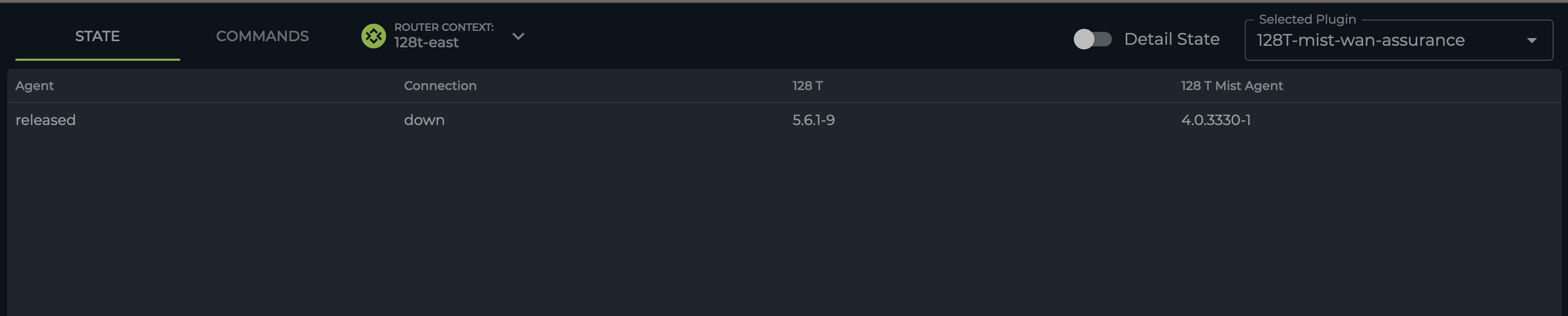
Once that process is completed, disable the Mist WAN Assurance plugin on the router.
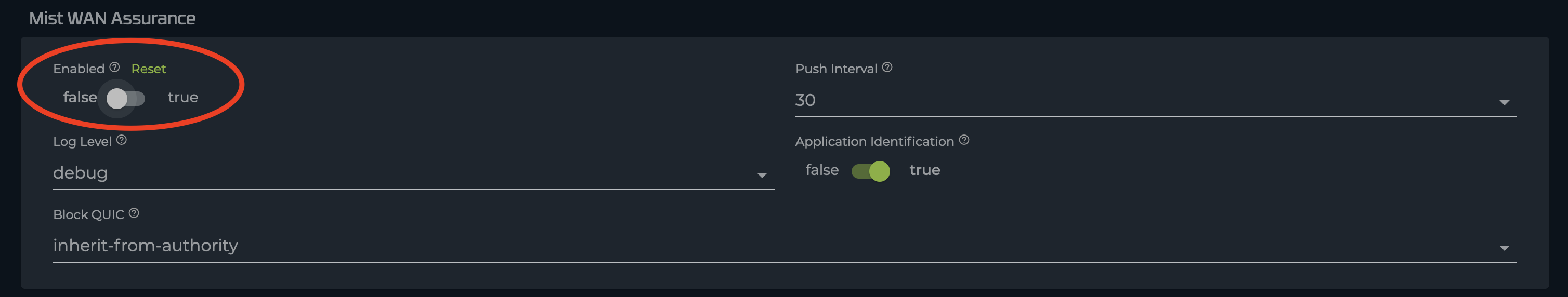
Re-Onboarding a Router
Once the necessary changes have been made to the registration-code and other configuration, the re-onboarding process can begin.
Using the Conductor UI
- Navigate to Plugins > MIST WAN ASSURANCE > Details.
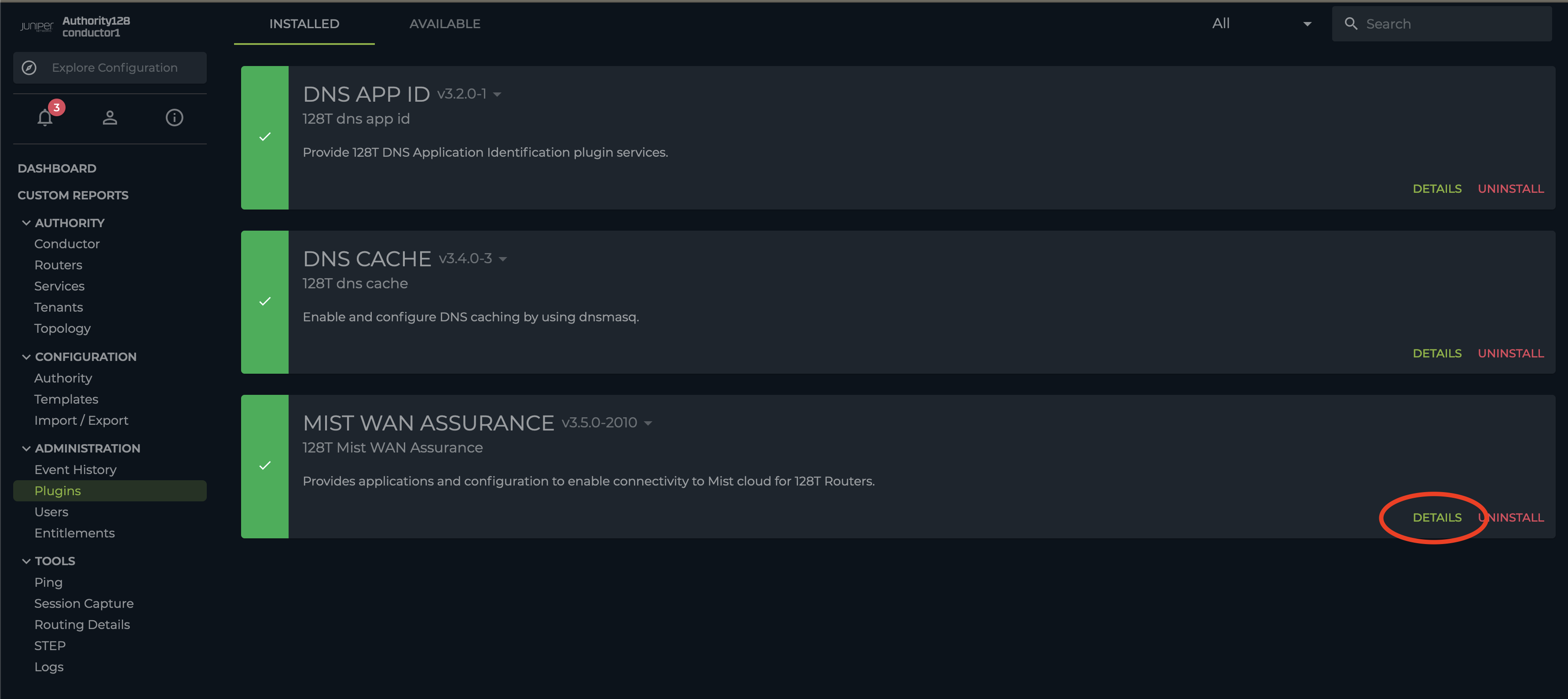
- Confirm the registration-code on the router is as expected. This can done via the
Detail Statetab as shown below.
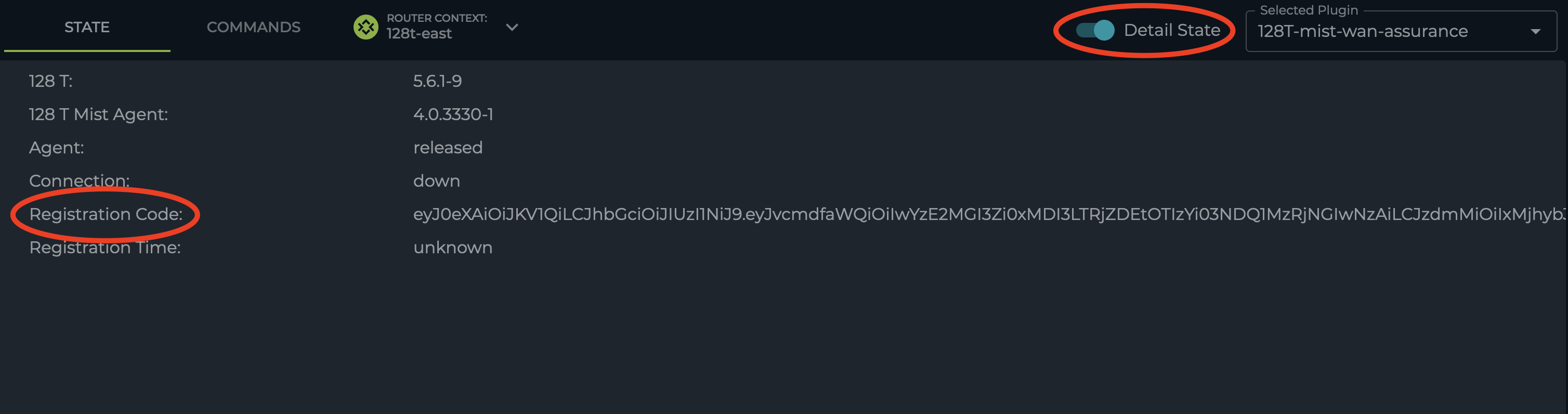
- Re-enable the plugin on the router and commit the configuration.
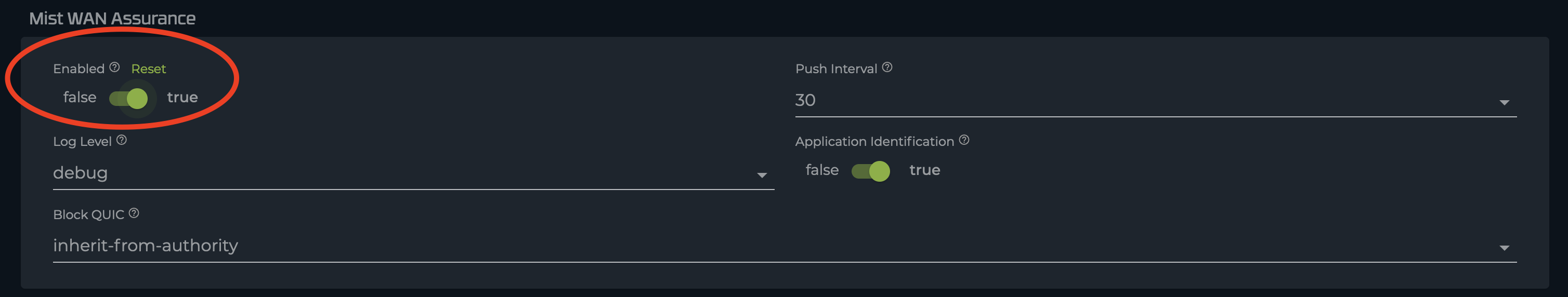
- Switch to the
Commandtab, select the router from theRouter Contextmenu and select theunrelease-mist-agentcommand.
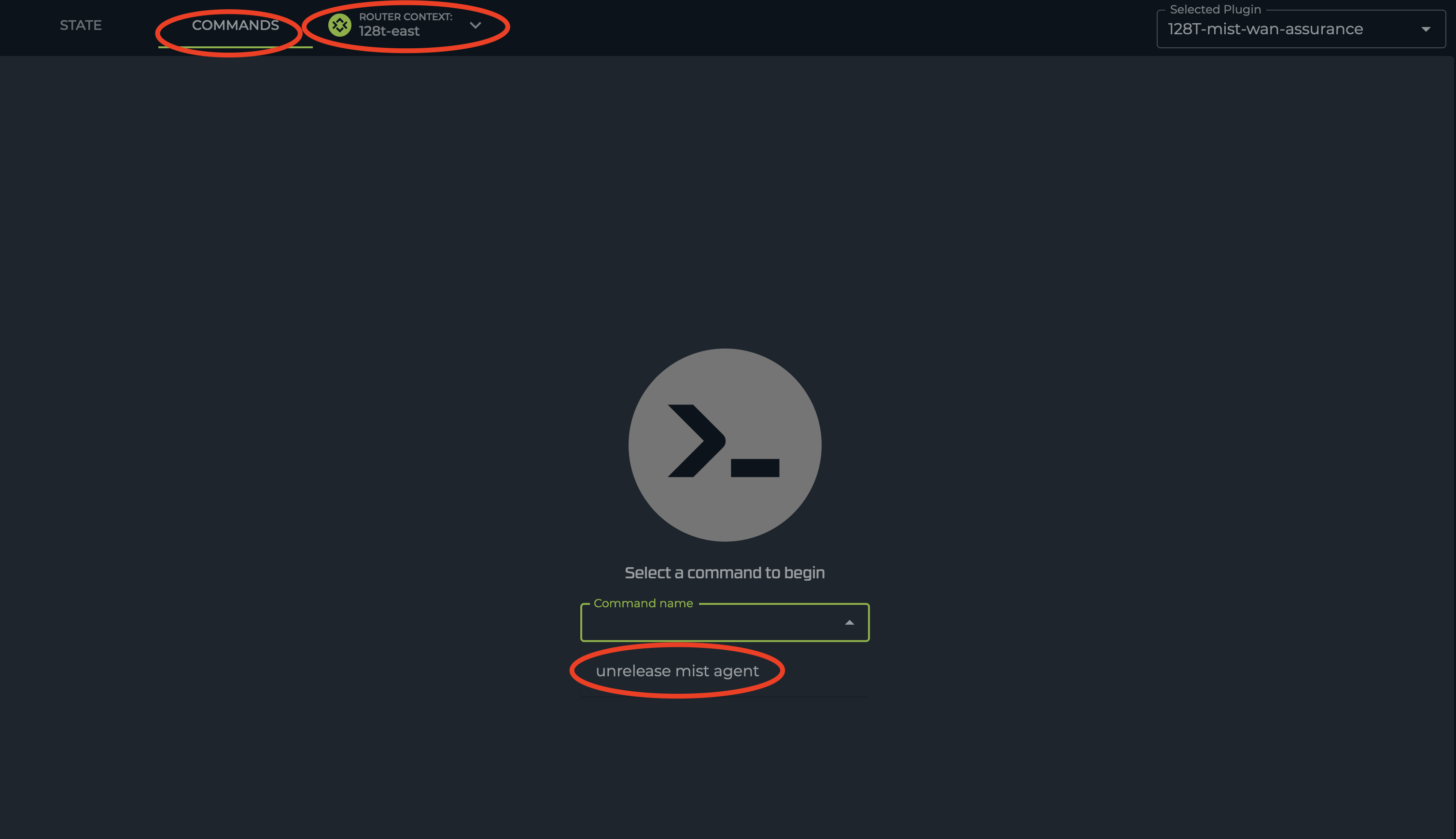
The unrelease mist agent command was renamed to unrelease-mist-agent in 128T-mist-wan-assurance plugin version 3.11 and above.
- Click on
Executeto initiate the re-onboarding process using the registration-code currently available on the system.
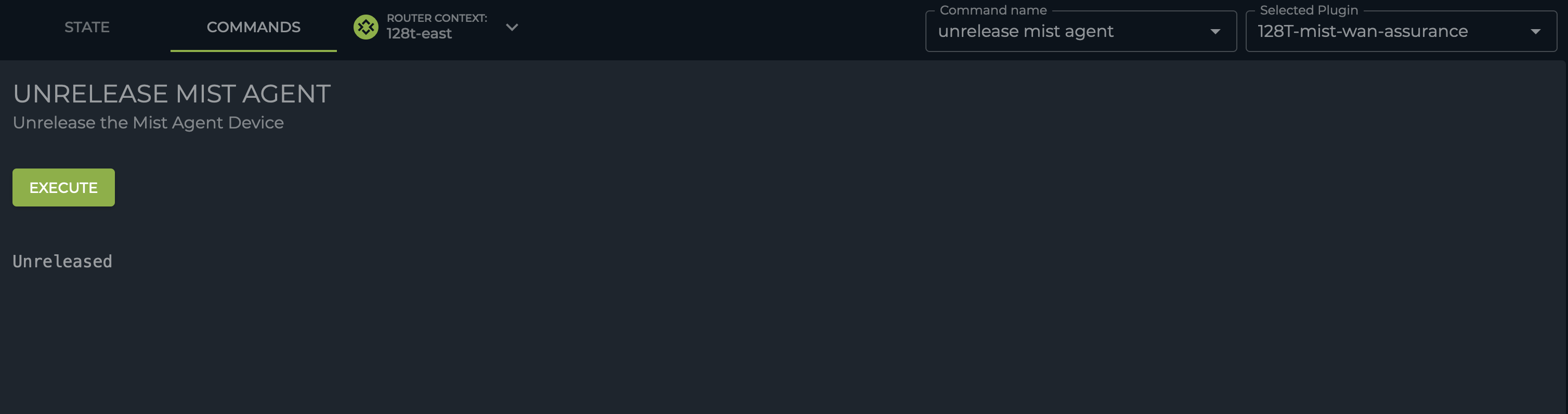
Using the Conductor PCLI
- Confirm the registration-code on the router is as expected.
admin@node1.conductor1# show mist router 128t-east detail
Wed 2022-07-20 05:58:33 UTC
✔ Retrieving mist state...
==============================================================================================================================================================================================================================================================
node1.128t-east
==============================================================================================================================================================================================================================================================
128T: 5.6.1-9
128T-mist-agent: 4.0.3330-1
Agent: released
Connection: down
registration-code: eyJ0eXAiOiJKV1QiLCJhbGciOiJIUzI1NiJ9.eyJvcmdfaWQiOiIwYzE2MGI3Zi0xMDI3LTRjZDEtOTIzYi03NDQ1MzRjNGIwNzAiLCJzdmMiOiIxMjhyb3V0ZXIiLCJwcm92aWRlciI6ImF3cyIsImVudiI6InN0YWdpbmciLCJlcHRlcm1fdXJsIjoid3NzOi8vZXAtdGVyb
WluYXRvci1zdGFnaW5nLm1pc3RzeXMubmV0L3dzIiwiaWF0IjoxNjU4MjkzMTQ2LCJleHAiOjE2ODk4MjkxNDZ9.LVIW0Gx8Q8IIkp0o1J86ZoW3_FytrRDKJEMQdBqABCD
registration-time: unknown
Retrieved mist state.
Completed in 0.97 seconds
admin@node1.conductor1#
- Re-enable the plugin on the router.
admin@node1.conductor1# config authority router 128t-east mist-wan-assurance enabled true
- Unrelease the router to initiate the re-onboarding process.
admin@node1.conductor1# unrelease-mist-agent
node router
admin@node1.conductor1# unrelease-mist-agent router 128t-east node node1
✔ Retrieving...
Target: node1.conductor1
Unreleased
Successfully retrieved info.
admin@node1.conductor1#
- Once re-onboarded, check the status using the
show mistcommand.
admin@node1.conductor1# show mist router 128t-east
Wed 2022-07-20 06:01:32 UTC
✔ Retrieving mist state...
Target: node1.128t-east
============ ============ ============= ================= ============================= =================== ============
Agent Connection 128T 128T-mist-agent Platform Device-ID Interfaces
============ ============ ============= ================= ============================= =================== ============
unassigned up 5.6.1-9.el7 4.0.3330-1.el7 OpenStack Foundation - Nova 02-00-01-63-0e-65 6
Retrieved mist state.
Completed in 0.90 seconds
admin@node1.conductor1#