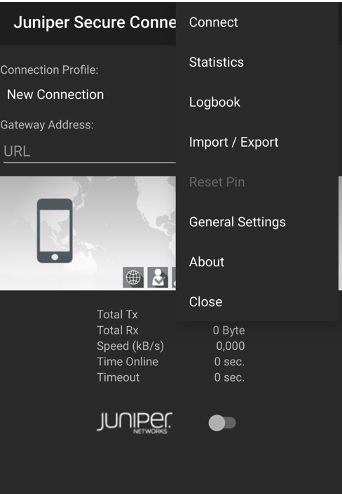Reset PIN Menu
Juniper Secure Connect Reset PIN menu allows you to reset your PIN.
Click on the three vertical dots at the top right corner and select Reset PIN to reset your PIN. This menu item is active only when the PIN has been entered correctly, that is, the certificate is used for the connection to be established. See Figure 1. If the PIN is reset, this certificate can no longer be used to establish a connection, until the correct PIN is entered again.