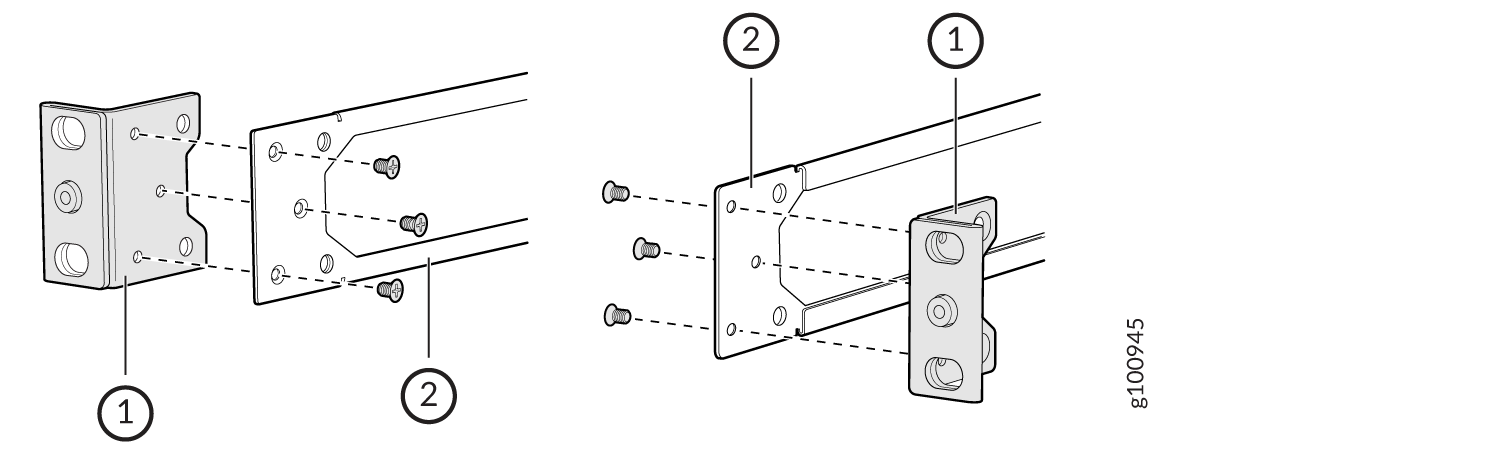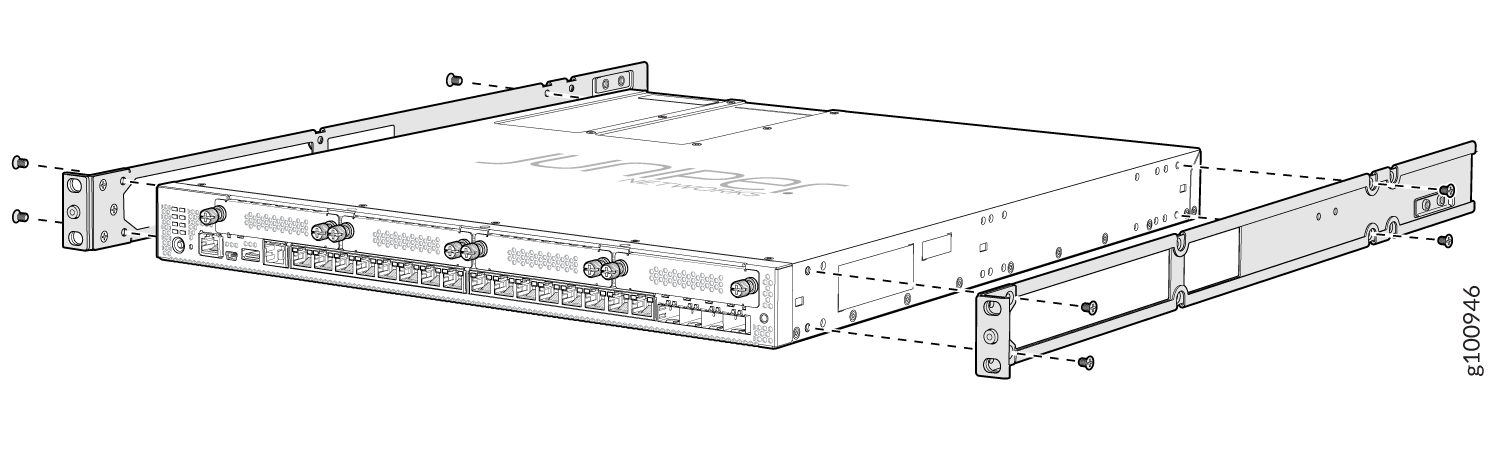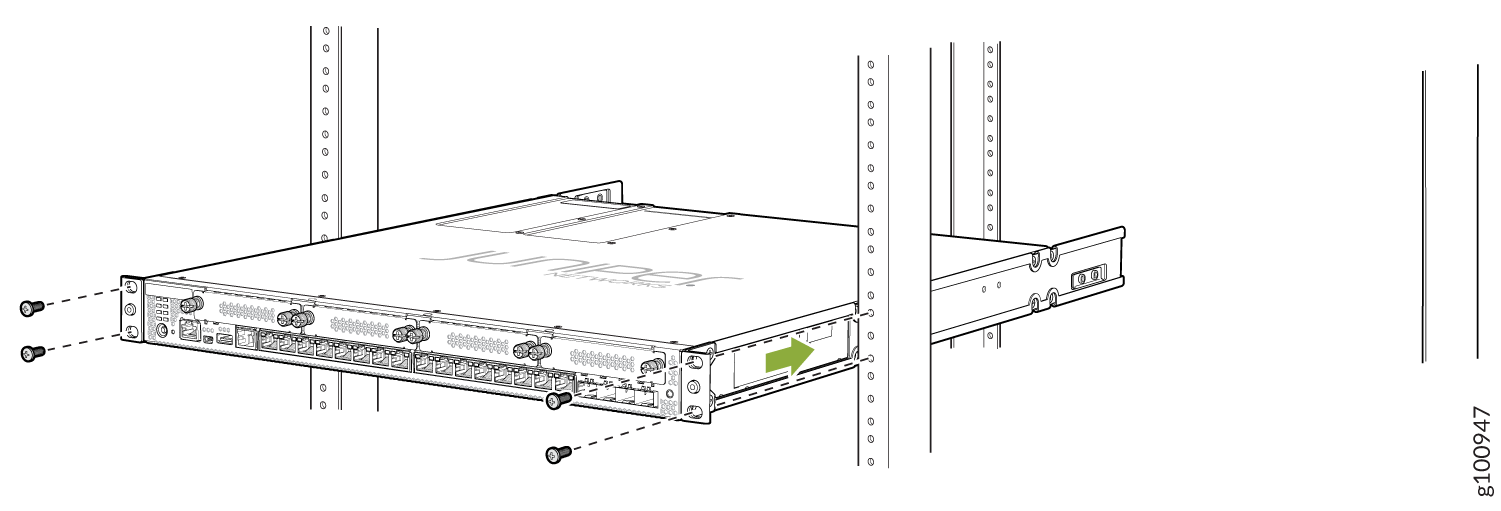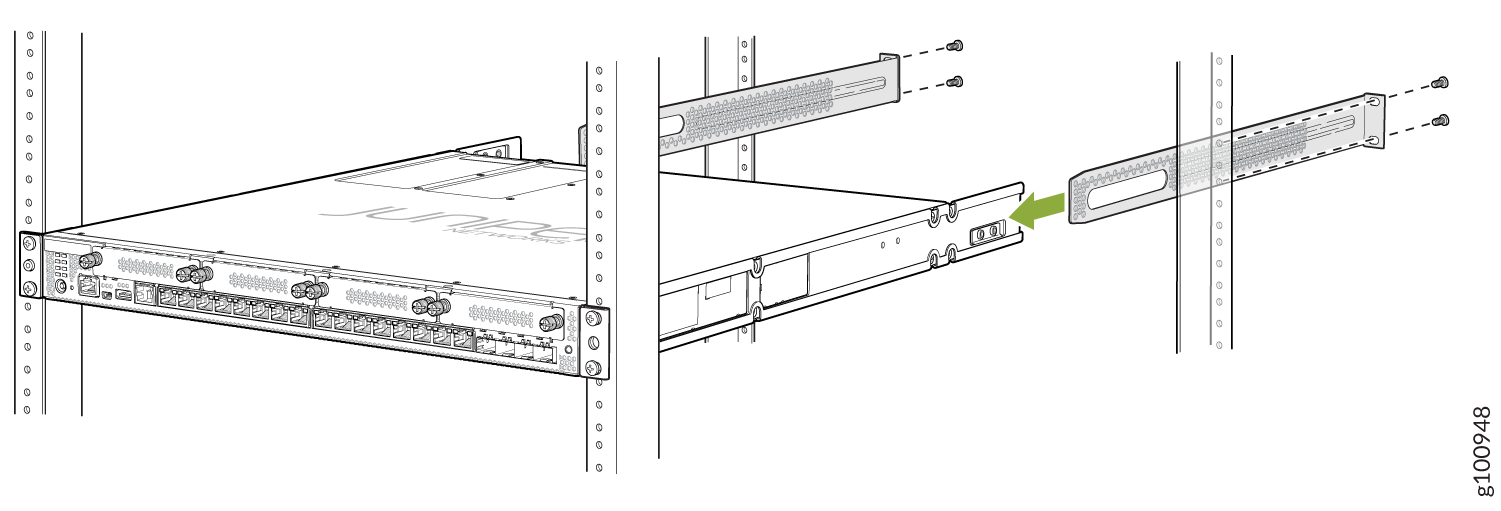Unpacking and Mounting the SRX380
Unpacking the SRX380 Firewall
The SRX380 Firewall is shipped in a cardboard carton and secured with foam packing material. The carton also contains an accessory box and quick start instructions.
The services gateway is maximally protected inside the cardboard carton. Do not unpack it until you are ready to begin installation.
To unpack the SRX380 Firewall:
- Move the cardboard carton to a staging area as close to the installation site as possible, where you have enough room to remove the components from the chassis.
- Position the cardboard carton with the arrows pointing up.
- Carefully open the top of the cardboard carton.
- Remove the foam covering the top of the services gateway.
- Remove the accessory box.
- Verify the parts received against the lists in Verifying Parts Received with the SRX380 Firewall.
- Store the brackets and bolts inside the accessory box.
- Save the shipping carton and packing materials in case you need to move or ship the services gateway at a later time.
Verifying Parts Received with the SRX380 Firewall
The shipment includes a packing list. Check the parts you receive in the shipping carton against the items on the packing list. The parts shipped depend on the configuration you order.
If any part on the packing list is missing, contact your customer service representative or contact Juniper customer care from within the U.S. or Canada by telephone at 1-888-314-5822. For international-dial or direct-dial options in countries without toll-free numbers, see https://www.juniper.net/support/requesting-support.html.
Component |
Quantity |
|---|---|
SRX380 with one power supply (includes blank covers for Mini-PIM slots) |
1 |
USB console cable with Type-A and Mini-B USB plugs |
1 |
Power cord appropriate for your geographical location |
1 |
Power cord retainer clip |
1 |
Rack mounting kit |
|
Part |
Quantity |
|---|---|
End User License Agreement |
1 |
Documentation Roadmap and Product Warranty |
1 |
Mounting the SRX380 Firewall in a Rack
You can mount the SRX380 on four posts of a 19-in. rack or cabinet by using the four-post rack-mount kit that is shipped with the device. (The remainder of this topic uses rack to mean rack or cabinet.)
Space the front and rear rack rails between 23 in. (58.5 cm) to 36 in. (91.4 cm) front-to-back.
If you need to mount the device in a recessed position on a four-post rack, you can use the 2-in.-recess mounting brackets provided with the rack-mount kit.
Before mounting the device on a four-post rack:
Ensure that you have the following parts and tools available:
Phillips (+) screwdriver, number 2
Six flat-head 4-40 mounting screws (provided with the four-post rack-mount kit)
Twelve flat-head M4x6-mm Phillips mounting screws (provided with the four-post rack-mount kit)
One pair each of flush or 2-in.-recess mounting brackets (provided with the four-post rack-mount kit)
One pair of mounting rails (provided with the four-post rack-mount kit)
One pair of mounting blades (provided with the four-post rack-mount kit)
Screws to secure the chassis and the mounting blades to the rack (not provided)
Verify that the site meets the requirements described in SRX380 Site Preparation Checklist.
Place the rack in its permanent location, allowing adequate clearance for airflow and maintenance, and secure it to the building structure.
Read General Site Installation Guidelines for the SRX380 Firewall.
One person must be available to lift the device while another secures the device to the rack.
If you are mounting multiple units on a rack, mount the heaviest unit at the bottom of the rack and mount the other units from the bottom of the rack to the top in decreasing order of the weight of the units.
To mount the device on four posts of a rack: