16-Port Gigabit Ethernet XPIM (PoE)
16-Port Gigabit Ethernet XPIM (PoE) Overview
The 16-Port Gigabit Ethernet XPIM is a double-high, single-wide LAN switch Gigabit-Backplane Physical Interface Module (GPIM) that uses two standard slots vertically. It is available with or without Power over Ethernet (PoE) support. The SRX550 High Memory Services Gateway supports the PoE model. The PoE GPIMs provide ports that supply electric power over the same ports that are used to connect network devices. For more information about PoE, see Power over Ethernet Support on SRX550 High Memory Services Gateway Interfaces.
The 16-Port Gigabit Ethernet XPIM must be installed in one of the following 20-Gigabit slots on the SRX550 High Memory Services Gateway:
Slot 3
Slot 6
The 16-Port Gigabit Ethernet XPIM is supported on both slot 3 and slot 6 of the SRX550 High Memory Services Gateway. However, the performance (bandwidth) in slot 3 will be limited as it has a 10G back link.
The SRX550 High Memory Services Gateway does not support hot-swappable functionality for GPIMs.
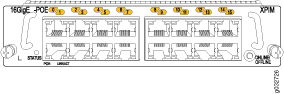
The 16-Port Gigabit Ethernet XPIM has the following key features:
16 triple-speed (10/100/1000 Mbps) Ethernet ports, double-high card
PoE support for all ports
PCI-Express interface for control and management
I2C interface for module monitor and identification
Maximum module power of 40 W without PoE
JTAG support for boundary scan test
16-Port Gigabit Ethernet XPIM (PoE) Components
The 16-Port Gigabit Ethernet XPIM contains the components listed in Table 1.
Component |
Location |
Description |
|---|---|---|
XPIM ONLINE/OFFLINE button The SRX550 High Memory Services Gateway does not support hot-swappable functionality for GPIMs. |
Right side of the XPIM |
Use the XPIM ONLINE/OFFLINE button to gracefully shut down the XPIM. |
16 PoE ports labeled 0 to 15 |
Middle of the XPIM |
Each port on the 16-Port Gigabit Ethernet with PoE XPIM supports Power over Ethernet (PoE). |
Captive screws |
One on each side of the XPIM |
Use the captive screws to hold the XPIM in place in the services gateway. |
Handles |
One on each side of the XPIM |
Use the handles to grasp the XPIM for installation or removal. |
16-Port Gigabit Ethernet XPIM (PoE) Hardware Specifications
Table 2 provides the specifications for the 16-Port Gigabit Ethernet XPIM.
Description |
Value |
|---|---|
Dimensions (H x W x L) |
1.58 in. x 6.72 in. x 8.5 in. (4.0 cm x 17.1 cm x 21.6 cm) |
Weight |
16.5 oz (0.68 kg) |
Connector type |
16 RJ-45 |
Form factor |
Double-high, single-wide XPIM |
Environmental operating temperature |
32° F through 104° F (0° C through 40° C) |
Storage temperature |
-40° F through 158° F (-40° C through 70° C) |
Relative humidity |
5% to 90% noncondensing |
16-Port Gigabit Ethernet XPIM (PoE) LEDs
Table 3 lists the LEDs on the 16-Port Gigabit Ethernet XPIM.
LED |
Color |
State |
Description |
|---|---|---|---|
STATUS |
Green |
On |
XPIM is online and functioning normally. |
Yellow |
On |
XPIM is starting up, running diagnostics, or shutting down. |
|
Red |
On |
XPIM has failed. |
|
LINK/ACT |
Green |
On |
Port is online. |
Off |
Port is offline. |
||
Blinking |
Port is receiving or sending data. |
||
N/A |
N/A |
N/A |
Not used on the non-PoE XPIM. |
PoE |
Green |
On |
Port is PoE enabled and online. |
Off |
Port is offline. |
||
Blinking |
Port is PoE enabled and receiving or sending data. |
16-Port Gigabit Ethernet XPIM Basic Configuration
To enable the 16-Port Gigabit Ethernet XPIM installed on your services gateway, you must configure its properties. You can perform the same configuration tasks provided in 8-Port Gigabit Ethernet SFP XPIM Basic Configuration using the J-Web interface or the CLI configuration editor. In addition, you can configure a wider variety of options that are encountered less frequently.
