8-Port Gigabit Ethernet SFP XPIM
8-Port Gigabit Ethernet SFP XPIM Overview
The ports of the 8-Port Gigabit Ethernet small form-factor pluggable Gigabit-Backplane Physical Interface Module (SFP XPIM) can be used for connecting to Ethernet WAN service as well as for local server connectivity at Gigabit Ethernet speeds. The XPIM enables Layer 2 line-rate Gigabit switching and system-processor dependent Layer 3 service with connection of up to eight SFP Gigabit Ethernet ports. The 8-Port Gigabit Ethernet SFP XPIM complements the on-board 10/100/1000 Mbps Ethernet interfaces with extended WAN connectivity. It supports a variety of transceivers. This XPIM can be used in copper and optical environments to provide maximum flexibility when upgrading from an existing infrastructure to Metro Ethernet.
The 8-Port Gigabit Ethernet XPIM can be installed only in XPIM slots 3 and 6 on the SRX550 High Memory Services Gateways.
Figure 1 shows the front panel of the 8-Port Gigabit Ethernet SFP XPIM.
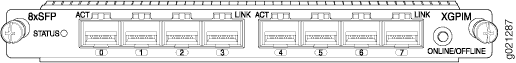
The 8-Port Gigabit Ethernet small form-factor pluggable XPIM (SFP XPIM) has the following key features:
8 triple-speed (10/100/1000 Mbps) Ethernet ports, single-high card
PoE not supported
PCI-Express interface for control and management
I2C interface for module monitor and identification
Maximum module power of 40 W without PoE
JTAG support for boundary scan test
The Juniper Networks Technical Assistance Center (JTAC) provides complete support for Juniper-supplied optical modules and cables. However, JTAC does not provide support for third-party optical modules and cables that are not qualified or supplied by Juniper Networks. If you face a problem running a Juniper device that uses third-party optical modules or cables, JTAC may help you diagnose host-related issues if the observed issue is not, in the opinion of JTAC, related to the use of the third-party optical modules or cables. Your JTAC engineer will likely request that you check the third-party optical module or cable and, if required, replace it with an equivalent Juniper-qualified component.
Use of third-party optical modules with high-power consumption (for example, coherent ZR or ZR+) can potentially cause thermal damage to or reduce the lifespan of the host equipment. Any damage to the host equipment due to the use of third-party optical modules or cables is the users’ responsibility. Juniper Networks will accept no liability for any damage caused due to such use.
8-Port Gigabit Ethernet SFP XPIM Components
The 8-Port Gigabit Ethernet small form-factor pluggable Gigabit-Backplane Physical Interface Module (SFP XPIM) contains the components listed in Table 1.
Component |
Location |
Description |
|---|---|---|
ONLINE/OFFLINE button |
Right side of the XPIM |
Use the ONLINE/OFFLINE button to gracefully shut down the XPIM. Press and hold the button for 4 to 5 seconds, and then release. The XPIM gracefully shuts down and turns off the power supply units (PSUs). To power up the XPIM (if the Services and Routing Engine [SRE] is off), press and hold the ONLINE/OFFLINE button for 4 to 5 seconds. |
Two captive screws |
One on each side of the XPIM |
Use the captive screws to hold the XPIM in place. |
8-Port Gigabit Ethernet SFP XPIM Hardware Specifications
Table 2 provides the physical specifications of the 8-Port Gigabit Ethernet small form-factor pluggable XPIM (SFP XPIM).
Description |
Value |
|---|---|
Dimensions (H x W x L) |
0.78 in. x 6.72 in. x 8.1 in.(1.98 cm x 17.1 cm x 20.57 cm) |
Weight |
17.6 oz (0.499 kg) |
Connector type |
SFP |
Form factor |
XPIM |
Environmental operating temperature |
32° F through 104° F (0° C through 40° C) |
Relative humidity |
5% to 90% noncondensing |
Altitude |
Up to 10,000 ft (3000 m) |
8-Port Gigabit Ethernet SFP XPIM LEDs
The 8-Port Gigabit Ethernet small form-factor pluggable XPIM (SFP XPIM) has two LEDs for each port — LINK and ACT. Each XPIM has a STATUS LED, which indicates the status of the XPIM. The LEDs are listed in Table 3. See 8-Port Gigabit Ethernet SFP XPIM Overview for more information.
LED |
Color |
State |
Description |
|---|---|---|---|
LINK |
Green |
On |
Port is online. |
Off |
Port is offline. |
||
ACT |
Green |
Blinking |
Port is receiving or sending data. |
Off |
Port might be online, but is not receiving or sending data. |
||
STATUS |
Green |
On |
The GPIM is functioning normally. |
Yellow |
The GPIM is starting up, running diagnostics, or going offline. |
||
Red |
The GPIM has failed. |
||
Off |
The GPIM is not powered on, is offline, or is not configured. |
8-Port Gigabit Ethernet SFP XPIM Supported Transceivers
You can customize the Ethernet interface type by using different 1-port small form-factor pluggable (SFP) transceivers. Table 4 lists the SFP transceivers and cables supported on the 8-port Gigabit Ethernet SFP modules for XPIMs.
Juniper Product Number |
Connector Type (SFP Transceiver) |
Cable |
|---|---|---|
SRX-SFP-FE-FXEX-SFP-1FE-FX |
100BASE-FX |
LC |
SRX-SFP-1GE-LHEX-SFP-1GE-LH |
1000BASE-LH |
LC |
SRX-SFP-1GE-LXEX-SFP-1GE-LX |
1000BASE-LX |
LC |
SRX-SFP-1GE-SXEX-SFP-1GE-SX |
1000BASE-SX |
LC |
SRX-SFP-1GE-TEX-SFP-1GE-T |
1000BASE-T, Copper Transceiver |
CAT-5e |
EX-SFP-GE10KT13R14 |
1000BASE-BX10, at 10 km (TX 1310 nm / RX 1490 nm) |
LC |
EX-SFP-GE10KT13R15 |
1000BASE-BX10, at 10 km (TX 1310 nm / RX 1550 nm) |
LC |
EX-SFP-GE10KT14R13 |
1000BASE-BX10, at 10 km (TX 1490 nm / RX 1310 nm) |
LC |
EX-SFP-GE10KT15R13 |
1000BASE-BX10, at 10 km (TX 1550 nm / RX 1310 nm) |
LC |
EX-SFP-FE20KT13R15 |
100Base-BX Fast Ethernet Optics, at 20 km (TX 1310 nm / RX 1550 nm) |
LC |
EX-SFP-FE20KT15R13 |
100Base-BX Fast Ethernet Optics, at 20 km (TX 1550 nm / RX 1310 nm) |
LC |
EX-SFP-GE40KT13R15 |
1000BASE-BX, at 40 km (TX 1310 nm / 1550 nm) |
LC |
EX-SFP-GE40KT15R13 |
1000BASE-BX, at 40 km (TX1550 nm / RX1310 nm) |
LC |
The Juniper Networks Technical Assistance Center (JTAC) provides complete support for Juniper-supplied optical modules and cables. However, JTAC does not provide support for third-party optical modules and cables that are not qualified or supplied by Juniper Networks. If you face a problem running a Juniper device that uses third-party optical modules or cables, JTAC may help you diagnose host-related issues if the observed issue is not, in the opinion of JTAC, related to the use of the third-party optical modules or cables. Your JTAC engineer will likely request that you check the third-party optical module or cable and, if required, replace it with an equivalent Juniper-qualified component.
Use of third-party optical modules with high-power consumption (for example, coherent ZR or ZR+) can potentially cause thermal damage to or reduce the lifespan of the host equipment. Any damage to the host equipment due to the use of third-party optical modules or cables is the users’ responsibility. Juniper Networks will accept no liability for any damage caused due to such use.
8-Port Gigabit Ethernet SFP XPIM Network Interface Specifications
Table 5 provides the network interface specifications of the 8-Port Gigabit Ethernet small form-factor pluggable XPIM (SFP XPIM).
Network Interface Specification |
Value |
|---|---|
Operating modes |
Full-duplex and half-duplex |
Operating speed |
10/100/1000 Mbps |
VLAN support |
802.1Q virtual LANs |
Class-of-service support |
Supported |
Encapsulations |
DIX, LLC/SNAP, CCC, TCC, and VLAN-CCC |
Loopback diagnostic feature |
Supported |
Autonegotiation |
Supported |
8-Port Gigabit Ethernet SFP XPIM Basic Configuration
The 8-Port Gigabit Ethernet small form-factor pluggable Gigabit-Backplane Physical Interface Module (SFP XPIM) provides connectivity to a single Gigabit Ethernet device or to a network. After you install the XPIM in the services gateway, you configure a network interface on the XPIM.
The SRX550 High Memory Services Gateway does not support hot-swappable functionality for GPIMs.
To configure a network interface on the 8-Port Gigabit Ethernet SFP XPIM :
