例:ハイブリッド展開でのマルチノード高可用性の設定
SRXシリーズファイアウォールでマルチノード高可用性ソリューションを設定する方法については、このトピックをお読みください。この例では、SRXシリーズファイアウォールが片側でルーターに接続され、もう片側でスイッチがある場合のアクティブ/バックアップモードでの設定について説明します。
概要
ハイブリッド導入では、参加するSRXシリーズファイアウォールは、片側がルーティングされたネットワーク、もう片側がローカルに接続されたネットワークが混在するモードで、独立したノードとして動作します。暗号化された論理シャーシ間リンク(ICL)は、ルーティングされたネットワークを介してノードを接続します。
マルチノード高可用性では、アクティブ性はサービス冗長グループ(SRG)レベルで判断されます。SRG1がアクティブなSRXシリーズファイアウォールは、フローティングIPアドレスをホストし、フローティングIPアドレスを使用してトラフィックを誘導します。フェイルオーバー時に、Floating IP アドレスは古いアクティブノードから新しいアクティブノードに移動し、クライアントデバイスとの通信を継続します。
Junos OS リリース 22.3R1 では、マルチノード高可用性ソリューションで 2 ノード構成がサポートされています。
この例では、SRXシリーズファイアウォール間の高可用性を確立し、HAリンク暗号化を有効にしてトンネルトラフィックを保護します。
必要条件
この例では、以下のハードウェアとソフトウェアのコンポーネントを使用しています。
- 2つのSRXシリーズファイアウォールまたはvSRX仮想ファイアウォールインスタンス
- 一端にジュニパーネットワークス(R)MX960ユニバーサルルーティングプラットフォーム
- もう一方の端にあるJuniper Networks(R)EX9214イーサネットスイッチ
- Junos OS リリース 22.3R1
位相幾何学
図 1 は、この例で使用されているトポロジーを示しています。
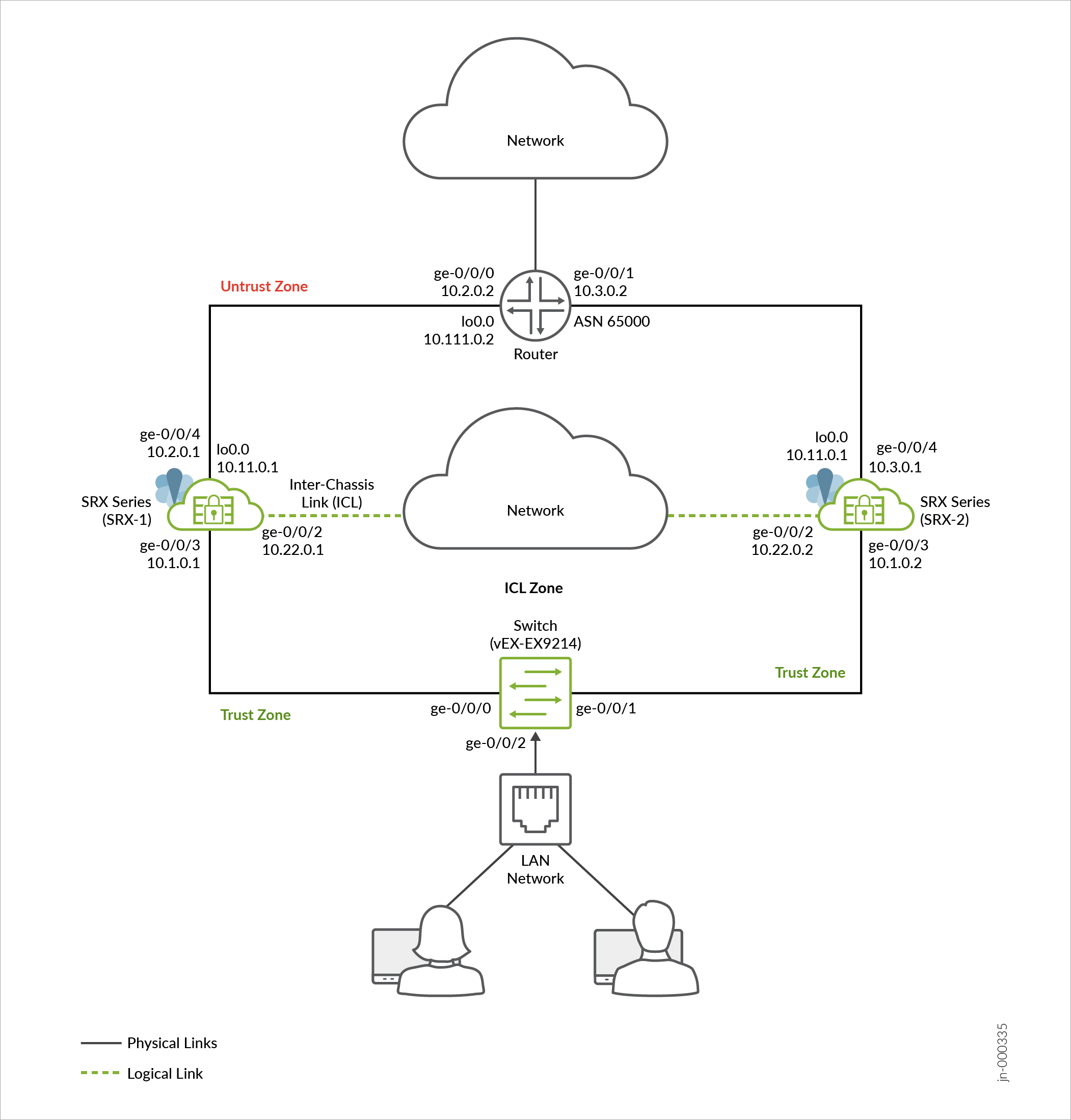 におけるマルチノードの高可用性
におけるマルチノードの高可用性
トポロジーに示すように、2台のSRXシリーズファイアウォールが、ネットワークの信頼できない側のルーターとスイッチの信頼側のルーターに接続されています。ノードは、ネットワーク経由でルーティング可能な IP アドレス (フローティング IP アドレス) を使用して相互に通信します。ループバック インターフェイスは、SRXシリーズとアップストリーム ルーターで IP アドレスをホストするために使用されます。
一般に、ICL接続を設定するには、SRXシリーズファイアウォール上の集合型イーサネット(AE)または有償イーサネットポートを使用できます。この例では、ICL に GE ポートを使用しています。また、最大限のセグメンテーションを確保するために、ICLパスのルーティング インスタンスを設定しました。一般的な高可用性の導入では、ネットワークのノースバウンド側とサウスバウンド側に複数のルーターとスイッチがあります。この例では、1 つのルーターと 1 つのスイッチを使用しています。
次のタスクを実行して、マルチノード高可用性セットアップを構築します。
- IDを割り当てることで、SRXシリーズファイアウォールのペアをローカルノードおよびピアノードとして設定します。
- サービス冗長グループ(SRG)を設定します。
- ループバックインターフェイス(lo0.0)を設定して、レイヤー3側でフローティングIPアドレスをホストします。
- レイヤー2側でアクティブ性を判断し、実施するために仮想IPアドレスを設定します。
- アクティブ性の適用に必要な信号ルートを設定し、ルート存在ポリシーと共に使用します。
- IKEv2を使用して、高可用性(ICL)トラフィックのVPNプロファイルを設定します。
- BFD 監視オプションを設定します。
- ルーティングポリシーとルーティングオプションを設定します。
- 適切なセキュリティポリシーを設定して、ネットワーク内のトラフィックを管理します。
-
ネットワークの要件に応じて、ステートレスファイアウォールフィルタリングとサービス品質(QoS)を設定します。
-
ネットワーク要件に応じてインターフェイスとゾーンを設定します。リンク暗号化用の IKE や設定同期用の SSH などのサービスを、ICL に関連付けられたセキュリティ ゾーン上のホスト インバウンド システム サービスとして許可する必要があります。
この例では、SRX-1とSRX-2で静的ルートを使用し、これらのルートをBGPにアドバタイズしてメトリックを追加し、どのSRXシリーズファイアウォールが優先パスにあるかを判断します。または、SRXシリーズファイアウォールでルートリフレクターを使用して、BGP経由で学習したルートをアドバタイズし、それに応じてBGPで一致するルーティングポリシーを設定することもできます。
SRG0およびSRG1では、以下のオプションを設定できます。
-
SRG1:アクティブ/バックアップ信号ルート、導入タイプ、アクティブ優先度、プリエンプション、仮想IPアドレス(デフォルトゲートウェイ導入の場合)、アクティブ性プローブ、バックアップ時のプロセスパケット。
-
SRG1:SRG1のBFD監視、IP監視、インターフェイス監視オプション。
-
SRG0: 障害時にシャットダウンし、障害時にインストールするルートオプション。
SRG1 で監視(BFD、IP、またはインターフェイス)オプションを設定する場合、SRG0 で障害発生時のシャットダウン オプションを設定しないことをお勧めします。
ICL(シャーシ間リンク)では、次の設定を推奨します。
- ICLを確立するには、集合型イーサネットインターフェイス(ae0)を使用したループバック(lo0)インターフェイス、または任意の収益イーサネットインターフェイスを使用します。SRXシリーズファイアウォールで使用可能な場合は、専用のHAポート(制御ポートおよびファブリックポート)を使用しないでください)。
- MTU を 1514 に設定
- ICLに使用されるインターフェイスに関連付けられたセキュリティゾーンで次のサービスを許可します
-
IKE、高可用性、SSH
-
プロトコルは、必要なルーティングプロトコルによって異なります
-
隣接ルートを監視するためのBFD
-
構成
始める前に
Junos IKEパッケージは、マルチノード高可用性構成用のSRXシリーズファイアウォールに必要です。このパッケージは、SRXシリーズファイアウォールのデフォルトパッケージまたはオプションパッケージとして利用できます。詳細については 、Junos IKEパッケージのサポート を参照してください。
パッケージがSRXシリーズファイアウォールにデフォルトでインストールされていない場合は、次のコマンドを使用してインストールします。ICL 暗号化には、この手順が必要です。
user@host> request system software add optional://junos-ike.tgz Verified junos-ike signed by PackageProductionECP256_2022 method ECDSA256+SHA256 Rebuilding schema and Activating configuration... mgd: commit complete Restarting MGD ... WARNING: cli has been replaced by an updated version: CLI release 20220208.163814_builder.r1239105 built by builder on 2022-02-08 17:07:55 UTC Restart cli using the new version ? [yes,no] (yes)
CLIクイック構成
この例を迅速に設定するには、以下のコマンドをコピーして、テキスト ファイルに貼り付け、改行を削除し、ネットワーク設定に一致させる必要がある詳細情報を変更し、コマンドを [edit] 階層レベルで CLI にコピー アンド ペーストして、設定モードから commit を入力します。
SRX-1デバイス上
set chassis high-availability local-id 1 set chassis high-availability local-id local-ip 10.22.0.1 set chassis high-availability peer-id 2 peer-ip 10.22.0.2 set chassis high-availability peer-id 2 interface ge-0/0/2.0 set chassis high-availability peer-id 2 vpn-profile IPSEC_VPN_ICL set chassis high-availability peer-id 2 liveness-detection minimum-interval 400 set chassis high-availability peer-id 2 liveness-detection multiplier 5 set chassis high-availability services-redundancy-group 0 peer-id 2 set chassis high-availability services-redundancy-group 1 deployment-type hybrid set chassis high-availability services-redundancy-group 1 peer-id 2 set chassis high-availability services-redundancy-group 1 virtual-ip 1 ip 10.1.0.200/16 set chassis high-availability services-redundancy-group 1 virtual-ip 1 interface ge-0/0/3.0 set chassis high-availability services-redundancy-group 1 virtual-ip 1 use-virtual-mac set chassis high-availability services-redundancy-group 1 monitor bfd-liveliness 10.2.0.2 src-ip 10.2.0.1 set chassis high-availability services-redundancy-group 1 monitor bfd-liveliness 10.2.0.2 session-type singlehop set chassis high-availability services-redundancy-group 1 monitor bfd-liveliness 10.2.0.2 interface ge-0/0/4.0 set chassis high-availability services-redundancy-group 1 monitor interface ge-0/0/3 set chassis high-availability services-redundancy-group 1 monitor interface ge-0/0/4 set chassis high-availability services-redundancy-group 1 active-signal-route 10.39.1.1 set chassis high-availability services-redundancy-group 1 backup-signal-route 10.39.1.2 set chassis high-availability services-redundancy-group 1 preemption set chassis high-availability services-redundancy-group 1 activeness-priority 200 set security ike proposal MNHA_IKE_PROP description mnha_link_encr_tunnel set security ike proposal MNHA_IKE_PROP authentication-method pre-shared-keys set security ike proposal MNHA_IKE_PROP dh-group group14 set security ike proposal MNHA_IKE_PROP authentication-algorithm sha-256 set security ike proposal MNHA_IKE_PROP encryption-algorithm aes-256-cbc set security ike proposal MNHA_IKE_PROP lifetime-seconds 3600 set security ike policy MNHA_IKE_POL description mnha_link_encr_tunnel set security ike policy MNHA_IKE_POL proposals MNHA_IKE_PROP set security ike policy MNHA_IKE_POL pre-shared-key ascii-text "$ABC123" set security ike gateway MNHA_IKE_GW ike-policy MNHA_IKE_POL set security ike gateway MNHA_IKE_GW version v2-only set security ipsec proposal MNHA_IPSEC_PROP description mnha_link_encr_tunnel set security ipsec proposal MNHA_IPSEC_PROP protocol esp set security ipsec proposal MNHA_IPSEC_PROP encryption-algorithm aes-256-gcm set security ipsec proposal MNHA_IPSEC_PROP lifetime-seconds 3600 set security ipsec policy MNHA_IPSEC_POL description mnha_link_encr_tunnel set security ipsec policy MNHA_IPSEC_POL proposals MNHA_IPSEC_PROP set security ipsec vpn IPSEC_VPN_ICL ha-link-encryption set security ipsec vpn IPSEC_VPN_ICL ike gateway MNHA_IKE_GW set security ipsec vpn IPSEC_VPN_ICL ike ipsec-policy MNHA_IPSEC_POL set security policies default-policy permit-all set security zones security-zone untrust host-inbound-traffic system-services ike set security zones security-zone untrust host-inbound-traffic system-services ping set security zones security-zone untrust host-inbound-traffic protocols bfd set security zones security-zone untrust host-inbound-traffic protocols bgp set security zones security-zone untrust interfaces ge-0/0/4.0 set security zones security-zone untrust interfaces lo0.0 set security zones security-zone trust host-inbound-traffic system-services all set security zones security-zone trust host-inbound-traffic protocols all set security zones security-zone trust interfaces ge-0/0/3.0 set security zones security-zone halink host-inbound-traffic system-services ike set security zones security-zone halink host-inbound-traffic system-services ping set security zones security-zone halink host-inbound-traffic system-services high-availability set security zones security-zone halink host-inbound-traffic system-services ssh set security zones security-zone halink host-inbound-traffic protocols bfd set security zones security-zone halink host-inbound-traffic protocols bgp set security zones security-zone halink interfaces ge-0/0/2.0 set interfaces ge-0/0/2 description ha_link set interfaces ge-0/0/2 unit 0 family inet address 10.22.0.1/24 set interfaces ge-0/0/3 description trust set interfaces ge-0/0/3 unit 0 family inet address 10.1.0.1/16 set interfaces ge-0/0/4 description untrust set interfaces ge-0/0/4 unit 0 family inet address 10.2.0.1/16 set interfaces lo0 description untrust set interfaces lo0 unit 0 family inet address 10.11.0.1/32 set interfaces lo0 unit 0 family inet address 10.11.0.2/32 set interfaces lo0 unit 0 family inet address 10.11.0.3/32 set policy-options policy-statement mnha-route-policy term 1 from protocol static set policy-options policy-statement mnha-route-policy term 1 from protocol direct set policy-options policy-statement mnha-route-policy term 1 from condition active_route_exists set policy-options policy-statement mnha-route-policy term 1 then metric 10 set policy-options policy-statement mnha-route-policy term 1 then accept set policy-options policy-statement mnha-route-policy term 2 from protocol static set policy-options policy-statement mnha-route-policy term 2 from protocol direct set policy-options policy-statement mnha-route-policy term 2 from condition backup_route_exists set policy-options policy-statement mnha-route-policy term 2 then metric 20 set policy-options policy-statement mnha-route-policy term 2 then accept set policy-options policy-statement mnha-route-policy term 3 from protocol static set policy-options policy-statement mnha-route-policy term 3 from protocol direct set policy-options policy-statement mnha-route-policy term 3 then metric 30 set policy-options policy-statement mnha-route-policy term 3 then accept set policy-options policy-statement mnha-route-policy term default then reject set policy-options condition active_route_exists if-route-exists address-family inet 10.39.1.1/32 set policy-options condition active_route_exists if-route-exists address-family inet table inet.0 set policy-options condition backup_route_exists if-route-exists address-family inet 10.39.1.2/32 set policy-options condition backup_route_exists if-route-exists address-family inet table inet.0 set protocols bgp group untrust type internal set protocols bgp group untrust local-address 10.2.0.1 set protocols bgp group untrust export mnha-route-policy set protocols bgp group untrust local-as 65000 set protocols bgp group untrust bfd-liveness-detection minimum-interval 500 set protocols bgp group untrust bfd-liveness-detection minimum-receive-interval 500 set protocols bgp group untrust bfd-liveness-detection multiplier 3 set protocols bgp group untrust neighbor 10.2.0.2 set routing-options autonomous-system 65000 set routing-options static route 10.4.0.0/16 next-hop 10.2.0.2 set routing-options static route 10.111.0.2/32 next-hop 10.2.0.2
SRX-2デバイス上
set chassis high-availability local-id 2 set chassis high-availability local-id local-ip 10.22.0.2 set chassis high-availability peer-id 1 peer-ip 10.22.0.1 set chassis high-availability peer-id 1 interface ge-0/0/2.0 set chassis high-availability peer-id 1 vpn-profile IPSEC_VPN_ICL set chassis high-availability peer-id 1 liveness-detection minimum-interval 400 set chassis high-availability peer-id 1 liveness-detection multiplier 5 set chassis high-availability services-redundancy-group 0 peer-id 1 set chassis high-availability services-redundancy-group 1 deployment-type hybrid set chassis high-availability services-redundancy-group 1 peer-id 1 set chassis high-availability services-redundancy-group 1 virtual-ip 1 ip 10.1.0.200/16 set chassis high-availability services-redundancy-group 1 virtual-ip 1 interface ge-0/0/3.0 set chassis high-availability services-redundancy-group 1 virtual-ip 1 use-virtual-mac set chassis high-availability services-redundancy-group 1 monitor bfd-liveliness 10.3.0.2 src-ip 10.3.0.1 set chassis high-availability services-redundancy-group 1 monitor bfd-liveliness 10.3.0.2 session-type singlehop set chassis high-availability services-redundancy-group 1 monitor bfd-liveliness 10.3.0.2 interface ge-0/0/4.0 set chassis high-availability services-redundancy-group 1 monitor interface ge-0/0/3 set chassis high-availability services-redundancy-group 1 monitor interface ge-0/0/4 set chassis high-availability services-redundancy-group 1 active-signal-route 10.39.1.1 set chassis high-availability services-redundancy-group 1 backup-signal-route 10.39.1.2 set chassis high-availability services-redundancy-group 1 activeness-priority 1 set security ike proposal MNHA_IKE_PROP description mnha_link_encr_tunnel set security ike proposal MNHA_IKE_PROP authentication-method pre-shared-keys set security ike proposal MNHA_IKE_PROP dh-group group14 set security ike proposal MNHA_IKE_PROP authentication-algorithm sha-256 set security ike proposal MNHA_IKE_PROP encryption-algorithm aes-256-cbc set security ike proposal MNHA_IKE_PROP lifetime-seconds 3600 set security ike policy MNHA_IKE_POL description mnha_link_encr_tunnel set security ike policy MNHA_IKE_POL proposals MNHA_IKE_PROP set security ike policy MNHA_IKE_POL pre-shared-key ascii-text "$ABC123" set security ike gateway MNHA_IKE_GW ike-policy MNHA_IKE_POL set security ike gateway MNHA_IKE_GW version v2-only set security ipsec proposal MNHA_IPSEC_PROP description mnha_link_encr_tunnel set security ipsec proposal MNHA_IPSEC_PROP protocol esp set security ipsec proposal MNHA_IPSEC_PROP encryption-algorithm aes-256-gcm set security ipsec proposal MNHA_IPSEC_PROP lifetime-seconds 3600 set security ipsec policy MNHA_IPSEC_POL description mnha_link_encr_tunnel set security ipsec policy MNHA_IPSEC_POL proposals MNHA_IPSEC_PROP set security ipsec vpn IPSEC_VPN_ICL ha-link-encryption set security ipsec vpn IPSEC_VPN_ICL ike gateway MNHA_IKE_GW set security ipsec vpn IPSEC_VPN_ICL ike ipsec-policy MNHA_IPSEC_POL set security policies default-policy permit-all set security zones security-zone untrust host-inbound-traffic system-services ike set security zones security-zone untrust host-inbound-traffic system-services ping set security zones security-zone untrust host-inbound-traffic protocols bfd set security zones security-zone untrust host-inbound-traffic protocols bgp set security zones security-zone untrust interfaces ge-0/0/4.0 set security zones security-zone untrust interfaces lo0.0 set security zones security-zone trust host-inbound-traffic system-services all set security zones security-zone trust host-inbound-traffic protocols all set security zones security-zone trust interfaces ge-0/0/3.0 set security zones security-zone halink host-inbound-traffic system-services ike set security zones security-zone halink host-inbound-traffic system-services ping set security zones security-zone halink host-inbound-traffic system-services high-availability set security zones security-zone halink host-inbound-traffic system-services ssh set security zones security-zone halink host-inbound-traffic protocols bfd set security zones security-zone halink host-inbound-traffic protocols bgp set security zones security-zone halink interfaces ge-0/0/2.0 set interfaces ge-0/0/2 description ha_link set interfaces ge-0/0/2 unit 0 family inet address 10.22.0.2/24 set interfaces ge-0/0/3 description trust set interfaces ge-0/0/3 unit 0 family inet address 10.1.0.2/16 set interfaces ge-0/0/4 description untrust set interfaces ge-0/0/4 unit 0 family inet address 10.3.0.1/16 set interfaces lo0 description untrust set interfaces lo0 unit 0 family inet address 10.11.0.1/32 set interfaces lo0 unit 0 family inet address 10.11.0.2/32 set interfaces lo0 unit 0 family inet address 10.11.0.3/32 set policy-options route-filter-list loopback 10.11.0.0/24 orlonger set policy-options route-filter-list ipsec 10.4.0.0/16 orlonger set policy-options policy-statement mnha-route-policy term 1 from protocol static set policy-options policy-statement mnha-route-policy term 1 from protocol direct set policy-options policy-statement mnha-route-policy term 1 from condition active_route_exists set policy-options policy-statement mnha-route-policy term 1 then metric 10 set policy-options policy-statement mnha-route-policy term 1 then accept set policy-options policy-statement mnha-route-policy term 2 from protocol static set policy-options policy-statement mnha-route-policy term 2 from protocol direct set policy-options policy-statement mnha-route-policy term 2 from condition backup_route_exists set policy-options policy-statement mnha-route-policy term 2 then metric 20 set policy-options policy-statement mnha-route-policy term 2 then accept set policy-options policy-statement mnha-route-policy term 3 from protocol static set policy-options policy-statement mnha-route-policy term 3 from protocol direct set policy-options policy-statement mnha-route-policy term 3 then metric 35 set policy-options policy-statement mnha-route-policy term 3 then accept set policy-options policy-statement mnha-route-policy term default then reject set policy-options condition active_route_exists if-route-exists address-family inet 10.39.1.1/32 set policy-options condition active_route_exists if-route-exists address-family inet table inet.0 set policy-options condition backup_route_exists if-route-exists address-family inet 10.39.1.2/32 set policy-options condition backup_route_exists if-route-exists address-family inet table inet.0 set protocols bgp group untrust type internal set protocols bgp group untrust local-address 10.3.0.1 set protocols bgp group untrust export mnha-route-policy set protocols bgp group untrust local-as 65000 set protocols bgp group untrust bfd-liveness-detection minimum-interval 500 set protocols bgp group untrust bfd-liveness-detection minimum-receive-interval 500 set protocols bgp group untrust bfd-liveness-detection multiplier 3 set protocols bgp group untrust neighbor 10.3.0.2 set routing-options autonomous-system 65000 set routing-options static route 10.4.0.0/16 next-hop 10.3.0.2 set routing-options static route 10.111.0.2/32 next-hop 10.3.0.2
次のセクションでは、ネットワークでマルチノード高可用性を設定するために必要なルーターとスイッチの設定スニペットを示します。
ルーター上(MX960)
set interfaces ge-0/0/0 description HA set interfaces ge-0/0/0 unit 0 family inet address 10.2.0.2/16 set interfaces ge-0/0/1 description HA set interfaces ge-0/0/1 unit 0 family inet address 10.3.0.2/16 set interfaces ge-0/0/2 description trust set interfaces ge-0/0/2 unit 0 family inet address 10.4.0.1/16 set interfaces lo0 description loopback set interfaces lo0 unit 0 family inet address 10.111.0.2/32 primary set interfaces lo0 unit 0 family inet address 10.111.0.2/32 preferred set routing-options autonomous-system 65000 set protocols bgp group mnha_r0 type internal set protocols bgp group mnha_r0 local-address 10.2.0.2 set protocols bgp group mnha_r0 local-as 65000 set protocols bgp group mnha_r0 bfd-liveness-detection minimum-interval 500 set protocols bgp group mnha_r0 bfd-liveness-detection minimum-receive-interval 500 set protocols bgp group mnha_r0 bfd-liveness-detection multiplier 3 set protocols bgp group mnha_r0 neighbor 10.2.0.1 set protocols bgp group mnha_r0_b type internal set protocols bgp group mnha_r0_b local-address 10.3.0.2 set protocols bgp group mnha_r0_b local-as 65000 set protocols bgp group mnha_r0_b bfd-liveness-detection minimum-interval 500 set protocols bgp group mnha_r0_b bfd-liveness-detection minimum-receive-interval 500 set protocols bgp group mnha_r0_b bfd-liveness-detection multiplier 3 set protocols bgp group mnha_r0_b neighbor 10.3.0.1
スイッチ上(EX9214)
set interfaces ge-0/0/0 description lan set interfaces ge-0/0/0 mtu 9192 set interfaces ge-0/0/0 unit 0 family ethernet-switching interface-mode access set interfaces ge-0/0/0 unit 0 family ethernet-switching vlan members lan set interfaces ge-0/0/1 description lan set interfaces ge-0/0/1 mtu 9192 set interfaces ge-0/0/1 unit 0 family ethernet-switching interface-mode access set interfaces ge-0/0/1 unit 0 family ethernet-switching vlan members lan set interfaces ge-0/0/2 description lan set interfaces ge-0/0/2 mtu 9192 set interfaces ge-0/0/2 unit 0 family ethernet-switching interface-mode access set interfaces ge-0/0/2 unit 0 family ethernet-switching vlan members lan set vlans lan vlan-id 1001
構成
手順
SRX-01の構成を順を追って説明します。
次の例では、設定階層のいくつかのレベルに移動する必要があります。その方法の詳細については、CLIユーザー ガイドの 設定モードにおけるCLIエディターの使用を参照してください。
-
インターフェイスを設定します。
[edit] user@host# set interfaces ge-0/0/3 description "trust" unit 0 family inet address 10.1.0.1/16 user@host# set interfaces ge-0/0/4 description "untrust" unit 0 family inet address 10.2.0.1/16 user@host# set interfaces ge-0/0/2 description "ha_link" unit 0 family inet address 10.22.0.1/24
インターフェイス ge-0/0/3 はスイッチに接続し、ge-0/0/4 はルーターを接続し、ge-0/0/2 インターフェイスは ICL に使用されます。
-
ループバックインターフェイスを設定します。
[edit] user@host# set interfaces lo0 description "untrust" unit 0 family inet address 10.11.0.1/32 user@host# set interfaces lo0 description "untrust" unit 0 family inet address 10.11.0.2/32 user@host# set interfaces lo0 description "untrust" unit 0 family inet address 10.11.0.3/32
ループバックインターフェイスにIPアドレス(10.11.0.1)を割り当てます。この IP アドレスは、フローティング IP アドレスとして機能します。
ループバックインターフェイスを使用することで、任意の時点で、隣接するルーターからのトラフィックがフローティングIPアドレス(つまり、アクティブノード)に誘導されます。
- セキュリティポリシーを設定します。
[edit] user@host# set security policies default-policy permit-all user@host# set security policies global policy All match source-address any user@host# set security policies global policy All match destination-address any user@host# set security policies global policy All match application any user@host# set security policies global policy All then permit
ネットワーク要件に従ってセキュリティポリシーが設定されていることを確認します。この例では、すべてのトラフィックを許可するポリシーを構成します。
-
セキュリティ ゾーンを設定し、ゾーンにインターフェイスを割り当て、セキュリティ ゾーンで許可されるシステム サービスを指定します。
[edit] user@host# set security zones security-zone untrust host-inbound-traffic system-services ike user@host# set security zones security-zone untrust host-inbound-traffic system-services ping user@host# set security zones security-zone untrust host-inbound-traffic protocols bfd user@host# set security zones security-zone untrust host-inbound-traffic protocols bgp user@host# set security zones security-zone untrust interfaces ge-0/0/4 user@host# set security zones security-zone untrust interfaces lo0.0 user@host# set security zones security-zone trust host-inbound-traffic system-services all user@host# set security zones security-zone trust host-inbound-traffic protocols all user@host# set security zones security-zone trust interfaces ge-0/0/3 user@host# set security zones security-zone halink host-inbound-traffic system-services ike user@host# set security zones security-zone halink host-inbound-traffic system-services ping user@host# set security zones security-zone halink host-inbound-traffic system-services high-availability user@host# set security zones security-zone halink host-inbound-traffic system-services ssh user@host# set security zones security-zone halink host-inbound-traffic protocols bfd user@host# set security zones security-zone halink host-inbound-traffic protocols bgp user@host# set security zones security-zone halink interfaces ge-0/0/2
インターフェイスge-0/0/3とge-0/0/4をそれぞれ
trustゾーンとuntrustゾーンに割り当てます。lo0.0 インターフェイスを untrust ゾーンに割り当てて、パブリック IP ネットワーク経由で接続します。インターフェイスge-0/0/2をhalinkゾーンに割り当てます。このゾーンを使用して、ICL を設定します。 -
ルーティングオプションを設定します。
[edit] user@host# set routing-options autonomous-system 65000 user@host# set routing-options static route 10.4.0.0/16 next-hop 10.2.0.2 user@host# set routing-options static route 10.111.0.2 next-hop 10.2.0.2
-
ノード ID、ローカル ノードとピア ノードの LP アドレス、ピア ノードのインターフェイスなど、ローカル ノードとピア ノードの両方の詳細を設定します。
[edit] user@host# set chassis high-availability local-id 1 user@host# set chassis high-availability local-id local-ip 10.22.0.1 user@host# set chassis high-availability peer-id 2 peer-ip 10.22.0.2 user@host# set chassis high-availability peer-id 2 interface ge-0/0/2.0
ICLを使用してピアノードとの通信には、ge-0/0/2インターフェイスを使用します。
-
IPSec VPNプロファイルIPSEC_VPN_ICLをピアノードに接続します。
[edit] user@host# set chassis high-availability peer-id 2 vpn-profile IPSEC_VPN_ICL
この設定は、ノード間にセキュアな ICL リンクを確立するために必要です。
-
ピアノードの双方向フォワーディング検出(BFD)プロトコルオプションを設定します。
[edit] user@host# set chassis high-availability peer-id 2 liveness-detection minimum-interval 400 user@host# set chassis high-availability peer-id 2 liveness-detection multiplier 5
-
ピアノード ID 2 をサービス冗長グループ 0(SRG0)に関連付けます。
[edit] user@host# set chassis high-availability services-redundancy-group 0 peer-id 2
-
サービス冗長グループ1(SRG1)を設定します。
[edit] user@host# set chassis high-availability services-redundancy-group 1 deployment-type hybrid user@host# set chassis high-availability services-redundancy-group 1 peer-id 2 user@host# set chassis high-availability services-redundancy-group 1 virtual-ip 1 ip 10.1.0.200/16 user@host# set chassis high-availability services-redundancy-group 1 virtual-ip 1 interface ge-0/0/3.0 user@host# set chassis high-availability services-redundancy-group 1 virtual-ip 1 use-virtual-mac
SRG1 の仮想 IP(VIP)アドレスとインターフェイスを割り当てます。
手記:ほとんどの場合、use-virtual-macオプションの設定が推奨オプションです。ただし、周囲のインフラストラクチャがローカル MAC アドレスに加えて、ポート上でアクティブな仮想 MAC アドレスの移動をサポートしない場合を除きます。 -
SRG1のIPおよびBFD監視パラメータを設定して、IPアドレスの到達可能性をチェックし、ネットワークの障害を検出します。
[edit] user@host# set chassis high-availability services-redundancy-group 1 monitor interface ge-0/0/3 user@host# set chassis high-availability services-redundancy-group 1 monitor interface ge-0/0/4 user@host# set chassis high-availability services-redundancy-group 1 monitor bfd-liveliness 10.2.0.2 src-ip 10.2.0.1 user@host# set chassis high-availability services-redundancy-group 1 monitor bfd-liveliness 10.2.0.2 session-type singlehop user@host# set chassis high-availability services-redundancy-group 1 monitor bfd-liveliness 10.2.0.2 interface ge-0/0/4.0
BFDのライブ性を設定するには、送信元と宛先のIPアドレス、およびピアデバイスに接続するインターフェイスを指定します。
IP監視の場合は、隣接するルーターとスイッチの接続に使用するインターフェイスを指定します。 -
アクティブ性の適用に必要なアクティブな信号ルートを設定します。
[edit] user@host# set chassis high-availability services-redundancy-group 1 active-signal-route 10.39.1.1 user@host# set chassis high-availability services-redundancy-group 1 backup-signal-route 10.39.1.2 user@host# set chassis high-availability services-redundancy-group 1 preemption user@host# set chassis high-availability services-redundancy-group 1 activeness-priority 200
割り当てたアクティブなシグナルルートIPアドレスは、ルート優先のアドバタイズメントに使用されます。
手記:policy-optionsステートメントで、route-existsポリシーとともにアクティブな信号ルートを指定する必要があります。if-route-exists条件でactive-signal-routeを設定すると、HAモジュールがこのルートをルーティングテーブルに追加します。 -
ポリシーオプションを設定します。
[edit] user@host# set policy-options condition active_route_exists if-route-exists address-family inet 10.39.1.1 table inet.0 user@host# set policy-options condition backup_route_exists if-route-exists address-family inet 10.39.1.2 table inet.0 user@host# set policy-options policy-statement mnha-route-policy term 1 from protocol static user@host# set policy-options policy-statement mnha-route-policy term 1 from protocol direct user@host# set policy-options policy-statement mnha-route-policy term 1 from condition active_route_exists user@host# set policy-options policy-statement mnha-route-policy term 1 then accept metric 10 user@host# set policy-options policy-statement mnha-route-policy term 2 from protocol static user@host# set policy-options policy-statement mnha-route-policy term 2 from protocol direct user@host# set policy-options policy-statement mnha-route-policy term 2 from condition backup_route_exists user@host# set policy-options policy-statement mnha-route-policy term 2 then accept metric 20 user@host# set policy-options policy-statement mnha-route-policy term 3 from protocol static user@host# set policy-options policy-statement mnha-route-policy term 3 from protocol direct user@host# set policy-options policy-statement mnha-route-policy term 3 then accept metric 30 user@host# set policy-options policy-statement mnha-route-policy term default then reject
-
BFD ピアリング セッション オプションを設定し、活性検出タイマーを指定します。
[edit] user@host# set protocols bgp group untrust type internal user@host# set protocols bgp group untrust local-address 10.2.0.1 user@host# set protocols bgp group untrust export mnha-route-policy user@host# set protocols bgp group untrust neighbor 10.2.0.2 user@host# set protocols bgp group untrust bfd-liveness-detection minimum-interval 500 user@host# set protocols bgp group untrust bfd-liveness-detection minimum-receive-interval 500 user@host# set protocols bgp group untrust bfd-liveness-detection multiplier 3 user@host# set protocols bgp group untrust local-as 65000
-
マルチノード高可用性のためのインターネット鍵交換(IKE)設定を定義します。IKE 構成では、セキュアな接続の確立に使用するアルゴリズムとキーを定義します。
[edit] user@host# set security ike proposal MNHA_IKE_PROP description mnha_link_encr_tunnel user@host# set security ike proposal MNHA_IKE_PROP authentication-method pre-shared-keys user@host# set security ike proposal MNHA_IKE_PROP dh-group group14 user@host# set security ike proposal MNHA_IKE_PROP authentication-algorithm sha-256 user@host# set security ike proposal MNHA_IKE_PROP encryption-algorithm aes-256-cbc user@host# set security ike proposal MNHA_IKE_PROP lifetime-seconds 3600 user@host# set security ike policy MNHA_IKE_POL description mnha_link_encr_tunnel user@host# set security ike policy MNHA_IKE_POL proposals MNHA_IKE_PROP user@host# set security ike policy MNHA_IKE_POL pre-shared-key ascii-text "$ABC123" user@host# set security ike gateway MNHA_IKE_GW ike-policy MNHA_IKE_POL user@host# set security ike gateway MNHA_IKE_GW version v2-only
v2-onlyとして設定する必要があります。 -
IPsecプロポーザルプロトコルと暗号化アルゴリズムを指定します。IPsecオプションを指定して、2台の参加デバイス間にIPsec トンネルを作成し、VPN通信を保護します。
[edit] user@host# set security ipsec proposal MNHA_IPSEC_PROP description mnha_link_encr_tunnel user@host# set security ipsec proposal MNHA_IPSEC_PROP protocol esp user@host# set security ipsec proposal MNHA_IPSEC_PROP encryption-algorithm aes-256-gcm user@host# set security ipsec proposal MNHA_IPSEC_PROP lifetime-seconds 3600 user@host# set security ipsec policy MNHA_IPSEC_POL description mnha_link_encr_tunnel user@host# set security ipsec policy MNHA_IPSEC_POL proposals MNHA_IPSEC_PROP user@host# set security ipsec vpn IPSEC_VPN_ICL ha-link-encryption user@host# set security ipsec vpn IPSEC_VPN_ICL ike gateway MNHA_IKE_GW user@host# set security ipsec vpn IPSEC_VPN_ICL ike ipsec-policy MNHA_IPSEC_POL
シャーシのハイ アベイラビリティ設定の vpn_profile には、同じ VPN 名IPSEC_VPN_ICL言及する必要があります。
ha-link-encryptionオプションを指定すると、ICL が暗号化され、ノード間の高可用性トラフィック フローが保護されます。
ソフトウェア アップグレードの構成オプション
マルチノード高可用性では、ソフトウェアのアップグレード中に、ノード上のインターフェイスを閉じることでトラフィックを迂回させることができます。ここでは、トラフィックはノードを通過できません。詳細については、 マルチノードの高可用性でのソフトウェアアップグレード をチェックします。
- すべてのトラフィックインターフェイスを「shutdown-on-failure」オプションで設定します。
user@srx-02# set chassis high-availability services-redundancy-group 0 shutdown-on-failure <interface-name>
[edit] user@srx-02# set chassis high-availability services-redundancy-group 0 shutdown-on-failure ge-0/0/3 user@srx-02# set chassis high-availability services-redundancy-group 0 shutdown-on-failure ge-0/0/4
注意:ICL(シャーシ間リンク)に割り当てられたインターフェイスは使用しないでください。
結果(SRX-1)
設定モードから、以下のコマンドを入力して設定を確認します。出力結果に意図した設定内容が表示されない場合は、この例の設定手順を繰り返して設定を修正します。
[edit]
user@host# show chassis high-availability
local-id 1 local-ip 10.22.0.1;
peer-id 2 {
peer-ip 10.22.0.2;
interface ge-0/0/2.0;
vpn-profile IPSEC_VPN_ICL;
liveness-detection {
minimum-interval 400;
multiplier 5;
}
}
services-redundancy-group 0 {
peer-id {
2;
}
}
services-redundancy-group 1 {
deployment-type hybrid;
peer-id {
2;
}
virtual-ip 1 {
ip 10.1.0.200/16;
interface ge-0/0/3.0;
}
monitor {
bfd-liveliness 10.2.0.2 {
src-ip 10.2.0.1;
session-type singlehop;
interface ge-0/0/4.0;
}
interface {
ge-0/0/3;
ge-0/0/4;
}
}
active-signal-route {
10.39.1.1;
}
backup-signal-route {
10.39.1.2;
}
preemption;
activeness-priority 200;
}
[edit]
user@host# show security ike
proposal MNHA_IKE_PROP {
description mnha_link_encr_tunnel;
authentication-method pre-shared-keys;
dh-group group14;
authentication-algorithm sha-256;
encryption-algorithm aes-256-cbc;
lifetime-seconds 3600;
}
policy MNHA_IKE_POL {
description mnha_link_encr_tunnel;
proposals MNHA_IKE_PROP ;
pre-shared-key ascii-text "$ABC123"; ## SECRET-DATA
}
gateway MNHA_IKE_GW {
ike-policy MNHA_IKE_POL ;
version v2-only;
}
[edit]
user@host# show security ipsec
proposal MNHA_IPSEC_PROP {
description mnha_link_encr_tunnel;
protocol esp;
encryption-algorithm aes-256-gcm;
lifetime-seconds 3600;
}
policy MNHA_IPSEC_POL {
description mnha_link_encr_tunnel;
proposals MNHA_IPSEC_PROP;
}
vpn IPSEC_VPN_ICL {
ha-link-encryption;
ike {
gateway MNHA_IKE_GW;
ipsec-policy MNHA_IPSEC_POL;
}
}
[edit]
user@host# show policy-options
policy-statement mnha-route-policy {
term 1 {
from {
protocol [ static direct ];
condition active_route_exists;
}
then {
metric 10;
accept;
}
}
term 2 {
from {
protocol [ static direct ];
condition backup_route_exists;
}
then {
metric 20;
accept;
}
}
term 3 {
from protocol [ static direct ];
then {
metric 30;
accept;
}
}
term default {
then reject;
}
}
condition active_route_exists {
if-route-exists {
address-family {
inet {
10.39.1.1/32;
table inet.0;
}
}
}
}
condition backup_route_exists {
if-route-exists {
address-family {
inet {
10.39.1.2/32;
table inet.0;
}
}
}
}
user@host# show routing-options
autonomous-system 65000;
static {
route 10.4.0.0/16 next-hop 10.2.0.2;
route 10.111.0.2/32 next-hop 10.2.0.2;
}
[edit]
user@host# show security zones
security-zone untrust {
host-inbound-traffic {
system-services {
ike;
ping;
}
protocols {
bfd;
bgp;
}
}
interfaces {
ge-0/0/4.0;
lo0.0;
}
}
security-zone trust {
host-inbound-traffic {
system-services {
all;
}
protocols {
all;
}
}
interfaces {
ge-0/0/3.0;
}
}
security-zone halink {
host-inbound-traffic {
system-services {
ike;
ping;
high-availability;
ssh;
}
protocols {
bfd;
bgp;
}
}
interfaces {
ge-0/0/2.0;
}
}
[edit]
user@host# show interfaces
ge-0/0/2 {
description ha_link;
unit 0 {
family inet {
address 10.22.0.1/24;
}
}
}
ge-0/0/3 {
description trust;
unit 0 {
family inet {
address 10.1.0.1/16;
}
}
}
ge-0/0/4 {
description untrust;
unit 0 {
family inet {
address 10.2.0.1/16;
}
}
}
lo0 {
description untrust;
unit 0 {
family inet {
address 10.11.0.1/32;
address 10.11.0.2/32;
address 10.11.0.3/32;
}
}
}
デバイスの設定が完了したら、設定モードから commit を入力します。
結果(SRX-2)
設定モードから、以下のコマンドを入力して設定を確認します。出力結果に意図した設定内容が表示されない場合は、この例の設定手順を繰り返して設定を修正します。
[edit]
user@host# show chassis high-availability
local-id 2 local-ip 10.22.0.2;
peer-id 1 {
peer-ip 10.22.0.1;
interface ge-0/0/2.0;
vpn-profile IPSEC_VPN_ICL;
liveness-detection {
minimum-interval 400;
multiplier 5;
}
}
services-redundancy-group 0 {
peer-id {
1;
}
}
services-redundancy-group 1 {
deployment-type hybrid;
peer-id {
1;
}
virtual-ip 1 {
ip 10.1.0.200/16;
interface ge-0/0/3.0;
use-virtual-mac;
}
monitor {
bfd-liveliness 10.3.0.2 {
src-ip 10.3.0.1;
session-type singlehop;
interface ge-0/0/4.0;
}
interface {
ge-0/0/3;
ge-0/0/4;
}
}
active-signal-route {
10.39.1.1;
}
backup-signal-route {
10.39.1.2;
}
activeness-priority 1;
}
[edit]
user@host# show security ike
proposal MNHA_IKE_PROP {
description mnha_link_encr_tunnel;
authentication-method pre-shared-keys;
dh-group group14;
authentication-algorithm sha-256;
encryption-algorithm aes-256-cbc;
lifetime-seconds 3600;
}
policy MNHA_IKE_POL {
description mnha_link_encr_tunnel;
proposals MNHA_IKE_PROP ;
pre-shared-key ascii-text "$ABC123"; ## SECRET-DATA
}
gateway MNHA_IKE_GW {
ike-policy MNHA_IKE_POL ;
version v2-only;
}
[edit]
user@host# show security ipsec
proposal MNHA_IPSEC_PROP {
description mnha_link_encr_tunnel;
protocol esp;
encryption-algorithm aes-256-gcm;
lifetime-seconds 3600;
}
policy MNHA_IPSEC_POL {
description mnha_link_encr_tunnel;
proposals MNHA_IPSEC_PROP;
}
vpn IPSEC_VPN_ICL {
ha-link-encryption;
ike {
gateway MNHA_IKE_GW;
ipsec-policy MNHA_IPSEC_POL;
}
}
[edit]
user@host# show policy-options
route-filter-list loopback {
10.11.0.0/24 orlonger;
}
route-filter-list ipsec {
10.4.0.0/16 orlonger;
}
policy-statement mnha-route-policy {
term 1 {
from {
protocol [ static direct ];
condition active_route_exists;
}
then {
metric 10;
accept;
}
}
term 2 {
from {
protocol [ static direct ];
condition backup_route_exists;
}
then {
metric 20;
accept;
}
}
term 3 {
from protocol [ static direct ];
then {
metric 35;
accept;
}
}
term default {
then reject;
}
}
condition active_route_exists {
if-route-exists {
address-family {
inet {
10.39.1.1/32;
table inet.0;
}
}
}
}
condition backup_route_exists {
if-route-exists {
address-family {
inet {
10.39.1.2/32;
table inet.0;
}
}
}
}
[edit]
user@host# show routing-options
autonomous-system 65000;
static {
route 10.4.0.0/16 next-hop 10.3.0.2;
route 10.111.0.2/32 next-hop 10.3.0.2;
}
[edit]
user@host# show security zones
security-zone untrust {
host-inbound-traffic {
system-services {
ike;
ping;
}
protocols {
bfd;
bgp;
}
}
interfaces {
ge-0/0/4.0;
lo0.0;
}
}
security-zone trust {
host-inbound-traffic {
system-services {
all;
}
protocols {
all;
}
}
interfaces {
ge-0/0/3.0;
}
}
security-zone halink {
host-inbound-traffic {
system-services {
ike;
ping;
high-availability;
ssh;
}
protocols {
bfd;
bgp;
}
}
interfaces {
ge-0/0/2.0;
}
}
[edit]
user@host# show interfaces
[edit]
root@10.52.45.32# show interfaces
ge-0/0/2 {
description ha_link;
unit 0 {
family inet {
address 10.22.0.2/24;
}
}
}
ge-0/0/3 {
description trust;
unit 0 {
family inet {
address 10.1.0.2/16;
}
}
}
ge-0/0/4 {
description untrust;
unit 0 {
family inet {
address 10.3.0.1/16;
}
}
}
lo0 {
description untrust;
unit 0 {
family inet {
address 10.11.0.1/32;
address 10.11.0.2/32;
address 10.11.0.3/32;
}
}
}
デバイスの設定が完了したら、設定モードから commit を入力します。
user@host# commit warning: High Availability Mode changed, please reboot the device to avoid undesirable behavior commit complete
検証
設定が正常に機能していることを確認します。
- マルチノード高可用性の詳細を確認する
- マルチノード高可用性ピアノードステータスの確認
- マルチノード高可用性サービス冗長グループの確認
- フェイルオーバー前後のマルチノード高可用性ステータスの確認
- ICL(シャーシ間リンク)暗号化ステータスの確認
- リンク暗号化トンネル統計情報の確認
マルチノード高可用性の詳細を確認する
目的
セキュリティデバイスで構成されているマルチノード高可用性設定の詳細を表示および確認します。
アクション
動作モードから、次のコマンドを実行します。
SRX-1の場合
user@host> show chassis high-availability information
Node failure codes:
HW Hardware monitoring LB Loopback monitoring
MB Mbuf monitoring SP SPU monitoring
CS Cold Sync monitoring SU Software Upgrade
Node Status: ONLINE
Local-id: 1
Local-IP: 10.22.0.1
HA Peer Information:
Peer Id: 2 IP address: 10.22.0.2 Interface: ge-0/0/2.0
Routing Instance: default
Encrypted: YES Conn State: UP
Cold Sync Status: COMPLETE
Services Redundancy Group: 0
Current State: ONLINE
Peer Information:
Peer Id: 2
SRG failure event codes:
BF BFD monitoring
IP IP monitoring
IF Interface monitoring
CP Control Plane monitoring
Services Redundancy Group: 1
Deployment Type: HYBRID
Status: ACTIVE
Activeness Priority: 200
Preemption: ENABLED
Process Packet In Backup State: NO
Control Plane State: READY
System Integrity Check: N/A
Failure Events: NONE
Peer Information:
Peer Id: 2
Status : BACKUP
Health Status: HEALTHY
Failover Readiness: NOT READY
SRX-2の場合
user@host> show chassis high-availability information
Node failure codes:
HW Hardware monitoring LB Loopback monitoring
MB Mbuf monitoring SP SPU monitoring
CS Cold Sync monitoring SU Software Upgrade
Node Status: ONLINE
Local-id: 2
Local-IP: 10.22.0.2
HA Peer Information:
Peer Id: 1 IP address: 10.22.0.1 Interface: ge-0/0/2.0
Routing Instance: default
Encrypted: YES Conn State: UP
Cold Sync Status: COMPLETE
Services Redundancy Group: 0
Current State: ONLINE
Peer Information:
Peer Id: 1
SRG failure event codes:
BF BFD monitoring
IP IP monitoring
IF Interface monitoring
CP Control Plane monitoring
Services Redundancy Group: 1
Deployment Type: HYBRID
Status: BACKUP
Activeness Priority: 1
Preemption: DISABLED
Process Packet In Backup State: NO
Control Plane State: READY
System Integrity Check: COMPLETE
Failure Events: NONE
Peer Information:
Peer Id: 1
Status : ACTIVE
Health Status: HEALTHY
Failover Readiness: N/A
意味
コマンド出力から次の詳細を確認します。
-
IPアドレスやIDなどのローカルノードとピアノードの詳細。
-
フィールド
Encrypted: YESは、トラフィックが保護されていることを示します。 -
フィールド
Deployment Type: HYBRIDは、ハイブリッドモード設定、つまり、ネットワークの片側にルーター、もう片側にスイッチがあることを示しています。 -
フィールド
Services Redundancy Group: 1は、そのノードの SRG1 のステータス(ACTIVE または BACKUP)を示します。
マルチノード高可用性ピアノードステータスの確認
目的
ピアノードの詳細を表示および確認します。
アクション
動作モードから、次のコマンドを実行します。
SRX-1
user@host> user@host> show chassis high-availability peer-info
HA Peer Information:
Peer-ID: 2 IP address: 10.22.0.2 Interface: ge-0/0/2.0
Routing Instance: default
Encrypted: YES Conn State: UP
Cold Sync Status: COMPLETE
Internal Interface: st0.16000
Internal Local-IP: 180.100.1.1
Internal Peer-IP: 180.100.1.2
Internal Routing-instance: __juniper_private1__
Packet Statistics:
Receive Error : 0 Send Error : 0
Packet-type Sent Received
SRG Status Msg 3 2
SRG Status Ack 2 3
Attribute Msg 4 2
Attribute Ack 2 1
SRX-2
user@host> show chassis high-availability peer-info
HA Peer Information:
Peer-ID: 1 IP address: 10.22.0.1 Interface: ge-0/0/2.0
Routing Instance: default
Encrypted: YES Conn State: UP
Cold Sync Status: COMPLETE
Internal Interface: st0.16000
Internal Local-IP: 180.100.1.2
Internal Peer-IP: 180.100.1.1
Internal Routing-instance: __juniper_private1__
Packet Statistics:
Receive Error : 0 Send Error : 0
Packet-type Sent Received
SRG Status Msg 2 3
SRG Status Ack 3 2
Attribute Msg 3 1
Attribute Ack 1 2
意味
コマンド出力から次の詳細を確認します。
-
使用されるインターフェイス、IPアドレス、IDなどのピアノードの詳細
-
暗号化ステータス、接続ステータス、コールド同期ステータス
-
ノード全体のパケット統計情報。
マルチノード高可用性サービス冗長グループの確認
目的
SRG が正しく設定され、動作していることを確認します。
アクション
動作モードから、次のコマンドを実行します。
SRG0 の場合:
user@host> show chassis high-availability services-redundancy-group 0
Services Redundancy Group: 0
Current State: ONLINE
Peer Information:
Peer Id: 2
SRG1 の場合:
user@host> show chassis high-availability services-redundancy-group 1 >
SRG failure event codes:
BF BFD monitoring
IP IP monitoring
IF Interface monitoring
CP Control Plane monitoring
Services Redundancy Group: 1
Deployment Type: HYBRID
Status: ACTIVE
Activeness Priority: 200
Preemption: ENABLED
Process Packet In Backup State: NO
Control Plane State: READY
System Integrity Check: N/A
Failure Events: NONE
Peer Information:
Peer Id: 2
Status : BACKUP
Health Status: HEALTHY
Failover Readiness: NOT READY
Signal Route Info:
Active Signal Route:
IP: 10.39.1.1
Routing Instance: default
Status: INSTALLED
Backup Signal Route:
IP: 10.39.1.2
Routing Instance: default
Status: NOT INSTALLED
Virtual IP Info:
Index: 1
IP: 10.1.0.200/16
VMAC: N/A
Interface: ge-0/0/3.0
Status: INSTALLED
Split-brain Prevention Probe Info:
DST-IP: 10.1.0.200
Routing Instance: default
Status: NOT RUNNING
Result: N/A Reason: N/A
BFD Monitoring:
Status: UNKNOWN
SRC-IP: 10.2.0.2 DST-IP: 10.2.0.1
Routing Instance: default
Type: SINGLE-HOP
IFL Name: ge-0/0/4.0
State: INSTALLED
Interface Monitoring:
Status: UP
IF Name: ge-0/0/4 State: Up
IF Name: ge-0/0/3 State: Up
意味
コマンド出力から次の詳細を確認します。
-
展開の種類、ステータス、アクティブおよびバックアップ信号ルートなどのピアノードの詳細。
-
仮想IPアドレスや仮想MACアドレスなどの情報。
-
IP監視およびBFD監視ステータス。
フェイルオーバー前後のマルチノード高可用性ステータスの確認
目的
マルチノード高可用性設定のフェイルオーバー前後のノードステータスの変化を確認します。
アクション
バックアップノード(SRX-2)のマルチノード高可用性ステータスを確認するには、運用モードから次のコマンドを実行します。
user@host> show chassis high-availability information
Node failure codes:
HW Hardware monitoring LB Loopback monitoring
MB Mbuf monitoring SP SPU monitoring
CS Cold Sync monitoring SU Software Upgrade
Node Status: ONLINE
Local-id: 2
Local-IP: 10.22.0.2
HA Peer Information:
Peer Id: 1 IP address: 10.22.0.1 Interface: ge-0/0/2.0
Routing Instance: default
Encrypted: YES Conn State: UP
Cold Sync Status: COMPLETE
Services Redundancy Group: 0
Current State: ONLINE
Peer Information:
Peer Id: 1
SRG failure event codes:
BF BFD monitoring
IP IP monitoring
IF Interface monitoring
CP Control Plane monitoring
Services Redundancy Group: 1
Deployment Type: HYBRID
Status: BACKUP
Activeness Priority: 1
Preemption: DISABLED
Process Packet In Backup State: NO
Control Plane State: READY
System Integrity Check: COMPLETE
Failure Events: NONE
Peer Information:
Peer Id: 1
Status : ACTIVE
Health Status: HEALTHY
Failover Readiness: N/A
[ Services Redundancy Group: 1 ] セクションに [ Status: BACKUP ] フィールドがあります。このフィールド値は、SRG 1 のステータスがバックアップであることを示しています。
アクティブ ノード(SRX-1 デバイス)でフェイルオーバーを開始し、バックアップ ノード(SRX-2)で コマンドを再実行します。
user@host> show chassis high-availability information
Node failure codes:
HW Hardware monitoring LB Loopback monitoring
MB Mbuf monitoring SP SPU monitoring
CS Cold Sync monitoring SU Software Upgrade
Node Status: ONLINE
Local-id: 2
Local-IP: 10.22.0.2
HA Peer Information:
Peer Id: 1 IP address: 10.22.0.1 Interface: ge-0/0/2.0
Routing Instance: default
Encrypted: YES Conn State: DOWN
Cold Sync Status: IN PROGRESS
Services Redundancy Group: 0
Current State: ONLINE
Peer Information:
Peer Id: 1
SRG failure event codes:
BF BFD monitoring
IP IP monitoring
IF Interface monitoring
CP Control Plane monitoring
Services Redundancy Group: 1
Deployment Type: HYBRID
Status: ACTIVE
Activeness Priority: 1
Preemption: DISABLED
Process Packet In Backup State: NO
Control Plane State: READY
System Integrity Check: N/A
Failure Events: NONE
Peer Information:
Peer Id: 1
Status : BACKUP
Health Status: HEALTHY
Failover Readiness: READY
[ Services Redundancy Group: 1 ]セクションで、SRG1のステータスが [BACKUP ]から [ACTIVE]に変更されていることに注意してください。
また、 Peer Information セクションでピアノードの詳細を確認することもできます。出力は、ピアのステータスを BACKUPとして示しています。
ICL(シャーシ間リンク)暗号化ステータスの確認
目的
ICL(シャーシ間リンク)ステータスを確認します。
アクション
動作モードから、次のコマンドを実行します。
user@host> show security ipsec security-associations ha-link-encryption detail
ID: 495003 Virtual-system: root, VPN Name: IPSEC_VPN_ICL
Local Gateway: 10.22.0.1, Remote Gateway: 10.22.0.2
Traffic Selector Name: __IPSEC_VPN_ICL__multi_node__
Local Identity: ipv4(180.100.1.1-180.100.1.1)
Remote Identity: ipv4(180.100.1.2-180.100.1.2)
TS Type: traffic-selector
Version: IKEv2
PFS group: N/A
DF-bit: clear, Copy-Outer-DSCP Disabled, Bind-interface: st0.16000, Tunnel MTU: 0, Policy-name: MNHA_IPSEC_POL
Port: 500, Nego#: 0, Fail#: 0, Def-Del#: 0 Flag: 0
Multi-sa, Configured SAs# 0, Negotiated SAs#: 0
HA Link Encryption Mode: Multi-Node
Location: FPC -, PIC -, KMD-Instance -
Anchorship: Thread -
Distribution-Profile: default-profile
Direction: inbound, SPI: 0x00022d84, AUX-SPI: 0
, VPN Monitoring: -
Hard lifetime: Expires in 3395 seconds
Lifesize Remaining: Unlimited
Soft lifetime: Expires in 2794 seconds
Mode: Tunnel(0 0), Type: dynamic, State: installed
Protocol: ESP, Authentication: aes256-gcm, Encryption: aes-gcm (256 bits)
Anti-replay service: counter-based enabled, Replay window size: 64
Extended-Sequence-Number: Disabled
tunnel-establishment: establish-tunnels-immediately
Location: FPC 0, PIC 0, KMD-Instance 0
Anchorship: Thread 0
IKE SA Index: 4294966277
Direction: outbound, SPI: 0x00028296, AUX-SPI: 0
, VPN Monitoring: -
Hard lifetime: Expires in 3395 seconds
Lifesize Remaining: Unlimited
Soft lifetime: Expires in 2794 seconds
Mode: Tunnel(0 0), Type: dynamic, State: installed
Protocol: ESP, Authentication: aes256-gcm, Encryption: aes-gcm (256 bits)
Anti-replay service: counter-based enabled, Replay window size: 64
Extended-Sequence-Number: Disabled
tunnel-establishment: establish-tunnels-immediately
Location: FPC 0, PIC 0, KMD-Instance 0
Anchorship: Thread 0
IKE SA Index: 4294966277
意味
コマンドの出力は、以下の情報を提供します。
-
ローカルゲートウェイとリモートゲートウェイの詳細。
-
PIC内の各スレッドのIPsec SAペア。
-
HAリンク暗号化モード(次の行を参照):
HA Link Encryption Mode: Multi-Node -
使用している認証および暗号化アルゴリズム
コマンド出力に表示されるIP範囲(180.100.1.x)は、ICL IPsec トラフィックセレクターとして機能します。この IP 範囲はシステムによって動的に割り当てられるため、変更または修正しないことが不可欠です。さらに、より広い180.x.x.x IP範囲に対してBFD(双方向フォワーディング検出)が自動的に有効になります。
リンク暗号化トンネル統計情報の確認
目的
アクティブ ノードとバックアップ ノードの両方で、リンク暗号化トンネル統計情報を確認します。
アクション
動作モードから、次のコマンドを実行します。
user@host> show security ipsec statistics ha-link-encryption ESP Statistics: Encrypted bytes: 984248 Decrypted bytes: 462519 Encrypted packets: 9067 Decrypted packets: 8797 AH Statistics: Input bytes: 0 Output bytes: 0 Input packets: 0 Output packets: 0 Errors: AH authentication failures: 0, Replay errors: 0 ESP authentication failures: 0, ESP decryption failures: 0 Bad headers: 0, Bad trailers: 0 Invalid SPI: 0, TS check fail: 0 Exceeds tunnel MTU: 0 Discarded: 0
意味
VPN 全体でパケット損失の問題が発生した場合、 show security ipsec statistics ha-link-encryption コマンドを数回実行して、暗号化および復号化されたパケット カウンターが増加していることを確認できます。また、他のエラー カウンターが増加しているかどうかも確認する必要があります。
show security ike active-peer ha-link-encryption コマンドを使用して、アクティブ・ピア・ノード上の ICL の詳細を表示します。
clear security ipsec statistics ha-link-encryption コマンドを使用して、すべての IPsec 統計情報を消去します。
