示例:VPLS 配置(BGP 和 LDP 互通)
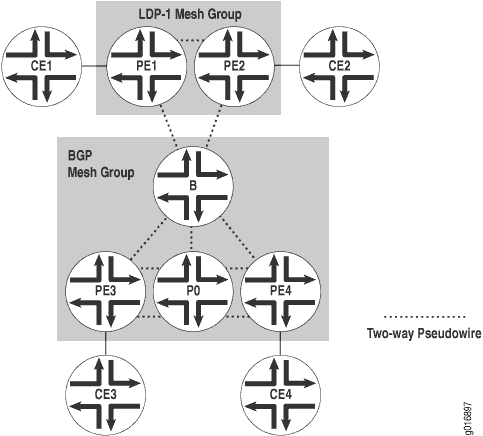
图 1 显示了两个 VPLS 网格组:LDP-1 和默认 BGP 网格组。VPLS 实例在配置中命名 v1 。 表 1 显示了示例拓扑中路由器接口的地址。
路由器 |
接口 |
地址 |
|---|---|---|
CE1 |
fe-0/0/3(链接到路由器 PE1) |
10.12.31.1 |
回送 |
10.12.53.1 |
|
CE2 |
fe-0/0/1(链接到路由器 PE2) |
10.12.31.2 |
回送 |
10.12.53.2 |
|
PE1 |
t1-1/1/1(链接到路由器 PE2) |
10.12.100.17 |
t1-0/1/0(链接到路由器 B) |
10.12.100.2 |
|
回送 |
10.255.170.106 |
|
PE2 |
t1-0/1/1(链接到路由器 PE1) |
10.12.100.18 |
t1–0/1/3(链接到路由器 B) |
10.12.100.6 |
|
回送 |
10.255.170.104 |
|
B |
t1-0/1/2(链接到路由器 PE1) |
10.12.100.1 |
t1-0/1/3(链接到路由器 PE2) |
10.12.100.5 |
|
so-0/2/2(链接到路由器 PE3) |
10.12.100.9 |
|
fe-0/0/3(链接到路由器 PE4) |
10.12.100.13 |
|
回送 |
10.255.170.98 |
|
PE3 |
s0-0/2/1(链接到路由器 B) |
10.12.100.10 |
so-0/2/2(链接到路由器 P0) |
10.12.100.21 |
|
回送 |
10.255.170.96 |
|
P |
so-0/2/1(链接到路由器 PE3) |
10.12.100.22 |
t1-0/1/3(链接到路由器 PE4) |
10.12.100.25 |
|
回送 |
10.255.170.100 |
|
PE4 |
fe-0/0/3(链接到路由器 B) |
10.12.100.14 |
t1-0/1/3(链接到路由器 P0) |
10.12.100.26 |
|
回送 |
10.255.170.102 |
|
CE3 |
ge-1/2/1(链接到 PE3) |
10.12.31.3 |
回送 |
10.12.53.3 |
|
CE4 |
fe-0/0/2(链接到 PE4) |
10.12.31.4 |
回送 |
10.12.53.4 |
在路由器 CE3 上,您唯一需要配置的是连接到 PE3 的千兆以太网接口。
路由器 CE3
[edit]
interfaces {
ge-1/2/1 {
unit 0 {
family inet {
address 10.12.31.1/24;
}
}
}
}
在路由器 PE3 上,通过配置 BGP、MPLS、OSPF 和 LDP 为 VPLS 准备路由器。(这些协议是大多数第 2 层 VPN 相关应用程序(包括 VPLS)的基础。在层次结构级别包含语句signaling[edit protocols bgp group group-name family l2vpn],因为 VPLS 对内部 BGP 使用与第 2 层 VPN 相同的基础架构。
在 Junos OS 7.3 版及更高版本中,该 signaling 语句将替换 unicast 层次结构级别的语句 [edit protocols bgp group group-name family l2vpn] 。如果您希望同时配置 VPLS 域和第 2 层 VPN,则必须使用该 signaling 语句。
接下来,在连接到路由器 CE3 的千兆以太网接口上配置 VLAN 标记。最后,将千兆以太网接口添加到 VPLS 路由实例中,并指定站点范围、站点 ID 号和站点名称。
路由器 PE3
[edit]
interfaces {
so-0/2/1 {
unit 0 {
family inet {
address 10.12.100.10/30;
}
family mpls;
}
so-0/2/2 {
unit 0 {
family inet {
address 10.12.100.21/30;
}
family mpls;
}
}
ge-1/3/1 {
encapsulation ethernet-vpls;
unit 0 {
family vpls;
}
}
}
}
protocols {
mpls {
interface all;
}
bgp {
log-updown;
group int {
type internal;
local-address 10.255.170.96;
family l2vpn {
signaling;
}
neighbor 10.255.170.98;
neighbor 10.255.170.102;
}
}
ospf {
area 0.0.0.0 {
interface so-0/2/1.0;
interface so-0/2/2.0;
interface lo0.0 {
passive;
}
}
}
ldp {
interface so-0/2/1.0;
interface so-0/2/2.0;
}
}
routing-instances {
v1 {
instance-type vpls;
interface ge-1/3/1.0;
route-distinguisher 10.255.170.96:1;
vrf-target target:1:2;
protocols {
vpls {
site-range 10;
site 1 {
site-identifier 3;
}
}
}
}
在路由器 P0 上,配置 MPLS、OSPF 和 LDP 以互连 PE3 和 PE4。
路由器 P0
[edit]
interfaces {
t1-0/1/3 {
unit 0 {
family inet {
address 10.12.100.25/30;
}
family mpls;
}
so-0/2/1 {
unit 0 {
family inet {
address 10.12.100.22/30;
}
family mpls;
}
}
}
protocols {
mpls {
interface all;
}
ospf {
area 0.0.0.0 {
interface so-0/2/1.0;
interface t1-0/1/3.0;
interface lo0.0 {
passive;
}
}
}
ldp {
interface t1-0/1/3.0;
interface so-0/2/1.0;
}
}
在路由器 PE4 上,配置 BGP、MPLS、OSPF 和 LDP 以补充 PE3 上的配置。接下来,在连接到路由器 CE4 的快速以太网接口上配置 VLAN 标记。在物理和逻辑接口级别包括 VLAN VPLS 封装。最后,将快速以太网接口添加到 VPLS 路由实例中,并指定站点范围、站点 ID 号和站点名称。
路由器 PE4
[edit]
interfaces {
fe-0/0/2 {
encapsulation ethernet-vpls;
unit 0 {
family vpls;
}
fe-0/0/3 {
unit 0 {
family inet {
address 10.12.100.14/30;
}
family mpls;
}
}
t1-0/1/3 {
unit 0 {
family inet {
address 10.12.100.26/30;
}
family mpls;
}
}
}
protocols {
mpls {
interface all;
}
bgp {
log-updown;
group int {
type internal;
local-address 10.255.170.102;
family l2vpn {
signaling;
}
neighbor 10.255.170.96;
neighbor 10.255.170.98;
}
}
}
ospf {
area 0.0.0.0 {
interface fe-0/0/3.0;
interface t1-0/1/3.0;
interface lo0.0 {
passive;
}
}
}
ldp {
interface fe-0/0/3.0;
interface t1-0/1/3.0;
interface lo0.0;
}
}
在路由器 CE4 上,配置连接到 PE4 的快速以太网接口。
路由器 CE4
[edit]
interfaces {
fe-0/0/2 {
unit 0 {
family inet {
address 10.12.31.4/24;
}
}
}
}
在路由器 B(区域边界路由器 )上,配置接口。接下来,配置 BGP、MPLS、OSPF 和 LDP。通过在 [] 层次结构级别包含interface lo0.0语句,确保在 LDPedit protocols ldp 配置中包含环路接口。对于 BGP,请在 [edit bgp group group-name family l2vpn] 层次结构级别包含signaling语句。最后,使用 BGP 和 LDP 信令配置 VPLS 实例。通过在 [edit routing-instances v1 protocols vpls] 层次结构级别包含mesh-group ldp1语句来配置 LDP-1 网格组。
路由器 B
[edit]
interfaces {
fe-0/0/3 {
unit 0 {
family inet {
address 10.12.100.13/30;
}
family mpls;
}
}
t1-0/1/2 {
unit 0 {
family inet {
address 10.12.100.1/30;
}
family mpls;
}
}
t1-0/1/3 {
unit 0 {
family inet {
address 10.12.100.5/30;
}
family mpls;
}
}
so-0/2/2 {
unit 0 {
family inet {
address 10.12.100.9/30;
}
family mpls;
}
}
}
protocols {
mpls {
interface all;
}
bgp {
log-updown;
group int {
type internal;
local-address 10.255.170.98;
family l2vpn {
signaling;
}
neighbor 10.255.170.96;
neighbor 10.255.170.102;
}
}
ospf {
area 0.0.0.0 {
interface t1-0/1/2.0;
interface t1-0/1/3.0;
interface so-0/2/2.0;
interface fe-0/0/3.0;
interface lo0.0 {
passive;
}
}
}
ldp {
interface fe-0/0/3.0;
interface t1-0/1/2.0;
interface t1-0/1/3.0;
interface so-0/2/2.0;
interface lo0.0;
}
}
routing-instances {
v1 {
instance-type vpls;
route-distinguisher 10.255.170.98:1;
vrf-target target:1:2;
protocols {
vpls {
site-range 10;
site 1 {
site-identifier 1;
}
vpls-id 101;
mesh-group ldp-1 {
neighbor 10.255.170.106;
neighbor 10.255.170.104;
}
}
}
}
}
最后,配置 LDP PE 路由器。在路由器 PE1 上,通过配置 LDP、MPLS 和 OSPF 为 VPLS 准备路由器。接下来,在连接到 CE1 的快速以太网接口上配置 VPLS 封装。最后,将快速以太网接口添加到路由实例,指定 VPLS ID 和相邻路由器的环路地址。
路由器 PE1
[edit]
interfaces {
fe-0/0/3 {
encapsulation ethernet-vpls;
unit 0 {
family vpls;
}
}
t1-0/1/0 {
unit 0 {
family inet {
address 10.12.100.2/30;
}
family mpls;
}
}
t1-1/1/1 {
unit 0 {
family inet {
address 10.12.100.17/30;
}
family mpls;
}
}
}
protocols {
mpls {
interface all;
}
ospf {
area 0.0.0.0 {
interface t1-0/1/0.0;
interface t1-1/1/1.0;
interface lo0.0 {
passive;
}
}
}
ldp {
interface t1-0/1/0.0;
interface t1-1/1/1.0;
interface lo0.0;
}
}
routing-instances {
v1 {
instance-type vpls;
interface fe-0/0/3.0;
protocols {
vpls {
vpls-id 101;
neighbor 10.255.170.98;
neighbor 10.255.170.104;
}
}
}
}
接下来,在连接到路由器 PE1 的路由器 CE1 上配置快速以太网接口。
路由器 CE1
[edit]
interfaces {
fe-0/0/3 {
unit 0 {
family inet {
address 10.12.31.1/24;
}
}
}
}
在路由器 PE2 上,通过配置 LDP、MPLS 和 OSPF 为 VPLS 准备路由器。接下来,在连接到路由器 CE1 的快速以太网接口上配置 VPLS 封装。最后,将快速以太网接口添加到路由实例,指定 VPLS ID 和相邻路由器的环路地址。
路由器 PE2
[edit]
interfaces {
t1-0/1/1 {
unit 0 {
family inet {
address 10.12.100.18/30;
}
family mpls;
}
t1-0/1/3 {
unit 0 {
family inet {
address 10.12.100.6/30;
}
family mpls;
}
}
fe-1/0/2 {
encapsulation ethernet-vpls;
unit 0 {
family vpls;
}
}
}
protocols {
mpls {
interface all;
}
ospf {
area 0.0.0.0 {
interface t1-0/1/3.0;
interface t1-0/1/1.0;
interface lo0.0 {
passive;
}
}
}
ldp {
interface t1-0/1/1.0;
interface t1-0/1/3.0;
interface lo0.0;
}
}
routing-instances {
v1 {
instance-type vpls;
interface fe-1/0/2.0;
protocols {
vpls {
vpls-id 101;
neighbor 10.255.170.98;
neighbor 10.255.170.106;
}
}
}
}
最后,在路由器 CE2 上配置连接到 PE2 的快速以太网接口:
路由器 CE2
[edit]
interfaces {
fe-0/0/1 {
unit 0 {
family inet {
address 10.12.31.2/24;
}
}
}
}
验证您的工作
要验证 VPLS 的正常运行,请使用以下命令:
show bgp summaryshow ldp neighborshow vpls connectionsshow route forwarding-table family vpls (destination | extensive | matching | table)show interfaces vt* terseshow vpls flood extensiveshow vpls statistics
以下部分显示了作为 配置示例的结果,路由器 B 上其中一些命令的输出。
使用命令验证 show bgp summary VPLS 的 BGP 信令是否已启动。
user@B> show bgp summary Groups: 1 Peers: 2 Down peers: 0 Table Tot Paths Act Paths Suppressed History Damp State Pending bgp.l2vpn.0 2 2 0 0 0 0 Peer AS InPkt OutPkt OutQ Flaps Last Up/Dwn State|#Active/Received/Damped... 10.255.170.96 65000 124 125 0 0 54:26 Establ bgp.l2vpn.0: 1/1/0 v1.l2vpn.0: 1/1/0 10.255.170.102 65000 122 124 0 0 54:18 Establ bgp.l2vpn.0: 1/1/0 v1.l2vpn.0: 1/1/0
使用命令验证 show ldp neighbors VPLS 的 LDP 信令是否已启动。
user@B> show ldp neighbors Address Interface Label space ID Hold time 10.255.170.104 lo0.0 10.255.170.104:0 41 10.255.170.106 lo0.0 10.255.170.106:0 38 10.12.100.14 fe-0/0/3.0 10.255.170.102:0 12 10.12.100.10 so-0/2/2.0 10.255.170.96:0 14 10.12.100.2 t1-0/1/2.0 10.255.170.106:0 14 10.12.100.6 t1-0/1/3.0 10.255.170.104:0 13
要验证 VPLS 连接是否已启动,请使用 show vpls connections 命令。
user@B>show vpls connections
Layer-2 VPN connections:
Legend for connection status (St)
EI -- encapsulation invalid NC -- interface encapsulation not CCC/TCC/VPLS
EM -- encapsulation mismatch WE -- interface and instance encaps not same
VC-Dn -- Virtual circuit down NP -- interface hardware not present
CM -- control-word mismatch -> -- only outbound connection is up
CN -- circuit not provisioned <- -- only inbound connection is up
OR -- out of range Up -- operational
OL -- no outgoing label Dn -- down
LD -- local site signaled down CF -- call admission control failure
RD -- remote site signaled down SC -- local and remote site ID collision LN -- local site not designated LM -- local site ID not minimum designated RN -- remote site not designated RM -- remote site ID not minimum designated XX -- unknown connection status IL -- no incoming label
MM -- MTU mismatch MI -- Mesh-Group ID not availble
Legend for interface status
Up -- operational
Dn -- down
Instance: v1
BGP-VPLS State
Local site: 1 (1)
connection-site Type St Time last up # Up trans
3 rmt Up Jan 22 16:38:47 2008 1
Local interface: vt-0/3/0.1048834, Status: Up, Encapsulation: VPLS
Description: Intf - vpls v1 local site 1 remote site 3
Remote PE: 10.255.170.96, Negotiated control-word: No
Incoming label: 800258, Outgoing label: 800000
4 rmt Up Jan 22 16:38:54 2008 1
Local interface: vt-0/3/0.1048835, Status: Up, Encapsulation: VPLS
Description: Intf - vpls v1 local site 1 remote site 4
Remote PE: 10.255.170.102, Negotiated control-word: No
Incoming label: 800259, Outgoing label: 800000 LDP-VPLS State
VPLS-id: 101
Mesh-group connections: m1
Neighbor Type St Time last up # Up trans
10.255.170.104(vpls-id 101) rmt Up Jan 22 16:38:40 2008 1
Local interface: vt-0/3/0.1048833, Status: Up, Encapsulation: ETHERNET
Description: Intf - vpls v1 neighbor 10.255.170.104 vpls-id 101
Remote PE: 10.255.170.104, Negotiated control-word: No
Incoming label: 800001, Outgoing label: 800000
10.255.170.106(vpls-id 101) rmt Up Jan 22 16:38:39 2008 1
Local interface: vt-0/3/0.1048832, Status: Up, Encapsulation: ETHERNET
Description: Intf - vpls v1 neighbor 10.255.170.106 vpls-id 101
Remote PE: 10.255.170.106, Negotiated control-word: No
Incoming label: 800000, Outgoing label: 800000
要在 vpls 转发表中显示 VPLS 路由(MAC 地址),请使用 show route forwarding-table family vpls 命令。
user@B> show route forwarding-table family vpls
Routing table: v1.vpls
VPLS:
Destination Type RtRef Next hop Type Index NhRef Netif
default perm 0 rjct 540 1
vt-0/3/0.1048832 user 0 comp 587 3
vt-0/3/0.1048833 user 0 comp 587 3
vt-0/3/0.1048834 user 0 comp 589 3
vt-0/3/0.1048835 user 0 comp 589 3
00:17:cb:c2:10:01/48
dynm 0 indr 262143 4
Push 800000 580 2
t1-0/1/3.0
00:17:cb:c2:10:02/48
dynm 0 indr 262145 4
10.12.100.14 Push 800000 594 2
fe-0/0/3.0
00:17:cb:c2:10:03/48
dynm 0 indr 262142 4
Push 800000 576 2
t1-0/1/2.0
00:17:cb:c2:10:bd/48
dynm 0 indr 262144 4
Push 800000 585 2
so-0/2/2.0
要显示 VPLS 源和目标 MAC 地址记帐信息,请通过命令使用 destinationshow route forwarding-table family vpls 、 extensive、 matching或 table 选项。分析显示输出时,请记住以下几点:
VPLS MAC 地址计费基于每个 VPLS 实例的每个 MAC 地址进行处理。所有信息都从 MAC 地址表中的 MAC 地址条目中检索。VPLS MAC 地址记帐仅在本地客户边缘路由器上执行。
源和目标 MAC 地址的 VPLS 计数器会持续递增,直到从内存缓冲区中删除最早的 MAC 地址条目(当条目超时或重新启动 VPLS 实例时)。
要在 VPLS 实例中显示有关虚拟环路隧道接口的状态信息,请使用 show interfaces vt* terse 命令。
user@B> show interfaces vt* terse Interface Admin Link Proto Local Remote vt-0/3/0 up up vt-0/3/0.1048832 up up vpls vt-0/3/0.1048833 up up vpls vt-0/3/0.1048834 up up vpls vt-0/3/0.1048835 up up vpls
要显示与泛洪过程相关的 VPLS 路由信息,请使用 show vpls flood extensive 命令。
user@B> show vpls flood extensive
Name: v1
CEs: 0
VEs: 4
Flood route prefix: 0x4a/32
Flood route type: IFF_FLOOD
Flood route owner: vt-0/3/0.1048834
Flood group name: __ves__
Flood group index: 0
Nexthop type: comp
Nexthop index: 589
Flooding to:
Name Type NhType Index
m1 Group comp 588
Composition: flood-to-all
Flooding to:
Name Type NhType Index
vt-0/3/0.1048832 VE indr 262142
vt-0/3/0.1048833 VE indr 262143
Flood route prefix: 0x4b/32
Flood route type: IFF_FLOOD
Flood route owner: vt-0/3/0.1048835
Flood group name: __ves__
Flood group index: 0
Nexthop type: comp
Nexthop index: 589
Flooding to:
Name Type NhType Index
m1 Group comp 588
Composition: flood-to-all
Flooding to:
Name Type NhType Index
vt-0/3/0.1048832 VE indr 262142
vt-0/3/0.1048833 VE indr 262143
Flood route prefix: 0x48/32
Flood route type: IFF_FLOOD
Flood route owner: vt-0/3/0.1048832
Flood group name: m1
Flood group index: 2
Nexthop type: comp
Nexthop index: 587
Flooding to:
Name Type NhType Index
__ves__ Group comp 586
Composition: flood-to-all
Flooding to:
Name Type NhType Index
vt-0/3/0.1048834 VE indr 262144
vt-0/3/0.1048835 VE indr 262145
Flood route prefix: 0x49/32
Flood route type: IFF_FLOOD
Flood route owner: vt-0/3/0.1048833
Flood group name: m1
Flood group index: 2
Nexthop type: comp
Nexthop index: 587
Flooding to:
Name Type NhType Index
__ves__ Group comp 586
Composition: flood-to-all
Flooding to:
Name Type NhType Index
vt-0/3/0.1048834 VE indr 262144
vt-0/3/0.1048835 VE indr 262145
要查看 VPLS 实例的数据包流统计信息,请使用 show vpls statistics 以下命令:
user@B> show vpls statistics
Instance: v1
Local interface: vt-0/3/0.1048832, Index: 72
Remote PE: 10.255.170.106
Multicast packets: 6
Multicast bytes : 360
Flooded packets : 16
Flooded bytes : 1188
Current MAC count: 1
Local interface: vt-0/3/0.1048833, Index: 73
Remote PE: 10.255.170.104
Multicast packets: 4
Multicast bytes : 240
Flooded packets : 6
Flooded bytes : 398
Current MAC count: 1
Local interface: vt-0/3/0.1048834, Index: 74
Remote PE: 10.255.170.96
Multicast packets: 2
Multicast bytes : 120
Flooded packets : 4
Flooded bytes : 278
Current MAC count: 1
Local interface: vt-0/3/0.1048835, Index: 75
Remote PE: 10.255.170.102
Multicast packets: 1
Multicast bytes : 60
Flooded packets : 2
Flooded bytes : 158
Current MAC count: 1
