Overview of Juniper Alert Format Relay
The Juniper Alert Format Relay provides you with Juniper Mist™ monitoring information by using selected data through webhooks. The information is parsed into pre-defined formats such as SNMP Traps and SYSLOG messages.
What Are Webhooks?
Webhooks (also known as user-defined HTTP callbacks, HTTP posts, or HTTP notifications) provide real-time notifications to a webserver. Even if your NMS cannot handle direct webhooks integrations, the Juniper Alert Format Relay ensures that you receive information about Juniper Mist events as they occur.
You can enable webhooks for Juniper Mist alarms, device events, and device up/downs.
Information Flow
Here's how it works:
-
When an alarm or event occurs, Juniper Mist sends real-time notifications by using webhooks.
-
Juniper Alert Format Relay receives the notifications.
-
Juniper Alert Format Relay queries Juniper Mist using APIs to translate certain values into more readable text. For example, Juniper Alert Format Relay translates obscure IDs into site names and device names.
-
Juniper Alert Format Relay uses SYSLOG and/or SNMP v2/v3 traps to forward the messages to the network monitoring tool.
-
In the case of SNMP, the NMS uses the MIB file (MIST-ALERT-MIB) to process the messages and report them as alarms.
This diagram illustrates the information flow from Juniper Mist to Juniper Alert Format Relay to your network monitoring tool.
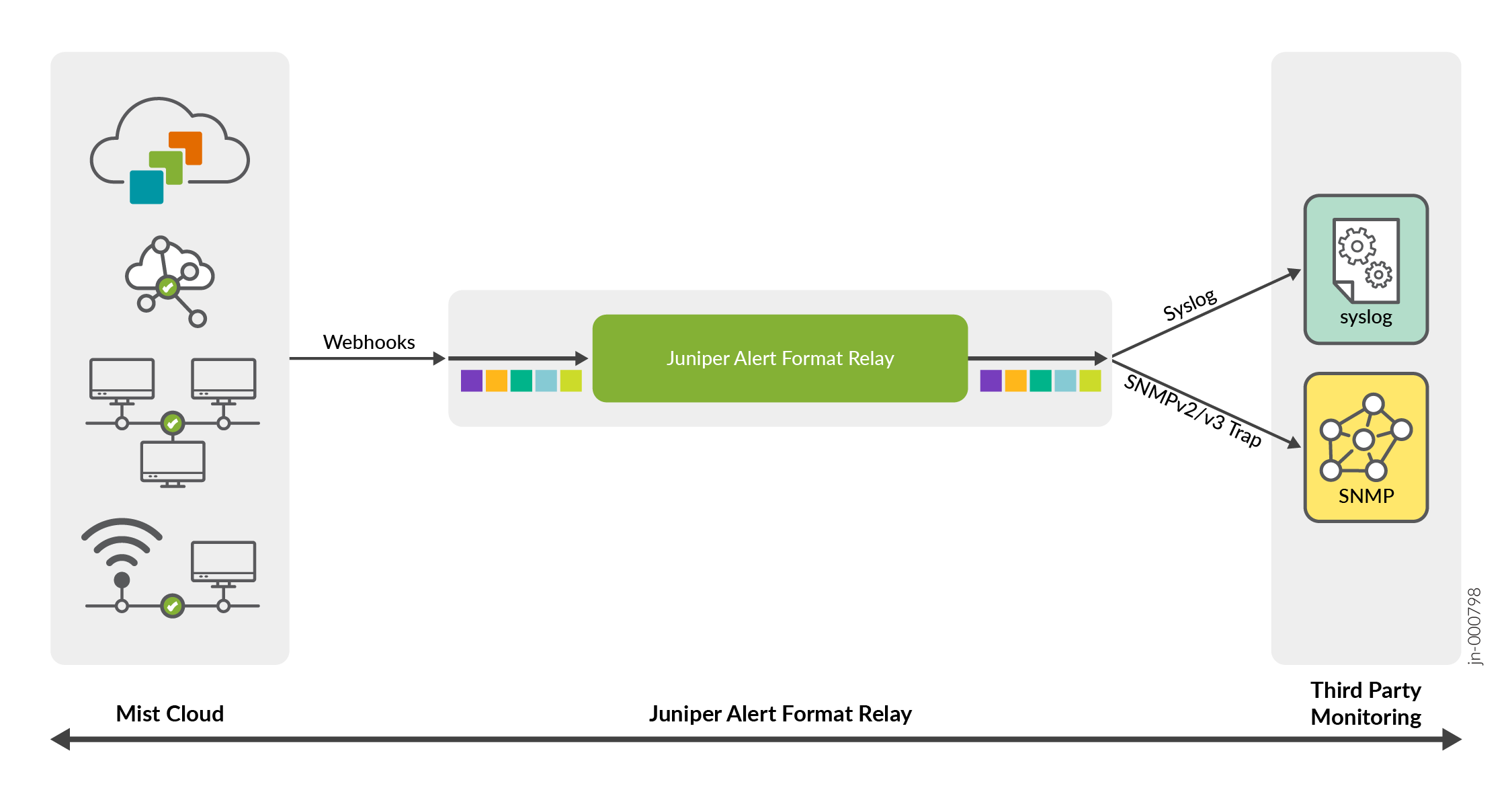
Juniper Alert Format Relay does not provide support for SNMP agent integration with Juniper Mist. If the monitoring tool requires SNMP discovery, a lightweight SNMP agent can be enabled to craft a response to the SNMP queries from monitoring tool.
Benefits of Webhooks
-
Compared with APIs, which pull information from a source, webhooks push notifications as alarms and events occur.
-
Compared with device-generated SNMP traps, webhooks notifications can include Juniper Mist's Marvis events as well as device events.
Benefits of Juniper Alert Format Relay
-
If your network monitoring tool can't handle webhooks integrations, you can use Juniper Alert Format Relay to bridge that gap.
-
Juniper Alert Format Relay provides a single integration and configuration point, reducing the configuration effort.
Process Overview
| Step | Task | More Information |
|---|---|---|
| 1 | Set up the virtual machines (VMs) for the Juniper Alert Format Relay framework. | Virtual Machine Specifications |
| 2 | Configure your firewall rules to allow webhooks traffic. | |
| 3 | Install Juniper Alert Format Relay. | Install Juniper Alert Format Relay |
| 4 | Enable the webhooks by using the API or the Juniper Mist portal. | |
| 5 | Load the Juniper Mist MIB file (MIST-ALERT-MIB) onto your network monitoring tool so that you can monitor the alerts from Juniper Alert Format Relay. | Load the MIB File |
