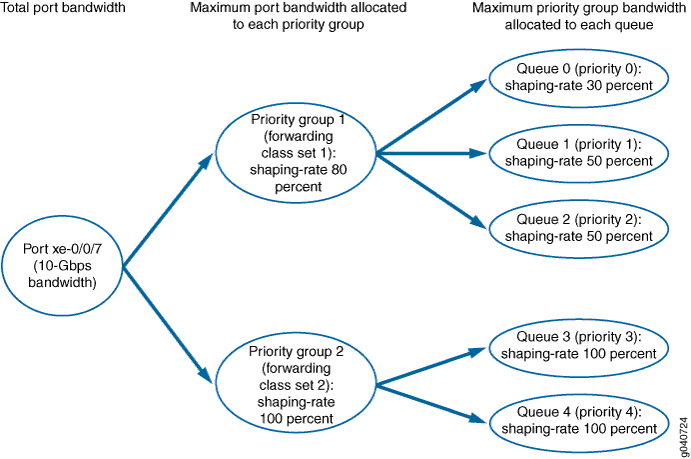Understanding CoS Priority Group Shaping and Queue Shaping (Maximum Bandwidth)
If the amount of traffic on an interface exceeds the maximum bandwidth available on the interface, it leads to congestion. You can use priority group (forwarding class set) shaping and queue (forwarding class) shaping to manage traffic and avoid congestion.
Configuring a maximum bandwidth sets the most bandwidth a priority group or a queue can use after all of the priority group and queue minimum bandwidth requirements are met, even if more bandwidth is available.
Priority Group Shaping
Priority group shaping enables you to shape the aggregate traffic of a forwarding class set on a port to a maximum rate that is less than the line or port rate. The maximum bandwidth (shaping-rate) that you configure for a priority group sets the maximum bandwidth available to all of the forwarding classes (queues) in the forwarding class set.
If a port has more than one priority group and the combined shaping-rate value of the priority groups is greater than the
amount of port bandwidth available, the bandwidth is shared proportionally
among the priority groups.
You configure the priority group shaping-rate in
the traffic control profile.
Queue Shaping
Queue shaping throttles the rate at which queues transmit packets. For example, using queue shaping, you can rate-limit a strict-high priority queue so that the strict-priority queue does not lock out (or starve) low-priority queues.
We recommend that you always apply a shaping rate to strict-high priority queues to prevent them from starving other queues. If you do not apply a shaping rate to limit the amount of bandwidth a strict-high priority queue can use, then the strict-high priority queue can use all of the available port bandwidth and starve other queues on the port.
Similarly, for any queue, you can configure queue shaping (shaping-rate) to set the maximum bandwidth for a particular
queue.
The shaping-rate value of the priority group sets
the aggregate maximum amount of bandwidth available to the queues
that belong to the priority group. On a port, the cumulative total
bandwidth the queues consume cannot exceed the maximum bandwidth of
the priority group to which they belong.
If a priority group has more than one queue, and the combined shaping-rate of the queues is greater than the amount of bandwidth
available to the priority group, the bandwidth is shared proportionally
among the queues.
You configure the queue shaping-rate in the scheduler
configuration, and you set the shaping-rate for priority
groups in the traffic control profile configuration.
Shaping Maximum Bandwidth Using Hierarchical Scheduling
Priority group shaping defines the maximum bandwidth allocated to a forwarding class set on a port, whereas queue shaping defines a limit on maximum bandwidth usage per queue. The queue bandwidth is a portion of the priority group bandwidth.
Figure 1 shows how the port bandwidth is allocated to priority groups (forwarding class sets) based on the shaping rate of each priority group, and how the bandwidth of each priority group is allocated to the queues in the priority group based on the shaping rate of each queue.