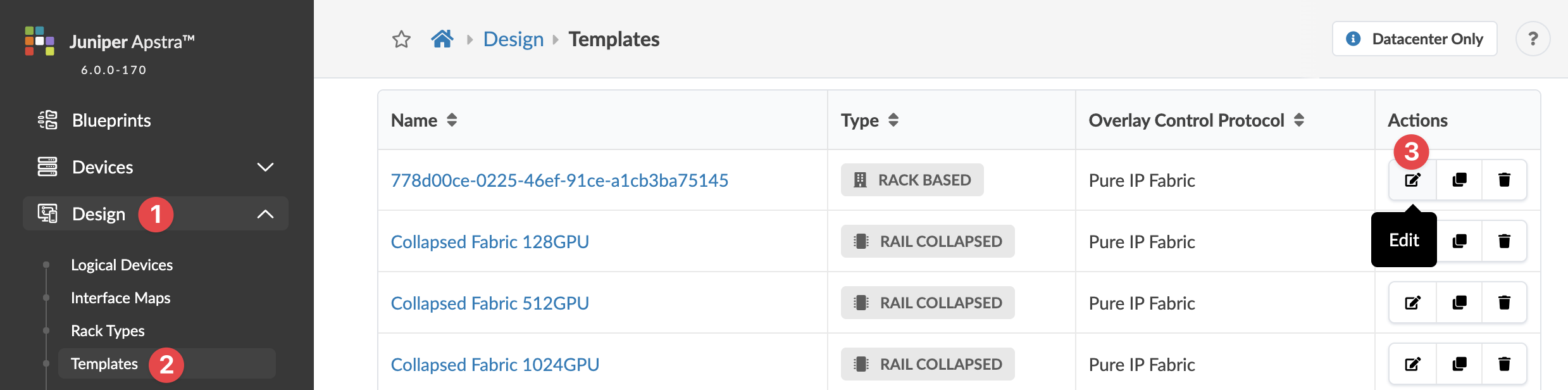Update Template
You can update a blueprint template to change its structure and policies using the GUI.
Changes made to a template in the Design (global) catalog don't affect blueprints that were previously created with that template, thereby preventing potentially unintended changes to those blueprints.
To update templates from the GUI:
The template is updated and you're returned to the
Templates table view.