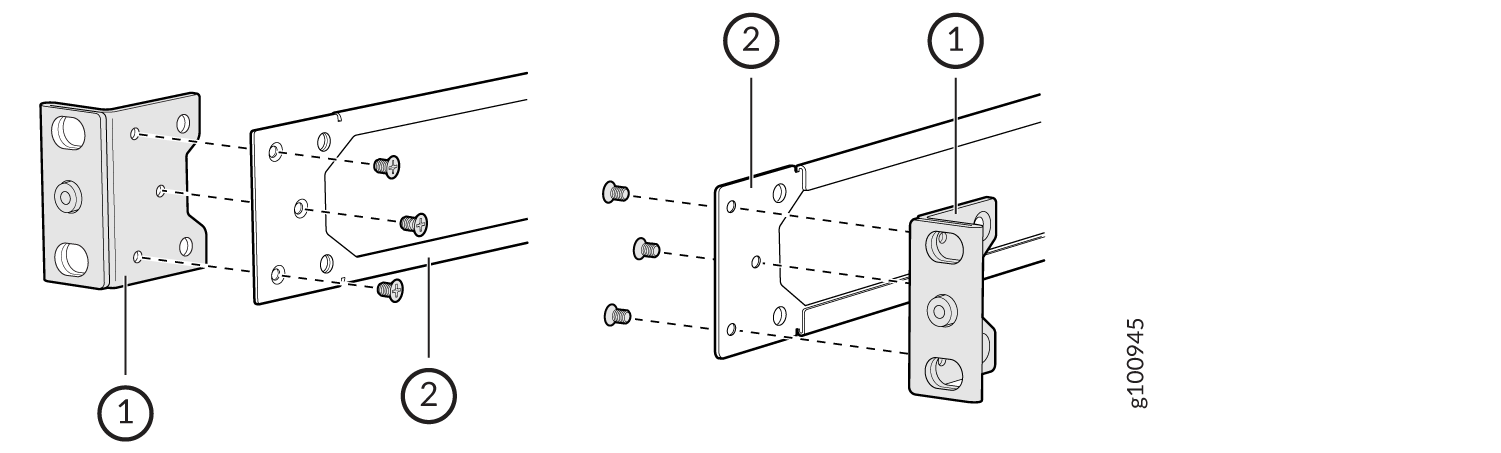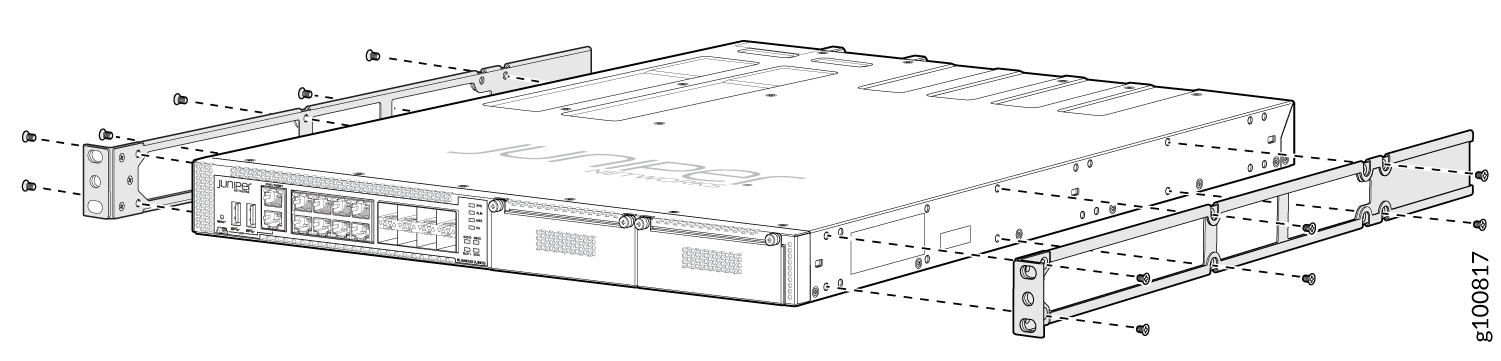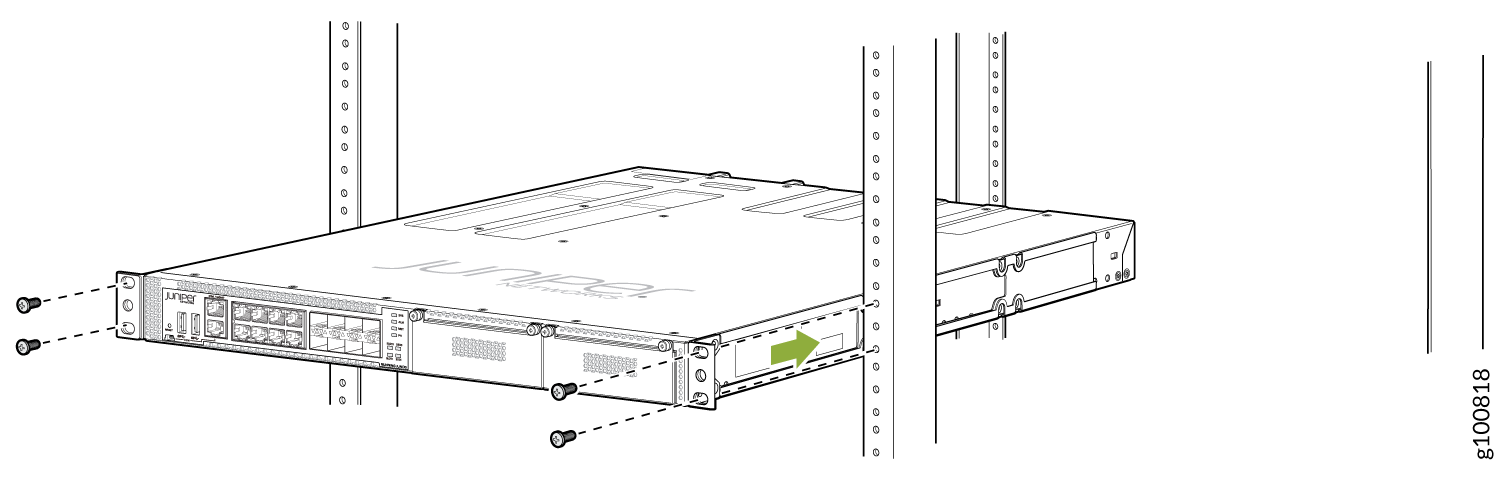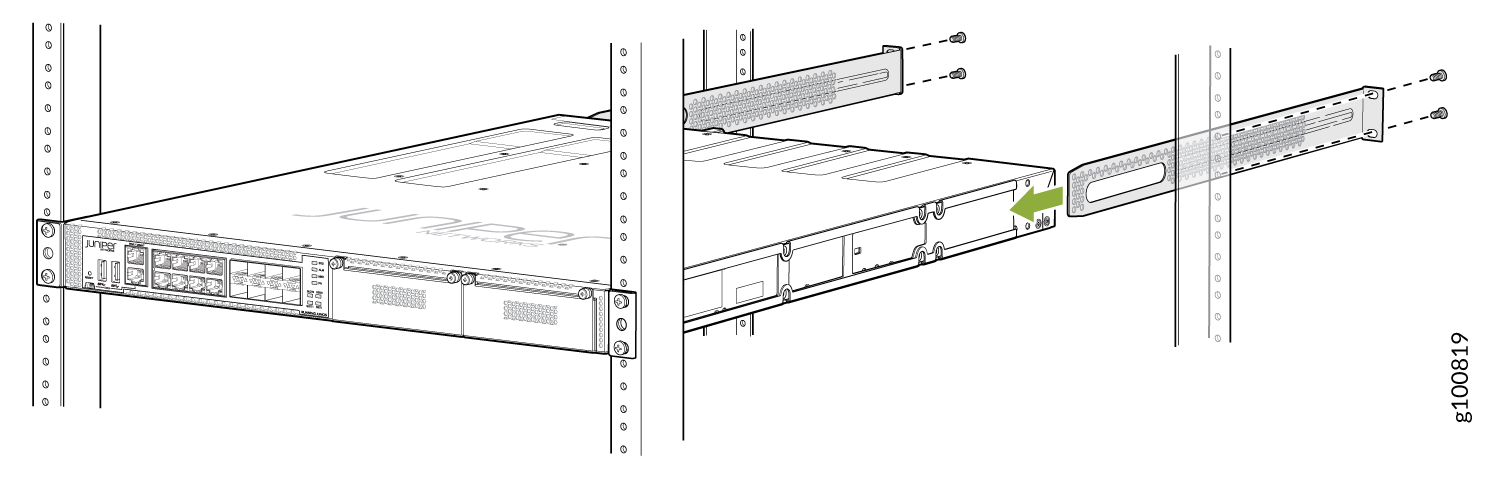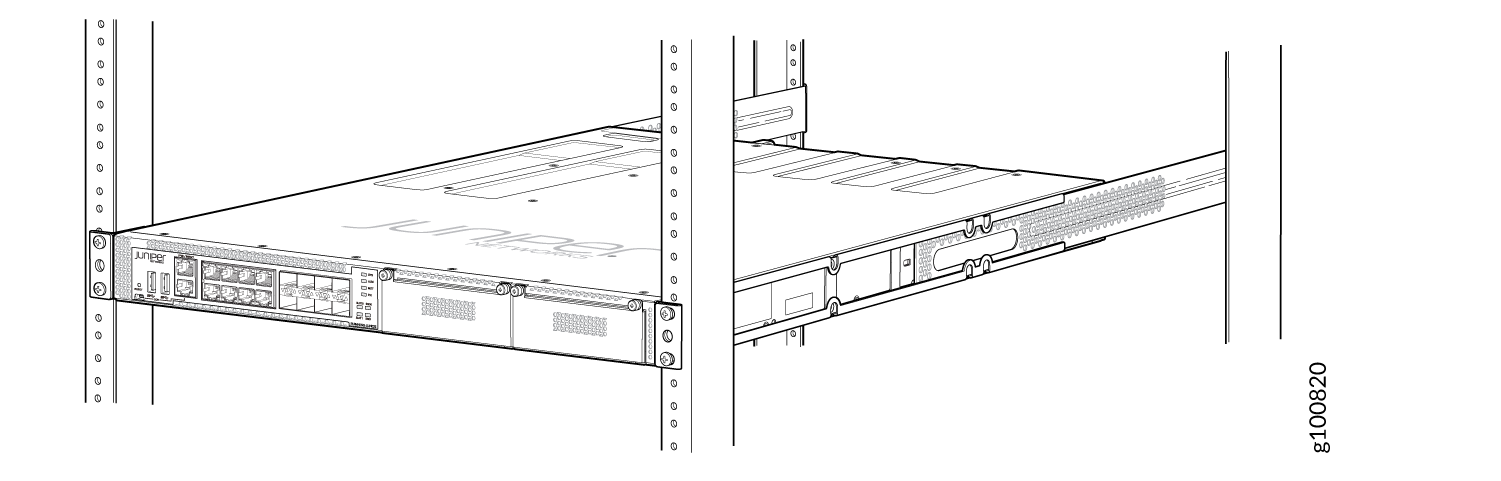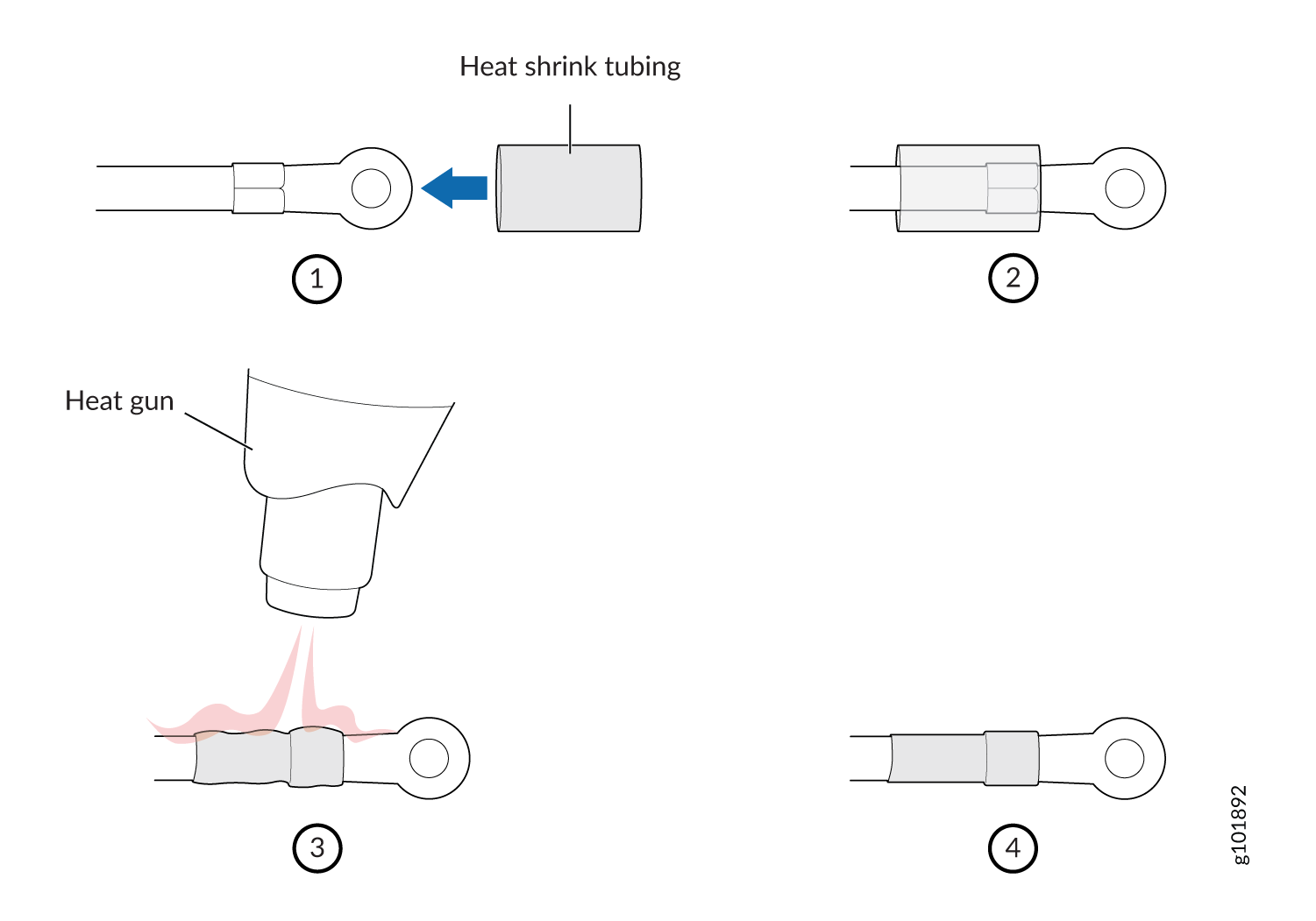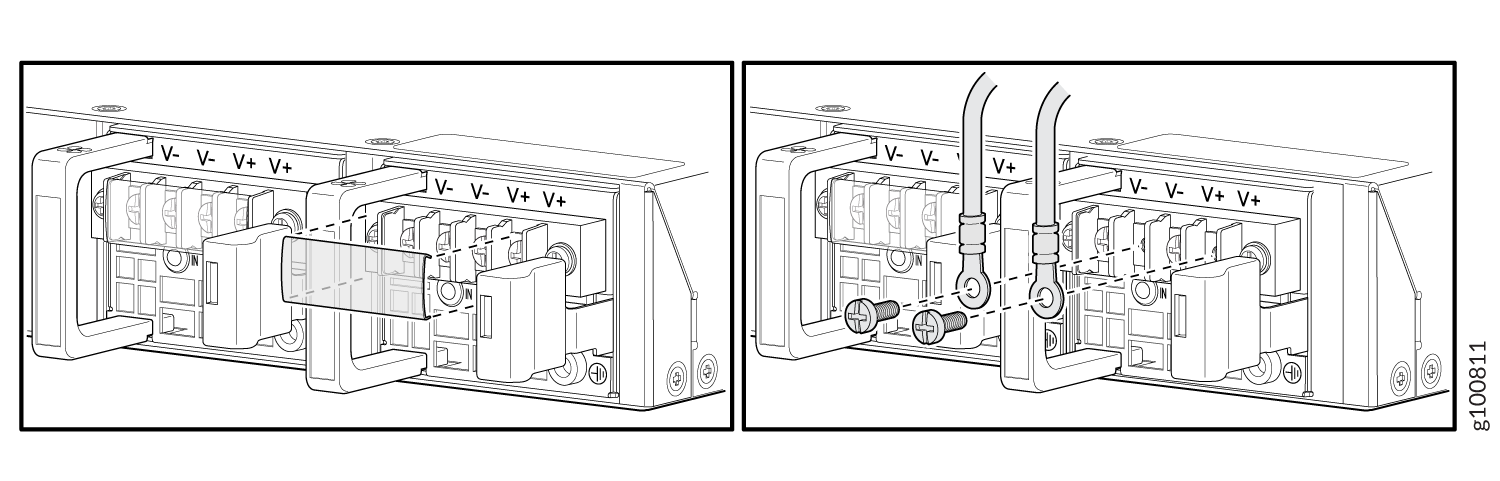Fast Track to Rack Installation and Power
This procedure guides you through the simplest steps for the most common installation to get your NFX350 device in a rack and connect it to power.
Install the NFX350 in a Rack
You can install the NFX350 device on a desktop or other level surface, on four-post racks . We’ll walk you through the steps to install an NFX350 device
Before you install, review the following:
Mount the NFX350 Device
To mount the device on four posts in a rack
Connect to Power
Before you connect the NFX350 device to power, you must ground the NFX350 device.
Ground the NFX350 Device
To ground the NFX350 device, do the following:
-
Connect one end of the grounding cable to a proper earth ground, such as the rack in which the device is mounted.
-
Place the grounding lug attached to the grounding cable over the protective earthing terminal. See Figure 6 .
Figure 6: Connecting a Grounding Cable to an NFX350 Device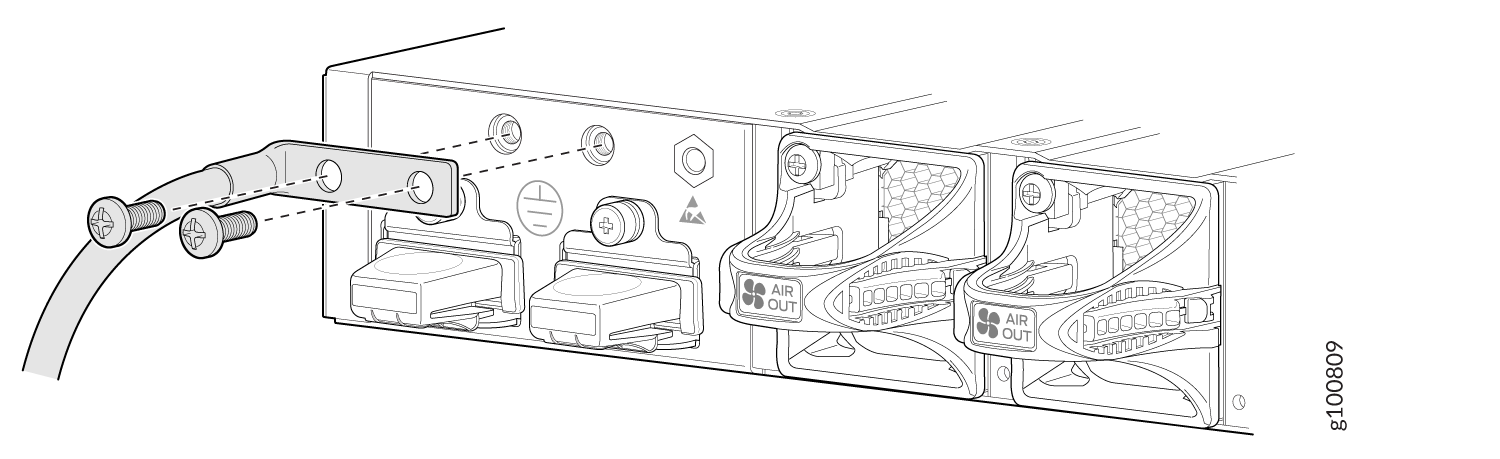
-
Secure the grounding lug to the protective earthing terminal with the washers and screws.
-
Dress the grounding cable and ensure that it does not touch or block access to other device components.
Warning:Ensure that the cable does not drape where people could trip over it.
Connecting AC Power to an NFX350 Device
Ensure that you have the following parts and tools available:
-
A power cord appropriate for your geographical location
-
A power cord retainer clip
NFX350 device gets additional grounding when you plug the power supply in the device into a grounded AC power outlet by using the AC power cord appropriate for your geographical location (see AC Power Cord Specifications for an NFX350 Device).
The power supply in an NFX350 device is located on the rear panel.
To connect AC power to the NFX350 device:
The retainer brackets on your device might be above and below the power inlet rather than on either side.
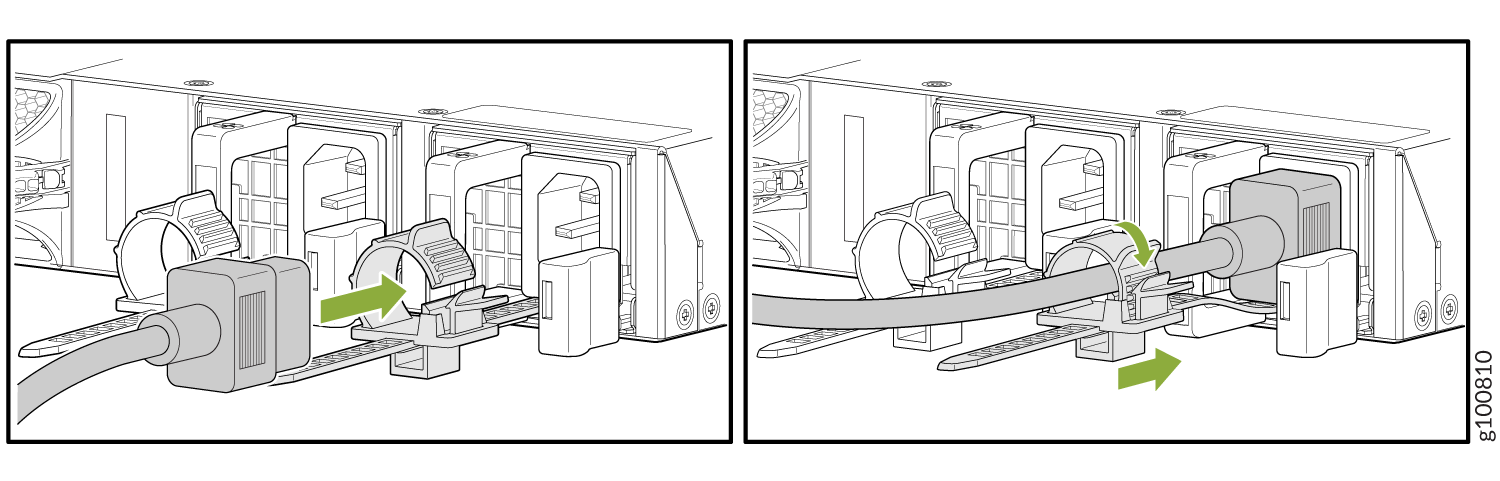
Connecting DC Power to an NFX350 Device
Before you begin connecting DC power to the NFX350 device, ensure that you have connected earth ground to the NFX350 device.
Before you connect power to the device, a licensed electrician must attach a cable lug to the grounding and power cables that you supply. A cable with an incorrectly attached lug can damage the device (for example, by causing a short circuit).
To meet safety and electromagnetic interference (EMI) requirements and to ensure proper operation, you must connect the device to earth ground before you connect them to power. For installations that require a separate grounding conductor to the device, use the protective earthing terminal on the device to connect to the earth ground. For instructions on connecting earth ground, see Connecting Earth Ground to an NFX350 Device.
Grounding is required for DC systems and recommended for AC systems. An AC-powered device gets additional grounding when you plug the power supply in the device into a grounded AC power outlet by using the AC power cord appropriate for your geographical location.
DC-powered devices are intended for installation only in a restricted access location.
To connect DC power to the NFX350 device: