ACX7100-48L System Overview
ACX7100-48L Router Description
The Juniper Networks ACX7100-48L Cloud Metro Router is a fixed-configuration, high-performance router, featuring a 1-U form factor that provides high port density, reliability, and scalability. The ACX7100-48L can be deployed as an aggregation solution in a service provider metro network or in a data center that hosts edge computing applications.
The ACX7100-48L provides several capabilities that include deep buffer and advanced timing, and a comprehensive set of features that are suited for cloud metro architectures.
You can use Juniper Routing Assurance (formerly Juniper Mist Routing Assurance) to onboard and monitor the ACX7100-48L routers, and Junos OS Evolved CLI to configure them. You can also use Juniper Routing Director (formerly Juniper Paragon Automation) or Juniper Paragon Automation to onboard, manage, and monitor the ACX7100-48L routers.

ACX7100-48L System Overview
The ACX7100-48L has a compact and energy-efficient design with a 4.8-Tbps-forwarding-capacity ASIC. The Routing Engine and control plane are driven by the 2.9-Ghz six-core Intel CPU with 64-GB of memory and two 100-GB enterprise-grade solid-state drives (SSDs) for storage.
We ship the ACX7100-48L routers with redundant power supply modules (PSMs). You can order the routers with front-to-back airflow (airflow out or AO) or back-to-front airflow (airflow in or AI), and with AC or DC PSMs.
Figure 1 shows the front of the ACX7100-48L router.
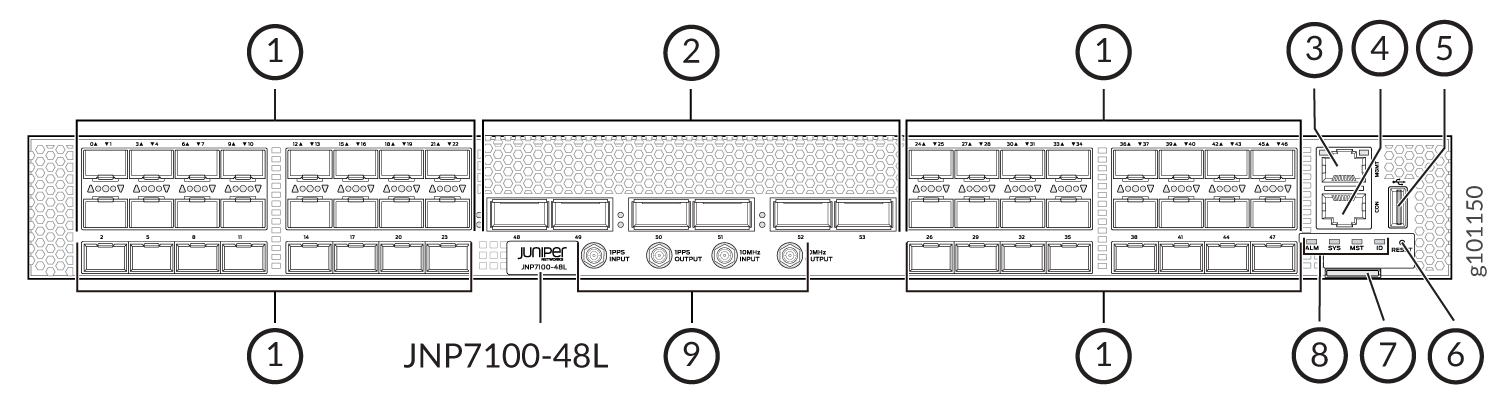
1 — 50GbE/25GbE/10GbE ports (48 SFP ports). Port 47 operates only at 25-Gbps or 10-Gbps speeds. | 6 — RESET button |
2 — 400GbE/100GbE/40GbE ports (6 QSFP56-DD) | 7 — Pull-out tab with customer asset ID label |
3 — Management (MGMT) port | 8 — Status LEDs |
4 — Console (CON) port. | 9 — 1-PPS and 10-MHz GPS input and output ports |
5 — USB port |
Figure 2 shows the rear view of an AC-powered ACX7100-48L router.
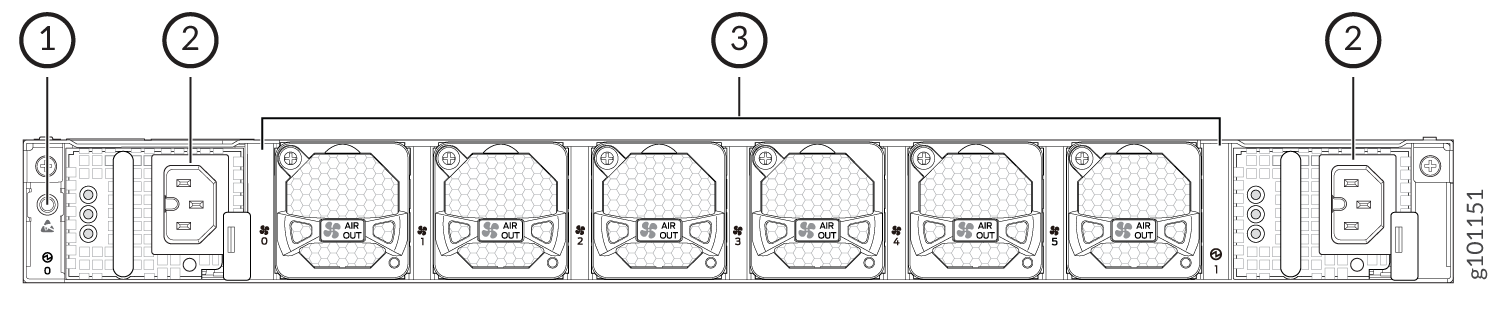
1 — ESD point | 3 — Fan modules |
2 — Power supply modules (AC) |
Figure 3 shows the rear view of a DC-powered ACX7100-48L router.
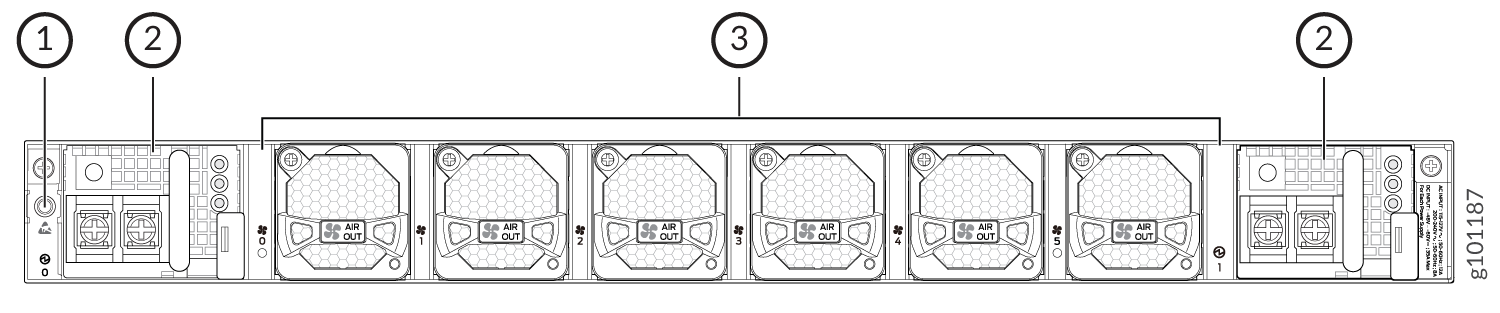
1 — ESD point | 3 — Fan modules |
2 — Power supply modules (DC) |
Benefits of ACX7100-48L Routers
-
Multiservice solution—The ACX7100-48L is a highly versatile router that provides several capabilities and use-case specific features. As an integral part of the cloud metro solution, these capabilities and features enable you to create converged, virtualized, and automated architectures to address the rapid growth of 5G, IoT, and the cloud.
-
Advanced timing features—The ACX7100-48L supports Class C timing and major ITU-T timing profiles, making it suitable for low-latency service delivery.
-
Zero-touch provisioning—Supports zero-touch provisioning (ZTP), which enables you to automate provisioning and deployment with minimal manual intervention. This helps save time and accelerate deployments.
ACX7100-48L Router Models
The ACX7100-48L routers are available with either AC or DC power supply modules (PSMs) and with either airflow-out (AO) or airflow-in (AI) cooling. AO is also known as front-to-back or port-to-FRU cooling. Similarly, AI is known as back-to-front or FRU-to-port cooling.
Table 1 lists the model numbers for ACX7100-48L routers.
Model Number |
Power Supply |
Airflow |
|---|---|---|
ACX7100-48L-AC-AI |
AC |
Airflow in (back-to-front) |
ACX7100-48L-DC-AI |
DC |
Airflow in (back-to-front) |
ACX7100-48L-AC-AO |
AC |
Airflow out (front-to-back) |
ACX7100-48L-DC-AO |
DC |
Airflow out (front-to-back) |
Do not use different types of power supply modules (AC and DC) and different airflow modules (AI and AO) together in the same chassis.
Field-Replaceable Units in ACX7100-48L Routers
Field-replaceable units (FRUs) are components that you can replace at your site. The following are the ACX7100-48L FRUs:
Power supply modules (PSMs)
Fan modules
Transceivers
Replace a failed PSM with a new PSM within three minutes of removal to maintain power redundancy. The router continues to operate with only one PSM running. Replace a failed fan module with a new fan module within one minute of removal to prevent chassis overheating.
Before removing the optical transceivers, we recommend that you disable the interface using the set interfaces interface-name disable command.
Hardware Redundancy of ACX7100-48L Router Components and Functionality
The following hardware components provide redundancy on ACX7100-48L routers:
Power supply modules (PSMs)—The ACX7100-48L routers have two PSMs. Each PSM provides power to all components in the router. If two PSMs are installed, they provide full power redundancy to the device. If one PSM fails, or if you remove one PSM, the second PSM balances the electrical load without interruption.
To provide power redundancy to the system, both PSMs must be installed. Connect the first power source feed to one PSM, and connect the other power source feed to the second PSM.
CAUTION:Do not connect both the power source feeds to the same power supply input terminal.
Cooling system—The ACX7100-48L routers have six dual rotor fan modules. If a fan rotor within a fan module fails, a chassis alarm is raised. The router continues to operate with one failed rotor as per GR-63 specifications. If more than one fan rotor fails in a single or multiple fan modules, or if a fan module is removed, a chassis alarm is raised, and the system shuts down in 240 seconds. If more than one fan module is removed, a chassis alarm is raised, and the system shuts down immediately. Therefore, if any fan module fails, you must replace the fan module immediately.
ACX7100-48L Routers Hardware and CLI Terminology Mapping
Table 2 describes the hardware terms used in ACX7100-48L router documentation and the corresponding terms used in the Junos OS CLI.
Hardware Item (as Displayed in the CLI) |
Description (as Displayed in the CLI) |
Value (as Displayed in the CLI) |
Item in Documentation |
Additional Information |
|---|---|---|---|---|
|
JNP7100-48L [ACX7100-48L] |
– |
Router chassis |
|
|
RE-JNP-7100 |
– |
Built-in Routing Engine |
– |
|
Abbreviated name of the Flexible PIC Concentrator (an FPC is equivalent to a line card) |
The value of n is always 0. |
The router does not have actual FPCs. In this case, FPC refers to the router itself. |
Interface Naming Conventions Used in the Junos OS Operational Commands |
|
Abbreviated name of the PIC |
The value of n is always 0. |
The router does not have physical PICs. The built-in network ports on the front panel of the router are mapped to logical PICs. |
Interface Naming Conventions Used in the Junos OS Operational Commands |
|
Abbreviated name of the transceiver |
The value of n is the number of the port in which the transceiver is installed. |
Optical transceivers |
|
|
One of the following:
|
n is a value in the range of 0–1. The value corresponds to the power supply slot number. |
AC or DC power supply module |
|
|
One of the following:
|
n is a value in the range of 0–5. The value corresponds to the fan module slot number. |
Fan module |
ACX7100-48L System Software Overview
The ACX7100-48L runs Junos OS Evolved, which provides Layer 2 and Layer 3 switching, routing, and security services. Junos OS Evolved runs natively on Linux, giving it direct access to all Linux utilities and operations. It is designed to be modular, allowing for upgrades to be done on a component-by-component basis without a system reboot. Only those components that are changed are restarted. Junos OS Evolved is easily portable, and minimal work is required to make it work on any platform. The Junos OS Evolved infrastructure is entirely modernized, giving you the high availability, portability, faster innovation, and simplified upgrades you need.
For information about features supported on ACX Series devices, see Feature Explorer.
