섀시 클러스터 이중화 이더넷 인터페이스
기능 탐색기를 사용하여 특정 기능에 대한 플랫폼 및 릴리스 지원을 확인할 수 있습니다.
플랫폼별 중복 이더넷 인터페이스 동작 섹션에서 플랫폼 관련 참고 사항을 검토하십시오.
자세한 내용은 추가 플랫폼 정보 섹션을 참조하십시오.
중복 이더넷(RETH) 인터페이스는 클러스터의 각 노드에서 최소 하나의 물리적 인터페이스를 포함하는 의사 인터페이스입니다. 액티브 노드의 reth 인터페이스는 섀시 클러스터 설정에서 트래픽 전달을 담당합니다. 자세한 내용은 다음 항목을 참조하세요.
섀시 클러스터 중복 이더넷 인터페이스 이해하기
중복 이더넷 인터페이스에는 최소한 한 쌍의 고속 이더넷 인터페이스 또는 한 쌍의 기가비트 이더넷 인터페이스가 포함되어야 하며, 이러한 인터페이스는 중복 이더넷 인터페이스의 하위 인터페이스(중복 상위)라고 합니다. 각 노드에서 두 개 이상의 하위 인터페이스가 중복 이더넷 인터페이스에 할당되면, 중복 이더넷 인터페이스 링크 어그리게이션 그룹을 형성할 수 있습니다. 단일 중복 이더넷 인터페이스에는 노드 0과 노드 1의 동일한 속도 또는 유형의 이더넷 인터페이스(고속 이더넷 또는 기가비트 이더넷)가 포함되어야 합니다. SRX 시리즈 방화벽은 단일 번들에서 혼합 유형의 이더넷 인터페이스를 지원하지 않습니다.
중복 이더넷 인터페이스는 구성 명령에서 라고 reth 합니다.
중복 이더넷 인터페이스의 하위 인터페이스는 하위 인터페이스 구성의 일부로서 중복 이더넷 인터페이스와 연결됩니다. 중복 이더넷 인터페이스 하위 인터페이스는 구성의 대부분을 부모로부터 상속합니다.
구성할 수 있는 중복 이더넷 인터페이스의 최대 수는 추가 플랫폼 정보에 표시된 것처럼 사용 중인 디바이스 유형에 따라 다릅니다. 구성된 중복 이더넷 인터페이스의 수는 SRX 시리즈 방화벽에서 구성할 수 있는 중복 그룹의 수를 결정합니다.
중복 이더넷 인터페이스에서 무차별 모드를 활성화할 수 있습니다. 레이어 3 이더넷 인터페이스에서 무차별 모드가 활성화되면 인터페이스에서 수신된 모든 패킷은 패킷의 대상 MAC 주소에 관계없이 중앙 지점 또는 서비스 처리 유닛(SPU)으로 전송됩니다. 중복 이더넷 인터페이스에서 무차별 모드를 활성화하면 모든 하위 물리적 인터페이스에서 무차별 모드가 활성화됩니다.
중복 이더넷 인터페이스에서 무차별 모드를 활성화하려면 [edit interfaces] 계층에서 문을 사용합니다promiscuous-mode.
중복 이더넷 인터페이스는 해당 인터페이스가 속한 중복 그룹 x 에서 페일오버 속성을 상속합니다. 중복 이더넷 인터페이스는 기본 하위 인터페이스가 사용 가능하거나 활성화되어 있는 한 활성 상태를 유지합니다. 예를 들어, 이(가) 중복 그룹 1과 연관되어 있고 중복 그룹 1이 노드 0에서 활성화된 경우 reth0 , reth0 의 reth0 노드 0 자식이 가동하는 한 은 가동됩니다.
섀시 클러스터 모드에서 SRX 시리즈 방화벽을 사용할 때는 중복 이더넷 인터페이스와 함께 로컬 인터페이스(또는 로컬 인터페이스 조합)를 구성하지 않는 것이 좋습니다.
예를 들어:
인터페이스가 로컬 인터페이스로 구성된 중복 이더넷 인터페이스가 있는 섀시 클러스터의 다음 구성:
ge-2/0/2 {
unit 0 {
family inet {
address 10.1.1.1/24;
}
}
}
인터페이스가 중복 이더넷 인터페이스의 일부로 구성되는 섀시 클러스터 중복 이더넷 인터페이스의 다음 구성이 지원됩니다.
interfaces {
ge-2/0/2 {
gigether-options {
redundant-parent reth2;
}
}
reth2 {
redundant-ether-options {
redundancy-group 1;
}
unit 0 {
family inet {
address 10.1.1.1/24;
}
}
}
}
중복 이더넷 인터페이스에서 무차별 모드를 활성화할 수 있습니다. 레이어 3 이더넷 인터페이스에서 무차별 모드가 활성화되면 인터페이스에서 수신된 모든 패킷은 패킷의 대상 MAC 주소에 관계없이 중앙 지점 또는 서비스 처리 유닛(SPU)으로 전송됩니다. 중복 이더넷 인터페이스에서 무차별 모드를 활성화하면 모든 하위 물리적 인터페이스에서 무차별 모드가 활성화됩니다.
중복 이더넷 인터페이스에서 무차별 모드를 활성화하려면 [edit interfaces] 계층에서 문을 사용합니다promiscuous-mode.
IP-over-IP 터널링
IP-over-IP 터널링은 SRX 섀시 클러스터 구성의 RETH 인터페이스를 통해 지원됩니다. 터널링을 사용하면 하나의 IP 패킷을 다른 IP 패킷으로 캡슐화할 수 있습니다.
터널 구성은 기본 디바이스와 보조 디바이스 모두에서 생성됩니다. IP-IP 터널을 통과하는 트래픽은 기본 디바이스에서 보조 디바이스로 동기화됩니다. 보조 디바이스의 터널 구성은 기본 디바이스의 실패 시 백업 및 활성으로 간주됩니다. 기본 디바이스의 실패 시 보조 디바이스에서 트래픽이 재개됩니다.
SRX 시리즈 방화벽에서 GRE(Generic routing encapsulation) 및 IP-IP 터널은 내부 인터페이스인 gr-0/0/0 및 ip-0/0/0을 각각 사용합니다. Junos OS는 시스템 부팅 시 이러한 인터페이스를 생성합니다. 물리적 인터페이스와 연결되지 않습니다.
참조
예: 섀시 클러스터 중복 이더넷 인터페이스 구성
이 예는 섀시 클러스터 중복 이더넷 인터페이스를 구성하는 방법을 보여줍니다. 중복 이더넷 인터페이스는 두 개 이상의 물리적 인터페이스를 포함하는 pseudo 인터페이스이며, 각 클러스터 노드에서 하나 이상이 있습니다.
요구 사항
시작하기 전에:
섀시 클러스터 노드 ID 및 클러스터 ID를 설정하는 방법을 이해합니다. 예: 섀시 클러스터 노드 ID 및 클러스터 ID 설정을 참조하십시오.
중복 이더넷 인터페이스 수를 설정합니다.
섀시 클러스터 패브릭을 설정하는 방법을 이해합니다. 예: 섀시 클러스터 패브릭 인터페이스 구성을 참조하십시오.
섀시 클러스터 노드 이중화 그룹을 설정하는 방법을 이해합니다. 예: 섀시 클러스터 이중화 그룹 구성을 참조하십시오.
개요
물리적 인터페이스를 중복 이더넷 인터페이스에 할당한 후, 중복 이더넷 인터페이스 수준에서 관련 구성을 설정하면 각 하위 인터페이스가 구성을 상속합니다.
여러 자식 인터페이스가 있는 경우 모든 자식 인터페이스의 속도는 동일해야 합니다.
중복 이더넷 인터페이스는 구성 명령에서 reth라고 합니다.
중복 이더넷 인터페이스에서 무차별 모드를 활성화할 수 있습니다. 레이어 3 이더넷 인터페이스에서 무차별 모드가 활성화되면 인터페이스에서 수신된 모든 패킷은 패킷의 대상 MAC 주소에 관계없이 중앙 지점 또는 서비스 처리 장치로 전송됩니다. 중복 이더넷 인터페이스에서 무차별 모드를 활성화하면 모든 하위 물리적 인터페이스에서 무차별 모드가 활성화됩니다.
중복 이더넷 인터페이스에서 promiscuous 모드를 활성화하려면 계층에서 promiscuous-mode [edit interfaces] 명령문을 사용합니다.
구성
IPv4 주소를 위한 섀시 클러스터 중복 이더넷 인터페이스 구성
CLI 빠른 구성
이 예를 빠르게 구성하려면, 아래 명령을 복사하여 텍스트 파일로 붙여 넣은 다음 모든 라인브레이크를 제거하고, 네트워크 구성을 일치하는 데 필요한 세부 사항을 바꾸고 계층 수준에서 명령을 CLI [edit] 로 복사해 붙여 넣은 다음, 구성 모드에서 을(를) 입력합니다 commit .
{primary:node0}[edit]
set interfaces ge-0/0/0 gigether-options redundant-parent reth1
set interfaces ge-7/0/0 gigether-options redundant-parent reth1
set interfaces fe-1/0/0 fast-ether-options redundant-parent reth2
set interfaces fe-8/0/0 fast-ether-options redundant-parent reth2
set interfaces reth1 redundant-ether-options redundancy-group 1
set interfaces reth1 unit 0 family inet mtu 1500
set interfaces reth1 unit 0 family inet address 10.1.1.3/24
set security zones security-zone Trust interfaces reth1.0
단계별 절차
IPv4에 대한 중복 이더넷 인터페이스를 구성하려면 다음을 수행합니다.
중복 하위 물리적 인터페이스를 reth1에 바인딩합니다.
{primary:node0}[edit] user@host# set interfaces ge-0/0/0 gigether-options redundant-parent reth1 user@host# set interfaces ge-7/0/0 gigether-options redundant-parent reth1중복 하위 물리적 인터페이스를 reth2에 바인딩합니다.
{primary:node0}[edit] user@host# set interfaces fe-1/0/0 fast-ether-options redundant-parent reth2 user@host# set interfaces fe-8/0/0 fast-ether-options redundant-parent reth2reth1을 중복 그룹 1에 추가합니다.
{primary:node0}[edit] user@host# set interfaces reth1 redundant-ether-options redundancy-group 1최대 전송 단위(MTU) 크기를 설정합니다.
{primary:node0}[edit] user@host# set interfaces reth1 unit 0 family inet mtu 1500reth 인터페이스에 설정된 최대 전송 단위(MTU)는 하위 인터페이스의 MTU와 다를 수 있습니다.
reth1에 IP 주소를 할당합니다.
{primary:node0}[edit] user@host# set interfaces reth1 unit 0 family inet address 10.1.1.3/24reth1.0을 트러스트 보안 영역에 연결합니다.
{primary:node0}[edit] user@host# set security zones security-zone Trust interfaces reth1.0
IPv6 주소를 위한 섀시 클러스터 중복 이더넷 인터페이스 구성
CLI 빠른 구성
이 예를 빠르게 구성하려면, 아래 명령을 복사하여 텍스트 파일로 붙여 넣은 다음 모든 라인브레이크를 제거하고, 네트워크 구성을 일치하는 데 필요한 세부 사항을 바꾸고 계층 수준에서 명령을 CLI [edit] 로 복사해 붙여 넣은 다음, 구성 모드에서 을(를) 입력합니다 commit .
{primary:node0}[edit]
set interfaces ge-0/0/0 gigether-options redundant-parent reth1
set interfaces ge-7/0/0 gigether-options redundant-parent reth1
set interfaces fe-1/0/0 fast-ether-options redundant-parent reth2
set interfaces fe-8/0/0 fast-ether-options redundant-parent reth2
set interfaces reth2 redundant-ether-options redundancy-group 1
set interfaces reth2 unit 0 family inet6 mtu 1500
set interfaces reth2 unit 0 family inet6 address 2010:2010:201::2/64
set security zones security-zone Trust interfaces reth2.0
단계별 절차
IPv6에 대한 중복 이더넷 인터페이스를 구성하려면 다음을 수행합니다.
중복 하위 물리적 인터페이스를 reth1에 바인딩합니다.
{primary:node0}[edit] user@host# set interfaces ge-0/0/0 gigether-options redundant-parent reth1 user@host# set interfaces ge-7/0/0 gigether-options redundant-parent reth1중복 하위 물리적 인터페이스를 reth2에 바인딩합니다.
{primary:node0}[edit] user@host# set interfaces fe-1/0/0 fast-ether-options redundant-parent reth2 user@host# set interfaces fe-8/0/0 fast-ether-options redundant-parent reth2reth2를 중복 그룹 1에 추가합니다.
{primary:node0}[edit] user@host# set interfaces reth2 redundant-ether-options redundancy-group 1최대 전송 단위(MTU) 크기를 설정합니다.
{primary:node0}[edit] user@host# set interfaces reth2 unit 0 family inet6 mtu 1500reth2에 IP 주소를 할당합니다.
{primary:node0}[edit] user@host# set interfaces reth2 unit 0 family inet6 address 2010:2010:201::2/64reth2.0을 트러스트 보안 영역에 연결합니다.
{primary:node0}[edit] user@host# set security zones security-zone Trust interfaces reth2.0
단계별 절차
섀시 클러스터에 대한 중복 이더넷 인터페이스 수를 설정하려면 다음을 수행합니다.
중복 이더넷 인터페이스의 수를 지정합니다.
{primary:node0}[edit] user@host# set chassis cluster reth-count 2
결과
구성 모드에서 명령을 입력하여 show interfaces 구성을 확인합니다. 출력이 의도된 구성을 표시하지 않으면, 이 예의 구성 지침을 반복하여 수정합니다.
간결성을 위해 이 show 명령 출력은 이 예와 관련된 구성만 포함합니다. 시스템의 다른 구성은 생략 부호(...)로 대체되었습니다.
{primary:node0}[edit]
user@host# show interfaces
interfaces {
...
fe-1/0/0 {
fastether-options {
redundant-parent reth2;
}
}
fe-8/0/0 {
fastether-options {
redundant-parent reth2;
}
}
ge-0/0/0 {
gigether-options {
redundant-parent reth1;
}
}
ge-7/0/0 {
gigether-options {
redundant-parent reth1;
}
}
reth1 {
redundant-ether-options {
redundancy-group 1;
}
unit 0 {
family inet {
mtu 1500;
address 10.1.1.3/24;
}
}
}
reth2 {
redundant-ether-options {
redundancy-group 1;
}
unit 0 {
family inet6 {
mtu 1500;
address 2010:2010:201::2/64;
}
}
}
...
}
디바이스 구성을 마쳤으면 구성 모드에서 을(를) 입력합니다 commit .
확인
구성이 올바르게 작동하고 있는지 확인합니다.
섀시 클러스터 중복 이더넷 인터페이스 확인
목적
섀시 클러스터 중복 이더넷 인터페이스의 구성을 확인합니다.
행동
운영 모드에서 명령을 입력합니다.show interfaces terse | match reth1
{primary:node0}
user@host> show interfaces terse | match reth1
ge-0/0/0.0 up up aenet --> reth1.0
ge-7/0/0.0 up up aenet --> reth1.0
reth1 up up
reth1.0 up up inet 10.1.1.3/24
섀시 클러스터 제어 링크 확인
목적
섀시 클러스터 구성에서 제어 인터페이스에 대한 정보를 확인합니다.
행동
운영 모드에서 명령을 입력합니다.show chassis cluster interfaces
{primary:node0}
user@host> show chassis cluster interfaces
Control link status: Up
Control interfaces:
Index Interface Monitored-Status Internal-SA Security
0 em0 Up Disabled Disabled
1 em1 Up Disabled Disabled
Fabric link status: Up
Fabric interfaces:
Name Child-interface Status Security
(Physical/Monitored)
fab0 xe-3/0/6 Up / Up Enabled
fab0
fab1 xe-9/0/6 Up / Up Enabled
fab1
Redundant-ethernet Information:
Name Status Redundancy-group
reth0 Up 1
reth1 Up 1
예: SRX4600에서 섀시 클러스터 중복 이더넷 인터페이스 구성
이 예는 섀시 클러스터 모드에서 SRX4600 디바이스에서 하위 링크 또는 물리적 링크를 구성하는 방법을 보여줍니다.
요구 사항
시작하기 전에:
섀시 클러스터 노드 ID 및 클러스터 ID를 설정하는 방법을 이해합니다. 예: 섀시 클러스터 노드 ID 및 클러스터 ID 설정을 참조하십시오.
섀시 클러스터 노드 이중화 그룹을 설정하는 방법을 이해합니다. 예: 섀시 클러스터 이중화 그룹 구성을 참조하십시오.
개요
섀시당 SRX4600개의 디바이스에서 reth 번들에 대해 최대 8개의 하위 링크를 구성할 수 있습니다.
구성
CLI 빠른 구성
이 예를 빠르게 구성하려면, 아래 명령을 복사하여 텍스트 파일로 붙여 넣은 다음 모든 라인브레이크를 제거하고, 네트워크 구성을 일치하는 데 필요한 세부 사항을 바꾸고 계층 수준에서 명령을 CLI [edit] 로 복사해 붙여 넣은 다음, 구성 모드에서 을(를) 입력합니다 commit .
{primary:node0}[edit]
set interfaces xe-1/0/0:0 gigether-options redundant-parent reth0
set interfaces xe-1/0/0:1 gigether-options redundant-parent reth0
set interfaces xe-1/0/0:2 gigether-options redundant-parent reth0
set interfaces xe-1/0/0:3 gigether-options redundant-parent reth0
set interfaces xe-1/0/1:0 gigether-options redundant-parent reth0
set interfaces xe-1/0/1:1 gigether-options redundant-parent reth0
set interfaces xe-1/0/1:2 gigether-options redundant-parent reth0
set interfaces xe-1/0/1:3 gigether-options redundant-parent reth0
set interfaces xe-1/1/0 gigether-options redundant-parent reth1
set interfaces xe-1/1/1 gigether-options redundant-parent reth1
set interfaces reth0 redundant-ether-options redundancy-group 1
set interfaces reth0 unit 0 family inet address 192.0.2.1/24
set interfaces reth1 redundant-ether-options redundancy-group 1
set interfaces reth1 redundant-ether-options lacp active
set interfaces reth1 unit 0 family inet address 198.51.100.1/24
set security zones security-zone Trust-zone interfaces reth0.0
set security zones security-zone Untrust-zone interfaces reth1.0
set chassis cluster reth-count 10
중복 이더넷 인터페이스 구성
단계별 절차
중복 이더넷 인터페이스 구성 방법:
8개의 중복 하위 물리적 인터페이스를 reth0에 바인딩합니다.
{primary:node0}[edit] user@host# set interfaces xe-1/0/0:0 gigether-options redundant-parent reth0 user@host# set interfaces xe-1/0/0:1 gigether-options redundant-parent reth0 user@host# set interfaces xe-1/0/0:2 gigether-options redundant-parent reth0 user@host# set interfaces xe-1/0/0:3 gigether-options redundant-parent reth0 user@host# set interfaces xe-1/0/1:0 gigether-options redundant-parent reth0 user@host# set interfaces xe-1/0/1:1 gigether-options redundant-parent reth0 user@host# set interfaces xe-1/0/1:2 gigether-options redundant-parent reth0 user@host# set interfaces xe-1/0/1:3 gigether-options redundant-parent reth0중복 하위 물리적 인터페이스를 reth1에 바인딩합니다.
{primary:node0}[edit] user@host# set interfaces xe-1/1/0 gigether-options redundant-parent reth1 user@host# set interfaces xe-1/1/1 gigether-options redundant-parent reth1중복 이더넷 인터페이스의 수를 지정합니다.
{primary:node0}[edit] user@host# set chassis cluster reth-count 10reth0을 중복 그룹 1에 추가합니다.
{primary:node0}[edit] user@host# set interfaces reth0 redundant-ether-options redundancy-group 1reth0에 IP 주소를 할당합니다.
{primary:node0}[edit] user@host# set interfaces reth0 unit 0 family inet address 192.0.2.1/24reth1을 중복 group1에 추가합니다.
{primary:node0}[edit] user@host# set interfaces reth1 redundant-ether-options redundancy-group 1 user@host# set interfaces reth1 redundant-ether-options lacp activereth1에 IP 주소를 할당합니다.
{primary:node0}[edit] user@host# set interfaces reth1 unit 0 family inet address 198.51.100.1/24reth0.0을 트러스트 보안 영역에 연결합니다.
{primary:node0}[edit] user@host# set security zones security-zone Trust-zone interfaces reth0.0reth1.0을 언트러스트(untrust) 보안 영역에 연결합니다.
{primary:node0}[edit] user@host# set security zones security-zone Untrust-zone interfaces reth1.0
결과
구성 모드에서 명령을 입력하여 show interfaces 구성을 확인합니다. 출력이 의도된 구성을 표시하지 않으면, 이 예의 구성 지침을 반복하여 수정합니다.
간결성을 위해 이 show 명령 출력은 이 예와 관련된 구성만 포함합니다. 시스템의 다른 구성은 생략 부호(...)로 대체되었습니다.
{primary:node0}[edit]
user@host# show interfaces
xe-1/0/0:0 {
gigether-options {
redundant-parent reth0;
}
}
xe-1/0/0:1 {
gigether-options {
redundant-parent reth0;
}
}
xe-1/0/0:2 {
gigether-options {
redundant-parent reth0;
}
}
xe-1/0/0:3 {
gigether-options {
redundant-parent reth0;
}
}
xe-1/0/1:0 {
gigether-options {
redundant-parent reth0;
}
}
xe-1/0/1:1 {
gigether-options {
redundant-parent reth0;
}
}
xe-1/0/1:2 {
gigether-options {
redundant-parent reth0;
}
}
xe-1/0/1:3 {
gigether-options {
redundant-parent reth0;
}
}
xe-1/1/0 {
gigether-options {
redundant-parent reth1;
}
}
xe-1/1/1 {
gigether-options {
redundant-parent reth1;
}
}
reth0 {
redundant-ether-options {
redundancy-group 1;
}
unit 0 {
family inet {
address 192.0.2.1/24;
}
}
}
reth1 {
redundant-ether-options {
redundancy-group 1;
lacp {
active;
}
}
unit 0 {
family inet {
address 198.51.100.1/24;
}
}
}
디바이스 구성을 마쳤으면 구성 모드에서 을(를) 입력합니다 commit .
확인
구성이 올바르게 작동하고 있는지 확인합니다.
섀시 클러스터 중복 이더넷 인터페이스 확인
목적
디바이스에서 섀시 클러스터 중복 이더넷 인터페이스 구성을 확인합니다SRX4600.
행동
운영 모드에서 명령을 입력합니다.show interfaces terse | match reth0
{primary:node0}
user@host> show interfaces terse | match reth0
xe-1/0/0:0.0 up down aenet --> reth0.0
xe-1/0/0:1.0 up down aenet --> reth0.0
xe-1/0/0:2.0 up down aenet --> reth0.0
xe-1/0/0:3.0 up down aenet --> reth0.0
xe-1/0/1:0.0 up down aenet --> reth0.0
xe-1/0/1:1.0 up down aenet --> reth0.0
xe-1/0/1:2.0 up down aenet --> reth0.0
xe-1/0/1:3.0 up down aenet --> reth0.0
reth0 up down
reth0.0 up down inet 192.0.2.1/24
의미
하나의 섀시에서 reth 번들에 구성된 최대 하위 링크 인터페이스 수를 4개에서 8개까지 볼 수 있습니다.
섀시 클러스터 제어 링크 확인
목적
섀시 클러스터 구성에서 제어 인터페이스에 대한 정보를 확인합니다.
행동
운영 모드에서 명령을 입력합니다.show chassis cluster interfaces
{primary:node0}
user@host> show chassis cluster interfaces
Control link status: Down
Control interfaces:
Index Interface Monitored-Status Internal-SA Security
0 em0 Down Disabled Disabled
1 em1 Down Disabled Disabled
Fabric link status: Down
Fabric interfaces:
Name Child-interface Status Security
(Physical/Monitored)
fab0 xe-0/0/2 Up / Down Disabled
fab0
Redundant-ethernet Information:
Name Status Redundancy-group
reth0 Down 1
reth1 Up 1
reth2 Down Not configured
reth3 Down Not configured
reth4 Down Not configured
reth5 Down Not configured
reth6 Down Not configured
reth7 Down Not configured
reth8 Down Not configured
reth9 Down Not configured
Redundant-pseudo-interface Information:
Name Status Redundancy-group
lo0 Up 0
예: SRX 시리즈 방화벽에서 IP-over-IP 터널 구성
이 예는 포워딩 다음 홉으로 IP-IP 터널을 생성하여 터널을 통해 IPv4 트래픽을 전달하고 기본 디바이스에서 보조 디바이스로 구성을 동기화하는 방법을 보여줍니다.
요구 사항
시작하기 전에:
-
섀시 클러스터 노드 ID 및 클러스터 ID를 설정하는 방법을 이해합니다. 예: 섀시 클러스터 노드 ID 및 클러스터 ID 설정을 참조하십시오.
이 예에서 사용되는 하드웨어 및 소프트웨어 구성 요소는 다음과 같습니다.
-
Junos OS 릴리스 23.1R1 이상 버전.
-
SRX345 디바이스
개요
패킷은 내부 인터페이스로 라우팅되어 IP 패킷으로 캡슐화된 다음 캡슐화 패킷의 대상 주소로 전달됩니다. IP-IP 인터페이스는 내부 인터페이스 전용이며 물리적 인터페이스와 연결되지 않습니다. IP 터널링을 수행하려면 인터페이스를 구성해야 합니다.
위상수학
그림 1 에는 섀시 클러스터 모드에서 작동하는 SRX 시리즈 방화벽이 있는 IP-over-IP 시나리오가 나와 있습니다.
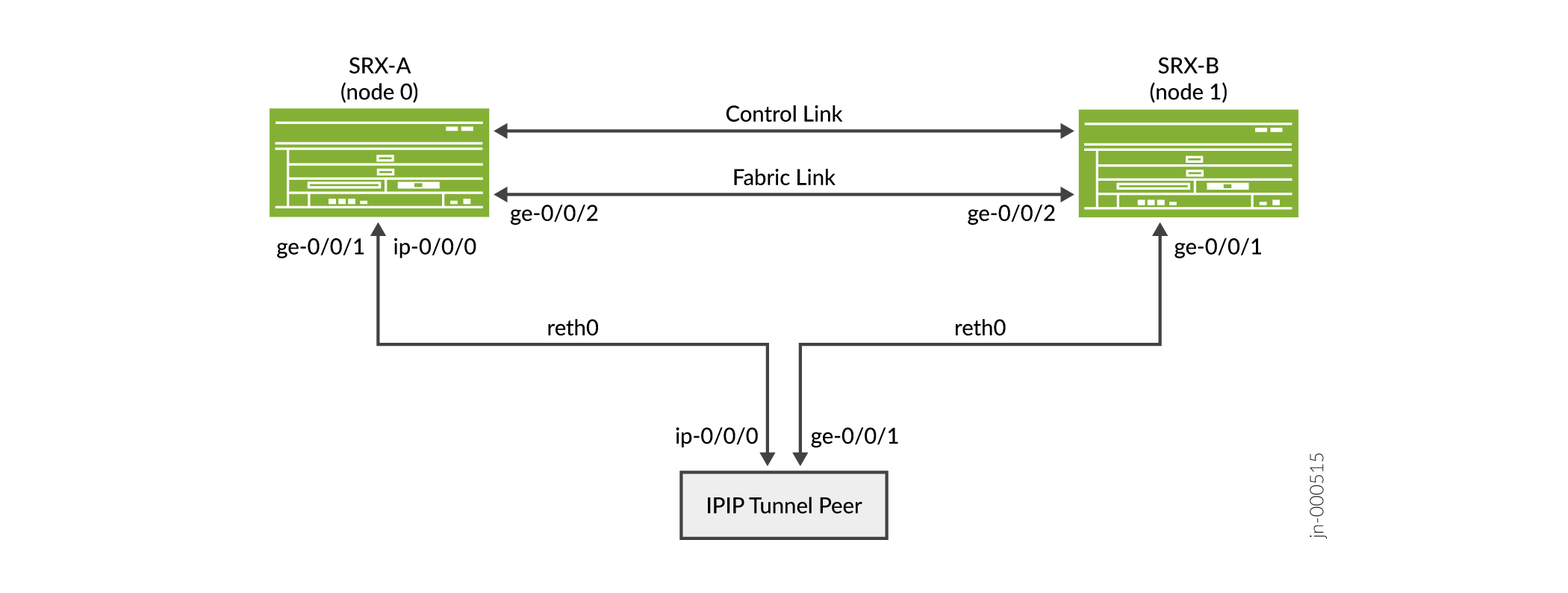 을 사용한 SRX 시리즈 방화벽 구성
을 사용한 SRX 시리즈 방화벽 구성
구성
섀시 클러스터로 IP-IP 터널 구성 IPv4 주소를 위한 중복 이더넷 인터페이스
CLI 빠른 구성
이 예를 빠르게 구성하려면, 아래 명령을 복사하여 텍스트 파일로 붙여 넣은 다음 모든 라인브레이크를 제거하고, 네트워크 구성을 일치하는 데 필요한 세부 사항을 바꾸고 계층 수준에서 명령을 CLI [edit] 로 복사해 붙여 넣은 다음, 구성 모드에서 을(를) 입력합니다 commit .
{primary:node0}[edit]
set chassis cluster reth-count 2
set chassis cluster redundancy-group 0 node 0 priority 100
set chassis cluster redundancy-group 0 node 1 priority 1
set chassis cluster redundancy-group 1 node 0 priority 100
set chassis cluster redundancy-group 1 node 1 priority 1
set interfaces reth0 redundant-ether-options redundancy-group 1
set interfaces reth1 redundant-ether-options redundancy-group 1
set interfaces reth0 unit 0 family inet address 22.0.0.254/24
set interfaces reth1 unit 0 family inet address 1.0.0.254/24
set interfaces ip-0/0/0 unit 0 tunnel source 22.0.0.254
set interfaces ip-0/0/0 unit 0 tunnel destination 22.0.0.200
set interfaces ip-0/0/0 unit 0 family inet address 33.0.0.254/24
set interfaces ge-0/0/1 gigether-options redundant-parent reth0
set interfaces ge-0/0/2 gigether-options redundant-parent reth1
set interfaces ge-7/0/1 gigether-options redundant-parent reth0
set interfaces ge-7/0/2 gigether-options redundant-parent reth1
set interfaces fab0 fabric-options member-interfaces ge-0/0/0
set interfaces fab1 fabric-options member-interfaces ge-7/0/0
{peer}
set interfaces ip-0/0/0 unit 0 tunnel source 22.0.0.200
set interfaces ip-0/0/0 unit 0 tunnel destination 22.0.0.254
set interfaces ip-0/0/0 unit 0 family inet address 33.0.0.200/24
set interfaces ge-0/0/1 unit 0 family inet address 22.0.0.200/24
set interfaces ge-0/0/2 unit 0 family inet address 2.0.0.200/24
set routing-options static route 1.0.0.0/24 next-hop ip-0/0/0.0
단계별 절차
IPv4에 대한 중복 이더넷 인터페이스를 구성하려면 다음을 수행합니다.
-
라우팅 엔진 장애 조치 속성에 대해 중복 그룹 0을 설정하고, 중복 이더넷 인터페이스에 대한 장애 조치 속성을 정의하기 위해 중복 그룹 1(이 예에서는 모든 인터페이스가 하나의 중복 그룹에 있음)을 설정합니다.
{primary:node0}[edit] user@host# set chassis cluster redundancy-group 0 node 0 priority 100 user@host# set chassis cluster redundancy-group 0 node 1 priority 1 user@host# set chassis cluster redundancy-group 1 node 0 priority 100 user@host# set chassis cluster redundancy-group 1 node 1 priority 1 -
중복 이더넷(RETH) 인터페이스를 구성합니다.
{primary:node0}[edit] user@host# set chassis cluster reth-count 2 user@host# set interfaces ge-0/0/1 gigether-options redundant-parent reth0 user@host# set interfaces ge-0/0/2 gigether-options redundant-parent reth1 user@host# set interfaces ge-7/0/1 gigether-options redundant-parent reth0 user@host# set interfaces ge-7/0/2 gigether-options redundant-parent reth1 user@host# set interfaces reth0 redundant-ether-options redundancy-group 1 user@host# set interfaces reth0 unit 0 family inet address 22.0.0.254/24 user@host# set interfaces reth1 redundant-ether-options redundancy-group 1 user@host# set interfaces reth1 unit 0 family inet address 1.0.0.254/24 -
두 노드에서 중복 이더넷 인터페이스를 통한 터널을 구성합니다.
{primary:node0}[edit] user@host# set interfaces ip-0/0/0 unit 0 tunnel source 22.0.0.254 user@host# set interfaces ip-0/0/0 unit 0 tunnel destination 22.0.0.200 user@host# set interfaces ip-0/0/0 unit 0 family inet address 33.0.0.254/24 -
피어에서 터널 세션을 구성합니다.
{peer} user@host# set interfaces ip-0/0/0 unit 0 tunnel source 22.0.0.200 user@host# set interfaces ip-0/0/0 unit 0 tunnel destination 22.0.0.254 user@host# set interfaces ip-0/0/0 unit 0 family inet address 33.0.0.200/24 user@host# set interfaces ge-0/0/1 unit 0 family inet address 22.0.0.200/24 user@host# set interfaces ge-0/0/2 unit 0 family inet address 2.0.0.200/24 user@host# set routing-options static route 1.0.0.0/24 next-hop ip-0/0/0.0 -
두 노드에서 routing-options를 구성합니다.
{primary:node0} set routing-options static route 2.0.0.0/24 next-hop ip-0/0/0.0 -
두 노드에서 패브릭 인터페이스를 구성합니다.
{primary:node0}[edit] user@host# set interfaces fab0 fabric-options member-interfaces ge-0/0/0 user@host# set interfaces fab1 fabric-options member-interfaces ge-7/0/0
결과
구성 모드에서 명령을 입력하여 show interfaces 구성을 확인합니다. 출력이 의도된 구성을 표시하지 않으면, 이 예의 구성 지침을 반복하여 수정합니다.
간결성을 위해 이 show 명령 출력은 이 예와 관련된 구성만 포함합니다. 시스템의 다른 구성은 생략 부호(...)로 대체되었습니다.
{primary:node0}[edit]
user@host# show interfaces
ip-0/0/0 {
unit 0 {
tunnel {
source 22.0.0.254;
destination 22.0.0.200;
}
family inet {
address 33.0.0.254/24;
}
}
}
ge-0/0/1 {
gigether-options {
redundant-parent reth0;
}
}
ge-0/0/2 {
gigether-options {
redundant-parent reth1;
}
}
ge-7/0/1 {
gigether-options {
redundant-parent reth0;
}
}
ge-7/0/2 {
gigether-options {
redundant-parent reth1;
}
}
fab0 {
fabric-options {
member-interfaces {
ge-0/0/0;
}
}
}
fab1 {
fabric-options {
member-interfaces {
ge-7/0/0;
}
}
}
reth0 {
redundant-ether-options {
redundancy-group 1;
}
unit 0 {
family inet {
address 22.0.0.254/24;
}
}
}
reth1 {
redundant-ether-options {
redundancy-group 1;
}
unit 0 {
family inet {
address 1.0.0.254/24;
}
}
}
확인
목적
섀시 클러스터 인터페이스 및 상태에 대한 정보를 표시합니다.
행동
운영 모드에서 ,show chassis cluster status, 및 show security flow session 명령을 입력합니다show chassis cluster interfaces.
{primary:node0}
user@host> show chassis cluster interfaces
Control link status: Up
Control interfaces:
Index Interface Monitored-Status Internal-SA Security
0 fxp1 Up Disabled Disabled
Fabric link status: Down
Fabric interfaces:
Name Child-interface Status Security
(Physical/Monitored)
fab0 ge-0/0/0 Up / Up Disabled
fab0
fab1 ge-0/0/7 Up / Up Disabled
fab1
Redundant-ethernet Information:
Name Status Redundancy-group
reth0 Up 1
reth1 Up 1
Redundant-pseudo-interface Information:
Name Status Redundancy-group
lo0 Up 0
{primary:node0}
user@host> show chassis cluster status
Monitor Failure codes:
CS Cold Sync monitoring FL Fabric Connection monitoring
GR GRES monitoring HW Hardware monitoring
IF Interface monitoring IP IP monitoring
LB Loopback monitoring MB Mbuf monitoring
NH Nexthop monitoring NP NPC monitoring
SP SPU monitoring SM Schedule monitoring
CF Config Sync monitoring RE Relinquish monitoring
IS IRQ storm
Cluster ID: 1
Node Priority Status Preempt Manual Monitor-failures
Redundancy group: 0 , Failover count: 1
node0 200 primary no no None
node1 100 secondary no no None
Redundancy group: 1 , Failover count: 1
node0 200 primary no no None
node1 100 secondary no no None
{primary:node0}
user@host> show security flow session
node0:
--------------------------------------------------------------------------
Session ID: 6323, Policy name: N/A, HA State: Active, Timeout: N/A, Session State: Valid
In: 2012::2:2/1 --> 2012::2:1/1;ipip, Conn Tag: 0x0, If: reth1.0, Pkts: 0, Bytes: 0,
Session ID: 6324, Policy name: N/A, HA State: Active, Timeout: N/A, Session State: Valid
In: 2012::2:2/1 --> 2012::2:1/1;ipv6, Conn Tag: 0x0, If: reth1.0, Pkts: 0, Bytes: 0,
Session ID: 6361, Policy name: self-traffic-policy/1, HA State: Active, Timeout: 56, Session State: Valid
In: fe80::2:2/1 --> ff02::5/1;ospf, Conn Tag: 0x0, If: ip-0/0/0.1, Pkts: 153842, Bytes: 12371296,
Out: ff02::5/1 --> fe80::2:2/1;ospf, Conn Tag: 0x0, If: .local..0, Pkts: 0, Bytes: 0,
Session ID: 6362, Policy name: self-traffic-policy/1, HA State: Active, Timeout: 52, Session State: Valid
In: 100.0.2.2/1 --> 224.0.0.5/1;ospf, Conn Tag: 0x0, If: ip-0/0/0.1, Pkts: 152030, Bytes: 12178352,
Out: 224.0.0.5/1 --> 100.0.2.2/1;ospf, Conn Tag: 0x0, If: .local..0, Pkts: 0, Bytes: 0,
Session ID: 6363, Policy name: self-traffic-policy/1, HA State: Active, Timeout: 60, Session State: Valid
In: 100.0.2.2/49152 --> 100.0.2.1/3784;udp, Conn Tag: 0x0, If: ip-0/0/0.1, Pkts: 1509142, Bytes: 78475384,
Out: 100.0.2.1/3784 --> 100.0.2.2/49152;udp, Conn Tag: 0x0, If: .local..0, Pkts: 0, Bytes: 0,
Session ID: 6364, Policy name: self-traffic-policy/1, HA State: Active, Timeout: 60, Session State: Valid
In: fe80::2:2/49152 --> fe80::2:1/3784;udp, Conn Tag: 0x0, If: ip-0/0/0.1, Pkts: 1509355, Bytes: 108673560,
Out: fe80::2:1/3784 --> fe80::2:2/49152;udp, Conn Tag: 0x0, If: .local..0, Pkts: 0, Bytes: 0,
Total sessions: 6
node1:
--------------------------------------------------------------------------
Session ID: 1304, Policy name: N/A, HA State: Backup, Timeout: N/A, Session State: Valid
In: 2012::2:2/1 --> 2012::2:1/1;ipip, Conn Tag: 0x0, If: reth1.0, Pkts: 0, Bytes: 0,
Session ID: 1305, Policy name: N/A, HA State: Backup, Timeout: N/A, Session State: Valid
In: 2012::2:2/1 --> 2012::2:1/1;ipv6, Conn Tag: 0x0, If: reth1.0, Pkts: 0, Bytes: 0,
Session ID: 1306, Policy name: self-traffic-policy/1, HA State: Backup, Timeout: 1482, Session State: Valid
In: 100.0.2.2/49152 --> 100.0.2.1/3784;udp, Conn Tag: 0x0, If: ip-0/0/0.1, Pkts: 0, Bytes: 0,
Out: 100.0.2.1/3784 --> 100.0.2.2/49152;udp, Conn Tag: 0x0, If: .local..0, Pkts: 0, Bytes: 0,
Session ID: 1307, Policy name: self-traffic-policy/1, HA State: Backup, Timeout: 1538, Session State: Valid
In: fe80::2:2/49152 --> fe80::2:1/3784;udp, Conn Tag: 0x0, If: ip-0/0/0.1, Pkts: 0, Bytes: 0,
Out: fe80::2:1/3784 --> fe80::2:2/49152;udp, Conn Tag: 0x0, If: .local..0, Pkts: 0, Bytes: 0,
Total sessions: 4
{primary:node0}
user@host> show security flow statistics
node0:
--------------------------------------------------------------------------
Current sessions: 6
Packets received: 12528819
Packets transmitted: 12523469
Packets forwarded/queued: 44
Packets copied: 0
Packets dropped: 5306
Services-offload packets processed: 0
Fragment packets: 0
Pre fragments generated: 0
Post fragments generated: 0
node1:
--------------------------------------------------------------------------
Current sessions: 4
Packets received: 1608551
Packets transmitted: 1588679
Packets forwarded/queued: 0
Packets copied: 0
Packets dropped: 19874
Services-offload packets processed: 0
Fragment packets: 0
Pre fragments generated: 0
Post fragments generated: 0
의미
섀시 클러스터 구성은 reth 인터페이스를 bind 인터페이스로 표시하여 IP-over-IP 터널을 통해 경로를 교환합니다.
플랫폼별 중복 이더넷 인터페이스 동작
기능 탐색기를 사용하여 특정 기능에 대한 플랫폼 및 릴리스 지원을 확인할 수 있습니다.
다음 표를 사용하여 플랫폼에 대한 플랫폼별 동작을 검토합니다.
| 플랫폼 |
다름 |
|---|---|
| SRX 시리즈 |
|
추가 플랫폼 정보
기능 탐색기를 사용하여 특정 기능에 대한 플랫폼 및 릴리스 지원을 확인할 수 있습니다.
추가 플랫폼이 지원될 수 있습니다.
| 플랫폼 |
중복 이더넷(RETH) 인터페이스 |
|---|---|
| SRX4100 및 SRX4200 |
10기가비트 이더넷(xe) |
| SRX5600 및 SRX5800 |
10기가비트 이더넷(xe) 40기가비트 이더넷 100기가비트 이더넷 |
| 플랫폼 |
reth 인터페이스의 논리적 인터페이스 |
|---|---|
| SRX300 시리즈, SRX1500, SRX1600, SRX2300, SRX4120, SRX4100, SRX4200, SRX4300 |
1024 |
| SRX4600 및 SRX5000 시리즈 |
4096 |
| 플랫폼 |
최대 RETH 인터페이스 수 |
|---|---|
| SRX300 시리즈 |
128 |
| SRX1500 |
128 |
| SRX1600 |
128 |
| SRX2300, SRX4120 |
128 |
| SRX4100, SRX4200 및 SRX4300 |
128 |
| SRX4600 |
128 |
| SRX5000 시리즈 |
128 |
변경 내역 표
기능 지원은 사용 중인 플랫폼과 릴리스에 따라 결정됩니다. 기능 탐색기 를 사용하여 플랫폼에서 기능이 지원되는지 확인하세요.
