仮想ルーターのセキュアトンネルインターフェイス
このトピックでは、仮想ルーターのセキュア トンネル(st0)インターフェイスについて説明します。
セキュア トンネル インターフェイス(st0)は、ルートベース VPN がクリアテキスト トラフィックを IPsec VPN トンネルにルーティングするために使用する内部インターフェイスです。
ルートベース VPN の仮想ルーターサポートについて
この機能には、ルートベースVPNのルーティングインスタンスのサポートが含まれます。以前のリリースでは、st0インターフェイスがデフォルト以外のルーティング インスタンスに配置されると、このインターフェイスのVPNトンネルが正しく機能しませんでした。st0インターフェイスをルーティング インスタンスに配置し、各ユニットをポイントツーポイントモードまたはマルチポイントモードに設定できます。 そのため、VPN トラフィックがデフォルト以外の VR で正しく動作するようになりました。st0インターフェイスの異なるサブユニットを異なるルーティングインスタンスに設定できるようになりました。以下の関数は、デフォルト以外のルーティングインスタンスでサポートされています。
手動鍵管理
トランジットトラフィック
セルフトラフィック
VPN 監視
ハブアンドスポーク方式VPN
カプセル化セキュリティペイロード(ESP)プロトコル
AH(認証ヘッダー)プロトコル
アグレッシブ モードまたはメイン モード
ループバック(lo0)インターフェイスに固定されたst0
SRXシリーズファイアウォールでサポートされる仮想ルーター(VR)の最大数
アプリケーション層ゲートウェイ(ALG)、侵入検出および防止(IDP)、コンテンツセキュリティなどのアプリケーション
デッドピア検出(DPD)
シャーシ クラスタ アクティブ/バックアップ
st0 上のオープン最短パス ファースト(OSPF)
st0を介したRIP(Routing Information Protocol)
VR内のポリシーベースのVPN
仮想ルーターの制限について
SRXシリーズファイアウォールでVPNを設定する場合、以下の制限のもと、仮想ルーター間でIPアドレスの重複がサポートされます。
IKE 外部インターフェイス アドレスを他の仮想ルーターと重複させることはできません。
内部インターフェイスまたは信頼できるインターフェイスのアドレスは、他の仮想ルーター間で重複できます。
St0 のインターフェイス アドレスは、NHTB などのポイントツーマルチポイント トンネルのルートベースの VPN で重複させることはできません。
St0 のインターフェイス アドレスは、ポイントツーポイント トンネルのルートベースの VPN で重複させることができます。
関連項目
例:仮想ルーターでのst0インターフェイスの設定
この例では、仮想ルーターでst0インターフェイスを設定する方法を示します。
要件
開始する前に、インターフェイスを設定し、セキュリティ ゾーンにインターフェイスを割り当てます。「セキュリティ ゾーンの概要」を参照してください。
概要
この例では、次の操作を実行します。
インターフェイスを設定します。
IKEフェーズ1プロポーザルを設定します。
IKEポリシーを設定し、プロポーザルを参照します。
IKEゲートウェイを構成し、ポリシーを参照します。
フェーズ 2 のプロポーザルを設定します。
ポリシーを設定し、プロポーザルを参照します。
AutoKey IKE を設定し、ポリシーとゲートウェイを参照します。
セキュリティポリシーを構成します。
ルーティングインスタンスを設定します。
トンネルインターフェイスへのVPNバインドを設定します。
ルーティング オプションを設定します。
図 1 この例で使用されているトポロジーを示しています。
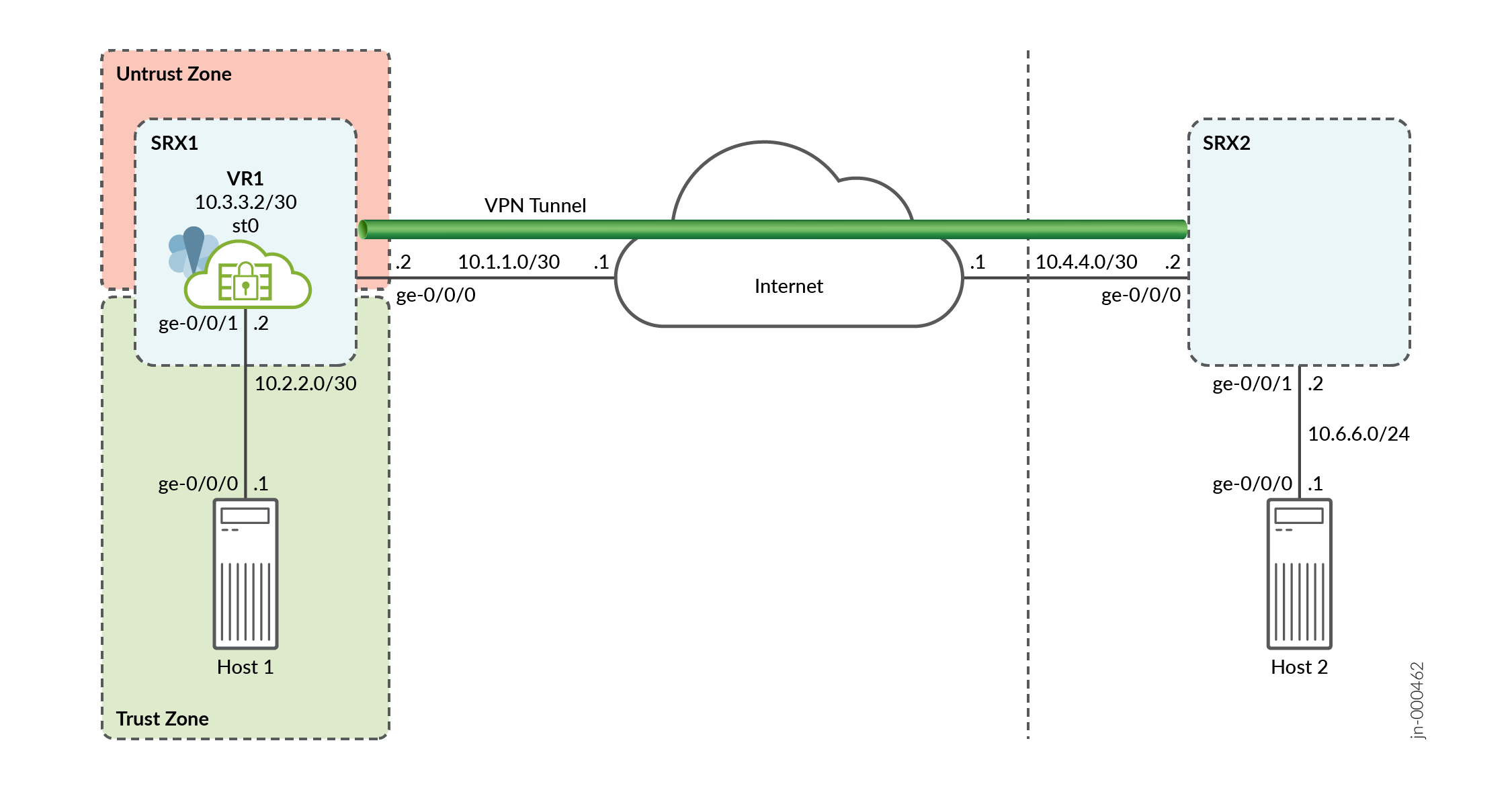
次の表に、構成パラメーターを示します。
|
機能 |
お名前 |
設定パラメータ |
|---|---|---|
|
インターフェイス |
ge-0/0/0.0 |
10.1.1.2/30 |
|
ge-0/0/1.0 |
10.2.2.2/30 |
|
|
st0.0(トンネル インターフェイス) |
10.3.3.2/30 |
|
|
ルーティングインスタンス(仮想ルーター) |
VR1 |
ge-0/0/1.0 st0.0 |
|
静的ルート |
10.6.6.0/24 |
ネクスト ホップはst0.0です。 |
|
セキュリティ ゾーン |
trust |
|
|
untrust |
|
|
機能 |
お名前 |
設定パラメータ |
|---|---|---|
|
プロポーザル |
first_ikeprop |
|
|
ポリシー |
first_ikepol |
|
|
ゲートウェイ |
まずは |
|
|
機能 |
お名前 |
設定パラメータ |
|---|---|---|
|
プロポーザル |
first_ipsecprop |
|
|
ポリシー |
first_ipsecpol |
|
|
VPN |
first_vpn |
|
設定
手順
CLIクイック構成
この例を迅速に設定するには、以下のコマンドをコピーして、テキストファイルに貼り付け、改行を削除し、ネットワーク設定に一致させる必要がある詳細情報を変更し、コマンドを [edit] 階層レベルでCLIにコピーアンドペーストして、設定モードから commit を入力します。
set interfaces ge-0/0/0 unit 0 family inet address 10.1.1.2/30 set interfaces ge-0/0/1 unit 0 family inet address 10.2.2.2/30 set interfaces st0 unit 0 family inet address 10.3.3.2/30 set security zones security-zone trust interfaces ge-0/0/1 set security zones security-zone untrust interfaces ge-0/0/0 set security zones security-zone untrust interfaces st0.0 set security ike proposal first_ikeprop authentication-method pre-shared-keys set security ike proposal first_ikeprop dh-group group2 set security ike proposal first_ikeprop authentication-algorithm md5 set security ike proposal first_ikeprop encryption-algorithm 3des-cbc set security ike policy first_ikepol mode main set security ike policy first_ikepol proposals first_ikeprop set security ike policy first_ikepol pre-shared-key ascii-text "$ABC123" set security ike gateway first ike-policy first_ikepol set security ike gateway first address 10.4.4.2 set security ike gateway first external-interface ge-0/0/0.0 set security ipsec proposal first_ipsecprop protocol esp set security ipsec proposal first_ipsecprop authentication-algorithm hmac-md5-96 set security ipsec proposal first_ipsecprop encryption-algorithm 3des-cbc set security ipsec policy first_ipsecpol perfect-forward-secrecy keys group1 set security ipsec policy first_ipsecpol proposals first_ipsecprop set security ipsec vpn first_vpn bind-interface st0.0 set security ipsec vpn first_vpn ike gateway first set security ipsec vpn first_vpn ike ipsec-policy first_ipsecpol set security ipsec vpn first_vpn establish-tunnels immediately set security policies from-zone trust to-zone untrust policy p1 match source-address any set security policies from-zone trust to-zone untrust policy p1 match destination-address any set security policies from-zone trust to-zone untrust policy p1 match application any set security policies from-zone trust to-zone untrust policy p1 then permit set security policies from-zone untrust to-zone trust policy p2 match source-address any set security policies from-zone untrust to-zone trust policy p2 match destination-address any set security policies from-zone untrust to-zone trust policy p2 match application any set security policies from-zone untrust to-zone trust policy p2 then permit set routing-instances VR1 instance-type virtual-router set routing-instances VR1 interface ge-0/0/1.0 set routing-instances VR1 interface st0.0 set routing-instances VR1 routing-options static route 10.6.6.0/24 next-hop st0.0
ステップバイステップでの手順
次の例では、設定階層のいくつかのレベルに移動する必要があります。その方法の詳細については、Junos OS CLI ユーザー ガイドの設定モードにおけるCLIエディターの使用を参照してください。
VR で st0 を設定するには:
インターフェイスを設定します。
[edit] user@host# set interfaces ge-0/0/0 unit 0 family inet address 10.1.1.2/30 user@host# set interfaces ge-0/0/1 unit 0 family inet address 10.2.2.2/30 user@host# set interfaces st0 unit 0 family inet address 10.3.3.2/30
-
セキュリティ ゾーンを構成します。
[edit] user@host# set security zones security-zone trust interfaces ge-0/0/1 user@host# set security zones security-zone untrust interfaces ge-0/0/0 user@host# set security zones security-zone untrust interfaces st0.0
IPsecトンネルのフェーズ1を設定します。
[edit security ike] user@host# set proposal first_ikeprop authentication-method pre-shared-keys user@host# set proposal first_ikeprop dh-group group2 user@host# set proposal first_ikeprop authentication-algorithm md5 user@host# set proposal first_ikeprop encryption-algorithm 3des-cbc
IKEポリシーを設定し、プロポーザルを参照します。
[edit security ike] user@host# set policy first_ikepol mode main user@host# set policy first_ikepol proposals first_ikeprop user@host# set policy first_ikepol pre-shared-key ascii-text "$ABC123"
IKEゲートウェイを設定し、ポリシーを参照します。
[edit security ike] user@host# set gateway first ike-policy first_ikepol user@host# set gateway first address 10.4.4.2 user@host# set gateway first external-interface ge-0/0/0.0
IPsecトンネルのフェーズ2を設定します。
[edit security ipsec] user@host# set proposal first_ipsecprop protocol esp user@host# set proposal first_ipsecprop authentication-algorithm hmac-md5-96 user@host# set proposal first_ipsecprop encryption-algorithm 3des-cbc
ポリシーを設定し、プロポーザルを参照します。
[edit security ipsec] user@host# set policy first_ipsecpol perfect-forward-secrecy keys group1 user@host# set policy first_ipsecpol proposals first_ipsecprop
AutoKey IKE を設定し、ポリシーとゲートウェイを参照します。
[edit security ipsec] user@host# set vpn first_vpn ike gateway first user@host# set vpn first_vpn ike ipsec-policy first_ipsecpol user@host# set vpn first_vpn establish-tunnels immediately
トンネルインターフェイスへのVPNバインドを設定します。
[edit security ipsec] user@host# set vpn first_vpn bind-interface st0.0
セキュリティポリシーを構成します。
[edit security policies] user@host# set from-zone trust to-zone untrust policy p1 match source-address any user@host# set from-zone trust to-zone untrust policy p1 match destination-address any user@host# set from-zone trust to-zone untrust policy p1 match application any user@host# set from-zone trust to-zone untrust policy p1 then permit user@host# set from-zone untrust to-zone trust policy p2 match source-address any user@host# set from-zone untrust to-zone trust policy p2 match destination-address any user@host# set from-zone untrust to-zone trust policy p2 match application any user@host# set from-zone untrust to-zone trust policy p2 then permit
ルーティングインスタンスでst0を設定します。
[edit routing-instances] user@host# set VR1 instance-type virtual-router user@host# set VR1 interface ge-0/0/1.0 user@host# set VR1 interface st0.0
ルーティング オプションを設定します。
[edit routing-instances VR1 routing-options] user@host# set static route 10.6.6.0/24 next-hop st0.0
結果
設定モードから、show security および show routing-instances コマンドを入力して設定を確認します。出力結果に意図した設定内容が表示されない場合は、この例の設定手順を繰り返して設定を修正します。
user@host# show security
ike {
proposal first_ikeprop {
authentication-method pre-shared-keys;
dh-group group2;
authentication-algorithm md5;
encryption-algorithm 3des-cbc;
}
policy first_ikepol {
mode main;
proposals first_ikeprop;
pre-shared-key ascii-text "$ABC123"; ## SECRET-DATA
}
gateway first {
ike-policy first_ikepol;
address 10.4.4.2;
external-interface ge-0/0/0.0;
}
}
ipsec {
proposal first_ipsecprop {
protocol esp;
authentication-algorithm hmac-md5-96;
encryption-algorithm 3des-cbc;
}
policy first_ipsecpol {
perfect-forward-secrecy {
keys group1;
}
proposals first_ipsecprop;
}
vpn first_vpn {
bind-interface st0.0;
ike {
gateway first;
ipsec-policy first_ipsecpol;
}
establish-tunnels immediately;
}
}
policies {
from-zone trust to-zone untrust {
policy p1 {
match {
source-address any;
destination-address any;
application any;
}
then {
permit;
}
}
}
from-zone untrust to-zone trust {
policy p2 {
match {
source-address any;
destination-address any;
application any;
}
then {
permit;
}
}
}
zones {
security-zone trust {
interfaces {
ge-0/0/1.0;
}
}
security-zone untrust {
interfaces {
ge-0/0/0.0;
st0.0;
}
}
}
user@host# show routing-instances
VR1 {
instance-type virtual-router;
interface ge-0/0/1.0;
interface st0.0;
routing-options {
static {
route 10.6.6.0/24 next-hop st0.0;
}
}
}
デバイスの設定が完了したら、設定モードから commit を入力します。
変更履歴
サポートされる機能は、使用しているプラットフォームとリリースによって決まります。 特定の機能がお使いのプラットフォームでサポートされているかどうかを確認するには、 Feature Explorer をご利用ください。
