IS-IS プロトコルの検証
目的
MPLS ネットワークが IS-IS を IGP(内部ゲートウェイ プロトコル)として設定されており、 show mpls lsp extensive コマンドの出力に問題があることが示されている場合は、IP レイヤーと IS-IS レイヤーを確認します。IS-IS と IP は互いに独立しているため、どちらかのレイヤーを先に確認することができます。IP レイヤーの確認の詳細については、「 IP レイヤーの検証」を参照してください。
IP レイヤーを確認し、まだ問題があると判断した後、IS-IS レイヤーをチェックし、IS-IS 隣接関係が稼働していること、インターフェイスと IS-IS プロトコルが正しく設定されていることを確認します。
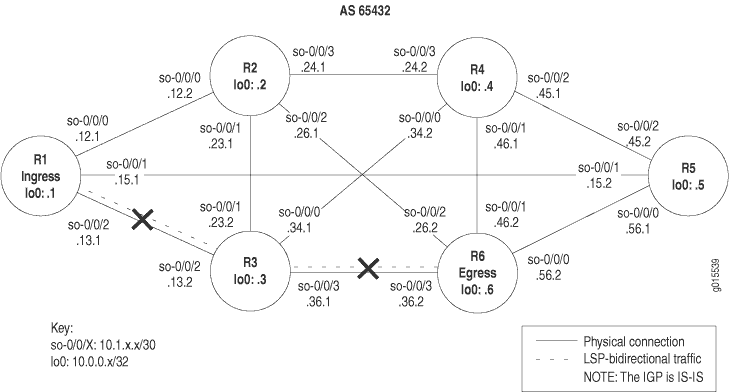 で切断された MPLS ネットワーク
で切断された MPLS ネットワーク
IS-IS プロトコルを確認するには、次の手順を実行します。
LSP を検証する
目的
インターフェイスがIS-IS用に設定されていること、IS-ISプロトコルが正しく設定されていること、隣接関係が確立されていることを確認します。
アクション
ラベルスイッチパス(LSP)を検証するには、イングレス、トランジット、イグレスの各ルーターで以下のコマンドを入力します。
user@host> show mpls lsp extensive
サンプル出力1
コマンド名
user@R1> show mpls lsp extensive Ingress LSP: 1 sessions 10.0.0.6 From: 10.0.0.1, State: Dn, ActiveRoute: 0 , LSPname: R1-to-R6 ActivePath: (none) LoadBalance: Random Encoding type: Packet, Switching type: Packet, GPID: IPv4 Primary State: Dn 24 Oct 21 13:48:01 No Route toward dest [3 times] 23 Oct 21 13:47:44 Deselected as active 22 Oct 21 13:47:43 No Route toward dest[2 times] 21 Oct 21 13:47:43 ResvTear received 20 Oct 21 13:47:43 Down 19 Oct 21 13:47:43 10.1.13.2: No Route toward dest[2 times] 18 Oct 21 13:47:38 Record Route: 10.1.13.2 10.1.36.2 [...Output truncated...] Created: Tue Oct 19 21:22:53 2004 Total 1 displayed, Up 0, Down 1 Egress LSP: 0 sessions Total 0 displayed, Up 0, Down 0 Transit LSP: 0 sessions Total 0 displayed, Up 0, Down 0
サンプル出力2
コマンド名
user@R3> show mpls lsp extensive Ingress LSP: 0 sessions Total 0 displayed, Up 0, Down 0 Egress LSP: 0 sessions Total 0 displayed, Up 0, Down 0 Transit LSP: 0 sessions Total 0 displayed, Up 0, Down 0
サンプル出力 3
コマンド名
user@R6> show mpls lsp extensive
Ingress LSP: 1 sessions
10.0.0.1
From: 10.0.0.6, State: Dn, ActiveRoute: 0 , LSPname: R6-to-R1
ActivePath: (none)
LoadBalance: Random
Encoding type: Packet, Switching type: Packet, GPID: IPv4
Primary State: Dn
Will be enqueued for recomputation in 3 second(s).
13 Oct 21 14:23:33 CSPF failed: no route toward 10.0.0.1[90 times]
12 Oct 21 13:39:56 Deselected as active
11 Oct 21 13:39:56 CSPF: could not determine self
[...Output truncated...]
Created: Tue Oct 19 22:28:30 2004
Total 1 displayed, Up 0, Down 1
Egress LSP: 0 sessions
Total 0 displayed, Up 0, Down 0
Transit LSP: 0 sessions
Total 0 displayed, Up 0, Down 0
意味
サンプル出力では、LSP R1-to-R6 とリバース LSP R6-to-R1 がダウンしており、トランジットルーター R3 に LSP セッションがないことを示しています。
IS-IS隣接関係とインターフェイスの確認
目的
IS-IS レイヤーを確認するときは、IS-IS 隣接関係が稼働していること、および IS-IS インターフェイスがプロトコル レベルで含まれていることを確認します。
アクション
隣接するインターフェイスの機能を検証するには、関連するルーターから次のコマンドを入力します。
user@host> show isis adjacency user@host> show isis interface
サンプル出力1
コマンド名
user@R1> show isis adjacency Interface System L State Hold (secs) SNPA so-0/0/0.0 R2 2 Up 20 so-0/0/1.0 R5 2 Up 23 so-0/0/2.0 R3 2 Up 26 user@R3> show isis adjacency Interface System L State Hold (secs) SNPA so-0/0/0.0 R4 2 Up 23 so-0/0/1.0 R2 2 Up 21 so-0/0/2.0 R1 2 Up 19 so-0/0/3.0 R6 2 Down 0 user@R6> show isis adjacency IS-IS instance is not running
サンプル出力2
コマンド名
user@R1> show isis interface IS-IS interface database: Interface L CirID Level 1 DR Level 2 DR L1/L2 Metric lo0.0 0 0x1 Passive Passive 0/0 so-0/0/0.0 2 0x1 Disabled Point to Point 10/10 so-0/0/1.0 2 0x1 Disabled Point to Point 10/10 so-0/0/2.0 2 0x1 Disabled Point to Point 10/10 user@R3> show isis interface IS-IS interface database: Interface L CirID Level 1 DR Level 2 DR L1/L2 Metric lo0.0 0 0x1 Passive Passive 0/0 so-0/0/0.0 2 0x1 Disabled Point to Point 10/10 so-0/0/1.0 2 0x1 Disabled Point to Point 10/10 so-0/0/2.0 2 0x1 Disabled Point to Point 10/10 so-0/0/3.0 2 0x1 Disabled Point to Point 10/10 user@R6> show isis interface IS-IS interface database: Interface L CirID Level 1 DR Level 2 DR L1/L2 Metric lo0.0 0 0x1 Passive Passive 0/0 so-0/0/0.0 1 0x1 Point to Point Disabled 10/10 so-0/0/1.0 1 0x1 Down Disabled 10/10 so-0/0/2.0 1 0x1 Point to Point Disabled 10/10 so-0/0/3.0 1 0x1 Point to Point Disabled 10/10
意味
サンプル出力 1 では、ingressルーター R1 が関連するルーターと隣接関係を確立していることがわかります。トランジット ルーター R3 にはegressルーター R6 との隣接関係がなく、egressルーター R6 には MPLS ネットワークの IP 層および IGP 層で切断された に示されているネットワークに隣接関係が確立されていないことから、問題が IS-IS プロトコル レベルにある可能性があることを示しています。
サンプル出力 2 では、R1 と R2 がレベル 2 ルーターであるのに対し、R6 はレベル 1 ルーターであることがわかります。ルーターがレベル1またはレベル2ルーターとして明示的に設定されている場合、異なるレベルに設定されたルーターと通信することはありません。レベル 1 ルーターは、そのエリア内の他のレベル 1 ルーターと通信し、レベル 2 ルーターは、他のレベル 2 ルーターと通信し、他の自律システムに向けて通信します。このネットワークのすべてのルーターはレベル2に設定されているため、レベル1ルーターとして誤って設定されたR6と隣接関係を形成することはできません。
参照
IS-IS 設定の確認
目的
問題がおそらく IS-IS プロトコル レベルにあると判断した場合は、ネットワーク内のルーターの IS-IS 設定を確認します。
アクション
IS-IS の設定を確認するには、関連するルーターから次のコマンドを入力します。
user@host> show configuration protocols isis
サンプル出力
コマンド名
user@R1> show configuration protocols isis
level 1 disable;
interface so-0/0/0.0;
interface so-0/0/1.0;
interface so-0/0/2.0;
interface lo0.0; {
passive
user@R3> show configuration protocols isis
level 1 disable;
interface all {
level 2 metric 10;
}
interface fxp0.0 {
disable;
}
interface lo0.0; {
passive
user@R6> show configuration protocols isis
level 2 disable; <<< Incorrect level disabled
interface all {
level 2 metric 10;
}
interface fxp0.0 {
disable;
}
interface lo0.0; {
passive
意味
サンプル出力では、R6 ではレベル 2 が無効になっていて、R1 と R3 ではレベル 1 が無効になっています。IS-IS隣接関係を確立するには、ルーターが同じレベルにある必要があります。もう1つの一般的な設定ミスは、 [edit protocols isis] 階層レベルの設定からループバックインターフェイス(lo0)を省略することです。ループバック インターフェイス(lo0)がこのレベルで設定されていない場合、IS-IS は正しく機能しません。さらに、 passive ステートメントを含めることで、プロトコルがループバックインターフェイス(lo0)上で実行されないこと、およびループバックインターフェイス(lo0)がネットワーク全体で正しくアドバタイズされることが保証されます。
適切な対応を取る
問題
形容
調査で発生したエラーに応じて、問題を修正するために適切なアクションを実行する必要があります。以下の例では、ルーターは IS-IS プロトコルの異なるレベルで機能するように設定されています。
解決
この例のエラーを修正するには、以下のコマンドを入力します。
サンプル出力
[edit protocols isis]
user@R6# show
level 2 disable;
interface all {
level 2 metric 10;
}
interface fxp0.0 {
disable;
}
interface lo0.0; {
passive
[edit protocols isis]
user@R6# delete level 2
[edit protocols isis]
user@R6# set level 1 disable
[edit protocols isis]
user@R6# show
level 1 disable;
interface all {
level 2 metric 10;
}
interface fxp0.0 {
disable;
}
interface lo0.0; {
passive
[edit protocols isis]
user@R6# commit
commit complete
[edit protocols isis]
user@R6# run show isis adjacency
Interface System L State Hold (secs) SNPA
so-0/0/0.0 R5 2 Up 22
so-0/0/1.0 R4 2 Up 22
so-0/0/2.0 R2 2 Up 22
so-0/0/3.0 R3 2 Up 22
意味
サンプル出力では、egressルーターR6の設定エラーが修正され、IS-IS隣接関係が確立されていることがわかります。
参照
LSP の再検証
目的
エラーを修正するために適切な処置を行った後、RSVP 層の問題が解決されたことを確認するために、LSP(ラベルスイッチ パス)を再度確認する必要があります。
アクション
LSP がアップしており、想定通りにネットワークを通過していることを確認するために、イングレス、エグレス、トランジットの各ルータから次のコマンドを入力します。
user@host> show mpls lsp extensive
サンプル出力1
コマンド名
user@R1> show mpls lsp extensive
Ingress LSP: 1 sessions
10.0.0.6
From: 10.0.0.1, State: Up, ActiveRoute: 1 , LSPname: R1-to-R6
ActivePath: (primary)
LoadBalance: Random
Encoding type: Packet, Switching type: Packet, GPID: IPv4
*Primary State: Up
Computed ERO (S [L] denotes strict [loose] hops): (CSPF metric: 20)
10.1.13.2 S 10.1.36.2 S
Received RRO (ProtectionFlag 1=Available 2=InUse 4=B/W 8=Node 10=SoftPreempt):
10.1.13.2 10.1.36.2
5 Oct 21 15:52:07 Selected as active path
4 Oct 21 15:52:07 Record Route: 10.1.13.2 10.1.36.2
3 Oct 21 15:52:07 Up
2 Oct 21 15:52:07 Originate Call
1 Oct 21 15:52:07 CSPF: computation result accepted
Created: Thu Oct 21 15:52:06 2004
Total 1 displayed, Up 1 , Down 0
Egress LSP: 1 sessions
10.0.0.1
From: 10.0.0.6, LSPstate: Up, ActiveRoute: 0
LSPname: R6-to-R1 , LSPpath: Primary
Suggested label received: -, Suggested label sent: -
Recovery label received: -, Recovery label sent: -
Resv style: 1 FF, Label in: 3, Label out: -
Time left: 142, Since: Thu Oct 21 15:41:59 2004
Tspec: rate 0bps size 0bps peak Infbps m 20 M 1500
Port number: sender 2 receiver 39082 protocol 0
PATH rcvfrom: 10.1.13.2 (so-0/0/2.0) 17 pkts
Adspec: received MTU 1500
PATH sentto: localclient
RESV rcvfrom: localclient
Record route: 10.1.36.2 10.1.13.2 <self>
Total 1 displayed, Up 1 , Down 0
Transit LSP: 0 sessions
Total 0 displayed, Up 0, Down 0
サンプル出力2
コマンド名
user@R3> show mpls lsp extensive Ingress LSP: 0 sessions Total 0 displayed, Up 0, Down 0 Egress LSP: 0 sessions Total 0 displayed, Up 0, Down 0 Transit LSP: 2 sessions 10.0.0.1 From: 10.0.0.6, LSPstate: Up, ActiveRoute: 1 LSPname: R6-to-R1 , LSPpath: Primary Suggested label received: -, Suggested label sent: - Recovery label received: -, Recovery label sent: 3 Resv style: 1 FF, Label in: 100528, Label out: 3 Time left: 125, Since: Thu Oct 21 15:29:26 2004 Tspec: rate 0bps size 0bps peak Infbps m 20 M 1500 Port number: sender 2 receiver 39082 protocol 0 PATH rcvfrom: 10.1.36.2 (so-0/0/3.0) 17 pkts Adspec: received MTU 1500 sent MTU 1500 PATH sentto: 10.1.13.1 (so-0/0/2.0) 17 pkts RESV rcvfrom: 10.1.13.1 (so-0/0/2.0) 17 pkts Explct route: 10.1.13.1 Record route: 10.1.36.2 <self> 10.1.13.1 10.0.0.6 From: 10.0.0.1, LSPstate: Up, ActiveRoute: 1 LSPname: R1-to-R6 , LSPpath: Primary Suggested label received: -, Suggested label sent: - Recovery label received: -, Recovery label sent: 3 Resv style: 1 FF, Label in: 100544, Label out: 3 Time left: 147, Since: Thu Oct 21 15:39:33 2004 Tspec: rate 0bps size 0bps peak Infbps m 20 M 1500 Port number: sender 1 receiver 47963 protocol 0 PATH rcvfrom: 10.1.13.1 (so-0/0/2.0) 4 pkts Adspec: received MTU 1500 sent MTU 1500 PATH sentto: 10.1.36.2 (so-0/0/3.0) 4 pkts RESV rcvfrom: 10.1.36.2 (so-0/0/3.0) 4 pkts Explct route: 10.1.36.2 Record route: 10.1.13.1 <self> 10.1.36.2 Total 2 displayed, Up 2, Down 0
サンプル出力 3
コマンド名
user@R6> show mpls lsp extensive
Ingress LSP: 1 sessions
10.0.0.1
From: 10.0.0.6, State: Up, ActiveRoute: 1, LSPname: R6-to-R1
ActivePath: (primary)
LoadBalance: Random
Encoding type: Packet, Switching type: Packet, GPID: IPv4
*Primary State: Up
Computed ERO (S [L] denotes strict [loose] hops): (CSPF metric: 20)
10.1.36.1 S 10.1.13.1 S
Received RRO (ProtectionFlag 1=Available 2=InUse 4=B/W 8=Node 10=SoftPreempt):
10.1.36.1 10.1.13.1
18 Oct 21 15:34:18 Selected as active path
17 Oct 21 15:34:17 Record Route: 10.1.36.1 10.1.13.1
16 Oct 21 15:34:17 Up
15 Oct 21 15:34:17 Originate Call
14 Oct 21 15:34:17 CSPF: computation result accepted
[...Output truncated...]
Created: Tue Oct 19 22:28:30 2004
Total 1 displayed, Up 1, Down 0
Egress LSP: 1 sessions
10.0.0.6
From: 10.0.0.1, LSPstate: Up, ActiveRoute: 0
LSPname: R1-to-R6 , LSPpath: Primary
Suggested label received: -, Suggested label sent: -
Recovery label received: -, Recovery label sent: -
Resv style: 1 FF, Label in: 3, Label out: -
Time left: 126, Since: Thu Oct 21 15:44:25 2004
Tspec: rate 0bps size 0bps peak Infbps m 20 M 1500
Port number: sender 1 receiver 47963 protocol 0
PATH rcvfrom: 10.1.36.1 (so-0/0/3.0) 4 pkts
Adspec: received MTU 1500
PATH sentto: localclient
RESV rcvfrom: localclient
Record route: 10.1.13.1 10.1.36.1 <self>
Total 1 displayed, Up 1, Down 0
Transit LSP: 0 sessions
Total 0 displayed, Up 0, Down 0
意味
ingressルーター R1 とegressルーター R6 からのサンプル出力 1 と 3 を見ると、LSP が R1 から R3 を経て R6 に至る予想される経路と、R6 から R3 を経て R1 に至る逆方向の LSP に沿ってネットワークを通過していることがわかります。また、トランジットルーター R3 からのサンプル出力 2 では、R1 から R6 までと、R6 から R1 までの 2 つのトランジット LSP セッションが存在することがわかります。
