集中布线的桥接叠加设计和实现
集中路由桥接 (CRB) 叠加在 EVPN 网络中的中心位置执行路由,如 图 1 所示,在此示例中,IRB 接口在每个主干设备的叠加中配置,以在源自叶设备和终端系统的 VLAN 之间路由流量。有关 CRB 叠加的概述,请参阅数据中心交换矩阵蓝图架构组件中的集中路由桥接叠加部分。
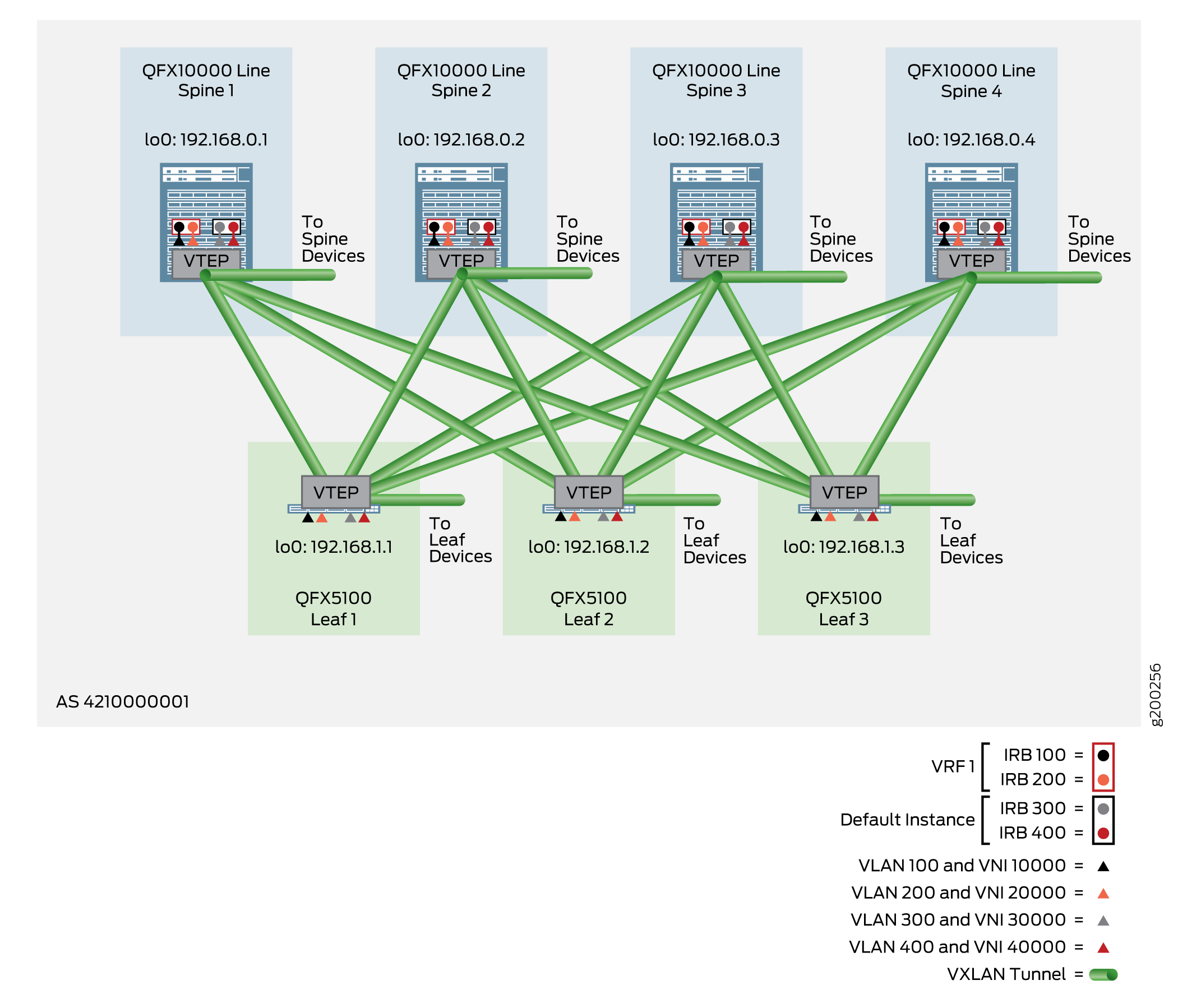
以下部分提供了如何实施 CRB 叠加层的详细步骤:
在默认实例中配置 VLAN 感知 CRB 覆盖网络
VLAN 感知 CRB 覆盖层是本参考设计中包含的所有平台都支持的基本覆盖层。它使用最简单的 VLAN 感知方法来启用支持多达 4094 个 VLAN 的单个默认交换实例。
如图 2 所示,您可以在叶设备上配置 VLAN,并在主干设备上配置 IRB 接口以进行路由。此类配置放置在 、 [edit interfaces][edit protocols evpn]、 和[edit switch-options]层次结构级别的默认交换实例[edit vlans]中。此叠加样式不需要路由实例,但可以根据网络需求作为一个选项实施。
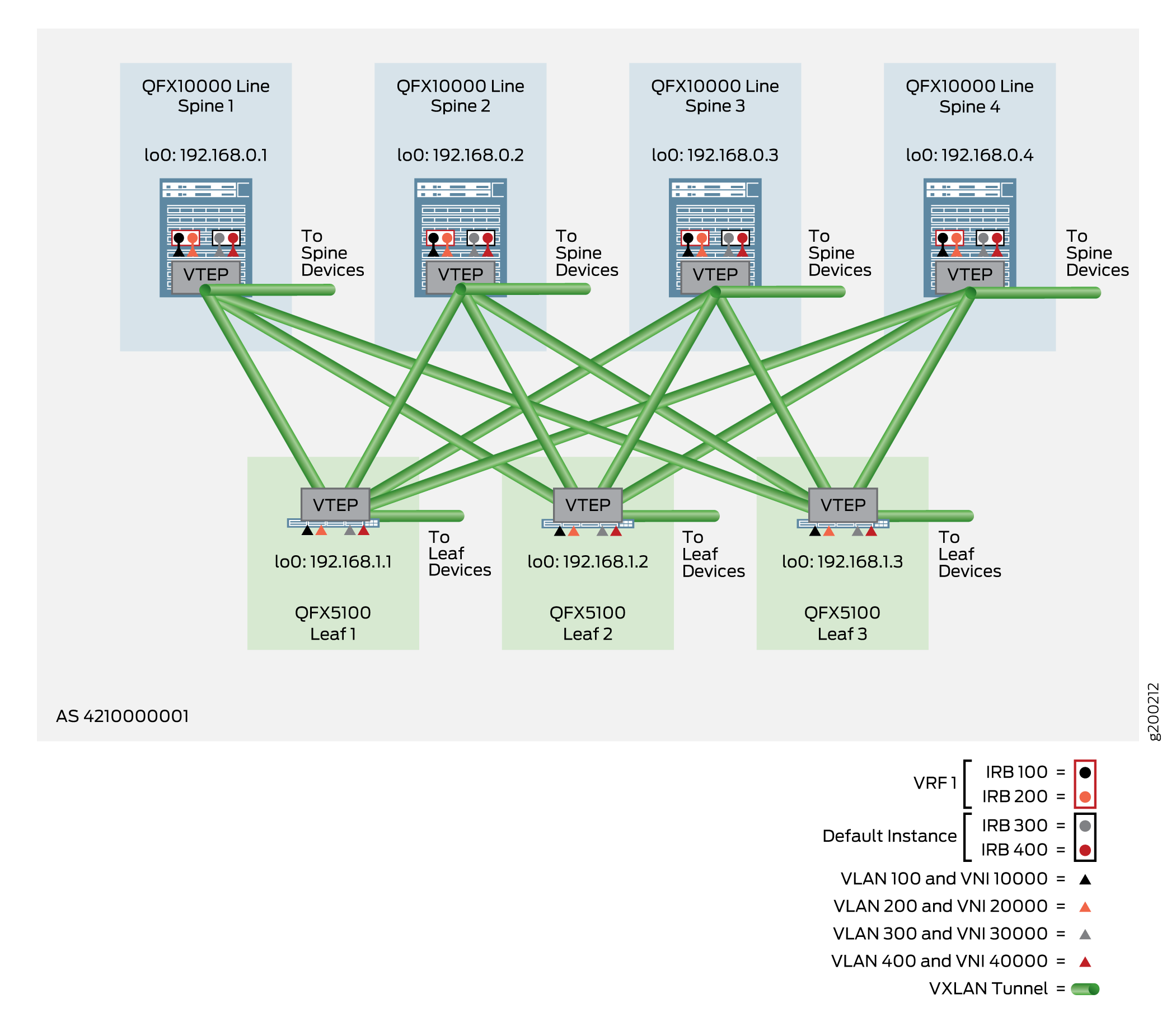
当您在主干设备上实施这种覆盖样式时,您可以:
-
配置 IRB 接口以在以太网虚拟网络实例之间路由流量。
-
设置虚拟网关地址。
-
添加 VXLAN 功能以优化流量路径。
-
在默认交换实例或路由实例中配置具有 VXLAN 封装的 EVPN。
-
将 loopback 接口设置为 VTEP 源接口。
-
配置路由识别器和路由目标以将流量定向到对等体。
-
将 VLAN 映射到 VNI。
在叶设备上实施这种覆盖样式时,您可以:
-
配置以太网分段标识符 (ESI) 设置。
-
在默认交换实例中启用具有 VXLAN 封装的 EVPN。
-
建立路由目标和路由区分器。
-
将 VLAN 映射到 VNI。
有关 VLAN 感知 CRB 覆盖网络的概述,请参阅数据中心交换矩阵蓝图架构组件中的集中路由桥接覆盖网络部分。
如果您需要实施超过 4094 个 VLAN,则可以将 CRB 叠加与虚拟交换机(在 QFX10000 线路中的交换机上可用)或 MAC-VRF 实例一起使用。请参阅 使用虚拟交换机或 MAC-VRF 实例配置 VLAN 感知 CRB 叠加。借助 MAC-VRF 实例,您可以扩展选项,以隔离租户系统之间的流量,或在租户系统之间启用路由和转发。
以下部分提供了如何在默认交换实例中配置和验证 VLAN 感知 CRB 叠加网络的详细步骤:
- 在主干设备上的默认实例中配置 VLAN 感知 CRB 叠加
- 验证主干设备默认实例中的 VLAN 感知 CRB 覆盖网络
- 在叶设备的默认实例中配置 VLAN 感知 CRB 叠加
- 验证叶设备默认实例中的 VLAN 感知 CRB 叠加
在主干设备上的默认实例中配置 VLAN 感知 CRB 叠加
要在主干设备上的默认交换实例中配置 VLAN 感知 CRB 叠加,请执行以下操作:
以下示例显示了主干 1 的配置,如 图 3 所示。
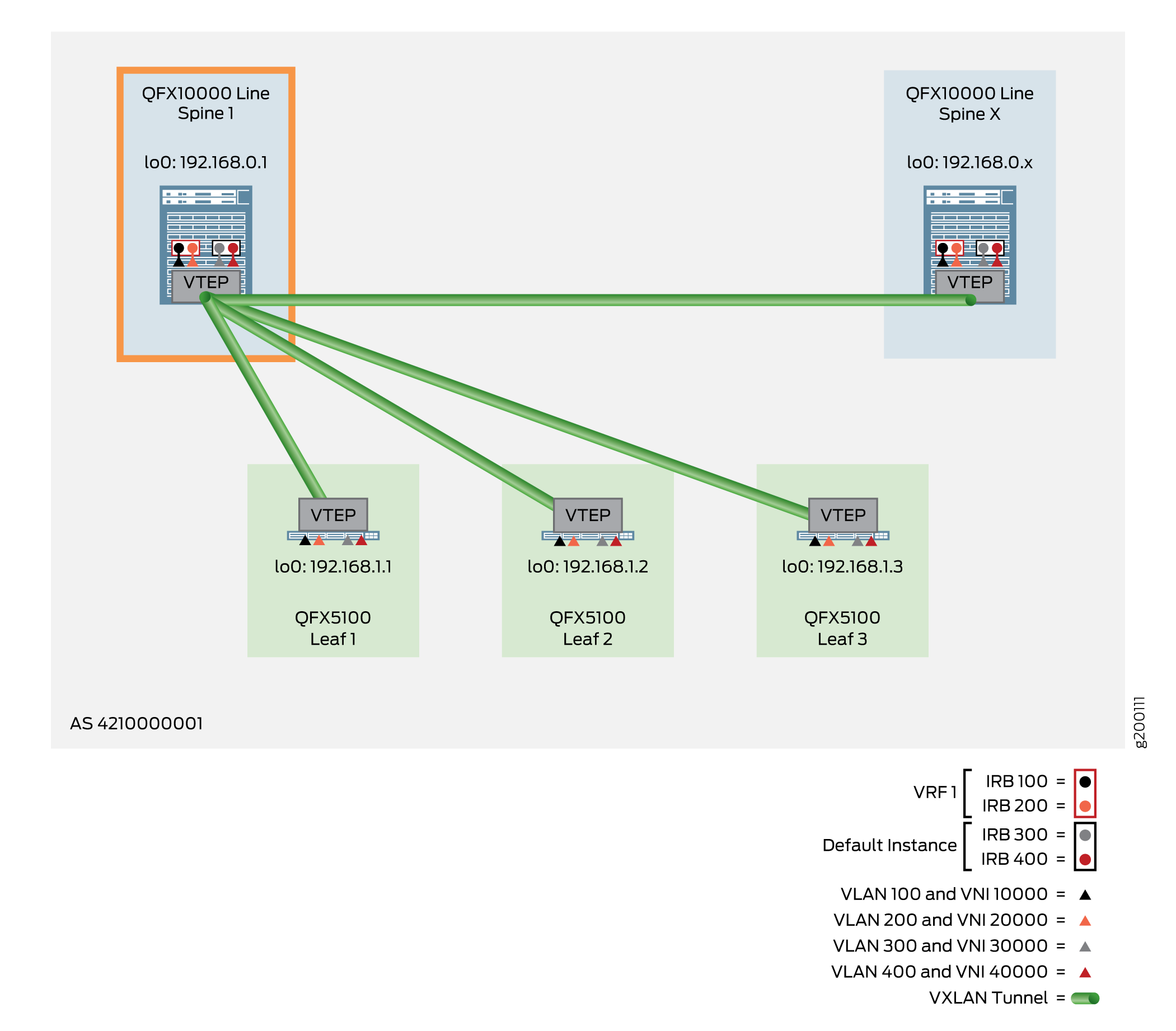 中的 VLAN 感知 CRB 叠加
中的 VLAN 感知 CRB 叠加
- 确保 IP 交换矩阵底层就位。要在主干设备上配置 IP 交换矩阵,请参阅 IP 交换矩阵底层网络设计和实施。
- 确认您的 IBGP 叠加已启动并正在运行。要在主干设备上配置 IBGP 叠加,请参阅为叠加配置 IBGP。
- 将 VTEP 隧道端点配置为环回地址,并添加路由识别器和路由目标 (target:64512:1111)。此外,使用 auto route target 选项保持配置简单,该选项使用一个目标进行导入和导出。
主干 1:
set switch-options vtep-source-interface lo0.0 set switch-options route-distinguisher 192.168.0.1:1 set switch-options vrf-target target:64512:1111 set switch-options vrf-target auto
- 为每个 VNI 和相应的虚拟网关地址配置 IRB 接口(在每个前缀的第 4 个八位字节中使用 .254)。包括 VXLAN 功能,例如
proxy-macip-advertisement和virtual-gateway-accept-data,以提高性能和可管理性。注意:-
我们强烈建议您在 CRB 交换矩阵中的主干设备上设置
proxy-macip-advertisement该选项。此选项使一个中央网关(主干设备)能够将其在本地学习的 MAC 地址和 IP 地址信息(ARP 条目)发送到其他中央网关。此操作称为 ARP 同步。设置此选项可确保 ARP 同步在结构中的任何叶设备仅通告其 EVPN 2 类路由通告中的 MAC 地址为其连接的主机播发。此设置可改善交换矩阵中的收敛时间和流量处理。 -
您必须配置语句
virtual-gateway-accept-data以及首选 IPv4 和 IPv6 地址,才能使用 ping 操作并验证从终端系统到虚拟网关 IP 地址的连接。
主干 1:
set interfaces irb unit 100 family inet address 10.1.0.1/24 virtual-gateway-address 10.1.0.254 set interfaces irb unit 100 family inet address 10.1.0.1/24 preferred set interfaces irb unit 100 proxy-macip-advertisement set interfaces irb unit 100 virtual-gateway-accept-data set interfaces irb unit 100 family inet6 address 2001:db8::10:1:0:1/112 virtual-gateway-address 2001:db8::10:1:0:254 set interfaces irb unit 100 family inet6 address fe80::10:1:0:254/112 set interfaces irb unit 200 family inet address 10.1.1.1/24 virtual-gateway-address 10.1.1.254 set interfaces irb unit 200 family inet address 10.1.1.1/24 preferred set interfaces irb unit 200 proxy-macip-advertisement set interfaces irb unit 200 virtual-gateway-accept-data set interfaces irb unit 200 family inet6 address 2001:db8::10:1:1:1/112 virtual-gateway-address 2001:db8::10:1:1:254 set interfaces irb unit 200 family inet6 address fe80::10:1:1:254/112 set interfaces irb unit 300 family inet address 10.1.2.1/24 virtual-gateway-address 10.1.2.254 set interfaces irb unit 300 family inet address 10.1.2.1/24 preferred set interfaces irb unit 300 proxy-macip-advertisement set interfaces irb unit 300 virtual-gateway-accept-data set interfaces irb unit 300 family inet6 address 2001:db8::10:1:2:1/112 virtual-gateway-address 2001:db8::10:1:2:254 set interfaces irb unit 300 family inet6 address fe80::10:1:2:254/112 set interfaces irb unit 400 family inet address 10.1.3.1/24 virtual-gateway-address 10.1.3.254 set interfaces irb unit 400 family inet address 10.1.3.1/24 preferred set interfaces irb unit 400 proxy-macip-advertisement set interfaces irb unit 400 virtual-gateway-accept-data set interfaces irb unit 400 family inet6 address 2001:db8::10:1:3:1/112 virtual-gateway-address 2001:db8::10:1:3:254 set interfaces irb unit 400 family inet6 address fe80::10:1:3:254/112
-
- 在环路接口上为默认交换实例配置辅助逻辑单元。
主干 1:
set interfaces lo0 unit 1 family inet address 192.168.0.101/32
- 使用 VXLAN 封装配置 EVPN。
no-gateway-community包括将虚拟网关和 IRB MAC 地址播发至 EVPN 对等设备的选项,以便仅以太网 PE 设备可以学习这些 MAC 地址。主干 1:
set protocols evpn encapsulation vxlan set protocols evpn default-gateway no-gateway-community set protocols evpn extended-vni-list all
- 配置 VLAN 和 VXLAN VNI 之间的映射。
主干 1:
set vlans VNI_10000 vlan-id 100 set vlans VNI_10000 l3-interface irb.100 set vlans VNI_10000 vxlan vni 10000 set vlans VNI_20000 vlan-id 200 set vlans VNI_20000 l3-interface irb.200 set vlans VNI_20000 vxlan vni 20000 set vlans VNI_30000 vlan-id 300 set vlans VNI_30000 l3-interface irb.300 set vlans VNI_30000 vxlan vni 30000 set vlans VNI_40000 vlan-id 400 set vlans VNI_40000 l3-interface irb.400 set vlans VNI_40000 vxlan vni 40000
- 配置名为 VRF 1 的路由实例,并将 IRB 接口 irb.100 (VNI 10000) 和 irb.200 (VNI 20000) 映射到此实例。
注意:
由于 irb.300 (VNI 30000) 和 irb.400 (VNI 40000) 接口未在路由实例内配置,因此它们是主干设备默认交换实例的一部分。配置的最终结果应与 图 3 中所示的图表匹配。
主干 1:
set routing-instances VRF_1 instance-type vrf set routing-instances VRF_1 interface irb.100 set routing-instances VRF_1 interface irb.200 set routing-instances VRF_1 interface lo0.1 set routing-instances VRF_1 route-distinguisher 192.168.0.1:100 set routing-instances VRF_1 vrf-target target:62273:10000
验证主干设备默认实例中的 VLAN 感知 CRB 覆盖网络
发出以下命令以验证叠加层是否在您的主干设备上正常工作:
- 验证 IRB 接口是否适用于 IPv4 和 IPv6。
user@spine-1> show interfaces terse irb Interface Admin Link Proto Local Remote irb up up irb.100 up up inet 10.1.0.1/24 inet6 2001:db8::10:1:0:1/112 fe80::10:1:0:254/112 irb.200 up up inet 10.1.1.1/24 inet6 2001:db8::10:1:1:1/112 fe80::10:1:1:254/112 irb.300 up up inet 10.1.2.1/24 inet6 2001:db8::10:1:2:1/112 fe80::10:1:2:254/112 irb.400 up up inet 10.1.3.1/24 inet6 2001:db8::10:1:3:1/112 fe80::10:1:3:254/112 - 验证 VTEP 接口是否已启动。
user@spine-1> show interfaces terse vtep Interface Admin Link Proto Local Remote vtep up up vtep.32768 up up vtep.32769 up up eth-switch vtep.32770 up up eth-switch vtep.32771 up up eth-switch vtep.32772 up up eth-switch ... vtep.32804 up up eth-switch ---(more)--- user@spine-1> show interfaces terse vtep | match eth-switch | count Count: 109 lines
- 验证 VTEP 接口的终端节点目标 IP 地址。主干设备将其 VTEP 显示为 192.168.0 范围内的环回地址。x(1 - 4) 和叶设备将其 VTEP 显示为 192.168.1 范围内的环回地址。x(1 - 96)。
user@spine-1> show interfaces vtep Physical interface: vtep, Enabled, Physical link is Up Interface index: 240, SNMP ifIndex: 504 Type: Software-Pseudo, Link-level type: VxLAN-Tunnel-Endpoint, MTU: Unlimited, Speed: Unlimited Device flags : Present Running Link type : Full-Duplex Link flags : None Last flapped : Never Input packets : 0 Output packets: 0 Logical interface vtep.32768 (Index 670) (SNMP ifIndex 505) Flags: Up SNMP-Traps 0x4000 Encapsulation: ENET2 VXLAN Endpoint Type: Source, VXLAN Endpoint Address: 192.168.0.1, L2 Routing Instance: default-switch, L3 Routing Instance: default Input packets : 0 Output packets: 0 ... Logical interface vtep.32771 (Index 802) (SNMP ifIndex 536) Flags: Up SNMP-Traps Encapsulation: ENET2 VXLAN Endpoint Type: Remote, VXLAN Endpoint Address: 192.168.1.4, L2 Routing Instance: default-switch, L3 Routing Instance: default Input packets : 1979 Output packets: 9867 Protocol eth-switch, MTU: Unlimited ---(more)--- - 验证主干设备是否具有到叶设备的所有路由。
user@spine-2> show route 192.168.1.1 inet.0: 446 destinations, 19761 routes (446 active, 0 holddown, 0 hidden) + = Active Route, - = Last Active, * = Both 192.168.1.1/32 *[BGP/170] 00:06:29, localpref 100 AS path: 4200000011 I, validation-state: unverified > to 172.16.1.5 via ae1.0 [BGP/170] 00:06:22, localpref 100 AS path: 4200000023 4200000004 4200000011 I, validation-state: unverified > to 172.16.13.5 via ae13.0 ... [BGP/170] 00:06:18, localpref 100 AS path: 4200000032 4200000004 4200000011 I, validation-state: unverified > to 172.16.22.5 via ae22.0 ---(more)--- - 验证每个终端系统是否使用中央网关(主干设备)上的网关 IRB 地址解析子网的虚拟网关 MAC 地址。
user@spine-1> show arp no-resolve vpn VRF_1 MAC Address Address Interface Flags 06:4b:8c:cd:13:f8 10.1.0.2 irb.100 [vtep.32796] none ## Spine 2 IRB interface 06:4b:8c:cd:c4:38 10.1.0.3 irb.100 [vtep.32878] none ## Spine 3 IRB interface 06:38:e1:6f:30:29 10.1.0.4 irb.100 [vtep.32821] none ## Spine 4 IRB interface02:0c:10:01:02:01 10.1.0.201 irb.100 [.local..11] none ## End system behind the QFX5100s 02:0c:10:01:02:02 10.1.0.202 irb.100 [.local..11] none ## End system behind the QFX5110s 02:0c:10:01:02:03 10.1.0.203 irb.100 [.local..11] none ## End system behind the QFX5200s 02:0c:10:01:02:04 10.1.0.204 irb.100 [.local..11] none ## End system behind the QFX10002s 00:00:5e:00:01:01 10.1.0.254 irb.100 permanent published gateway ## Virtual gateway IP and MAC address 06:4b:8c:cd:13:f8 10.1.1.2 irb.200 [vtep.32796] none 06:4b:8c:cd:c4:38 10.1.1.3 irb.200 [vtep.32878] none 06:38:e1:6f:30:29 10.1.1.4 irb.200 [vtep.32821] none 0e:ad:10:02:00:01 10.1.1.101 irb.200 [vtep.32776] none user@spine-1> show ipv6 neighbors IPv6 Address Linklayer Address State Exp Rtr Secure Interface 2001:db8::10:1:0:2 06:4b:8c:cd:13:f8 stale 325 no no irb.100 [vtep.32796] 2001:db8::10:1:0:3 06:4b:8c:cd:c4:38 stale 514 yes no irb.100 [vtep.32878] 2001:db8::10:1:0:4 06:38:e1:6f:30:29 stale 326 no no irb.100 [vtep.32821] 2001:db8::10:1:0:201 02:0c:10:01:02:01 stale 1114 no no irb.100 [.local..11] 2001:db8::10:1:0:202 02:0c:10:01:02:02 stale 443 no no irb.100 [.local..11] 2001:db8::10:1:0:203 02:0c:10:01:02:03 stale 853 no no irb.100 [.local..11] 2001:db8::10:1:0:204 02:0c:10:01:02:04 stale 1181 no no irb.100 [.local..11] 2001:db8::10:1:0:254 00:00:5e:00:02:01 reachable 0 no no irb.100 2001:db8::10:1:1:2 06:4b:8c:cd:13:f8 stale 325 no no irb.200 [vtep.32796] 2001:db8::10:1:1:3 06:4b:8c:cd:c4:38 stale 514 yes no irb.200 [vtep.32878] 2001:db8::10:1:1:4 06:38:e1:6f:30:29 stale 326 no no irb.200 [vtep.32821] 2001:db8::10:1:1:201 02:0c:10:02:02:01 stale 1121 no no irb.200 [.local..11] 2001:db8::10:1:1:202 02:0c:10:02:02:02 stale 423 no no irb.200 [.local..11] 2001:db8::10:1:1:203 02:0c:10:02:02:03 stale 1081 no no irb.200 [.local..11] 2001:db8::10:1:1:204 02:0c:10:02:02:04 stale 1167 no no irb.200 [.local..11] - 验证 VNI 10000 的交换表,以查看终端系统和其他主干设备的条目。
user@spine-1> show ethernet-switching table vlan-id 100 MAC flags (S - static MAC, D - dynamic MAC, L - locally learned, P - Persistent static SE - statistics enabled, NM - non configured MAC, R - remote PE MAC, O - ovsdb MAC) Ethernet switching table : 105 entries, 105 learned Routing instance : default-switch Vlan MAC MAC Logical Active name address flags interface source VNI_10000 00:00:5e:00:01:01 DR esi.2453 05:19:17:f3:41:00:00:27:10:00 ## Entries for the spine devices VNI_10000 06:4b:8c:cd:13:f8 D vtep.32796 192.168.0.2 VNI_10000 06:4b:8c:cd:c4:38 D vtep.32878 192.168.0.3 VNI_10000 06:38:e1:6f:30:29 D vtep.32821 192.168.0.4 ## The next four MAC addresses belong to the end systems connected to Leaf 1 - 3 (QFX5100), Leaf 4-6 (QFX5110), Leaf 7-9 (QFX5200), and Leaf 10-12 (QFX10002). VNI_10000 02:0c:10:01:02:01 DR esi.2443 00:00:00:00:00:00:51:00:00:01 VNI_10000 02:0c:10:01:02:02 DR esi.2497 00:00:00:00:00:00:51:10:00:01 VNI_10000 02:0c:10:01:02:03 DR esi.2427 00:00:00:00:00:00:52:00:00:01 VNI_10000 02:0c:10:01:02:04 DR esi.2610 00:00:00:00:00:01:00:00:00:01 ... VNI_10000 0e:ad:10:01:00:02 D vtep.32814 192.168.1.96 - 验证通过控制平面从叶设备获知的 MAC 地址和 ARP 信息。
user@spine-1> show evpn database mac-address 02:0c:10:01:02:01 extensive Instance: default-switch VN Identifier: 10000, MAC address:: 02:0c:10:01:02:01 Source: 00:00:00:00:00:00:51:00:00:01, Rank: 1, Status: Active Remote origin: 192.168.1.2 ## Leaf 2 and Leaf 3 advertised this route Remote origin: 192.168.1.3 Timestamp: Jul 13 23:35:37 (0x59686639) State: <Remote-To-Local-Adv-Done> IP address: 10.1.0.201 ## MAC Address + IP Flags: <Proxy> Remote origin: 192.168.1.2 Remote origin: 192.168.1.3 IP address: 2001:db8::10:1:0:201 ## MAC Address + IPv6 Remote origin: 192.168.1.2 Remote origin: 192.168.1.3 History db: Time Event Jul 13 23:35:38 2017 Applying remote state to peer 192.168.1.2 Jul 13 23:35:38 2017 Remote peer 192.168.1.2 updated Jul 13 23:35:38 2017 MAC+IP not updated, source l2ald is not owner (type2) Jul 13 23:35:38 2017 Updated Jul 13 23:35:38 2017 No change to MAC state Jul 13 23:35:38 2017 Applying remote state to peer 192.168.1.3 Jul 13 23:35:38 2017 Remote peer 192.168.1.3 updated Jul 13 23:35:38 2017 MAC+IP not updated, source l2ald is not owner (type2) Jul 13 23:35:38 2017 Updated Jul 13 23:35:38 2017 No change to MAC state - 验证远程 VXLAN 隧道端点。
user@spine-1> show ethernet-switching vxlan-tunnel-end-point remote Logical System Name Id SVTEP-IP IFL L3-Idx <default> 0 192.168.0.1 lo0.0 0 RVTEP-IP IFL-Idx NH-Id 192.168.1.1 827 2444 VNID MC-Group-IP 10000 0.0.0.0 20000 0.0.0.0 30000 0.0.0.0 40000 0.0.0.0 RVTEP-IP IFL-Idx NH-Id ... RVTEP-IP IFL-Idx NH-Id 192.168.1.96 812 2428 VNID MC-Group-IP 10000 0.0.0.0 20000 0.0.0.0 30000 0.0.0.0 40000 0.0.0.0 - 验证 MAC 地址是否通过 VXLAN 隧道学习。
user@spine-1> show ethernet-switching vxlan-tunnel-end-point remote mac-table MAC flags (S -static MAC, D -dynamic MAC, L -locally learned, C -Control MAC SE -Statistics enabled, NM -Non configured MAC, R -Remote PE MAC, P -Pinned MAC) Logical system : <default> Routing instance : default-switch Bridging domain : VNI_10000+100, VLAN : 100, VNID : 10000 MAC MAC Logical Remote VTEP address flags interface IP address 02:0c:10:01:02:03 DR esi.2427 192.168.1.8 192.168.1.7 192.168.1.9 02:0c:10:01:02:01 DR esi.2443 192.168.1.2 192.168.1.3 ## This next entry shows that the virtual gateway MAC address of 00:00:5e:00:01:01 has been learned by the other spine devices. 00:00:5e:00:01:01 DR esi.2453 192.168.0.3 192.168.0.4 192.168.0.2 02:0c:10:01:02:02 DR esi.2497 192.168.1.6 192.168.1.4 02:0c:10:01:02:04 DR esi.2610 192.168.1.12 192.168.1.10 192.168.1.11 06:4b:8c:cd:13:f8 D vtep.32796 192.168.0.2 ---(more)---
在叶设备的默认实例中配置 VLAN 感知 CRB 叠加
要在叶设备的默认交换实例中配置 VLAN 感知 CRB 叠加,请执行以下操作:
-
以下示例显示了叶 1 的配置,如 图 4 所示。
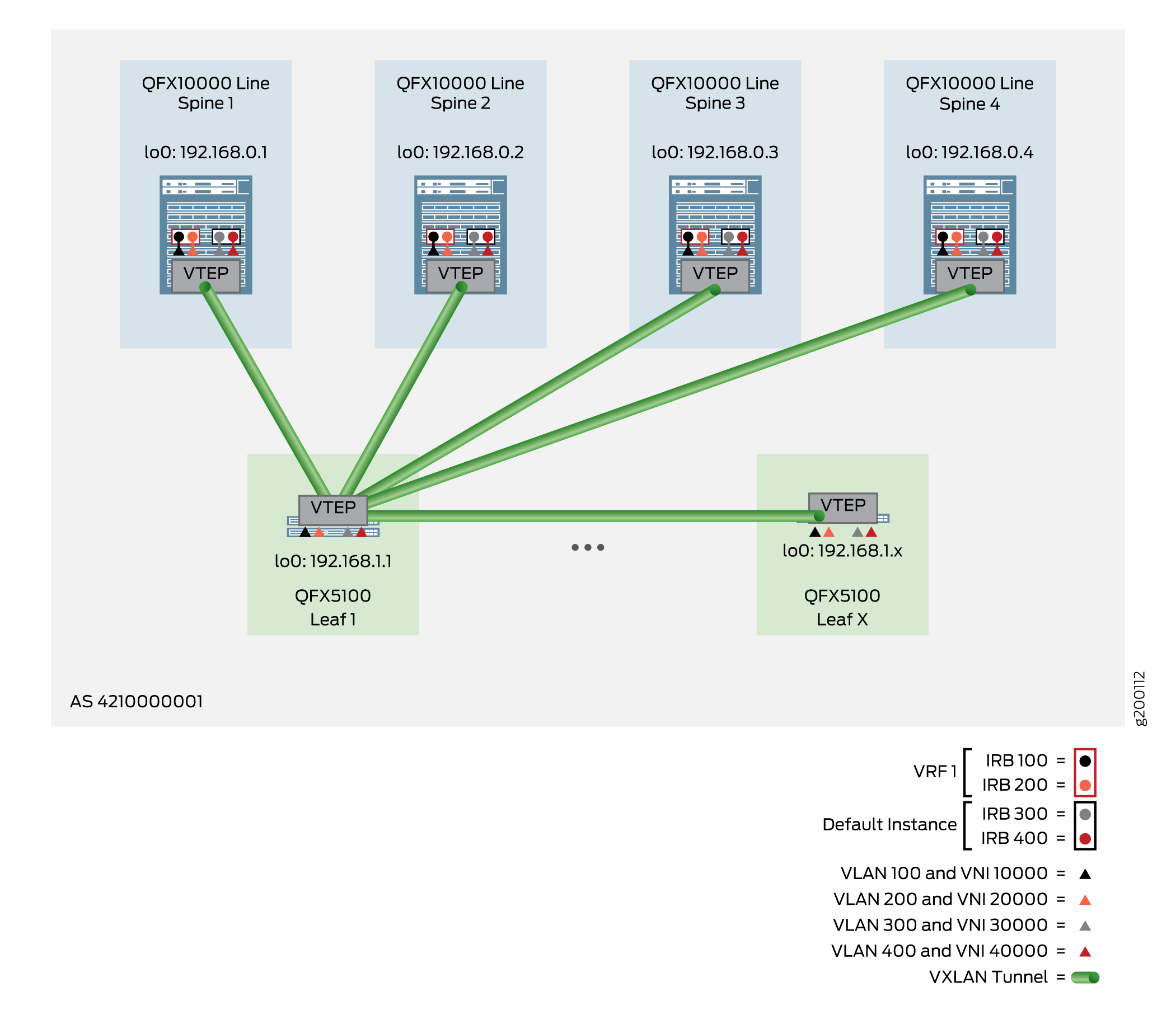 中的 VLAN 感知 CRB 叠加
中的 VLAN 感知 CRB 叠加
- 确保 IP 交换矩阵底层就位。要在叶设备上配置 IP 交换矩阵,请参阅 IP 交换矩阵底层网络设计和实施。
- 确认您的 IBGP 叠加已启动并正在运行。要在叶设备上配置 IBGP 叠加,请参阅 为叠加配置 IBGP。
- 使用 VXLAN 封装配置 EVPN 协议,并指定 VTEP 源接口(在本例中为叶设备的环路接口)。
叶 1:
set protocols evpn encapsulation vxlan set protocols evpn extended-vni-list all set switch-options vtep-source-interface lo0.0
- 定义 EVPN 路由目标和路由识别器,并使用该
auto选项自动派生路由目标。设置这些参数可指定路由的导入和导出方式。从路由表或桥接表导入和导出路由是动态叠加的基础。在这种情况下,路由目标为 target:64512:1111 的全球 BGP 社区成员将参与 EVPN-VXLAN 信息的交换。叶 1:
set switch-options route-distinguisher 192.168.1.1:1 set switch-options vrf-target target:64512:1111 set switch-options vrf-target auto
- 在所有类似的叶设备上配置 ESI 设置。由于此参考设计中的终端系统每个设备类型集群(如 QFX5100)多宿主到三个叶设备,因此您必须在每个唯一终端系统的所有三个叶设备上配置相同的 ESI 标识符和 LACP 系统标识符。与其他拓扑不同,您需要为每个叶设备配置不同的 LACP 系统标识符,并让 VXLAN 选择单个指定转发器,但使用相同的 LACP 系统标识符,允许 3 个叶设备在多宿主终端系统中显示为单个 LAG。此外,对 ESI 中包含的所有端口使用相同的聚合以太网接口编号。
叶 1 的配置如下所示,但您必须按照 图 5 所示的拓扑在叶 2 和叶 3 上复制此配置。
提示:创建 ESI 编号时,请始终将高阶八位字节设置为 00,以指示 ESI 是手动创建的。其他 9 个八位字节可以是从 00 到 FF 的任何十六进制值。
图 5:叶 1、叶 2 和叶 3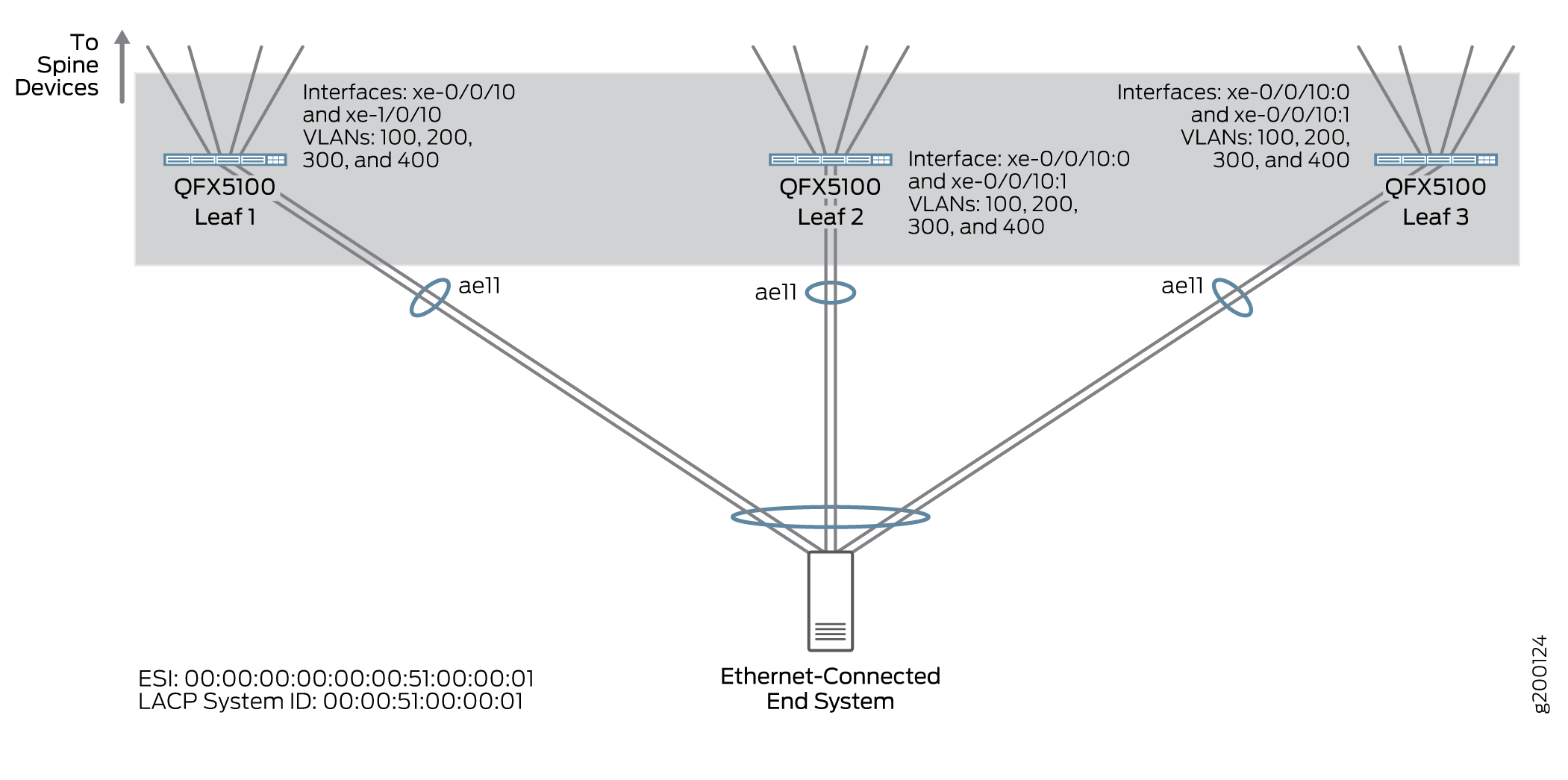 的 ESI 拓扑
的 ESI 拓扑
叶 1:
set interfaces ae11 esi 00:00:00:00:00:00:51:00:00:01 set interfaces ae11 esi all-active set interfaces ae11 aggregated-ether-options lacp system-id 00:00:51:00:00:01 set interfaces xe-0/0/10 ether-options 802.3ad ae11 set interfaces xe-1/0/10 ether-options 802.3ad ae11
- 配置 VLAN 并将其映射到 VNI。此步骤使 VLAN 能够参与 EVPN-VXLAN 域中的 VNI。
叶 1:
set vlans VNI_10000 vlan-id 100 set vlans VNI_10000 vxlan vni 10000 set vlans VNI_20000 vlan-id 200 set vlans VNI_20000 vxlan vni 20000 set vlans VNI_30000 vlan-id 300 set vlans VNI_30000 vxlan vni 30000 set vlans VNI_40000 vlan-id 400 set vlans VNI_40000 vxlan vni 40000
验证叶设备默认实例中的 VLAN 感知 CRB 叠加
发出以下命令以验证叠加在叶设备上是否正常工作:
- 验证接口是否正常运行。
user@leaf-1> show interfaces terse | match ae.* xe-0/0/10.0 up up aenet --> ae11.0 et-0/0/48.0 up up aenet --> ae1.0 et-0/0/49.0 up up aenet --> ae2.0 et-0/0/50.0 up up aenet --> ae3.0 et-0/0/51.0 up up aenet --> ae4.0 xe-1/0/10.0 up up aenet --> ae11.0 et-1/0/48.0 up up aenet --> ae1.0 et-1/0/49.0 up up aenet --> ae2.0 et-1/0/50.0 up up aenet --> ae3.0 et-1/0/51.0 up up aenet --> ae4.0 ae1 up up ## To Spine 1 ae1.0 up up inet 172.16.1.1/30 ae2 up up ## To Spine 2 ae2.0 up up inet 172.16.1.5/30 ae3 up up ## To Spine 3 ae3.0 up up inet 172.16.1.9/30 ae4 up up ## To Spine 4 ae4.0 up up inet 172.16.1.13/30 ae11 up up ## To End System ae11.0 up up eth-switch user@leaf-1> show lacp interfaces Aggregated interface: ae1 LACP state: Role Exp Def Dist Col Syn Aggr Timeout Activity et-0/0/48 Actor No No Yes Yes Yes Yes Fast Active et-0/0/48 Partner No No Yes Yes Yes Yes Fast Active et-1/0/48 Actor No No Yes Yes Yes Yes Fast Active et-1/0/48 Partner No No Yes Yes Yes Yes Fast Active LACP protocol: Receive State Transmit State Mux State et-0/0/48 Current Fast periodic Collecting distributing et-1/0/48 Current Fast periodic Collecting distributing ... Aggregated interface: ae11 LACP state: Role Exp Def Dist Col Syn Aggr Timeout Activity xe-0/0/10 Actor No No Yes Yes Yes Yes Fast Active xe-0/0/10 Partner No No Yes Yes Yes Yes Fast Active xe-1/0/10 Actor No No Yes Yes Yes Yes Fast Active xe-1/0/10 Partner No No Yes Yes Yes Yes Fast Active LACP protocol: Receive State Transmit State Mux State xe-0/0/10 Current Fast periodic Collecting distributing xe-1/0/10 Current Fast periodic Collecting distributing - 验证是否通过叠加学习 EVPN 路由。
注意:
-
仅显示此输出的选定摘录。
-
EVPN 路由的格式为 EVPN-route-type:route-distinguisher:vni:。mac-address
user@leaf-1> show route table bgp.evpn.0 evpn-ethernet-tag-id 10000 bgp.evpn.0: 828 destinations, 3169 routes (827 active, 0 holddown, 4 hidden) + = Active Route, - = Last Active, * = Both ## Spine 1: Virtual Gateway MAC Address for IPv4 2:192.168.0.1:1::10000::00:00:5e:00:01:01/304 MAC/IP *[BGP/170] 09:12:00, localpref 100, from 192.168.0.1 AS path: I, validation-state: unverified > to 172.16.1.2 via ae1.0 [BGP/170] 07:33:39, localpref 100, from 192.168.0.2 AS path: I, validation-state: unverified > to 172.16.1.2 via ae1.0 [BGP/170] 07:31:15, localpref 100, from 192.168.0.3 AS path: I, validation-state: unverified > to 172.16.1.2 via ae1.0 [BGP/170] 07:29:41, localpref 100, from 192.168.0.4 AS path: I, validation-state: unverified > to 172.16.1.2 via ae1.0 ## Spine 1: Virtual Gateway MAC Address for IPv6 2:192.168.0.1:1::10000::00:00:5e:00:02:01/304 MAC/IP *[BGP/170] 09:12:00, localpref 100, from 192.168.0.1 AS path: I, validation-state: unverified > to 172.16.1.2 via ae1.0 [BGP/170] 07:33:39, localpref 100, from 192.168.0.2 AS path: I, validation-state: unverified > to 172.16.1.2 via ae1.0 [BGP/170] 07:31:15, localpref 100, from 192.168.0.3 AS path: I, validation-state: unverified > to 172.16.1.2 via ae1.0 [BGP/170] 07:29:41, localpref 100, from 192.168.0.4 AS path: I, validation-state: unverified > to 172.16.1.2 via ae1.0 ## Spine 1: IRB MAC Address 2:192.168.0.1:1::10000::06:4b:8c:67:0f:f0/304 MAC/IP *[BGP/170] 09:12:00, localpref 100, from 192.168.0.1 AS path: I, validation-state: unverified > to 172.16.1.2 via ae1.0 [BGP/170] 07:33:39, localpref 100, from 192.168.0.2 AS path: I, validation-state: unverified > to 172.16.1.2 via ae1.0 [BGP/170] 07:31:15, localpref 100, from 192.168.0.3 AS path: I, validation-state: unverified > to 172.16.1.2 via ae1.0 [BGP/170] 07:29:41, localpref 100, from 192.168.0.4 AS path: I, validation-state: unverified > to 172.16.1.2 via ae1.0 ## Spine 1: ARP for the virtual gateway 2:192.168.0.1:1::10000::00:00:5e:00:01:01::10.1.0.254/304 MAC/IP *[BGP/170] 09:12:00, localpref 100, from 192.168.0.1 AS path: I, validation-state: unverified > to 172.16.1.2 via ae1.0 [BGP/170] 07:33:39, localpref 100, from 192.168.0.2 AS path: I, validation-state: unverified > to 172.16.1.2 via ae1.0 [BGP/170] 07:31:15, localpref 100, from 192.168.0.3 AS path: I, validation-state: unverified > to 172.16.1.2 via ae1.0 [BGP/170] 07:29:41, localpref 100, from 192.168.0.4 AS path: I, validation-state: unverified > to 172.16.1.2 via ae1.0 ## Spine 1: IRB IPv4 ARP 2:192.168.0.1:1::10000::06:4b:8c:67:0f:f0::10.1.0.1/304 MAC/IP *[BGP/170] 00:04:50, localpref 100, from 192.168.0.1 AS path: I, validation-state: unverified > to 172.16.1.2 via ae1.0 [BGP/170] 00:04:50, localpref 100, from 192.168.0.2 AS path: I, validation-state: unverified > to 172.16.1.2 via ae1.0 [BGP/170] 00:04:50, localpref 100, from 192.168.0.3 AS path: I, validation-state: unverified > to 172.16.1.2 via ae1.0 [BGP/170] 00:04:50, localpref 100, from 192.168.0.4 AS path: I, validation-state: unverified > to 172.16.1.2 via ae1.0 ## Spine 2: ARP for the virtual gateway 2:192.168.0.2:1::10000::00:00:5e:00:01:01::10.1.0.254/304 MAC/IP *[BGP/170] 07:55:22, localpref 100, from 192.168.0.2 AS path: I, validation-state: unverified > to 172.16.1.6 via ae2.0 [BGP/170] 07:33:39, localpref 100, from 192.168.0.1 AS path: I, validation-state: unverified > to 172.16.1.6 via ae2.0 [BGP/170] 07:31:11, localpref 100, from 192.168.0.3 AS path: I, validation-state: unverified > to 172.16.1.6 via ae2.0 [BGP/170] 07:29:37, localpref 100, from 192.168.0.4 AS path: I, validation-state: unverified > to 172.16.1.6 via ae2.0 ## Spine 2: IRB IPv4 ARP 2:192.168.0.2:1::10000::06:4b:8c:cd:13:f8::10.1.0.2/304 MAC/IP *[BGP/170] 07:55:22, localpref 100, from 192.168.0.2 AS path: I, validation-state: unverified > to 172.16.1.6 via ae2.0 [BGP/170] 07:33:39, localpref 100, from 192.168.0.1 AS path: I, validation-state: unverified > to 172.16.1.6 via ae2.0 [BGP/170] 07:31:11, localpref 100, from 192.168.0.3 AS path: I, validation-state: unverified > to 172.16.1.6 via ae2.0 [BGP/170] 07:29:37, localpref 100, from 192.168.0.4 AS path: I, validation-state: unverified > to 172.16.1.6 via ae2.0 ## Spine 1: IPv6 ARP for the virtual gateway 2:192.168.0.1:1::10000::00:00:5e:00:02:01::2001:db8::10:1:0:254/304 MAC/IP *[BGP/170] 09:12:00, localpref 100, from 192.168.0.1 AS path: I, validation-state: unverified > to 172.16.1.2 via ae1.0 [BGP/170] 07:33:39, localpref 100, from 192.168.0.2 AS path: I, validation-state: unverified > to 172.16.1.2 via ae1.0 [BGP/170] 07:31:15, localpref 100, from 192.168.0.3 AS path: I, validation-state: unverified > to 172.16.1.2 via ae1.0 [BGP/170] 07:29:41, localpref 100, from 192.168.0.4 AS path: I, validation-state: unverified > to 172.16.1.2 via ae1.0 ## Spine 1: IRB IPv6 ARP 2:192.168.0.1:1::10000::06:4b:8c:67:0f:f0::2001:db8::10:1:0:1/304 MAC/IP *[BGP/170] 09:12:00, localpref 100, from 192.168.0.1 AS path: I, validation-state: unverified > to 172.16.1.2 via ae1.0 [BGP/170] 07:33:39, localpref 100, from 192.168.0.2 AS path: I, validation-state: unverified > to 172.16.1.2 via ae1.0 [BGP/170] 07:31:15, localpref 100, from 192.168.0.3 AS path: I, validation-state: unverified > to 172.16.1.2 via ae1.0 [BGP/170] 07:29:41, localpref 100, from 192.168.0.4 AS path: I, validation-state: unverified > to 172.16.1.2 via ae1.0 ... -
- 在叶 1 和叶 3 上验证以太网交换表是否安装了本地 MAC 地址和通过叠加学习的远程 MAC 地址。
注意:
要识别从 EVPN 叠加远程学习的终端系统,请查找 MAC 地址、ESI 逻辑接口和 ESI 编号。例如,叶 1 获知 MAC 地址
02:0c:10:03:02:02为 throughesi.1885的终端系统。此终端系统的 ESI 编号为00:00:00:00:00:00:51:10:00:01。因此,这与为叶 4、5 和 6(QFX5110 交换机)配置的 ESI 编号匹配,因此我们知道此终端系统是多宿主到这三个叶设备。user@leaf-1> show ethernet-switching table vlan-id 300 MAC flags (S - static MAC, D - dynamic MAC, L - locally learned, P - Persistent static SE - statistics enabled, NM - non configured MAC, R - remote PE MAC, O - ovsdb MAC) Ethernet switching table : 10 entries, 10 learned Routing instance : default-switch Vlan MAC MAC Logical Active name address flags interface source VNI_30000 00:00:5e:00:01:01 DR esi.1679 05:19:17:f3:41:00:00:75:30:00 VNI_30000 00:00:5e:00:02:01 DR esi.1679 05:19:17:f3:41:00:00:75:30:00 VNI_30000 06:4b:8c:67:0f:f0 D vtep.32770 192.168.0.1 VNI_30000 06:4b:8c:cd:13:f8 D vtep.32783 192.168.0.2 VNI_30000 06:4b:8c:cd:c4:38 D vtep.32769 192.168.0.3 VNI_30000 06:38:e1:6f:30:29 D vtep.32879 192.168.0.4 ## Learned locally VNI_30000 02:0c:10:03:02:01 DL ae11.0 ## Learned from the QFX5110 switches - Leaf 4 to 6 VNI_30000 02:0c:10:03:02:02 DR esi.1885 00:00:00:00:00:00:51:10:00:01 ## Learned from the QFX5200 switches - Leaf 7 to 9 VNI_30000 02:0c:10:03:02:03 DR esi.1887 00:00:00:00:00:00:52:00:00:01 ## Learned from the QFX10002 switches - Leaf 10 to 12 VNI_30000 02:0c:10:03:02:04 DR esi.1892 00:00:00:00:00:01:00:00:00:01 ## IPv4 virtual gateway MAC address learned over the overlay and distributed to the leaf devices by Spine 1, 2, 3 and 4 00:00:5e:00:01:01 # IPv6 virtual gateway MAC address learned over Overlay 00:00:5e:00:02:01 ## IRB MAC address prefix for Spine 1, 2, and 3 (Physical MAC address) 06:4b:* ## End System MAC address, connected locally to the leaf device 02:0c:10:03:02:01 ## MAC address learned over the overlay, these end systems are also multihomed 02:0c:10:03:02:02,03,04 user@leaf-3> show ethernet-switching table vlan-id 100 MAC flags (S - static MAC, D - dynamic MAC, L - locally learned, P - Persistent static SE - statistics enabled, NM - non configured MAC, R - remote PE MAC, O - ovsdb MAC) Ethernet switching table : 106 entries, 106 learned Routing instance : default-switch Vlan MAC MAC Logical Active name address flags interface source ## 00:00:5e:00:01:01 is the virtual gateway MAC address for the spine devices and is reachable over the dynamically created logical link esi.1679. As a result, you can use this ESI number to filter future command output by using esi.1679 to find the virtual gateway. VNI_10000 00:00:5e:00:01:01 DR esi.1769 05:19:17:f3:41:00:00:27:10:00 VNI_10000 00:00:5e:00:02:01 DR esi.1769 05:19:17:f3:41:00:00:27:10:00 VNI_10000 06:4b:8c:67:0f:f0 D vtep.32781 192.168.0.1 VNI_10000 06:4b:8c:cd:13:f8 D vtep.32782 192.168.0.2 VNI_10000 06:4b:8c:cd:c4:38 D vtep.32775 192.168.0.3 ## Learned locally VNI_10000 02:0c:10:01:02:01 DL ae11.0 ## Learned through the overlay VNI_10000 02:0c:10:01:02:02 DR esi.1760 00:00:00:00:00:00:51:10:00:01 VNI_10000 02:0c:10:01:02:03 DR esi.1782 00:00:00:00:00:00:52:00:00:01 VNI_10000 02:0c:10:01:02:04 DR esi.1758 00:00:00:00:00:01:00:00:00:01 VNI_10000 06:38:e1:6f:30:29 D vtep.32783 192.168.0.4 VNI_10000 0e:ad:10:01:00:01 D vtep.32821 192.168.1.85 - 在叶 1 上验证所有主干设备是否都可以访问虚拟网关 ESI (esi.1679)。
user@leaf-1> show ethernet-switching vxlan-tunnel-end-point esi | find esi.1679 ESI RTT VLNBH INH ESI-IFL LOC-IFL #RVTEPs 05:19:17:f3:41:00:00:75:30:00 default-switch 1679 131072 esi.1679 4 RVTEP-IP RVTEP-IFL VENH MASK-ID FLAGS 192.168.0.4 vtep.32879 1890 3 2 192.168.0.2 vtep.32783 1795 2 2 192.168.0.1 vtep.32770 1682 1 2 192.168.0.3 vtep.32769 1764 0 2 - 验证来自 VNI 10000 和 MAC 地址 02:0c:10:01:02:02 的远程 EVPN 路由。在这种情况下,它们通过主干 1 (192.168.0.1) 从叶 4 (192.168.1.4) 传入。
注意:
EVPN 路由的格式为 EVPN-route-type:route-distinguisher:vni:。mac-address
user@leaf-1> show route table bgp.evpn.0 evpn-ethernet-tag-id 10000 evpn-mac-address 02:0c:10:01:02:02 bgp.evpn.0: 910 destinations, 3497 routes (904 active, 0 holddown, 24 hidden) + = Active Route, - = Last Active, * = Both 2:192.168.1.4:1::10000::02:0c:10:01:02:02/304 MAC/IP *[BGP/170] 00:11:37, localpref 100, from 192.168.0.1 AS path: I, validation-state: unverified > to 172.16.1.10 via ae3.0 [BGP/170] 00:11:37, localpref 100, from 192.168.0.2 AS path: I, validation-state: unverified > to 172.16.1.10 via ae3.0 [BGP/170] 00:11:37, localpref 100, from 192.168.0.3 AS path: I, validation-state: unverified > to 172.16.1.10 via ae3.0 [BGP/170] 00:11:37, localpref 100, from 192.168.0.4 AS path: I, validation-state: unverified > to 172.16.1.10 via ae3.0 user@leaf-1> show route table bgp.evpn.0 evpn-ethernet-tag-id 10000 evpn-mac-address 02:0c:10:01:02:02 detail bgp.evpn.0: 925 destinations, 3557 routes (919 active, 0 holddown, 24 hidden) 2:192.168.1.4:1::10000::02:0c:10:01:02:02/304 MAC/IP (4 entries, 0 announced) *BGP Preference: 170/-101 Route Distinguisher: 192.168.1.4:1 Next hop type: Indirect, Next hop index: 0 Address: 0xb3a2170 Next-hop reference count: 160 Source: 192.168.0.1 Protocol next hop: 192.168.1.4 Indirect next hop: 0x2 no-forward INH Session ID: 0x0 State: <Active Int Ext> Local AS: 4210000001 Peer AS: 4210000001 Age: 13:42 Metric2: 0 Validation State: unverified Task: BGP_4210000001.192.168.0.1 AS path: I (Originator) Cluster list: 192.168.0.10 Originator ID: 192.168.1.4 Communities: target:62273:268445456 encapsulation:vxlan(0x8) Import Accepted Route Label: 10000 ESI: 00:00:00:00:00:00:51:10:00:01 Localpref: 100 Router ID: 192.168.0.1 Secondary Tables: default-switch.evpn.0 ... ## This output has been abbreviated. In a full set of output, there should also be routes sourced by Spine 2 (192.168.0.2), Spine 3 (192.168.0.3), and Spine 4 (192.168.0.4). - 验证每个 VTEP 接口的源地址和目标地址并查看其状态。
注意:
有 96 个叶设备和 4 个主干设备,因此此参考设计中有 100 个 VTEP 接口 - 每个设备一个 VTEP 接口。
user@leaf-1> show ethernet-switching vxlan-tunnel-end-point source Logical System Name Id SVTEP-IP IFL L3-Idx <default> 0 192.168.1.1 lo0.0 0 L2-RTT Bridge Domain VNID MC-Group-IP default-switch VNI_10000+100 10000 0.0.0.0 default-switch VNI_20000+200 20000 0.0.0.0 default-switch VNI_30000+300 30000 0.0.0.0 default-switch VNI_40000+400 40000 0.0.0.0 user@leaf-1> show interfaces terse vtep Interface Admin Link Proto Local Remote vtep up up vtep.32768 up up vtep.32769 up up eth-switch vtep.32770 up up eth-switch vtep.32771 up up eth-switch vtep.32772 up up eth-switch ... vtep.32869 up up eth-switch user@leaf-1> show interfaces vtep Physical interface: vtep, Enabled, Physical link is Up Interface index: 646, SNMP ifIndex: 503 Type: Software-Pseudo, Link-level type: VxLAN-Tunnel-Endpoint, MTU: Unlimited, Speed: Unlimited Device flags : Present Running Link type : Full-Duplex Link flags : None Last flapped : Never Input packets : 0 Output packets: 0 Logical interface vtep.32768 (Index 554) (SNMP ifIndex 648) Flags: Up SNMP-Traps 0x4000 Encapsulation: ENET2 VXLAN Endpoint Type: Source, VXLAN Endpoint Address: 192.168.1.1, L2 Routing Instance: default-switch, L3 Routing Instance: default Input packets : 0 Output packets: 0 ... Logical interface vtep.32814 (Index 613) (SNMP ifIndex 903) Flags: Up SNMP-Traps Encapsulation: ENET2 VXLAN Endpoint Type: Remote, VXLAN Endpoint Address: 192.168.1.96, L2 Routing Instance: default-switch, L3 Routing Instance: default Input packets : 0 Output packets: 6364 Protocol eth-switch, MTU: Unlimited Flags: Trunk-Mode - 验证每个 VNI 是否映射到关联的 VXLAN 隧道。
user@leaf-1> show ethernet-switching vxlan-tunnel-end-point remote 0 192.168.1.1 lo0.0 0 RVTEP-IP IFL-Idx NH-Id 192.168.0.1 587 1792 VNID MC-Group-IP 10000 0.0.0.0 20000 0.0.0.0 30000 0.0.0.0 40000 0.0.0.0 ... RVTEP-IP IFL-Idx NH-Id 192.168.1.96 613 1820 VNID MC-Group-IP 10000 0.0.0.0 20000 0.0.0.0 30000 0.0.0.0 40000 0.0.0.0 - 验证 MAC 地址是否通过 VXLAN 隧道学习。
user@leaf-1> show ethernet-switching vxlan-tunnel-end-point remote mac-table MAC flags (S -static MAC, D -dynamic MAC, L -locally learned, C -Control MAC SE -Statistics enabled, NM -Non configured MAC, R -Remote PE MAC, P -Pinned MAC) Logical system : <default> Routing instance : default-switch Bridging domain : VNI_10000+100, VLAN : 100, VNID : 10000 MAC MAC Logical Remote VTEP address flags interface IP address 02:0c:10:01:02:04 DR esi.1764 192.168.1.11 192.168.1.12 192.168.1.10 02:0c:10:01:02:02 DR esi.1771 192.168.1.6 192.168.1.4 02:0c:10:01:02:03 DR esi.1774 192.168.1.7 00:00:5e:00:01:01 DR esi.1781 192.168.0.4 192.168.0.2 192.168.0.1 192.168.0.3 06:4b:8c:cd:c4:38 D vtep.32779 192.168.0.3 06:4b:8c:67:0f:f0 D vtep.32781 192.168.0.1 06:4b:8c:cd:13:f8 D vtep.32782 192.168.0.2 06:38:e1:6f:30:29 D vtep.32783 192.168.0.4 ---(more)--- - 验证网关和聚合以太网接口的多宿主信息。
user@leaf-1> show ethernet-switching vxlan-tunnel-end-point esi ## Local AE link – QFX5100 leaf devices ESI RTT VLNBH INH ESI-IFL LOC-IFL #RVTEPs 00:00:00:00:00:00:51:00:00:01 default-switch 1768 131078 esi.1768 ae11.0, 2 RVTEP-IP RVTEP-IFL VENH MASK-ID FLAGS 192.168.1.2 vtep.32780 1782 1 2 192.168.1.3 vtep.32772 1767 0 2 ## Remote AE Link for QFX5110 leaf devices ESI RTT VLNBH INH ESI-IFL LOC-IFL #RVTEPs 00:00:00:00:00:00:51:10:00:01 default-switch 1771 131081 esi.1771 3 RVTEP-IP RVTEP-IFL VENH MASK-ID FLAGS 192.168.1.6 vtep.32771 1766 2 2 192.168.1.4 vtep.32770 1765 1 2 192.168.1.5 vtep.32774 1770 0 2 ## Remote AE Link for QFX5200 leaf devices ESI RTT VLNBH INH ESI-IFL LOC-IFL #RVTEPs 00:00:00:00:00:00:52:00:00:01 default-switch 1774 131084 esi.1774 3 RVTEP-IP RVTEP-IFL VENH MASK-ID FLAGS 192.168.1.9 vtep.32778 1776 2 2 192.168.1.8 vtep.32777 1775 1 2 192.168.1.7 vtep.32776 1773 0 2 ## Remote AE Link for QFX10002 leaf devices ESI RTT VLNBH INH ESI-IFL LOC-IFL #RVTEPs 00:00:00:00:00:01:00:00:00:01 default-switch 1764 131074 esi.1764 3 RVTEP-IP RVTEP-IFL VENH MASK-ID FLAGS 192.168.1.11 vtep.32775 1772 2 2 192.168.1.12 vtep.32773 1769 1 2 192.168.1.10 vtep.32769 1759 0 2 ## ESI multihoming to the VTEP for each segment ESI RTT VLNBH INH ESI-IFL LOC-IFL #RVTEPs 05:19:17:f3:41:00:00:27:10:00 default-switch 1781 131091 esi.1781 4 RVTEP-IP RVTEP-IFL VENH MASK-ID FLAGS 192.168.0.4 vtep.32783 1796 3 2 192.168.0.2 vtep.32782 1793 2 2 192.168.0.1 vtep.32781 1792 1 2 192.168.0.3 vtep.32779 1777 0 2 ... - 验证从一个叶到另一个叶的 VXLAN 隧道是否通过底层上的等价多路径 (ECMP) 进行负载平衡。
user@leaf-1> show route forwarding-table table default-switch extensive | find vtep.32770 Destination: vtep.32770 Route type: interface Route reference: 0 Route interface-index: 576 Multicast RPF nh index: 0 P2mpidx: 0 Flags: sent to PFE Nexthop: Next-hop type: composite Index: 1765 Reference: 12 Next-hop type: indirect Index: 131076 Reference: 3 Next-hop type: unilist Index: 131193 Reference: 238 Nexthop: 172.16.1.2 Next-hop type: unicast Index: 1791 Reference: 10 Next-hop interface: ae1.0 Weight: 0x0 Nexthop: 172.16.1.6 Next-hop type: unicast Index: 1794 Reference: 10 Next-hop interface: ae2.0 Weight: 0x0 Nexthop: 172.16.1.10 Next-hop type: unicast Index: 1758 Reference: 10 Next-hop interface: ae3.0 Weight: 0x0 Nexthop: 172.16.1.14 Next-hop type: unicast Index: 1795 Reference: 10 Next-hop interface: ae4.0 Weight: 0x0 - 验证是否可以通过 ECMP 访问远程 MAC 地址。
user@leaf-1> show route forwarding-table table default-switch extensive destination 02:0c:10:01:02:03/48 Routing table: default-switch.evpn-vxlan [Index 4] Bridging domain: VNI_10000.evpn-vxlan [Index 3] VPLS: Enabled protocols: Bridging, ACKed by all peers, EVPN VXLAN, Destination: 02:0c:10:01:02:03/48 Learn VLAN: 0 Route type: user Route reference: 0 Route interface-index: 582 Multicast RPF nh index: 0 P2mpidx: 0 IFL generation: 169 Epoch: 0 Sequence Number: 0 Learn Mask: 0x400000000000000003000000000000000000000 L2 Flags: control_dyn Flags: sent to PFE Nexthop: Next-hop type: composite Index: 1773 Reference: 12 Next-hop type: indirect Index: 131085 Reference: 3 Next-hop type: unilist Index: 131193 Reference: 238 Nexthop: 172.16.1.2 Next-hop type: unicast Index: 1791 Reference: 10 Next-hop interface: ae1.0 Weight: 0x0 Nexthop: 172.16.1.6 Next-hop type: unicast Index: 1794 Reference: 10 Next-hop interface: ae2.0 Weight: 0x0 Nexthop: 172.16.1.10 Next-hop type: unicast Index: 1758 Reference: 10 Next-hop interface: ae3.0 Weight: 0x0 Nexthop: 172.16.1.14 Next-hop type: unicast Index: 1795 Reference: 10 Next-hop interface: ae4.0 Weight: 0x0注意:虽然 MAC 地址可通过多个 VTEP 接口访问,但由于商户 ASIC 限制,QFX5100、QFX5110、QFX5120-32C 和 QFX5200 交换机不支持跨叠加层的 ECMP。只有 QFX10000 系列交换机包含自定义瞻博网络 ASIC,该 ASIC 支持跨叠加和底层的 ECMP。
user@leaf-1> show ethernet-switching table vlan-id 100 | match 02:0c:10:01:02:03 VNI_10000 02:0c:10:01:02:03 DR esi.1774 00:00:00:00:00:00:52:00:00:01 user@leaf-1> show route forwarding-table table default-switch extensive destination 02:0c:10:01:02:03/48 Routing table: default-switch.evpn-vxlan [Index 9] Bridging domain: VNI_10000.evpn-vxlan [Index 3] VPLS: Enabled protocols: Bridging, ACKed by all peers, EVPN VXLAN, Destination: 02:0c:10:01:02:03/48 Learn VLAN: 0 Route type: user Route reference: 0 Route interface-index: 550 Multicast RPF nh index: 0 P2mpidx: 0 IFL generation: 0 Epoch: 0 Sequence Number: 0 Learn Mask: 0x400000000000000001000000000000000000000 L2 Flags: control_dyn, esi Flags: sent to PFE Next-hop type: indirect Index: 2097173 Reference: 5 Nexthop: Next-hop type: composite Index: 1947 Reference: 2 Nexthop: Next-hop type: composite Index: 1948 Reference: 8 Next-hop type: indirect Index: 2097174 Reference: 3 Next-hop type: unilist Index: 2097280 Reference: 241 Nexthop: 172.16.10.2 Next-hop type: unicast Index: 1950 Reference: 11 Next-hop interface: ae1.0 Weight: 0x0 Nexthop: 172.16.10.6 Next-hop type: unicast Index: 1956 Reference: 10 Next-hop interface: ae2.0 Weight: 0x0 Nexthop: 172.16.10.10 Next-hop type: unicast Index: 1861 Reference: 10 Next-hop interface: ae3.0 Weight: 0x0 Nexthop: 172.16.10.14 Next-hop type: unicast Index: 1960 Reference: 10 Next-hop interface: ae4.0 Weight: 0x0 - 验证哪个设备是来自 VTEP 隧道的广播、未知和组播 (BUM) 流量的指定转发器 (DF)。
注意:
由于 DF IP 地址列为 192.168.1.2,因此叶 2 是 DF。
user@leaf-1> show evpn instance esi 00:00:00:00:00:00:51:00:00:01 designated-forwarder Instance: default-switch Number of ethernet segments: 12 ESI: 00:00:00:00:00:00:51:00:00:01 Designated forwarder: 192.168.1.2
使用虚拟交换机或 MAC-VRF 实例配置 VLAN 感知 CRB 叠加
您可以使用虚拟交换机或 MAC-VRF 实例配置 VLAN 感知 CRB 叠加模型。使用这两种型号中的任何一个,您都可以配置多个交换实例,其中每个交换实例每个实例最多可以支持 4094 个 VLAN。
VLAN(在叶设备上)和 IRB 接口(在主干设备上)的配置方法类似于 VLAN 感知 CRB 叠加的默认实例方法。主要区别在于,您可以在虚拟交换实例或 MAC-VRF 实例中配置某些元素。参见 图 6。
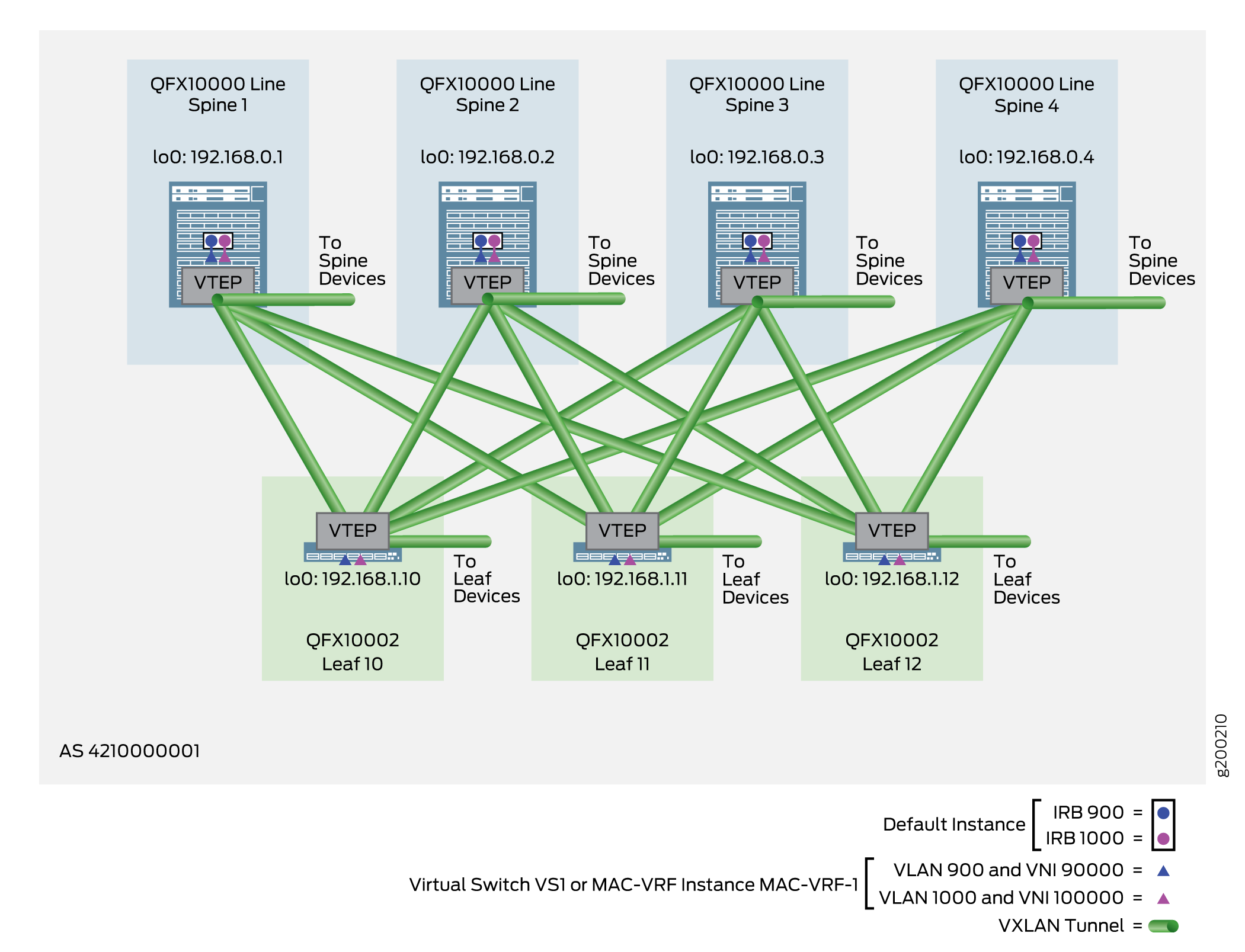
当您在主干设备上实施这种覆盖样式时,您可以:
-
使用以下命令配置虚拟交换机或 MAC-VRF 实例:
-
作为 VTEP 源接口的环回接口。
-
路由识别器和路由目标。
-
具有 VXLAN 封装的 EVPN。
-
VLAN 到 VNI 的映射和第 3 层 IRB 接口关联。
-
-
配置虚拟网关、虚拟 MAC 地址和相应的 IRB 接口(以提供 VLAN 之间的路由)。
要在叶设备上实现此叠加样式:
-
使用以下命令配置虚拟交换机或 MAC-VRF 实例:
-
作为 VTEP 源接口的环回接口。
-
路由识别器和路由目标。
-
具有 VXLAN 封装的 EVPN。
-
VLAN 到 VNI 的映射。
-
-
设置以下面向终端系统的元素:
-
以太网分段 ID (ESI)。
-
灵活的 VLAN 标记和扩展的 VLAN 网桥封装。
-
LACP 设置。
-
VLAN ID。
-
有关 VLAN 感知 CRB 覆盖网络的概述,请参阅数据中心交换矩阵蓝图架构组件中的集中路由桥接覆盖网络部分。
有关 MAC-VRF 实例的信息,请参阅 网络虚拟化叠加中用于多租户的 MAC-VRF 实例 和 MAC-VRF 路由实例类型概述。
-
有关适用于此参考设计中使用的所有叶平台的更简单方法,请参阅 在默认实例中配置 VLAN 感知 CRB 覆盖
以下部分提供了如何使用虚拟交换机或 MAC-VRF 实例配置和验证 VLAN 感知 CRB 叠加网络的详细步骤。
- 在主干设备上使用虚拟交换机或 MAC-VRF 实例配置 VLAN 感知 CRB 叠加
- 验证主干设备上带有虚拟交换机或 MAC-VRF 实例的 CRB 叠加的 VLAN 感知模型
- 在叶设备上使用虚拟交换机或 MAC-VRF 实例配置 VLAN 感知 CRB 叠加
- 在叶设备上使用虚拟交换机或 MAC-VRF 实例验证 VLAN 感知 CRB 叠加
在主干设备上使用虚拟交换机或 MAC-VRF 实例配置 VLAN 感知 CRB 叠加
要在主干设备上配置 VLAN 感知样式的 CRB 叠加,请执行以下操作:
以下示例显示了主干 1 的配置,如 图 7 所示。
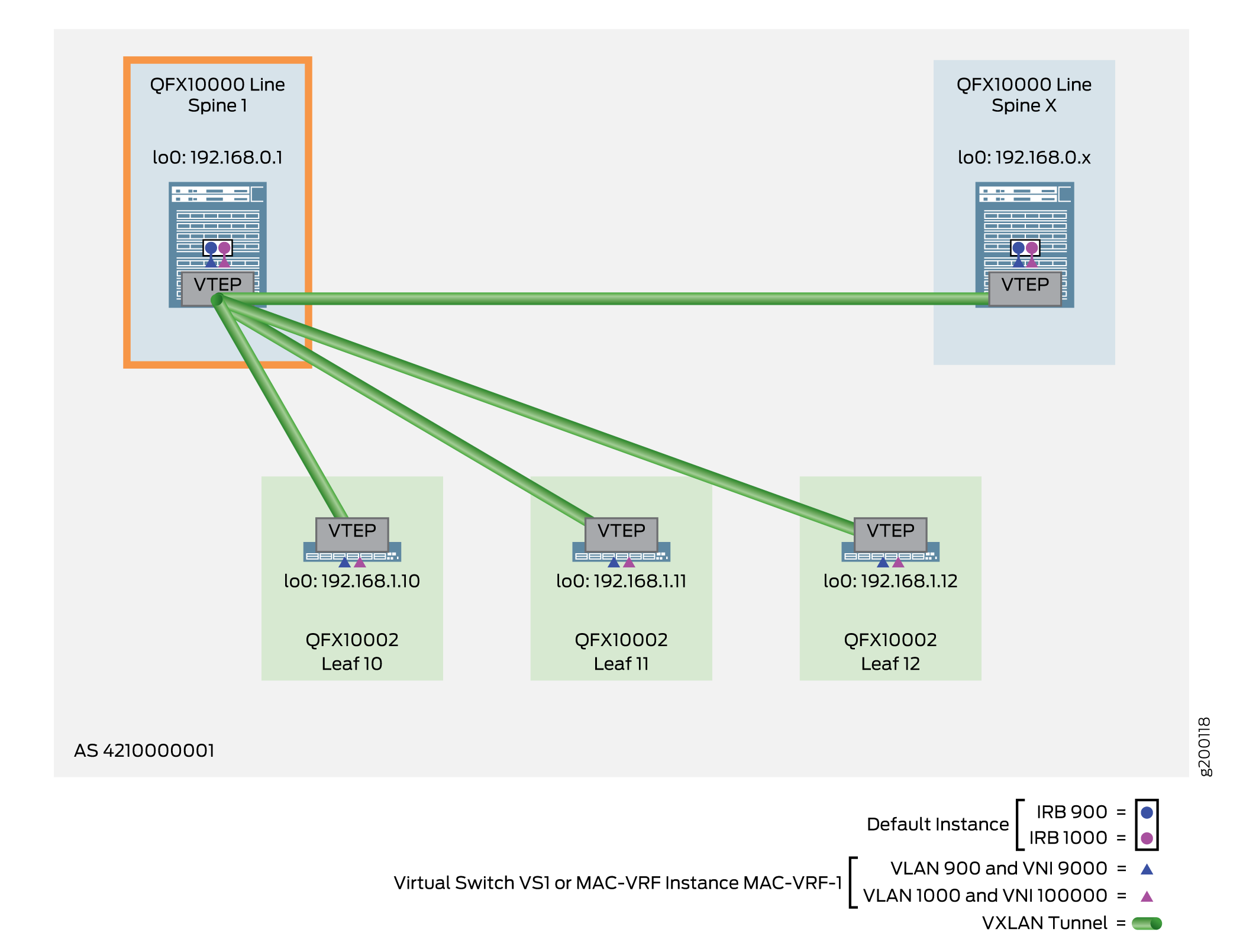
- 确保 IP 交换矩阵底层就位。要在主干设备上配置 IP 交换矩阵,请参阅 IP 交换矩阵底层网络设计和实施。
- 确认您的 IBGP 叠加已启动并正在运行。要在主干设备上配置 IBGP 叠加,请参阅为叠加配置 IBGP。
- (仅限 QFX5130 和 QFX5700 交换机)在使用 EVPN-VXLAN 配置的结构中的任何 QFX5130 或 QFX5700 交换机上,设置
host-profile统一转发配置文件选项以支持采用 VXLAN 封装的 EVPN(有关详细信息,请参阅 第 2 层转发表):set system packet-forwarding-options forwarding-profile host-profile
- 为 VLAN 感知服务配置虚拟交换机实例 (VS1) 或 MAC-VRF 实例 (MAC-VRF-1)。使用 VLAN 感知服务类型,您可以为实例配置一个或多个 VLAN。在配置中包括 VTEP 信息、VXLAN 封装、VLAN 到 VNI 映射、关联的 IRB 接口和其他实例详细信息(例如路由识别器和路由目标)。
对于虚拟交换机实例,请使用
instance-type virtual-switch.使用 VLAN 感知模型,使用关联的 IRB 接口在虚拟交换机实例中配置 VLAN VNI_90000 和 VNI_100000。主干 1(虚拟交换机实例):
set routing-instances VS1 vtep-source-interface lo0.0 set routing-instances VS1 instance-type virtual-switch set routing-instances VS1 route-distinguisher 192.168.0.1:900 set routing-instances VS1 vrf-target target:62273:90000 set routing-instances VS1 vrf-target auto set routing-instances VS1 protocols evpn encapsulation vxlan set routing-instances VS1 protocols evpn extended-vni-list all set routing-instances VS1 protocols evpn default-gateway no-gateway-community set routing-instances VS1 vlans VNI_90000 vlan-id none set routing-instances VS1 vlans VNI_90000 l3-interface irb.900 set routing-instances VS1 vlans VNI_90000 vxlan vni 90000 set routing-instances VS1 vlans VNI_100000 vlan-id none set routing-instances VS1 vlans VNI_100000 l3-interface irb.1000 set routing-instances VS1 vlans VNI_100000 vxlan vni 100000
对于 MAC-VRF 实例,请使用
instance-type mac-vrf.您还可以在创建 MAC-VRF 实例时配置服务类型。在这里,我们在 MAC-VRF 实例中使用 VNI_90000 和 VNI_100000 两个 VLAN 及其关联的 IRB 接口进行配置service-type vlan-aware。主干 1(MAC-VRF 实例):
set routing-instances MAC-VRF-1 vtep-source-interface lo0.0 set routing-instances MAC-VRF-1 instance-type mac-vrf set routing-instances MAC-VRF-1 service-type vlan-aware set routing-instances MAC-VRF-1 route-distinguisher 192.168.0.1:900 set routing-instances MAC-VRF-1 vrf-target target:62273:90000 set routing-instances MAC-VRF-1 vrf-target auto set routing-instances MAC-VRF-1 protocols evpn encapsulation vxlan set routing-instances MAC-VRF-1 protocols evpn extended-vni-list all set routing-instances MAC-VRF-1 protocols evpn default-gateway no-gateway-community set routing-instances MAC-VRF-1 vlans VNI_90000 vlan-id none set routing-instances MAC-VRF-1 vlans VNI_90000 l3-interface irb.900 set routing-instances MAC-VRF-1 vlans VNI_90000 vxlan vni 90000 set routing-instances MAC-VRF-1 vlans VNI_100000 vlan-id none set routing-instances MAC-VRF-1 vlans VNI_100000 l3-interface irb.1000 set routing-instances MAC-VRF-1 vlans VNI_100000 vxlan vni 100000
- (仅限 MAC-VRF 实例)在设备上启用共享隧道。
当配置使用多个 MAC-VRF 实例时,设备可能会出现 VTEP 扩展问题。因此,为避免此问题,我们要求您在具有 MAC-VRF 实例配置的 QFX5000 交换机线路上启用共享隧道功能。配置 shared-tunnels 选项时,设备会最大限度地减少到达远程 VTEP 的下一跃点条目数。以下语句在设备上全局启用共享 VXLAN 隧道:
set forwarding-options evpn-vxlan shared-tunnels
此语句在 QFX10000 系列交换机上是可选的,与QFX5000交换机相比,它可以处理更高的 VTEP 扩展。
注意:此设置要求您重新启动设备。
- 为 VLAN 感知方法配置具有一个或多个 VLAN 的主干设备。包括 IPv4 和 IPv6 虚拟网关以及虚拟 MAC 地址的设置。此示例显示了具有 IRB 接口的主干 1 的配置,以及用于 VLAN VNI_90000 和 VNI_100000 的虚拟网关。
主干 1:
set interfaces irb unit 900 proxy-macip-advertisement set interfaces irb unit 900 virtual-gateway-accept-data set interfaces irb unit 900 family inet address 10.1.8.1/24 virtual-gateway-address 10.1.8.254 set interfaces irb unit 900 family inet6 address 2001:db8::10:1:8:1/112 virtual-gateway-address 2001:db8::10:1:8:254 set interfaces irb unit 900 family inet6 address fe80::10:1:8:1/112 set interfaces irb unit 900 family inet6 nd6-stale-time 600 set interfaces irb unit 900 virtual-gateway-v4-mac 00:00:5e:90:00:00 set interfaces irb unit 900 virtual-gateway-v6-mac 00:00:5e:90:00:00 set interfaces irb unit 1000 proxy-macip-advertisement set interfaces irb unit 1000 virtual-gateway-accept-data set interfaces irb unit 1000 family inet address 10.1.9.1/24 virtual-gateway-address 10.1.9.254 set interfaces irb unit 1000 family inet6 address 2001:db8::10:1:9:1/112 virtual-gateway-address 2001:db8::10:1:9:254 set interfaces irb unit 1000 family inet6 address fe80::10:1:9:1/112 set interfaces irb unit 1000 family inet6 nd6-stale-time 600 set interfaces irb unit 1000 virtual-gateway-v4-mac 00:00:5e:a0:00:00 set interfaces irb unit 1000 virtual-gateway-v6-mac 00:00:5e:a0:00:00
验证主干设备上带有虚拟交换机或 MAC-VRF 实例的 CRB 叠加的 VLAN 感知模型
要在主干设备上验证这种覆盖样式,请运行本节中的命令。
此处的大多数命令都显示虚拟交换机实例配置的输出。使用 MAC-VRF 实例配置,您也可以使用:
-
show mac-vrf forwarding命令,这些命令是本节中命令的show ethernet-switching别名。 -
命令
show mac-vrf routing database,它是本节中命令show evpn database的别名。 -
命令
show mac-vrf routing instance,它是本节中命令show evpn instance的别名。
请参阅 MAC-VRF 路由实例类型概述 ,了解命令映射表show mac-vrf forwardingshow ethernet-switching和show mac-vrf routing命令别名show evpn。
否则,您可以将本节中的命令用于虚拟交换机实例或 MAC-VRF 实例。
MAC-VRF 实例配置的输出显示 MAC-VRF 路由实例的信息与本节显示的虚拟交换机实例类似。您可能会看到的一个主要区别是,在启用共享隧道功能的设备上使用 MAC-VRF 实例的输出。启用共享隧道后,您会看到以下格式的 VTEP 接口:
vtep-index.shared-tunnel-unit
哪里:
-
index 是与 MAC-VRF 路由实例关联的索引。
-
shared-tunnel-unit 是与共享隧道远程 VTEP 逻辑接口关联的单元号。
例如,如果设备有一个索引为 26 的 MAC-VRF 实例,并且该实例连接到两个远程 VTEP,则共享隧道 VTEP 逻辑接口可能如下所示:
vtep-26.32823 vtep-26.32824
- 验证 VNI 90000 和 100000 的 IRB 接口是否适用于 IPv4 和 IPv6。
user@spine-1> show interfaces terse irb | find irb\.900 irb.900 up up inet 10.1.8.1/24 10.1.8.254/24 inet6 2001:db8::10:1:8:1/112 2001:db8::10:1:8:254/112 fe80::10:1:8:1/112 irb.1000 up up inet 10.1.9.1/24 10.1.9.254/24 inet6 2001:db8::10:1:9:1/112 2001:db8::10:1:9:254/112 fe80::10:1:9:1/112 - (仅限 MAC-VRF 实例)验证您作为 MAC-VRF 实例的一部分配置的 VLAN。
user@spine-1> show mac-vrf forwarding instance MAC-VRF-1 Information for routing instance and VLAN: Flags (DL - disable learning, SE - stats enabled, AD - packet action drop, LH - MAC limit hit, MI - mac+ip limit hit) Inst Logical Routing VLAN name Index IRB Flags Tag type system instance index RTT Default MAC-VRF-1 26 vlan Default MAC-VRF-1 VNI-90000 3403 4204 900 vlan Default MAC-VRF-1 VNI-100000 3425 4203 1000 . . . user@spine-1> show vlans VNI-90000 Routing instance VLAN name Tag Interfaces MAC-VRF-1 VNI-90000 NA esi.105902* esi.89032* vtep-26.32823* vtep-26.32824* vtep-26.32827* - 验证有关 EVPN 路由实例的交换详细信息。此输出包括有关路由区分器 (192.168.1.10:900)、VXLAN 封装、ESI (00:00:00:00:00:01:00:00:00:00:00:00:00:00:02)、VLAN 900 和 1000 的 VXLAN 隧道验证、EVPN 邻接方(主干 2 - 4 和叶 10 - 12)和源 VTEP IP 地址 (192.168.0.1) 的信息。
user@spine-1> show evpn instance VS1 extensive Instance: VS1 Route Distinguisher: 192.168.0.1:900 Encapsulation type: VXLAN MAC database status Local Remote MAC advertisements: 2 14 MAC+IP advertisements: 14 26 Default gateway MAC advertisements: 4 0 Number of local interfaces: 0 (0 up) Number of IRB interfaces: 2 (2 up) Interface name VLAN VNI Status L3 context irb.1000 100000 Up master irb.900 90000 Up master Number of bridge domains: 2 VLAN Domain ID Intfs / up IRB intf Mode MAC sync IM route label SG sync IM core nexthop 8191 90000 0 0 irb.900 Extended Enabled 90000 Disabled 8191 100000 0 0 irb.1000 Extended Enabled 100000 Disabled Number of neighbors: 6 Address MAC MAC+IP AD IM ES Leaf-label 192.168.0.2 4 10 2 2 0 192.168.0.3 4 10 2 2 0 192.168.0.4 4 10 2 2 0 192.168.1.10 1 2 2 2 0 192.168.1.11 0 0 2 2 0 192.168.1.12 1 2 2 2 0 Number of ethernet segments: 3 ESI: 00:00:00:00:00:01:00:00:00:02 Status: Resolved Number of remote PEs connected: 3 Remote PE MAC label Aliasing label Mode 192.168.1.12 90000 0 all-active 192.168.1.11 90000 0 all-active 192.168.1.10 100000 0 all-active ESI: 05:19:17:f3:41:00:01:5f:90:00 Local interface: irb.900, Status: Up/Forwarding Number of remote PEs connected: 3 Remote PE MAC label Aliasing label Mode 192.168.0.3 90000 0 all-active 192.168.0.2 90000 0 all-active 192.168.0.4 90000 0 all-active ESI: 05:19:17:f3:41:00:01:86:a0:00 Local interface: irb.1000, Status: Up/Forwarding Number of remote PEs connected: 3 Remote PE MAC label Aliasing label Mode 192.168.0.3 100000 0 all-active 192.168.0.2 100000 0 all-active 192.168.0.4 100000 0 all-active Router-ID: 192.168.0.1 Source VTEP interface IP: 192.168.0.1 - 验证叶设备上的 MAC 地址表。
注意:
-
00:00:5e:90:00:00 和 00:00:5e:a0:00:00 是主干设备上的 IP 子网网关。
-
02:0c:10:09:02:01 和 02:0c:10:08:02:01 是通过叶设备连接的终端系统。
user@spine-1> show ethernet-switching table instance VS1 MAC flags (S - static MAC, D - dynamic MAC, L - locally learned, P - Persistent static SE - statistics enabled, NM - non configured MAC, R - remote PE MAC, O - ovsdb MAC) Ethernet switching table : 5 entries, 5 learned Routing instance : VS1 Vlan MAC MAC Logical Active name address flags interface source VNI_100000 00:00:5e:a0:00:00 DR esi.2454 05:19:17:f3:41:00:01:86:a0:00 VNI_100000 06:4b:8c:cd:13:f8 D vtep.32773 192.168.0.2 VNI_100000 06:4b:8c:cd:c4:38 D vtep.32787 192.168.0.3 VNI_100000 02:0c:10:09:02:01 DR esi.2467 00:00:00:00:00:01:00:00:00:02 VNI_100000 06:38:e1:6f:30:29 D vtep.32796 192.168.0.4 MAC flags (S - static MAC, D - dynamic MAC, L - locally learned, P - Persistent static SE - statistics enabled, NM - non configured MAC, R - remote PE MAC, O - ovsdb MAC) Ethernet switching table : 5 entries, 5 learned Routing instance : VS1 Vlan MAC MAC Logical Active name address flags interface source VNI_90000 00:00:5e:90:00:00 DR esi.2455 05:19:17:f3:41:00:01:5f:90:00 VNI_90000 06:4b:8c:cd:13:f8 D vtep.32773 192.168.0.2 VNI_90000 06:4b:8c:cd:c4:38 D vtep.32787 192.168.0.3 VNI_90000 02:0c:10:08:02:01 DR esi.2467 00:00:00:00:00:01:00:00:00:02 VNI_90000 06:38:e1:6f:30:29 D vtep.32796 192.168.0.4 -
- 验证是否可以从所有三个叶设备访问终端系统 MAC 地址。
user@spine-1> show ethernet-switching vxlan-tunnel-end-point esi | find esi.2467 00:00:00:00:00:01:00:00:00:02 VS1 2467 2097182 esi.2467 3 RVTEP-IP RVTEP-IFL VENH MASK-ID FLAGS 192.168.1.10 vtep.32789 2522 2 2 192.168.1.11 vtep.32782 2475 1 2 192.168.1.12 vtep.32779 2466 0 2 ESI RTT VLNBH INH ESI-IFL LOC-IFL #RVTEPs - 验证是否可通过转发表访问终端系统。
user@spine-1> show route forwarding-table table VS1 destination 02:0c:10:09:02:01/48 extensive Routing table: VS1.evpn-vxlan [Index 11] Bridging domain: VNI_100000.evpn-vxlan [Index 9] VPLS: Enabled protocols: Bridging, ACKed by all peers, EVPN VXLAN, Destination: 02:0c:10:09:02:01/48 Learn VLAN: 0 Route type: user Route reference: 0 Route interface-index: 676 Multicast RPF nh index: 0 P2mpidx: 0 IFL generation: 0 Epoch: 0 Sequence Number: 0 Learn Mask: 0x400000000000000006000000000000000000000 L2 Flags: control_dyn, esi Flags: sent to PFE Next-hop type: indirect Index: 2097182 Reference: 3 Nexthop: Next-hop type: composite Index: 2467 Reference: 2 Nexthop: Next-hop type: composite Index: 2522 Reference: 6 Next-hop type: indirect Index: 2097154 Reference: 5 Nexthop: 172.16.10.1 Next-hop type: unicast Index: 2172 Reference: 11 Next-hop interface: ae10.0 Nexthop: Next-hop type: composite Index: 2475 Reference: 6 Next-hop type: indirect Index: 2097193 Reference: 5 Nexthop: 172.16.11.1 Next-hop type: unicast Index: 2194 Reference: 11 Next-hop interface: ae11.0 Nexthop: Next-hop type: composite Index: 2466 Reference: 6 Next-hop type: indirect Index: 2097195 Reference: 5 Nexthop: 172.16.12.1 Next-hop type: unicast Index: 2916 Reference: 11 Next-hop interface: ae12.0 - 验证终端系统信息(MAC 地址、IP 地址等)是否已添加到 IPv4 ARP 表和 IPv6 邻居表中。
user@spine-1> show arp no-resolve expiration-time | match "irb.900|irb.1000" 06:4b:8c:cd:13:f8 10.1.8.2 irb.900 [vtep.32773] none 1035 06:4b:8c:cd:c4:38 10.1.8.3 irb.900 [vtep.32787] none 1064 06:38:e1:6f:30:29 10.1.8.4 irb.900 [vtep.32796] none 964 02:0c:10:08:02:01 10.1.8.201 irb.900 [.local..11] none 781 06:4b:8c:cd:13:f8 10.1.9.2 irb.1000 [vtep.32773] none 910 06:4b:8c:cd:c4:38 10.1.9.3 irb.1000 [vtep.32787] none 1344 06:38:e1:6f:30:29 10.1.9.4 irb.1000 [vtep.32796] none 1160 02:0c:10:09:02:01 10.1.9.201 irb.1000 [.local..11] none 1099 user@spine-1> show ipv6 neighbors | match "irb.900|irb.1000" 2001:db8::10:1:8:2 06:4b:8c:cd:13:f8 stale 969 yes no irb.900 [vtep.32773] 2001:db8::10:1:8:3 06:4b:8c:cd:c4:38 stale 1001 yes no irb.900 [vtep.32787] 2001:db8::10:1:8:4 06:38:e1:6f:30:29 stale 971 yes no irb.900 [vtep.32796] 2001:db8::10:1:8:201 02:0c:10:08:02:01 stale 1178 no no irb.900 [.local..11] 2001:db8::10:1:9:2 06:4b:8c:cd:13:f8 stale 955 yes no irb.1000 [vtep.32773] 2001:db8::10:1:9:3 06:4b:8c:cd:c4:38 stale 1006 yes no irb.1000 [vtep.32787] 2001:db8::10:1:9:4 06:38:e1:6f:30:29 stale 990 yes no irb.1000 [vtep.32796] 2001:db8::10:1:9:201 02:0c:10:09:02:01 stale 1199 no no irb.1000 [.local..11] fe80::10:1:8:2 06:4b:8c:cd:13:f8 stale 991 yes no irb.900 [vtep.32773] fe80::10:1:8:3 06:4b:8c:cd:c4:38 stale 989 yes no irb.900 [vtep.32787] fe80::10:1:8:4 06:38:e1:6f:30:29 stale 966 yes no irb.900 [vtep.32796] fe80::10:1:9:2 06:4b:8c:cd:13:f8 stale 978 yes no irb.1000 [vtep.32773] fe80::10:1:9:3 06:4b:8c:cd:c4:38 stale 994 yes no irb.1000 [vtep.32787] fe80::10:1:9:4 06:38:e1:6f:30:29 stale 1006 yes no irb.1000 [vtep.32796]
- 验证 EVPN 数据库是否包含从连接到叶设备的终端系统学习的 MAC 地址 (02:0c:10:08:02:01) 和 ARP 信息。
user@spine-1> show evpn database mac-address 02:0c:10:08:02:01 extensive Instance: VS1 VN Identifier: 90000, MAC address:: 02:0c:10:08:02:01 Source: 00:00:00:00:00:01:00:00:00:02, Rank: 1, Status: Active Remote origin: 192.168.1.10 Remote origin: 192.168.1.11 Remote origin: 192.168.1.12 Timestamp: Sep 10 23:47:37 (0x59b63189) State: <Remote-To-Local-Adv-Done> IP address: 10.1.8.201 Flags: <Proxy> Remote origin: 192.168.1.10 Remote origin: 192.168.1.11 Remote origin: 192.168.1.12 IP address: 2001:db8::10:1:8:201 Remote origin: 192.168.1.10 Remote origin: 192.168.1.11 Remote origin: 192.168.1.12 History db: Time Event Sep 10 23:47:39 2017 Applying remote state to peer 192.168.1.11 Sep 10 23:47:39 2017 Remote peer 192.168.1.11 updated Sep 10 23:47:39 2017 MAC+IP not updated, source l2ald is not owner (type2) Sep 10 23:47:39 2017 Updated Sep 10 23:47:39 2017 No change to MAC state Sep 10 23:47:39 2017 Applying remote state to peer 192.168.1.12 Sep 10 23:47:39 2017 Remote peer 192.168.1.12 updated Sep 10 23:47:39 2017 MAC+IP not updated, source l2ald is not owner (type2) Sep 10 23:47:39 2017 Updated Sep 10 23:47:39 2017 No change to MAC state
在叶设备上使用虚拟交换机或 MAC-VRF 实例配置 VLAN 感知 CRB 叠加
要在叶设备上的虚拟交换机或 MAC-VRF 实例中配置 VLAN 感知 CRB 叠加,请执行以下操作:
以下示例显示了叶 10 的配置,如 图 8 所示。
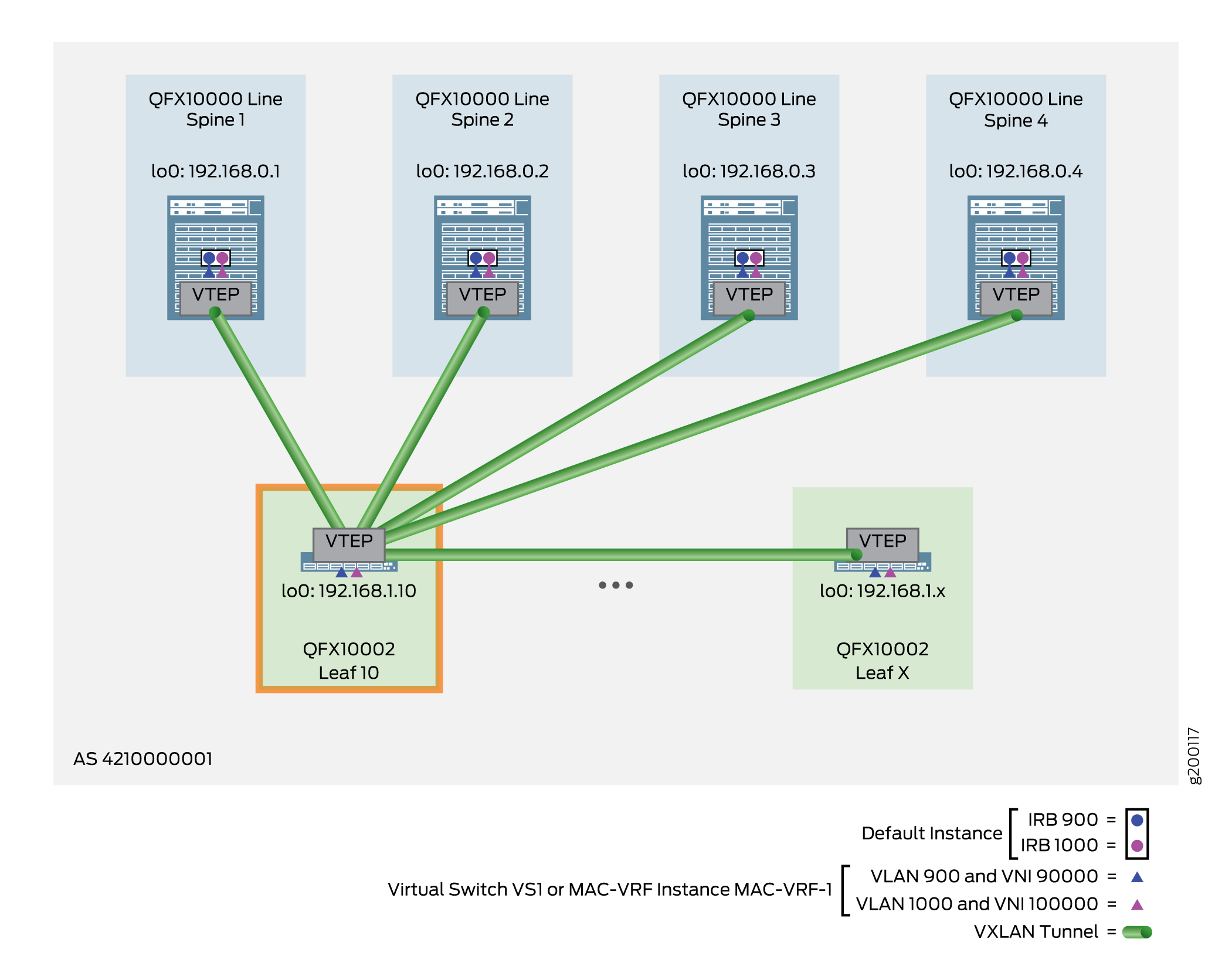
- 确保 IP 交换矩阵底层就位。要在叶设备上配置 IP 交换矩阵,请参阅 IP 交换矩阵底层网络设计和实施。
- 确认您的 IBGP 叠加已启动并正在运行。要在叶设备上配置 IBGP 叠加,请参阅 为叠加配置 IBGP。
- 配置虚拟交换机实例 (VS1) 或 MAC-VRF 实例 (MAC-VRF-1) 以启用 EVPN-VXLAN。此外,在实例中将 VLAN 900 和 1000 映射到 VNI 90000 和 100000。
对于虚拟交换机实例,请使用
instance-type virtual-switch.枝叶 10(虚拟交换机实例):
set routing-instances VS1 vtep-source-interface lo0.0 set routing-instances VS1 instance-type virtual-switch set routing-instances VS1 route-distinguisher 192.168.1.10:900 set routing-instances VS1 vrf-target target:62273:90000 set routing-instances VS1 vrf-target auto set routing-instances VS1 protocols evpn encapsulation vxlan set routing-instances VS1 protocols evpn extended-vni-list all set routing-instances VS1 protocols evpn default-gateway no-gateway-community set routing-instances VS1 vlans VNI_90000 interface ae12.900 set routing-instances VS1 vlans VNI_90000 vxlan vni 90000 set routing-instances VS1 vlans VNI_100000 interface ae12.1000 set routing-instances VS1 vlans VNI_100000 vxlan vni 100000
对于 MAC-VRF 实例,请使用
instance-type mac-vrf.您还可以在创建 MAC-VRF 实例时配置服务类型。在这里,我们使用 VNI_90000 和 VNI_100000 两个 VLAN 及其 VNI 映射进行配置service-type vlan-aware。枝叶 10(MAC-VRF 实例):
set routing-instances MAC-VRF-1 vtep-source-interface lo0.0 set routing-instances MAC-VRF-1 instance-type mac-vrf set routing-instances MAC-VRF-1 service-type vlan-aware set routing-instances MAC-VRF-1 route-distinguisher 192.168.1.10:900 set routing-instances MAC-VRF-1 vrf-target target:62273:90000 set routing-instances MAC-VRF-1 vrf-target auto set routing-instances MAC-VRF-1 protocols evpn encapsulation vxlan set routing-instances MAC-VRF-1 protocols evpn extended-vni-list all set routing-instances MAC-VRF-1 protocols evpn default-gateway no-gateway-community set routing-instances MAC-VRF-1 vlans VNI_90000 interface ae12.900 set routing-instances MAC-VRF-1 vlans VNI_90000 vxlan vni 90000 set routing-instances MAC-VRF-1 vlans VNI_100000 interface ae12.1000 set routing-instances MAC-VRF-1 vlans VNI_100000 vxlan vni 100000
- (仅限 MAC-VRF 实例)在设备上启用共享隧道。
当配置使用多个 MAC-VRF 实例时,设备可能会出现 VTEP 扩展问题。因此,为避免此问题,我们要求您在具有 MAC-VRF 实例配置的 QFX5000 交换机线路上启用共享隧道功能。配置 shared-tunnels 选项时,设备会最大限度地减少到达远程 VTEP 的下一跃点条目数。以下语句在设备上全局启用共享 VXLAN 隧道:
set forwarding-options evpn-vxlan shared-tunnels
此语句在 QFX10000 系列交换机上是可选的,与QFX5000交换机相比,它可以处理更高的 VTEP 扩展。
注意:此设置要求您重新启动设备。
- 配置叶设备以与终端系统通信。在此示例中,在叶 10 上配置聚合以太网接口 — 在本例中为 ae12 与两个成员接口。使用接口定义,包括 LACP 选项、全活动模式下的 ESI 以及 VLAN 900 和 1000(此示例用于 VLAN 感知服务类型)。图 9 说明了拓扑结构。
图 9:叶 10、叶 11 和叶 12
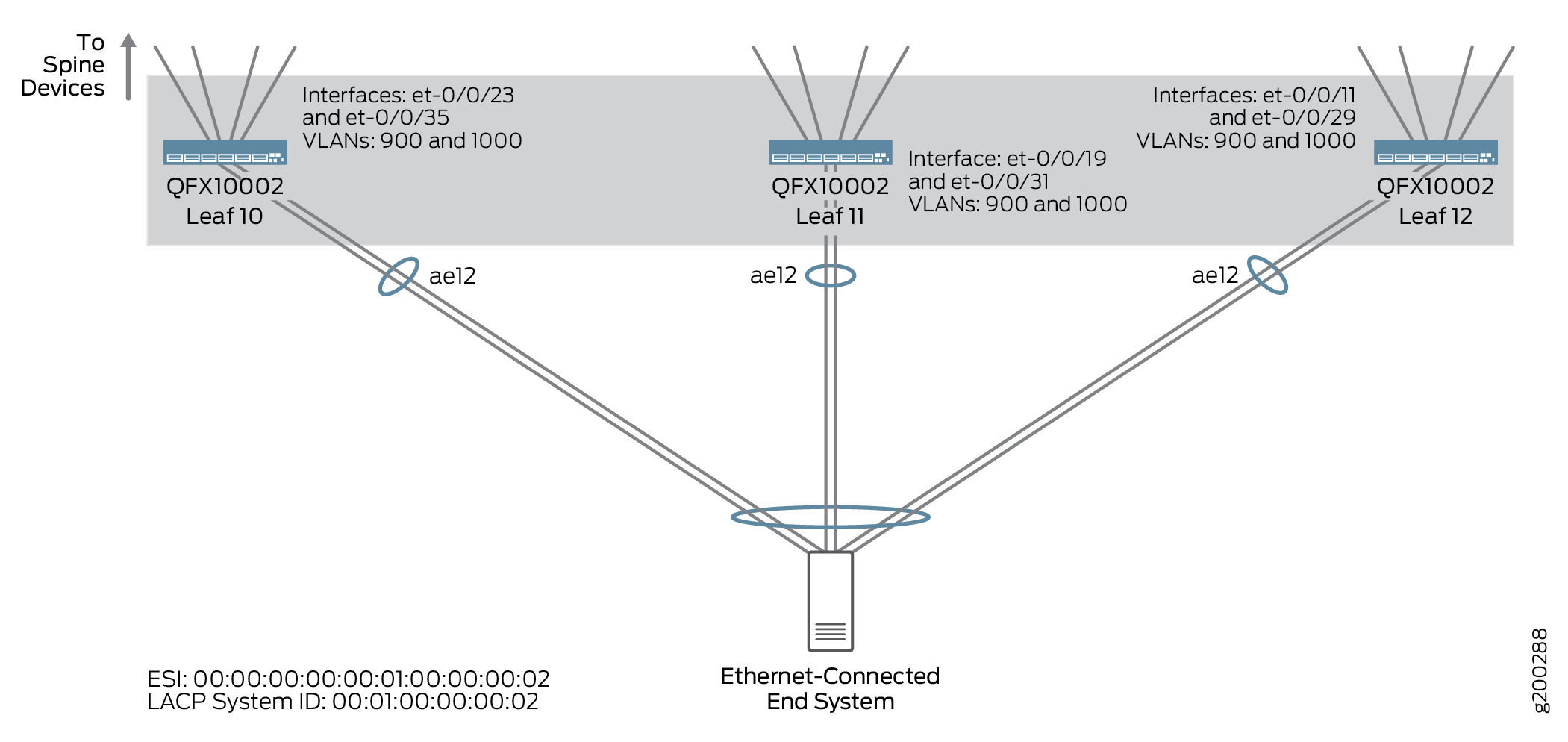 的 ESI 拓扑
的 ESI 拓扑
第 10 页:
set interfaces ae12 flexible-vlan-tagging set interfaces ae12 encapsulation extended-vlan-bridge set interfaces ae12 esi 00:00:00:00:00:01:00:00:00:02 set interfaces ae12 esi all-active set interfaces ae12 aggregated-ether-options minimum-links 1 set interfaces ae12 aggregated-ether-options lacp active set interfaces ae12 aggregated-ether-options lacp periodic fast set interfaces ae12 aggregated-ether-options lacp system-id 00:01:00:00:00:02 set interfaces ae12 aggregated-ether-options lacp hold-time up 300 set interfaces ae12 unit 900 vlan-id 900 set interfaces ae12 unit 1000 vlan-id 1000 set interfaces et-0/0/23 ether-options 802.3ad ae12 set interfaces et-0/0/35 ether-options 802.3ad ae12
请注意,在此示例中,您将配置聚合以太网接口以支持服务提供商配置样式。有关交换机接口的服务提供商样式配置的更多信息,请参阅 灵活的以太网服务封装 。
在叶设备上使用虚拟交换机或 MAC-VRF 实例验证 VLAN 感知 CRB 叠加
要在叶设备上验证这种覆盖样式,请运行本节中的命令。
此处的大多数命令都显示虚拟交换机实例配置的输出。使用 MAC-VRF 实例配置,您也可以使用:
-
show mac-vrf forwarding命令,这些命令是本节中命令的show ethernet-switching别名。 -
命令
show mac-vrf routing instance,它是本节中命令show evpn instance的别名。
请参阅 MAC-VRF 路由实例类型概述 ,了解命令映射表show mac-vrf forwardingshow ethernet-switching和show mac-vrf routing命令别名show evpn。
否则,您可以将本节中的命令用于虚拟交换机实例或 MAC-VRF 实例。
MAC-VRF 实例配置的输出显示 MAC-VRF 路由实例的信息与本节显示的虚拟交换机实例类似。您可能会看到的一个主要区别是,在启用共享隧道功能的设备上使用 MAC-VRF 实例的输出。启用共享隧道后,您会看到以下格式的 VTEP 接口:
vtep-index.shared-tunnel-unit
哪里:
-
index 是与 MAC-VRF 路由实例关联的索引。
-
shared-tunnel-unit 是与共享隧道远程 VTEP 逻辑接口关联的单元号。
例如,如果设备有一个索引为 26 的 MAC-VRF 实例,并且该实例连接到两个远程 VTEP,则共享隧道 VTEP 逻辑接口可能如下所示:
vtep-26.32823 vtep-26.32824
- 验证聚合以太网接口是否在叶设备上运行。
user@leaf-10> show interfaces terse ae12 Interface Admin Link Proto Local Remote ae12 up up ae12.900 up up eth-switch ae12.1000 up up eth-switch ae12.32767 up up
- (仅限 MAC-VRF 实例)验证您作为 MAC-VRF 实例的一部分配置的 VLAN。
user@leaf-10> show mac-vrf forwarding instance MAC-VRF-1 Information for routing instance and VLAN: Flags (DL - disable learning, SE - stats enabled, AD - packet action drop, LH - MAC limit hit, MI - mac+ip limit hit) Inst Logical Routing VLAN name Index IRB Flags Tag type system instance index RTT Default MAC-VRF-1 27 vlan Default MAC-VRF-1 VNI-90000 3424 NA vlan Default MAC-VRF-1 VNI-100000 3425 NA . . . user@leaf-10> show vlans VNI-90000 Routing instance VLAN name Tag Interfaces MAC-VRF-1 VNI-90000 NA ae12.900* esi.19955* esi.20938* vtep-27.32820* vtep-27.32821* vtep-27.32822* xe-0/0/18:2.900* - 验证有关 EVPN 路由实例的交换详细信息。此输出包括有关路由区分器 (192.168.1.10:900)、VXLAN 封装、ESI (00:00:00:00:00:01:00:00:00:00:00:00:00:00:02)、VLAN 900 和 1000 的 VXLAN 隧道验证、EVPN 邻接方(主干 1 - 4、叶 11 和 12)以及源 VTEP IP 地址 (192.168.1.10) 的信息。
user@leaf-10> show evpn instance VS1 extensive Instance: VS1 Route Distinguisher: 192.168.1.10:900 Encapsulation type: VXLAN MAC database status Local Remote MAC advertisements: 0 20 MAC+IP advertisements: 0 32 Default gateway MAC advertisements: 0 0 Number of local interfaces: 2 (2 up) Interface name ESI Mode Status AC-Role ae12.1000 00:00:00:00:00:01:00:00:00:02 all-active Up Root ae12.900 00:00:00:00:00:01:00:00:00:02 all-active Up Root Number of IRB interfaces: 0 (0 up) Number of bridge domains: 2 VLAN Domain ID Intfs / up IRB intf Mode MAC sync IM route label SG sync IM core nexthop None 90000 1 1 Extended Enabled 90000 Disabled None 100000 1 1 Extended Enabled 100000 Disabled Number of neighbors: 6 Address MAC MAC+IP AD IM ES Leaf-label 192.168.0.1 4 10 2 2 0 192.168.0.2 4 10 2 2 0 192.168.0.3 4 10 2 2 0 192.168.0.4 4 10 2 2 0 192.168.1.11 2 4 2 2 0 192.168.1.12 2 4 2 2 0 Number of ethernet segments: 3 ESI: 00:00:00:00:00:01:00:00:00:02 Status: Resolved by IFL ae12.900 Local interface: ae12.1000, Status: Up/Forwarding Number of remote PEs connected: 2 Remote PE MAC label Aliasing label Mode 192.168.1.12 100000 0 all-active 192.168.1.11 90000 0 all-active DF Election Algorithm: MOD based Designated forwarder: 192.168.1.10 Backup forwarder: 192.168.1.11 Backup forwarder: 192.168.1.12 Last designated forwarder update: Sep 10 23:22:07 ESI: 05:19:17:f3:41:00:01:5f:90:00 Status: Resolved Number of remote PEs connected: 4 Remote PE MAC label Aliasing label Mode 192.168.0.1 90000 0 all-active 192.168.0.3 90000 0 all-active 192.168.0.2 90000 0 all-active 192.168.0.4 90000 0 all-active ESI: 05:19:17:f3:41:00:01:86:a0:00 Status: Resolved Number of remote PEs connected: 4 Remote PE MAC label Aliasing label Mode 192.168.0.1 100000 0 all-active 192.168.0.3 100000 0 all-active 192.168.0.2 100000 0 all-active 192.168.0.4 100000 0 all-active Router-ID: 192.168.1.10 Source VTEP interface IP: 192.168.1.10 - 查看叶设备上的 MAC 地址表,确认表中显示主干设备和终端系统 MAC 地址。
注意:
-
00:00:5e:90:00:00 和 00:00:5e:a0:00:00 是主干设备上的 IP 子网网关。
-
02:0c:10:09:02:01 和 02:0c:10:08:02:01 是通过叶设备连接的终端系统。
user@leaf-10> show ethernet-switching table instance VS1 MAC flags (S - static MAC, D - dynamic MAC, L - locally learned, P - Persistent static SE - statistics enabled, NM - non configured MAC, R - remote PE MAC, O - ovsdb MAC) Ethernet switching table : 6 entries, 6 learned Routing instance : VS1 Vlan MAC MAC Logical Active name address flags interface source VNI_100000 00:00:5e:a0:00:00 DR esi.2139 05:19:17:f3:41:00:01:86:a0:00 VNI_100000 06:4b:8c:67:0f:f0 D vtep.32799 192.168.0.1 VNI_100000 06:4b:8c:cd:13:f8 D vtep.32798 192.168.0.2 VNI_100000 06:4b:8c:cd:c4:38 D vtep.32804 192.168.0.3 VNI_100000 02:0c:10:09:02:01 DR ae12.1000 VNI_100000 06:38:e1:6f:30:29 D vtep.32807 192.168.0.4 MAC flags (S - static MAC, D - dynamic MAC, L - locally learned, P - Persistent static SE - statistics enabled, NM - non configured MAC, R - remote PE MAC, O - ovsdb MAC) Ethernet switching table : 6 entries, 6 learned Routing instance : VS1 Vlan MAC MAC Logical Active name address flags interface source VNI_90000 00:00:5e:90:00:00 DR esi.2144 05:19:17:f3:41:00:01:5f:90:00 VNI_90000 06:4b:8c:67:0f:f0 D vtep.32799 192.168.0.1 VNI_90000 06:4b:8c:cd:13:f8 D vtep.32798 192.168.0.2 VNI_90000 06:4b:8c:cd:c4:38 D vtep.32804 192.168.0.3 VNI_90000 02:0c:10:08:02:01 DR ae12.900 VNI_90000 06:38:e1:6f:30:29 D vtep.32807 192.168.0.4 -
- 验证在步骤 3 中发现的 IP 子网网关 ESI(VNI 90000 为 esi.2144,VNI 100000 为 esi.2139)是否可以从所有四个主干设备访问。
user@leaf-10> show ethernet-switching vxlan-tunnel-end-point esi | find esi.2144 05:19:17:f3:41:00:01:5f:90:00 VS1 2144 2097224 esi.2144 4 RVTEP-IP RVTEP-IFL VENH MASK-ID FLAGS 192.168.0.4 vtep.32807 2033 3 2 192.168.0.2 vtep.32798 2092 2 2 192.168.0.3 vtep.32804 2174 1 2 192.168.0.1 vtep.32799 2093 0 2 ESI RTT VLNBH INH ESI-IFL LOC-IFL #RVTEPs user@leaf-10> show ethernet-switching vxlan-tunnel-end-point esi | find esi.2139 05:19:17:f3:41:00:01:86:a0:00 VS1 2139 2097221 esi.2139 4 RVTEP-IP RVTEP-IFL VENH MASK-ID FLAGS 192.168.0.4 vtep.32807 2033 3 2 192.168.0.2 vtep.32798 2092 2 2 192.168.0.3 vtep.32804 2174 1 2 192.168.0.1 vtep.32799 2093 0 2 - 验证主干设备上的 IP 子网网关 (00:00:5e:a0:00:00) 是否可通过转发表访问。
user@leaf-10> show route forwarding-table table VS1 destination 00:00:5e:a0:00:00/48 extensive Routing table: VS1.evpn-vxlan [Index 10] Bridging domain: VNI_100000.evpn-vxlan [Index 15] VPLS: Enabled protocols: Bridging, ACKed by all peers, EVPN VXLAN, Destination: 00:00:5e:a0:00:00/48 Learn VLAN: 0 Route type: user Route reference: 0 Route interface-index: 571 Multicast RPF nh index: 0 P2mpidx: 0 IFL generation: 0 Epoch: 0 Sequence Number: 0 Learn Mask: 0x40000000000000000f000000000000000000000 L2 Flags: control_dyn, esi Flags: sent to PFE Next-hop type: indirect Index: 2097221 Reference: 2 Nexthop: Next-hop type: composite Index: 2139 Reference: 2 Nexthop: Next-hop type: composite Index: 2033 Reference: 9 Next-hop type: indirect Index: 2097223 Reference: 5 Nexthop: 172.16.10.14 Next-hop type: unicast Index: 2106 Reference: 10 Next-hop interface: ae4.0 Nexthop: Next-hop type: composite Index: 2092 Reference: 9 Next-hop type: indirect Index: 2097172 Reference: 5 Nexthop: 172.16.10.6 Next-hop type: unicast Index: 1951 Reference: 11 Next-hop interface: ae2.0 Nexthop: Next-hop type: composite Index: 2174 Reference: 9 Next-hop type: indirect Index: 2097174 Reference: 5 Nexthop: 172.16.10.10 Next-hop type: unicast Index: 2143 Reference: 11 Next-hop interface: ae3.0 Nexthop: Next-hop type: composite Index: 2093 Reference: 9 Next-hop type: indirect Index: 2097165 Reference: 5 Nexthop: 172.16.10.2 Next-hop type: unicast Index: 2153 Reference: 11 Next-hop interface: ae1.0
集中路由桥接叠加 — 版本历史记录
表 1 提供了本节中所有 features 的历史记录及其在本参考设计中的支持。
| 释放 |
描述 |
|---|---|
| 19.1R2 |
在同一版本系列中运行 Junos OS 19.1R2 及更高版本的 QFX10002-60C 和 QFX5120-32C 交换机支持本节中记录的所有功能。 |
| 17.3R3-S2 |
添加对 Contrail Enterprise Multicloud 的支持,您可以在其中从 Contrail 命令 GUI 配置 CRB 叠加。 |
| 17.3R3-S1 |
参考设计中支持同一版本系列中 Junos OS 17.3R3-S1 及更高版本的所有设备也支持本节中记录的所有功能 |
