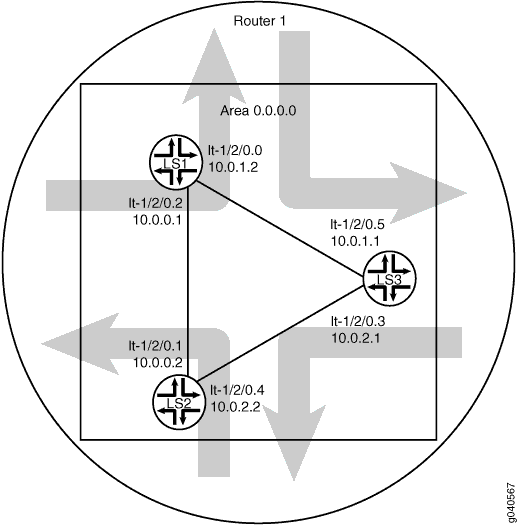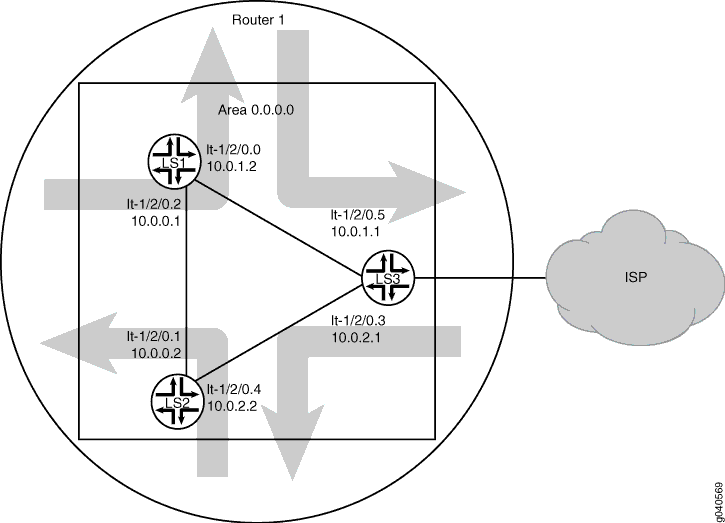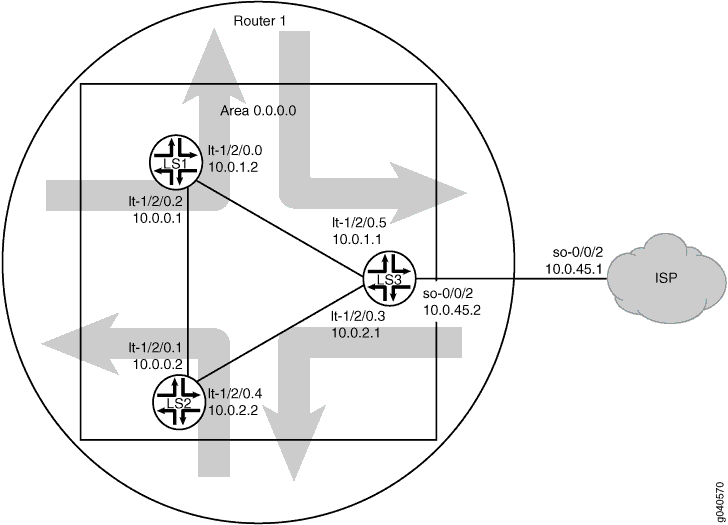OSPF系统上的管理
逻辑系统使您能够配置在OSPF路由器上运行的网络。有关详细信息,请参阅以下主题:
示例:在OSPF路由器中的逻辑系统上配置路由
此示例说明了如何使用在单个OSPF上运行的多个逻辑系统配置网络。逻辑系统通过逻辑隧道接口连接。
要求
您必须使用逻辑隧道 (lt) 接口连接逻辑系统。请参阅 示例:使用 MX 系列路由器和 EX 系列交换机上的逻辑隧道接口连接 相同设备中的逻辑系统。
概述
此示例显示了在一个物理路由器上运行OSPF个逻辑系统的单个路由区域的配置。每个逻辑系统都有自己的路由表。该配置可在参与域的所有逻辑系统接口上启用OSPF,并指定接口位于的区域。
配置
CLI快速配置
要快速配置此示例,请复制以下命令,将其粘贴到文本文件中,删除所有换行符,更改详细信息,以匹配网络配置,将命令复制并粘贴到 [edit] 层次结构级别的 CLI 中,然后从配置模式进入 。 commit
set logical-systems LS1 interfaces lt-1/2/0 unit 0 description LS1->LS3 set logical-systems LS1 interfaces lt-1/2/0 unit 0 encapsulation ethernet set logical-systems LS1 interfaces lt-1/2/0 unit 0 peer-unit 5 set logical-systems LS1 interfaces lt-1/2/0 unit 0 family inet address 10.0.1.2/30 set logical-systems LS1 interfaces lt-1/2/0 unit 2 description LS1->LS2 set logical-systems LS1 interfaces lt-1/2/0 unit 2 encapsulation ethernet set logical-systems LS1 interfaces lt-1/2/0 unit 2 peer-unit 1 set logical-systems LS1 interfaces lt-1/2/0 unit 2 family inet address 10.0.0.1/30 set logical-systems LS1 protocols ospf area 0.0.0.0 interface lt-1/2/0.0 set logical-systems LS1 protocols ospf area 0.0.0.0 interface lt-1/2/0.2 set logical-systems LS2 interfaces lt-1/2/0 unit 1 description LS2->LS1 set logical-systems LS2 interfaces lt-1/2/0 unit 1 encapsulation ethernet set logical-systems LS2 interfaces lt-1/2/0 unit 1 peer-unit 2 set logical-systems LS2 interfaces lt-1/2/0 unit 1 family inet address 10.0.0.2/30 set logical-systems LS2 interfaces lt-1/2/0 unit 4 description LS2->LS3 set logical-systems LS2 interfaces lt-1/2/0 unit 4 encapsulation ethernet set logical-systems LS2 interfaces lt-1/2/0 unit 4 peer-unit 3 set logical-systems LS2 interfaces lt-1/2/0 unit 4 family inet address 10.0.2.2/30 set logical-systems LS2 protocols ospf area 0.0.0.0 interface lt-1/2/0.1 set logical-systems LS2 protocols ospf area 0.0.0.0 interface lt-1/2/0.4 set logical-systems LS3 interfaces lt-1/2/0 unit 3 description LS3->LS2 set logical-systems LS3 interfaces lt-1/2/0 unit 3 encapsulation ethernet set logical-systems LS3 interfaces lt-1/2/0 unit 3 peer-unit 4 set logical-systems LS3 interfaces lt-1/2/0 unit 3 family inet address 10.0.2.1/30 set logical-systems LS3 interfaces lt-1/2/0 unit 5 description LS3->LS1 set logical-systems LS3 interfaces lt-1/2/0 unit 5 encapsulation ethernet set logical-systems LS3 interfaces lt-1/2/0 unit 5 peer-unit 0 set logical-systems LS3 interfaces lt-1/2/0 unit 5 family inet address 10.0.1.1/30 set logical-systems LS3 protocols ospf area 0.0.0.0 interface lt-1/2/0.5 set logical-systems LS3 protocols ospf area 0.0.0.0 interface lt-1/2/0.3
程序
逐步过程
以下示例要求您在配置层次结构中导航各个级别。有关导航指南CLI,请参阅 CLI 用户指南 中的 在配置模式下CLI 编辑器。
要配置OSPF系统的逻辑设备:
配置逻辑系统 LS1 上连接到逻辑系统 LS2 的逻辑隧道接口。
[edit] user@host# set logical-systems LS1 interfaces lt-1/2/0 unit 2 description LS1->LS2 user@host# set logical-systems LS1 interfaces lt-1/2/0 unit 2 encapsulation ethernet user@host# set logical-systems LS1 interfaces lt-1/2/0 unit 2 peer-unit 1 user@host# set logical-systems LS1 interfaces lt-1/2/0 unit 2 family inet address 10.0.0.1/30
配置逻辑系统 LS1 上连接到逻辑系统 LS3 的逻辑隧道接口。
[edit] user@host# set logical-systems LS1 interfaces lt-1/2/0 unit 0 description LS1->LS3 user@host# set logical-systems LS1 interfaces lt-1/2/0 unit 0 encapsulation ethernet user@host# set logical-systems LS1 interfaces lt-1/2/0 unit 0 peer-unit 5 user@host# set logical-systems LS1 interfaces lt-1/2/0 unit 0 family inet address 10.0.1.2/30
配置逻辑系统 LS2 上连接到逻辑系统 LS1 的逻辑隧道接口。
[edit] user@host# set logical-systems LS2 interfaces lt-1/2/0 unit 1 description LS2->LS1 user@host# set logical-systems LS2 interfaces lt-1/2/0 unit 1 encapsulation ethernet user@host# set logical-systems LS2 interfaces lt-1/2/0 unit 1 peer-unit 2 user@host# set logical-systems LS2 interfaces lt-1/2/0 unit 1 family inet address 10.0.0.2/30
配置逻辑系统 LS2 上连接到逻辑系统 LS3 的逻辑隧道接口。
[edit] user@host# set logical-systems LS2 interfaces lt-1/2/0 unit 4 description LS2->LS3 user@host# set logical-systems LS2 interfaces lt-1/2/0 unit 4 encapsulation ethernet user@host# set logical-systems LS2 interfaces lt-1/2/0 unit 4 peer-unit 3 user@host# set logical-systems LS2 interfaces lt-1/2/0 unit 4 family inet address 10.0.2.2/30
配置逻辑系统 LS3 上连接到逻辑系统 LS2 的逻辑隧道接口。
[edit] user@host# set logical-systems LS3 interfaces lt-1/2/0 unit 3 description LS3->LS2 user@host# set logical-systems LS3 interfaces lt-1/2/0 unit 3 encapsulation ethernet user@host# set logical-systems LS3 interfaces lt-1/2/0 unit 3 peer-unit 4 user@host# set logical-systems LS3 interfaces lt-1/2/0 unit 3 family inet address 10.0.2.1/30
配置逻辑系统 LS3 上连接到逻辑系统 LS1 的逻辑隧道接口。
[edit] user@host# set logical-systems LS3 interfaces lt-1/2/0 unit 5 description LS3->LS1 user@host# set logical-systems LS3 interfaces lt-1/2/0 unit 5 encapsulation ethernet user@host# set logical-systems LS3 interfaces lt-1/2/0 unit 5 peer-unit 0 user@host# set logical-systems LS3 interfaces lt-1/2/0 unit 5 family inet address 10.0.1.1/30
在所有OSPF上配置配置接口。
[edit] user@host# set logical-systems LS1 protocols ospf area 0.0.0.0 interface lt-1/2/0.0 user@host# set logical-systems LS1 protocols ospf area 0.0.0.0 interface lt-1/2/0.2 user@host# set logical-systems LS2 protocols ospf area 0.0.0.0 interface lt-1/2/0.1 user@host# set logical-systems LS2 protocols ospf area 0.0.0.0 interface lt-1/2/0.4 user@host# set logical-systems LS3 protocols ospf area 0.0.0.0 interface lt-1/2/0.5 user@host# set logical-systems LS3 protocols ospf area 0.0.0.0 interface lt-1/2/0.3
如果完成设备配置,请提交配置。
[edit] user@host# commit
结果
发出 命令以确认您的 show logical-systems 配置。
show logical-systems
LS1 {
interfaces {
lt-1/2/0 {
unit 0 {
description LS1->LS3;
encapsulation ethernet;
peer-unit 5;
family inet {
address 10.0.1.2/30;
}
}
unit 2 {
description LS1->LS2;
encapsulation ethernet;
peer-unit 1;
family inet {
address 10.0.0.1/30;
}
}
}
}
protocols {
ospf {
area 0.0.0.0 {
interface lt-1/2/0.0;
interface lt-1/2/0.2;
}
}
}
}
LS2 {
interfaces {
lt-1/2/0 {
unit 1 {
description LS2->LS1;
encapsulation ethernet;
peer-unit 2;
family inet {
address 10.0.0.2/30;
}
}
unit 4 {
description LS2->LS3;
encapsulation ethernet;
peer-unit 3;
family inet {
address 10.0.2.2/30;
}
}
}
}
protocols {
ospf {
area 0.0.0.0 {
interface lt-1/2/0.1;
interface lt-1/2/0.4;
}
}
}
}
LS3 {
interfaces {
lt-1/2/0 {
unit 3 {
description LS3->LS2;
encapsulation ethernet;
peer-unit 4;
family inet {
address 10.0.2.1/30;
}
}
unit 5 {
description LS3->LS1;
encapsulation ethernet;
peer-unit 0;
family inet {
address 10.0.1.1/30;
}
}
}
}
protocols {
ospf {
area 0.0.0.0 {
interface lt-1/2/0.5;
interface lt-1/2/0.3;
}
}
}
}
验证
确认配置工作正常。
验证逻辑系统是否启动
目的
确保接口配置正确。
行动
user@host> show interfaces terse Interface Admin Link Proto Local Remote ... lt-1/2/0 up up lt-1/2/0.0 up up inet 10.0.1.2/30 lt-1/2/0.1 up up inet 10.0.0.2/30 lt-1/2/0.2 up up inet 10.0.0.1/30 lt-1/2/0.3 up up inet 10.0.2.1/30 lt-1/2/0.4 up up inet 10.0.2.2/30 lt-1/2/0.5 up up inet 10.0.1.1/30 ...
验证逻辑系统间的连接
目的
检查邻 OSPF接OSPF表、检查路由表和 ping 逻辑系统,确保建立邻接关系。
行动
user@host> show ospf neighbor logical-system LS1 Address Interface State ID Pri Dead 10.0.1.1 lt-1/2/0.0 Full 10.0.1.1 128 37 10.0.0.2 lt-1/2/0.2 Full 10.0.0.2 128 33
user@host> show ospf neighbor logical-system LS2 Address Interface State ID Pri Dead 10.0.0.1 lt-1/2/0.1 Full 10.0.0.1 128 32 10.0.2.1 lt-1/2/0.4 Full 10.0.1.1 128 36
user@host> show ospf neighbor logical-system LS3 Address Interface State ID Pri Dead 10.0.2.2 lt-1/2/0.3 Full 10.0.0.2 128 36 10.0.1.2 lt-1/2/0.5 Full 10.0.0.1 128 37
user@host> show route logical-system LS1
inet.0: 6 destinations, 6 routes (6 active, 0 holddown, 0 hidden)
+ = Active Route, - = Last Active, * = Both
10.0.0.0/30 *[Direct/0] 00:28:00
> via lt-1/2/0.2
10.0.0.1/32 *[Local/0] 00:28:00
Local via lt-1/2/0.2
10.0.1.0/30 *[Direct/0] 00:28:00
> via lt-1/2/0.0
10.0.1.2/32 *[Local/0] 00:28:00
Local via lt-1/2/0.0
10.0.2.0/30 *[OSPF/10] 00:27:05, metric 2
> to 10.0.1.1 via lt-1/2/0.0
to 10.0.0.2 via lt-1/2/0.2
224.0.0.5/32 *[OSPF/10] 00:28:03, metric 1
MultiRecv
user@host> show route logical-system LS2
inet.0: 6 destinations, 6 routes (6 active, 0 holddown, 0 hidden)
+ = Active Route, - = Last Active, * = Both
10.0.0.0/30 *[Direct/0] 00:28:31
> via lt-1/2/0.1
10.0.0.2/32 *[Local/0] 00:28:32
Local via lt-1/2/0.1
10.0.1.0/30 *[OSPF/10] 00:27:38, metric 2
> to 10.0.0.1 via lt-1/2/0.1
to 10.0.2.1 via lt-1/2/0.4
10.0.2.0/30 *[Direct/0] 00:28:32
> via lt-1/2/0.4
10.0.2.2/32 *[Local/0] 00:28:32
Local via lt-1/2/0.4
224.0.0.5/32 *[OSPF/10] 00:28:34, metric 1
MultiRecv
user@host> show route logical-system LS3
inet.0: 6 destinations, 6 routes (6 active, 0 holddown, 0 hidden)
+ = Active Route, - = Last Active, * = Both
10.0.0.0/30 *[OSPF/10] 00:28:23, metric 2
> to 10.0.2.2 via lt-1/2/0.3
to 10.0.1.2 via lt-1/2/0.5
10.0.1.0/30 *[Direct/0] 00:29:13
> via lt-1/2/0.5
10.0.1.1/32 *[Local/0] 00:29:15
Local via lt-1/2/0.5
10.0.2.0/30 *[Direct/0] 00:29:14
> via lt-1/2/0.3
10.0.2.1/32 *[Local/0] 00:29:15
Local via lt-1/2/0.3
224.0.0.5/32 *[OSPF/10] 00:29:16, metric 1
MultiRecv
从 LS1,Ping LS3
user@host> set cli logical-system LS1
user@host:LS1> ping 10.0.2.1 PING 10.0.2.1 (10.0.2.1): 56 data bytes 64 bytes from 10.0.2.1: icmp_seq=0 ttl=64 time=1.215 ms 64 bytes from 10.0.2.1: icmp_seq=1 ttl=64 time=1.150 ms 64 bytes from 10.0.2.1: icmp_seq=2 ttl=64 time=1.134 ms
从 LS3,Ping LS1
user@host> set cli logical-system LS3
user@host:LS3> ping 10.0.0.1 PING 10.0.0.1 (10.0.0.1): 56 data bytes 64 bytes from 10.0.0.1: icmp_seq=0 ttl=64 time=1.193 ms 64 bytes from 10.0.0.1: icmp_seq=1 ttl=64 time=1.114 ms 64 bytes from 10.0.0.1: icmp_seq=2 ttl=64 time=1.190 ms
了解OSPF路由策略
每个路由策略都通过一个策略名称来标识。名称可以包含字母、数字和连字符 (-),并且最高可包含 255 个字符。要将空格包含在名称中,请用双引号将整个名称括起来。每个路由策略名称都必须在配置中具有唯一性。创建并命名策略后,必须应用它才能处于活动状态。
在语句中,您可列出路由策略的名称,用于过滤OSPF路由安装到相邻路由的路由 import 表中OSPF路由。可以过滤路由,但不能过滤链路状态地址 (LSA) 泛洪。外部路由是位于自治系统 (OSPF) 外部的AS。导入策略不会影响 OSPF数据库。这意味着导入策略对链路状态通告没有影响。
在语句中,您可列出将路由从路由表导出至其他路由表时要评估的路由 export OSPF。
默认情况下,如果路由设备有多个OSPF,则从其他领域获悉的路由会自动安装到路由表的区域 0 中。
要指定多个策略并创建策略链,可以使用空格作为分隔符列出策略。如果指定了多个策略,则策略将按指定的顺序进行评估。一旦执行接受或拒绝操作,策略链评估就会结束。
本主题介绍以下信息:
路由策略术语
路由策略由一个或多个术语决定。术语是命名结构,其中定义了匹配条件和操作。您可以定义一个或多个术语。此名称可以包含字母、数字和连字符 ( - ),最多可包含 255 个字符。要将空格包含在名称中,请用双引号将整个名称括起来。
每个术语都包含一组匹配条件和一组操作:
匹配条件是路由必须匹配才能应用操作的标准。如果路由符合所有标准,将针对路由应用一个或多个操作。
操作可指定是接受还是拒绝路由、控制如何评估一系列策略以及操作与路由关联的特征。
路由策略匹配条件
匹配条件用于定义路由为要采取措施而必须匹配的标准。您可以为每个术语定义一个或多个匹配条件。如果路由与特定术语的所有匹配条件匹配,则处理为该搜索词定义的操作。
每个术语都可以包括两个语句, from to 和 ,用于定义匹配条件:
在
from语句中,您可定义传入路由必须匹配的标准。您可以指定一个或多个匹配条件。如果指定多个路由,则它们都必须与路由匹配,进行匹配。语句
from是可选的。如果省略from和to语句,则所有路由都被视为匹配。注意:在导出策略中,省略
from路由策略术语中的语句可能会导致意想不到的结果。在
to语句中,您可定义传出路由必须匹配的标准。您可以指定一个或多个匹配条件。如果指定多个路由,则它们都必须与路由匹配,进行匹配。
术语中的匹配条件顺序并不重要,因为路由必须与要采取措施的术语中的所有匹配条件匹配。
有关匹配条件的完整列表,请参阅 在路由策略术语中配置匹配条件 。
路由策略操作
当路由与 和 语句中特定术语的所有匹配条件匹配时,操作可定义路由设备对路由 from to 的操作。如果某个术语没有 和 from 语句,则 to 所有路由都被视为匹配,并且操作适用于所有路由。
每个术语都可以具有以下一种或多种操作类型。操作在 语句下 then 配置。
流控制操作,影响是接受还是拒绝路由以及评估下一术语或路由策略。
操控路由特性的操作。
跟踪操作,记录路由匹配。
语句 then 是可选的。如果您省略了它,则发生以下一种情况:
将评估路由策略中的下一个术语(如果存在)。
如果路由策略没有更多术语,将评估下一个路由策略(如果存在)。
如果没有更多术语或路由策略,将执行默认策略指定的 或
acceptreject操作。
有关路由策略操作的完整列表,请参阅 在路由策略术语中配置操作 。
示例:在OSPF上配置默认路由策略
此示例演示如何在一个逻辑系统上配置默认路由,以及如何将默认路由注入到OSPF 0 中。此示例中,OSPF区域 0 包含三个逻辑系统,这些系统在单个物理路由器上配置。
要求
开始之前:
使用逻辑隧道 (lt) 接口连接逻辑系统。请参阅 示例:使用 MX 系列路由器和 EX 系列交换机上的逻辑隧道接口连接 相同设备中的逻辑系统。
在OSPF上启用配置。请参阅示例:在OSPF路由器中的逻辑系统上配置路由。
概述
此示例显示了将默认路由重新分配至其他逻辑系统的逻辑系统。所有逻辑系统都OSPF。默认路由的常见原因是提供发送从域之外OSPF的路径。
在这种情况下,默认路由不会用于转发信息流。该 no-install 语句可以防止路由安装到逻辑系统 LS3 的转发表中。如果配置了路由,因此未安装到转发表中,则路由仍有资格从路由表导出到其他协议。该 discard 语句会静默丢弃数据包,而不会注意到。
配置
CLI快速配置
要快速配置此示例,请复制以下命令,将其粘贴到文本文件中,删除所有换行符,更改详细信息,以匹配网络配置,将命令复制并粘贴到 层次结构级别的 CLI 中,然后从配置模式进入 。 [edit] commit
set logical-systems LS3 routing-options static route 0.0.0.0/0 discard set logical-systems LS3 routing-options static route 0.0.0.0/0 no-install set logical-systems LS3 policy-options policy-statement ospf-default from protocol static set logical-systems LS3 policy-options policy-statement ospf-default from route-filter 0.0.0.0/0 exact set logical-systems LS3 policy-options policy-statement ospf-default then accept set logical-systems LS3 protocols ospf export ospf-default
程序
逐步过程
以下示例要求您在配置层次结构中导航各个级别。有关导航指南CLI,请参阅 CLI 用户指南 中的 在配置模式下CLI 编辑器。
要配置逻辑OSPF默认路由策略:
将上下文更改为逻辑系统 LS3。
[edit] user@host> set cli logical-system LS3
在逻辑系统 LS3 上配置默认路由。
[edit] user@host:LS3# set routing-options static route 0.0.0.0/0 discard user@host:LS3# set routing-options static route 0.0.0.0/0 no-install
在逻辑系统 LS3 上配置策略。
[edit] user@host:LS3# set policy-options policy-statement ospf-default from protocol static user@host:LS3# set policy-options policy-statement ospf-default from route-filter 0.0.0.0/0 exact user@host:LS3# set policy-options policy-statement ospf-default then accept
应用导出策略以OSPF系统 LS3 上的设备。
[edit] user@host:LS3# set protocols ospf export ospf-default
如果完成设备配置,请提交配置。
[edit] user@host:LS3# commit
结果
发出 命令以确认您的 show logical-systems LS3 配置。
show logical-systems LS3
interfaces {
lt-1/2/0 {
unit 3 {
description LS3->LS2;
encapsulation ethernet;
peer-unit 4;
family inet {
address 10.0.2.1/30;
}
}
unit 5 {
description LS3->LS1;
encapsulation ethernet;
peer-unit 0;
family inet {
address 10.0.1.1/30;
}
}
}
}
protocols {
ospf {
export ospf-default;
area 0.0.0.0 {
interface lt-1/2/0.5;
interface lt-1/2/0.3;
}
}
}
policy-options {
policy-statement ospf-default {
from {
protocol static;
route-filter 0.0.0.0/0 exact;
}
then accept;
}
}
routing-options {
static {
route 0.0.0.0/0 {
discard;
no-install;
}
}
}
验证
确认配置工作正常。
验证是否已重新分配静态路由
目的
检查路由表OSPF确保路由策略工作正常。
行动
user@host> show route logical-system LS3
inet.0: 7 destinations, 7 routes (7 active, 0 holddown, 0 hidden)
+ = Active Route, - = Last Active, * = Both
0.0.0.0/0 *[Static/5] 01:04:38
Discard
10.0.0.0/30 *[OSPF/10] 11:53:55, metric 2
to 10.0.2.2 via lt-1/2/0.3
> to 10.0.1.2 via lt-1/2/0.5
10.0.1.0/30 *[Direct/0] 11:54:50
> via lt-1/2/0.5
10.0.1.1/32 *[Local/0] 11:54:54
Local via lt-1/2/0.5
10.0.2.0/30 *[Direct/0] 11:54:50
> via lt-1/2/0.3
10.0.2.1/32 *[Local/0] 11:54:54
Local via lt-1/2/0.3
224.0.0.5/32 *[OSPF/10] 11:56:55, metric 1
MultiRecv
user@host> show route logical-system LS1
inet.0: 7 destinations, 7 routes (7 active, 0 holddown, 0 hidden)
+ = Active Route, - = Last Active, * = Both
0.0.0.0/0 *[OSPF/150] 01:02:34, metric 0, tag 0
> to 10.0.1.1 via lt-1/2/0.0
10.0.0.0/30 *[Direct/0] 11:52:46
> via lt-1/2/0.2
10.0.0.1/32 *[Local/0] 11:52:50
Local via lt-1/2/0.2
10.0.1.0/30 *[Direct/0] 11:52:46
> via lt-1/2/0.0
10.0.1.2/32 *[Local/0] 11:52:50
Local via lt-1/2/0.0
10.0.2.0/30 *[OSPF/10] 11:51:56, metric 2
> to 10.0.1.1 via lt-1/2/0.0
to 10.0.0.2 via lt-1/2/0.2
224.0.0.5/32 *[OSPF/10] 11:54:50, metric 1
MultiRecv
user@host> show route logical-system LS2
inet.0: 7 destinations, 7 routes (7 active, 0 holddown, 0 hidden)
+ = Active Route, - = Last Active, * = Both
0.0.0.0/0 *[OSPF/150] 01:05:20, metric 0, tag 0
> to 10.0.2.1 via lt-1/2/0.4
10.0.0.0/30 *[Direct/0] 11:55:32
> via lt-1/2/0.1
10.0.0.2/32 *[Local/0] 11:55:36
Local via lt-1/2/0.1
10.0.1.0/30 *[OSPF/10] 11:54:37, metric 2
> to 10.0.0.1 via lt-1/2/0.1
to 10.0.2.1 via lt-1/2/0.4
10.0.2.0/30 *[Direct/0] 11:55:32
> via lt-1/2/0.4
10.0.2.2/32 *[Local/0] 11:55:36
Local via lt-1/2/0.4
224.0.0.5/32 *[OSPF/10] 11:57:36, metric 1
MultiRecv
意义
逻辑系统 LS3 上的路由表包含协议静态的默认 0.0.0.0/0 路由。逻辑系统 LS1 和逻辑系统 LS2 上的路由表包含来自协议协议的默认 0.0.0.0/0 OSPF。如果逻辑系统 LS1 和逻辑系统 LS2 接收发往其路由表中未指定网络的数据包,这些数据包将发送到逻辑系统 LS3 进行进一步处理。此配置假定逻辑系统 LS3 已连接到 ISP 或其他外部网络。
示例:在逻辑OSPF配置条件路由策略
此示例演示如何在一个逻辑系统上配置条件默认路由,以及如何将默认路由注入到OSPF 0 中。
要求
开始之前:
使用逻辑隧道 (lt) 接口连接逻辑系统。请参阅 示例:使用 MX 系列路由器和 EX 系列交换机上的逻辑隧道接口连接 相同设备中的逻辑系统。
在OSPF上启用配置。请参阅示例:在OSPF路由器中的逻辑系统上配置路由。
概述
此示例中,OSPF区域 0 包含三个逻辑系统,这些系统在单个物理路由器上配置。逻辑系统 LS3 与BGP对等方(例如 ISP)有一个会话。
ISP 在 BGP注入一个默认静态路由,从而将客户网络默认静态路由连接到外部网络。逻辑系统 LS3 将默认路由导出到OSPF。逻辑系统 LS3 上的路由策略是条件,如果与外部对等方的连接关闭,则默认路由在区域 0 中逻辑系统的路由表中不再活动。此策略可防止流量使用空路由过滤。当在无通知的情况下丢弃数据包时,将执行空路由过滤。
配置
CLI快速配置
要快速配置此示例,请复制以下命令,将其粘贴到文本文件中,粘贴到文本文件中,删除所有换行符,更改详细信息,以匹配网络配置,将命令复制并粘贴到 [edit] 层次结构级别的 CLI 中,然后从配置模式进入 。 commit
设备 LS1
set logical-systems LS1 interfaces lt-1/2/0 unit 0 description LS1->LS3 set logical-systems LS1 interfaces lt-1/2/0 unit 0 encapsulation ethernet set logical-systems LS1 interfaces lt-1/2/0 unit 0 peer-unit 5 set logical-systems LS1 interfaces lt-1/2/0 unit 0 family inet address 10.0.1.2/30 set logical-systems LS1 interfaces lt-1/2/0 unit 2 description LS1->LS2 set logical-systems LS1 interfaces lt-1/2/0 unit 2 encapsulation ethernet set logical-systems LS1 interfaces lt-1/2/0 unit 2 peer-unit 1 set logical-systems LS1 interfaces lt-1/2/0 unit 2 family inet address 10.0.0.1/30 set logical-systems LS1 protocols ospf area 0.0.0.0 interface lt-1/2/0.0 set logical-systems LS1 protocols ospf area 0.0.0.0 interface lt-1/2/0.2
设备 LS2
set logical-systems LS2 interfaces lt-1/2/0 unit 1 description LS2->LS1 set logical-systems LS2 interfaces lt-1/2/0 unit 1 encapsulation ethernet set logical-systems LS2 interfaces lt-1/2/0 unit 1 peer-unit 2 set logical-systems LS2 interfaces lt-1/2/0 unit 1 family inet address 10.0.0.2/30 set logical-systems LS2 interfaces lt-1/2/0 unit 4 description LS2->LS3 set logical-systems LS2 interfaces lt-1/2/0 unit 4 encapsulation ethernet set logical-systems LS2 interfaces lt-1/2/0 unit 4 peer-unit 3 set logical-systems LS2 interfaces lt-1/2/0 unit 4 family inet address 10.0.2.2/30 set logical-systems LS2 protocols ospf area 0.0.0.0 interface lt-1/2/0.1 set logical-systems LS2 protocols ospf area 0.0.0.0 interface lt-1/2/0.4
设备 LS3
set logical-systems LS3 interfaces lt-1/2/0 unit 3 description LS3->LS2 set logical-systems LS3 interfaces lt-1/2/0 unit 3 encapsulation ethernet set logical-systems LS3 interfaces lt-1/2/0 unit 3 peer-unit 4 set logical-systems LS3 interfaces lt-1/2/0 unit 3 family inet address 10.0.2.1/30 set logical-systems LS3 interfaces lt-1/2/0 unit 5 description LS3->LS1 set logical-systems LS3 interfaces lt-1/2/0 unit 5 encapsulation ethernet set logical-systems LS3 interfaces lt-1/2/0 unit 5 peer-unit 0 set logical-systems LS3 interfaces lt-1/2/0 unit 5 family inet address 10.0.1.1/30 set logical-systems LS3 interfaces so-0/0/2 unit 0 description LS3->ISP set logical-systems LS3 interfaces so-0/0/2 unit 0 family inet address 10.0.45.2/30 set logical-systems LS3 protocols bgp group ext type external set logical-systems LS3 protocols bgp group ext peer-as 64500 set logical-systems LS3 protocols bgp group ext neighbor 10.0.45.1 set logical-systems LS3 protocols ospf export gendefault set logical-systems LS3 protocols ospf area 0.0.0.0 interface lt-1/2/0.5 set logical-systems LS3 protocols ospf area 0.0.0.0 interface lt-1/2/0.3 set logical-systems LS3 policy-options policy-statement gendefault term upstreamroutes from protocol bgp set logical-systems LS3 policy-options policy-statement gendefault term upstreamroutes from as-path upstream set logical-systems LS3 policy-options policy-statement gendefault term upstreamroutes from route-filter 0.0.0.0/0 upto /16 set logical-systems LS3 policy-options policy-statement gendefault term upstreamroutes then next-hop 10.0.45.1 set logical-systems LS3 policy-options policy-statement gendefault term upstreamroutes then accept set logical-systems LS3 policy-options policy-statement gendefault term end then reject set logical-systems LS3 policy-options as-path upstream "^64500 " set logical-systems LS3 routing-options generate route 0.0.0.0/0 policy gendefault set logical-systems LS3 routing-options autonomous-system 64501
设备 ISP
set interfaces so-0/0/2 unit 0 family inet address 10.0.45.1/30 set protocols bgp group ext type external set protocols bgp group ext export advertise-default set protocols bgp group ext peer-as 64501 set protocols bgp group ext neighbor 10.0.45.2 set policy-options policy-statement advertise-default term 1 from route-filter 0.0.0.0/0 exact set policy-options policy-statement advertise-default term 1 then accept set routing-options static route 0.0.0.0/0 discard set routing-options autonomous-system 64500
程序
逐步过程
以下示例要求您在配置层次结构中导航各个级别。有关导航指南CLI,请参阅 CLI 用户指南 中的 在配置模式下CLI 编辑器。
要配置条件默认路由:
配置接口。
[edit logical-systems LS3 interfaces] user@R3# set lt-1/2/0 unit 3 description LS3->LS2 user@R3# set lt-1/2/0 unit 3 encapsulation ethernet user@R3# set lt-1/2/0 unit 3 peer-unit 4 user@R3# set lt-1/2/0 unit 3 family inet address 10.0.2.1/30 user@R3# set lt-1/2/0 unit 5 description LS3->LS1 user@R3# set lt-1/2/0 unit 5 encapsulation ethernet user@R3# set lt-1/2/0 unit 5 peer-unit 0 user@R3# set lt-1/2/0 unit 5 family inet address 10.0.1.1/30 user@R3# set so-0/0/2 unit 0 description LS3->ISP user@R3# set so-0/0/2 unit 0 encapsulation ethernet user@R3# set so-0/0/2 unit 0 peer-unit 7 user@R3# set so-0/0/2 unit 0 family inet address 10.0.45.2/30
配置自治系统 (AS) 编号。
[edit logical-systems LS3 routing-options] user@R3# set autonomous-system 64501
配置BGP ISP 设备的路由会话。
[edit logical-systems LS3 protocols bgp group ext] user@R3# set type external user@R3# set peer-as 64500 user@R3# set neighbor 10.0.45.1
配置OSPF。
[edit logical-systems LS3 protocols ospf area 0.0.0.0] user@R3# set interface lt-1/2/0.5 user@R3# set interface lt-1/2/0.3
配置路由策略。
[edit logical-systems LS3 policy-options policy-statement gendefault] user@R3# set term upstreamroutes from protocol bgp user@R3# set term upstreamroutes from as-path upstream user@R3# set term upstreamroutes from route-filter 0.0.0.0/0 upto /16 user@R3# set term upstreamroutes then next-hop 10.0.45.1 user@R3# set term upstreamroutes then accept user@R3# set term end then reject [edit logical-systems LS3 policy-options] user@R3# set as-path upstream "^64500 "
配置生成的路由。
[edit logical-systems LS3 routing-options] user@R3# set generate route 0.0.0.0/0 policy gendefault
将导出策略应用到OSPF。
[edit logical-systems LS3 protocols ospf] user@R3# set export gendefault
如果完成设备配置,请提交配置。
[edit] user@R3# commit
结果
发出 命令以确认您的 show logical-systems LS3 配置。
show logical-systems LS3
interfaces {
lt-1/2/0 {
unit 3 {
description LS3->LS2;
encapsulation ethernet;
peer-unit 4;
family inet {
address 10.0.2.1/30;
}
}
unit 5 {
description LS3->LS1;
encapsulation ethernet;
peer-unit 0;
family inet {
address 10.0.1.1/30;
}
}
unit 6 {
description LS3->ISP;
encapsulation ethernet;
peer-unit 7;
family inet {
address 10.0.45.2/30;
}
}
}
}
protocols {
bgp {
group ext {
type external;
peer-as 64500;
neighbor 10.0.45.1;
}
}
ospf {
export gendefault;
area 0.0.0.0 {
interface lt-1/2/0.5;
interface lt-1/2/0.3;
}
}
}
policy-options {
policy-statement gendefault {
term upstreamroutes {
from {
protocol bgp;
as-path upstream;
route-filter 0.0.0.0/0 upto /16;
}
then {
next-hop 10.0.45.1;
accept;
}
}
term end {
then reject;
}
}
as-path upstream "^64500 ";
}
routing-options {
generate {
route 0.0.0.0/0 policy gendefault;
}
autonomous-system 64501;
}
验证
确认配置工作正常。
验证 ISP 的路由是否工作
目的
确保逻辑系统 LS3 和 ISP 的路由器之间已建立连接。
行动
user@host>set cli logical-system LS3 Logical system: LS3 user@host:LS3>ping 10.0.45.1 PING 10.0.45.1 (10.0.45.1): 56 data bytes 64 bytes from 10.0.45.1: icmp_seq=0 ttl=64 time=1.185 ms 64 bytes from 10.0.45.1: icmp_seq=1 ttl=64 time=1.199 ms 64 bytes from 10.0.45.1: icmp_seq=2 ttl=64 time=1.186 ms
意义
命令 ping 确认可达性。
验证是否已重新分配静态路由
目的
确保策略BGP将静态路由重新分配至逻辑系统 LS3 的路由表中。另请确保策略OSPF将静态路由重新分配至逻辑系统 LS1 和逻辑系统 LS2 的路由表中。
行动
user@host> show route logical-system LS3 protocol bgp
inet.0: 9 destinations, 10 routes (9 active, 0 holddown, 1 hidden)
+ = Active Route, - = Last Active, * = Both
0.0.0.0/0 *[BGP/170] 00:00:25, localpref 100
AS path: 64500 I
> to 10.0.45.1 via so-0/0/2.0
user@host> show route logical-system LS1 protocol ospf
inet.0: 7 destinations, 7 routes (7 active, 0 holddown, 0 hidden)
+ = Active Route, - = Last Active, * = Both
0.0.0.0/0 *[OSPF/150] 00:03:58, metric 0, tag 0
> to 10.0.1.1 via lt-1/2/0.0
10.0.2.0/30 *[OSPF/10] 03:37:45, metric 2
to 10.0.1.1 via lt-1/2/0.0
> to 10.0.0.2 via lt-1/2/0.2
224.0.0.5/32 *[OSPF/10] 03:38:41, metric 1
MultiRecv
user@host> show route logical-system LS2 protocol ospf
inet.0: 7 destinations, 7 routes (7 active, 0 holddown, 0 hidden)
+ = Active Route, - = Last Active, * = Both
0.0.0.0/0 *[OSPF/150] 00:04:04, metric 0, tag 0
> to 10.0.2.1 via lt-1/2/0.4
10.0.1.0/30 *[OSPF/10] 03:37:46, metric 2
to 10.0.0.1 via lt-1/2/0.1
> to 10.0.2.1 via lt-1/2/0.4
224.0.0.5/32 *[OSPF/10] 03:38:47, metric 1
MultiRecv
意义
路由表包含默认 0.0.0.0/0 路由。如果逻辑系统 LS1 和逻辑系统 LS2 接收发往其路由表中未指定网络的数据包,这些数据包将发送到逻辑系统 LS3 进行进一步处理。如果逻辑系统 LS3 接收发送至其路由表中未指定网络的数据包,这些数据包将发送至 ISP 进行进一步处理。
测试策略条件
目的
停用接口,确保在外部网络不可访问时从路由表中移除路由。
行动
user@host> deactivate logical-systems LS3 interfaces so-0/0/2 unit 0 family inet address 10.0.45.2/30 user@host> commit
user@host> show route logical-system LS1 protocol ospf
inet.0: 6 destinations, 6 routes (6 active, 0 holddown, 0 hidden)
+ = Active Route, - = Last Active, * = Both
10.0.2.0/30 *[OSPF/10] 03:41:48, metric 2
to 10.0.1.1 via lt-1/2/0.0
> to 10.0.0.2 via lt-1/2/0.2
224.0.0.5/32 *[OSPF/10] 03:42:44, metric 1
MultiRecv
user@host> show route logical-system LS2 protocol ospf
inet.0: 6 destinations, 6 routes (6 active, 0 holddown, 0 hidden)
+ = Active Route, - = Last Active, * = Both
10.0.1.0/30 *[OSPF/10] 03:42:10, metric 2
to 10.0.0.1 via lt-1/2/0.1
> to 10.0.2.1 via lt-1/2/0.4
224.0.0.5/32 *[OSPF/10] 03:43:11, metric 1
MultiRecv
意义
逻辑系统 LS1 和逻辑系统 LS2 上的路由表不包含默认 0.0.0.0/0。这将验证默认路由不再存在于您的OSPF中。要重新激活 so-0/0/2.0 接口,请发出 激活逻辑系统 LS3 接口 so-0/0/2 单元 0 系列 inet 地址 10.0.45.2/30 配置模式命令。
示例:在OSPF系统上配置安全导入策略
此示例演示如何在逻辑系统上OSPF导入策略。OSPF导入策略仅适用于外部路由。外部路由是位于外部路由OSPF AS。
要求
此示例显示了在单个物理路由器内配置的逻辑系统。逻辑系统通过使用逻辑隧道 (lt) 接口相互连接。请参阅 示例:使用 MX 系列路由器和 EX 系列交换机上的逻辑隧道接口连接 相同设备中的逻辑系统。或者,您也可以使用多个物理路由器。
概述
外部路由由自治系统边界路由器 (ASB) 学习。如果将 ASBR 配置为将路由重新分配OSPF,则外部路由可在整个路由域中OSPF。外部路由可能会由 ASBR 从非 OSPF的路由协议学习,或者外部路由可能是您配置在 ASBR 上的静态路由。
OSPF导入策略允许您防止外部路由添加到相邻路由器的路由OSPF表中。导入策略不会影响 OSPF数据库。这意味着导入策略对链路状态通告没有影响。
OSPF导入策略具有实用应用程序。例如,假设您正使用OSPF设备向数据中心的设备播发静态路由,因为您希望数据中心中的一些设备使用静态路由。但是,您希望数据中心中的其他设备忽略静态路由。因此,您可以在OSPF静态路由的设备上应用此策略导入策略。过滤仅在外部路由上OSPF。不考虑过滤区域间和区域间路由。当路由与策略不匹配时,默认操作是接受路由。
拓扑
图 4 显示了示例网络。
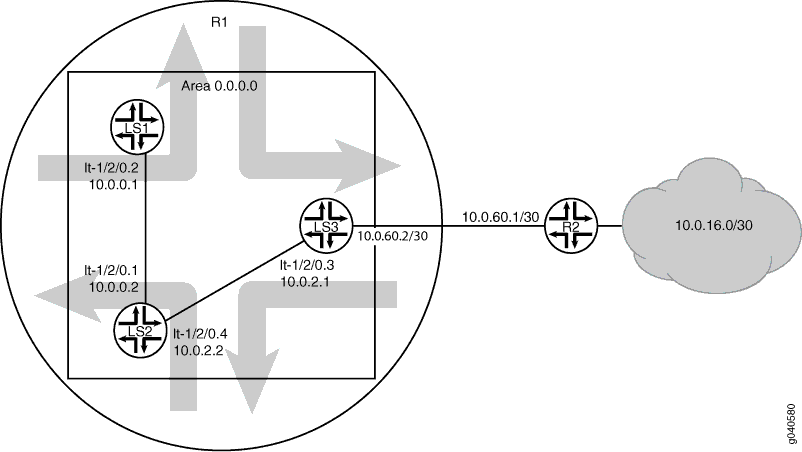
在此例中,逻辑系统运行方式如下:
LS3 — 逻辑系统 LS3 有一个到 10.0.16.0/30 网络的静态路由。静态路由的下一跳跃是 10.0.60.1。LS3 配置了OSPF导出策略。导出策略从 LS3 的路由表重新分配静态路由到 LS3 的OSPF数据库中。由于静态路由位于 LS3 的OSPF数据库中,因此路由在链路状态通告 (LSA) 中通告给 LS3 OSPF邻接方。LS3 的邻OSPF为逻辑系统 LS2。
LS2 — 逻辑系统 LS2 从 LS3 接收路由播发。随后,LS2 将路由安装到 LS2 OSPF数据库中。LS2 配置了 OSPF 导入策略,该策略将静态路由与 10.0.16.0/30 网络匹配,并防止静态路由安装在 LS2 的路由表中。但是,由于路由位于 LS2 的相邻OSPF,LS2 将路由通告OSPF邻接关系逻辑系统 LS1。
LS1 — 逻辑系统 LS1 接收来自 LS2 的路由播发。随后,LS1 将路由安装到 LS1 OSPF数据库中。LS1 未配置将OSPF路由与 10.0.16.0/30 网络相匹配的导入策略。因此,路由会安装到 LS1 的路由表中。
配置
CLI快速配置
要快速配置此示例,请复制以下命令,将其粘贴到文本文件中,删除所有换行符,更改详细信息,以匹配网络配置,将命令复制并粘贴到 层次结构级别的 CLI 中,然后从配置模式进入 。 [edit] commit
LS3
set logical-systems LS3 interfaces so-0/0/0 unit 0 family inet address 10.0.60.2/30 set logical-systems LS3 interfaces lt-1/2/0 unit 3 description LS3->LS2 set logical-systems LS3 interfaces lt-1/2/0 unit 3 encapsulation ethernet set logical-systems LS3 interfaces lt-1/2/0 unit 3 peer-unit 4 set logical-systems LS3 interfaces lt-1/2/0 unit 3 family inet address 10.0.2.1/30 set logical-systems LS3 protocols ospf export export_static set logical-systems LS3 protocols ospf area 0.0.0.0 interface lt-1/2/0.3 set logical-systems LS3 policy-options policy-statement export_static from protocol static set logical-systems LS3 policy-options policy-statement export_static then accept set logical-systems LS3 routing-options static route 10.0.16.0/30 next-hop 10.0.60.1
LS2
set logical-systems LS2 interfaces lt-1/2/0 unit 1 description LS2->LS1 set logical-systems LS2 interfaces lt-1/2/0 unit 1 encapsulation ethernet set logical-systems LS2 interfaces lt-1/2/0 unit 1 peer-unit 2 set logical-systems LS2 interfaces lt-1/2/0 unit 1 family inet address 10.0.0.2/30 set logical-systems LS2 interfaces lt-1/2/0 unit 4 description LS2->LS3 set logical-systems LS2 interfaces lt-1/2/0 unit 4 encapsulation ethernet set logical-systems LS2 interfaces lt-1/2/0 unit 4 peer-unit 3 set logical-systems LS2 interfaces lt-1/2/0 unit 4 family inet address 10.0.2.2/30 set logical-systems LS2 protocols ospf import filter_routes set logical-systems LS2 protocols ospf area 0.0.0.0 interface lt-1/2/0.1 set logical-systems LS2 protocols ospf area 0.0.0.0 interface lt-1/2/0.4 set logical-systems LS2 policy-options policy-statement filter_routes from route-filter 10.0.16.0/30 exact set logical-systems LS2 policy-options policy-statement filter_routes then reject
LS1
set logical-systems LS1 interfaces lt-1/2/0 unit 2 description LS1->LS2 set logical-systems LS1 interfaces lt-1/2/0 unit 2 encapsulation ethernet set logical-systems LS1 interfaces lt-1/2/0 unit 2 peer-unit 1 set logical-systems LS1 interfaces lt-1/2/0 unit 2 family inet address 10.0.0.1/30 set logical-systems LS1 protocols ospf area 0.0.0.0 interface lt-1/2/0.2
程序
逐步过程
以下示例要求您在配置层次结构中导航各个级别。有关导航指南CLI,请参阅 CLI 用户指南 中的 在配置模式下CLI 编辑器。
要配置逻辑OSPF策略,请执行:
配置接口。
[edit] user@R1# set logical-systems LS3 interfaces so-0/0/0 unit 0 family inet address 10.0.60.2/30 user@R1# set logical-systems LS3 interfaces lt-1/2/0 unit 3 description LS3->LS2 user@R1# set logical-systems LS3 interfaces lt-1/2/0 unit 3 encapsulation ethernet user@R1# set logical-systems LS3 interfaces lt-1/2/0 unit 3 peer-unit 4 user@R1# set logical-systems LS3 interfaces lt-1/2/0 unit 3 family inet address 10.0.2.1/30 user@R1# set logical-systems LS2 interfaces lt-1/2/0 unit 1 description LS2->LS1 user@R1# set logical-systems LS2 interfaces lt-1/2/0 unit 1 encapsulation ethernet user@R1# set logical-systems LS2 interfaces lt-1/2/0 unit 1 peer-unit 2 user@R1# set logical-systems LS2 interfaces lt-1/2/0 unit 1 family inet address 10.0.0.2/30 user@R1# set logical-systems LS2 interfaces lt-1/2/0 unit 4 description LS2->LS3 user@R1# set logical-systems LS2 interfaces lt-1/2/0 unit 4 encapsulation ethernet user@R1# set logical-systems LS2 interfaces lt-1/2/0 unit 4 peer-unit 3 user@R1# set logical-systems LS2 interfaces lt-1/2/0 unit 4 family inet address 10.0.2.2/30 user@R1# set logical-systems LS1 interfaces lt-1/2/0 unit 2 description LS1->LS2 user@R1# set logical-systems LS1 interfaces lt-1/2/0 unit 2 encapsulation ethernet user@R1# set logical-systems LS1 interfaces lt-1/2/0 unit 2 peer-unit 1 user@R1# set logical-systems LS1 interfaces lt-1/2/0 unit 2 family inet address 10.0.0.1/30
在OSPF上启用配置。
[edit] user@R1# set logical-systems LS3 protocols ospf area 0.0.0.0 interface lt-1/2/0.3 user@R1# set logical-systems LS2 protocols ospf area 0.0.0.0 interface lt-1/2/0.1 user@R1# set logical-systems LS2 protocols ospf area 0.0.0.0 interface lt-1/2/0.4 user@R1# set logical-systems LS1 protocols ospf area 0.0.0.0 interface lt-1/2/0.2
在逻辑系统 LS3 上配置静态路由。
[edit] user@R1# set logical-systems LS3 routing-options static route 10.0.16.0/30 next-hop 10.0.60.1
在逻辑系统 LS3 上,将静态路由重新分配OSPF。
[edit] user@R1# set logical-systems LS3 protocols ospf export export_static user@R1# set logical-systems LS3 policy-options policy-statement export_static from protocol static user@R1# set logical-systems LS3 policy-options policy-statement export_static then accept
在逻辑系统 LS2 上,配置OSPF策略。
[edit] user@R1# set logical-systems LS2 protocols ospf import filter_routes user@R1# set logical-systems LS2 policy-options policy-statement filter_routes from route-filter 10.0.16.0/30 exact user@R1# set logical-systems LS2 policy-options policy-statement filter_routes then reject
如果完成设备配置,请提交配置。
[edit] user@R1# commit
结果
发出 命令以确认您的 show logical-systems 配置。
user@R1# show logical-systems
LS1 {
interfaces {
lt-1/2/0 {
unit 2 {
description LS1->LS2;
encapsulation ethernet;
peer-unit 1;
family inet {
address 10.0.0.1/30;
}
}
}
}
protocols {
ospf {
area 0.0.0.0 {
interface lt-1/2/0.2;
}
}
}
}
LS2 {
interfaces {
lt-1/2/0 {
unit 1 {
description LS2->LS1;
encapsulation ethernet;
peer-unit 2;
family inet {
address 10.0.0.2/30;
}
}
unit 4 {
description LS2->LS3;
encapsulation ethernet;
peer-unit 3;
family inet {
address 10.0.2.2/30;
}
}
}
}
protocols {
ospf {
import filter_routes;
area 0.0.0.0 {
interface lt-1/2/0.1;
interface lt-1/2/0.4;
}
}
}
policy-options {
policy-statement filter_routes {
from {
route-filter 10.0.16.0/30 exact;
}
then reject;
}
}
}
LS3 {
interfaces {
so-0/0/0 {
unit 0 {
family inet {
address 10.0.60.2/30;
}
}
}
lt-1/2/0 {
unit 3 {
description LS3->LS2;
encapsulation ethernet;
peer-unit 4;
family inet {
address 10.0.2.1/30;
}
}
}
}
protocols {
ospf {
export export_static;
area 0.0.0.0 {
interface lt-1/2/0.3;
}
}
}
policy-options {
policy-statement export_static {
from protocol static;
then accept;
}
}
routing-options {
static {
route 10.0.16.0/30 next-hop 10.0.60.1;
}
}
}
验证
确认配置工作正常。
查看OSPF系统的当前数据库
目的
验证OSPF是否正在广告静态路由。
行动
user@R1> show ospf database logical-system all
logical-system: LS2
OSPF database, Area 0.0.0.0
Type ID Adv Rtr Seq Age Opt Cksum Len
Router 10.0.0.1 10.0.0.1 0x8000001f 107 0x22 0x8f59 36
Router *10.0.0.2 10.0.0.2 0x80000025 101 0x22 0x4074 48
Router 10.0.2.1 10.0.2.1 0x80000018 107 0x22 0xab3a 36
Network 10.0.0.1 10.0.0.1 0x80000001 107 0x22 0x7b94 32
Network 10.0.2.1 10.0.2.1 0x8000000c 190 0x22 0x53ab 32
OSPF AS SCOPE link state database
Type ID Adv Rtr Seq Age Opt Cksum Len
Extern 10.0.16.0 10.0.2.1 0x80000007 1785 0x22 0x4147 36
-----
logical-system: LS1
OSPF database, Area 0.0.0.0
Type ID Adv Rtr Seq Age Opt Cksum Len
Router *10.0.0.1 10.0.0.1 0x8000001f 107 0x22 0x8f59 36
Router 10.0.0.2 10.0.0.2 0x80000025 103 0x22 0x4074 48
Router 10.0.2.1 10.0.2.1 0x80000018 109 0x22 0xab3a 36
Network *10.0.0.1 10.0.0.1 0x80000001 107 0x22 0x7b94 32
Network 10.0.2.1 10.0.2.1 0x8000000c 192 0x22 0x53ab 32
OSPF AS SCOPE link state database
Type ID Adv Rtr Seq Age Opt Cksum Len
Extern 10.0.16.0 10.0.2.1 0x80000007 1787 0x22 0x4147 36
-----
logical-system: LS3
OSPF database, Area 0.0.0.0
Type ID Adv Rtr Seq Age Opt Cksum Len
Router 10.0.0.1 10.0.0.1 0x8000001f 109 0x22 0x8f59 36
Router 10.0.0.2 10.0.0.2 0x80000025 103 0x22 0x4074 48
Router *10.0.2.1 10.0.2.1 0x80000018 107 0x22 0xab3a 36
Network 10.0.0.1 10.0.0.1 0x80000001 109 0x22 0x7b94 32
Network *10.0.2.1 10.0.2.1 0x8000000c 190 0x22 0x53ab 32
OSPF AS SCOPE link state database
Type ID Adv Rtr Seq Age Opt Cksum Len
Extern *10.0.16.0 10.0.2.1 0x80000007 1785 0x22 0x4147 36
...
意义
Extern *10.0.16.0输出显示OSPF正在向外部路由广告。
查看逻辑系统的路由表
目的
确保逻辑系统 LS3 和逻辑系统 LS1 已路由到安装在各自路由表中的 10.0.16.0/30 网络。确保逻辑系统 LS2 没有在其路由表中安装路由。
行动
user@R1> show route logical-system all
logical-system: LS2
inet.0: 5 destinations, 5 routes (5 active, 0 holddown, 0 hidden)
+ = Active Route, - = Last Active, * = Both
10.0.0.0/30 *[Direct/0] 04:22:19
> via lt-1/2/0.1
10.0.0.2/32 *[Local/0] 04:22:19
Local via lt-1/2/0.1
10.0.2.0/30 *[Direct/0] 04:22:19
> via lt-1/2/0.4
10.0.2.2/32 *[Local/0] 04:22:19
Local via lt-1/2/0.4
224.0.0.5/32 *[OSPF/10] 04:22:23, metric 1
MultiRecv
-----
logical-system: LS1
inet.0: 5 destinations, 5 routes (5 active, 0 holddown, 0 hidden)
+ = Active Route, - = Last Active, * = Both
10.0.0.0/30 *[Direct/0] 04:22:19
> via lt-1/2/0.2
10.0.0.1/32 *[Local/0] 04:22:19
Local via lt-1/2/0.2
10.0.2.0/30 *[OSPF/10] 00:07:52, metric 2
> to 10.0.0.2 via lt-1/2/0.2
10.0.16.0/30 *[OSPF/150] 00:07:52, metric 0, tag 0
> to 10.0.0.2 via lt-1/2/0.2
224.0.0.5/32 *[OSPF/10] 04:22:23, metric 1
MultiRecv
-----
logical-system: LS3
inet.0: 7 destinations, 7 routes (7 active, 0 holddown, 0 hidden)
+ = Active Route, - = Last Active, * = Both
10.0.0.0/30 *[OSPF/10] 00:07:57, metric 2
> to 10.0.2.2 via lt-1/2/0.3
10.0.2.0/30 *[Direct/0] 04:22:19
> via lt-1/2/0.3
10.0.2.1/32 *[Local/0] 04:22:19
Local via lt-1/2/0.3
10.0.16.0/30 *[Static/5] 03:51:18
> to 10.0.60.1 via so-0/0/0.0
10.0.60.0/30 *[Direct/0] 03:53:52
> via so-0/0/0.0
10.0.60.2/32 *[Local/0] 03:53:58
Local via so-0/0/0.0
224.0.0.5/32 *[OSPF/10] 04:22:23, metric 1
MultiRecv
意义
逻辑系统 LS2 的路由表中未安装到 10.0.16.0/30 的路由。逻辑系统 LS1 的路由表中会安装至 10.0.16.0/30 的路由,作为从路由引擎OSPF。因为它是外部路由OSPF,因此其优先级值为 150(而不是 10)。默认情况下,安装由外部 SLA OSPF的路由的优先级值为 150。逻辑系统 LS3 的路由表中会以静态路由方式安装至 10.0.16.0/30 的路由。