验证 IS-IS 协议
目的
如果您的 MPLS 网络配置了 IS-IS 作为内部网关协议 (IGP),并且命令输出 show mpls lsp extensive 显示存在问题,请检查 IP 层和 IS-IS 层。由于 IS-IS 和 IP 彼此独立,因此您可以先检查任一层。有关检查 IP 层的详细信息,请参阅 验证 IP 层。
检查 IP 层并确定仍然存在问题后,请检查 IS-IS 层,验证 IS-IS 邻接是否已建立,并确保接口和 IS-IS 协议配置正确。
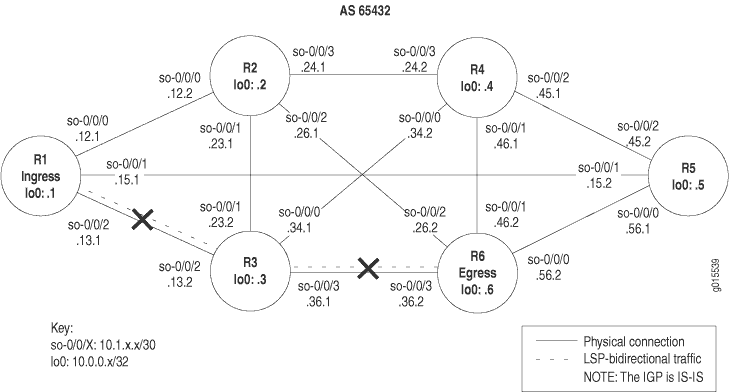 的 MPLS 网络中断
的 MPLS 网络中断
要检查 IS-IS 协议,请按照下列步骤作:
验证 LSP
目的
确认已针对 IS-IS 配置接口、IS-IS 协议配置正确以及已建立邻接。
行动
要验证标签交换路径 (LSP),请在入口、中继和出口路由器上输入以下命令:
user@host> show mpls lsp extensive
示例输出 1
命令-名称
user@R1> show mpls lsp extensive Ingress LSP: 1 sessions 10.0.0.6 From: 10.0.0.1, State: Dn, ActiveRoute: 0 , LSPname: R1-to-R6 ActivePath: (none) LoadBalance: Random Encoding type: Packet, Switching type: Packet, GPID: IPv4 Primary State: Dn 24 Oct 21 13:48:01 No Route toward dest [3 times] 23 Oct 21 13:47:44 Deselected as active 22 Oct 21 13:47:43 No Route toward dest[2 times] 21 Oct 21 13:47:43 ResvTear received 20 Oct 21 13:47:43 Down 19 Oct 21 13:47:43 10.1.13.2: No Route toward dest[2 times] 18 Oct 21 13:47:38 Record Route: 10.1.13.2 10.1.36.2 [...Output truncated...] Created: Tue Oct 19 21:22:53 2004 Total 1 displayed, Up 0, Down 1 Egress LSP: 0 sessions Total 0 displayed, Up 0, Down 0 Transit LSP: 0 sessions Total 0 displayed, Up 0, Down 0
示例输出 2
命令-名称
user@R3> show mpls lsp extensive Ingress LSP: 0 sessions Total 0 displayed, Up 0, Down 0 Egress LSP: 0 sessions Total 0 displayed, Up 0, Down 0 Transit LSP: 0 sessions Total 0 displayed, Up 0, Down 0
示例输出 3
命令-名称
user@R6> show mpls lsp extensive
Ingress LSP: 1 sessions
10.0.0.1
From: 10.0.0.6, State: Dn, ActiveRoute: 0 , LSPname: R6-to-R1
ActivePath: (none)
LoadBalance: Random
Encoding type: Packet, Switching type: Packet, GPID: IPv4
Primary State: Dn
Will be enqueued for recomputation in 3 second(s).
13 Oct 21 14:23:33 CSPF failed: no route toward 10.0.0.1[90 times]
12 Oct 21 13:39:56 Deselected as active
11 Oct 21 13:39:56 CSPF: could not determine self
[...Output truncated...]
Created: Tue Oct 19 22:28:30 2004
Total 1 displayed, Up 0, Down 1
Egress LSP: 0 sessions
Total 0 displayed, Up 0, Down 0
Transit LSP: 0 sessions
Total 0 displayed, Up 0, Down 0
意义
示例输出显示 LSP R1-to-R6 和反向 LSP R6-to-R1 已关闭,并且中转路由器 R3 上没有 LSP 会话。
验证 IS-IS 邻接和接口
目的
检查 IS-IS 层时,请验证 IS-IS 邻接是否已建立,以及 IS-IS 接口是否包含在协议级别。
行动
要验证相邻接口的功能,请从相关路由器输入以下命令:
user@host> show isis adjacency user@host> show isis interface
示例输出 1
命令-名称
user@R1> show isis adjacency Interface System L State Hold (secs) SNPA so-0/0/0.0 R2 2 Up 20 so-0/0/1.0 R5 2 Up 23 so-0/0/2.0 R3 2 Up 26 user@R3> show isis adjacency Interface System L State Hold (secs) SNPA so-0/0/0.0 R4 2 Up 23 so-0/0/1.0 R2 2 Up 21 so-0/0/2.0 R1 2 Up 19 so-0/0/3.0 R6 2 Down 0 user@R6> show isis adjacency IS-IS instance is not running
示例输出 2
命令-名称
user@R1> show isis interface IS-IS interface database: Interface L CirID Level 1 DR Level 2 DR L1/L2 Metric lo0.0 0 0x1 Passive Passive 0/0 so-0/0/0.0 2 0x1 Disabled Point to Point 10/10 so-0/0/1.0 2 0x1 Disabled Point to Point 10/10 so-0/0/2.0 2 0x1 Disabled Point to Point 10/10 user@R3> show isis interface IS-IS interface database: Interface L CirID Level 1 DR Level 2 DR L1/L2 Metric lo0.0 0 0x1 Passive Passive 0/0 so-0/0/0.0 2 0x1 Disabled Point to Point 10/10 so-0/0/1.0 2 0x1 Disabled Point to Point 10/10 so-0/0/2.0 2 0x1 Disabled Point to Point 10/10 so-0/0/3.0 2 0x1 Disabled Point to Point 10/10 user@R6> show isis interface IS-IS interface database: Interface L CirID Level 1 DR Level 2 DR L1/L2 Metric lo0.0 0 0x1 Passive Passive 0/0 so-0/0/0.0 1 0x1 Point to Point Disabled 10/10 so-0/0/1.0 1 0x1 Down Disabled 10/10 so-0/0/2.0 1 0x1 Point to Point Disabled 10/10 so-0/0/3.0 1 0x1 Point to Point Disabled 10/10
意义
示例输出 1 显示入口路由器 R1 已与相关路由器建立邻接。中转路由器 R3 与出口路由器 R6 没有邻接关系,而出口路由器 R6 在 IP 层和 IGP 层的 MPLS 网络中断中所示的网络中没有建立邻接关系,这表明问题可能出在 IS-IS 协议级别。
示例输出 2 显示 R1 和 R2 是 2 级路由器,而 R6 是 1 级路由器。当路由器显式配置为 1 级或 2 级路由器时,它不会与配置在其他级别的路由器通信。1 级路由器与其区域内的其他 1 级路由器通信,而 2 级路由器与其他 2 级路由器通信,并与其他自治系统通信。由于此网络中的所有路由器均配置为第 2 级,因此无法与 R6 形成邻接关系,R6 被错误地配置为 1 级路由器。
另见
验证 IS-IS 配置
目的
当您确定问题可能出在 IS-IS 协议级别时,请检查网络中路由器的 IS-IS 配置。
行动
要验证 IS-IS 配置,请在相关路由器上输入以下命令:
user@host> show configuration protocols isis
示例输出
命令-名称
user@R1> show configuration protocols isis
level 1 disable;
interface so-0/0/0.0;
interface so-0/0/1.0;
interface so-0/0/2.0;
interface lo0.0; {
passive
user@R3> show configuration protocols isis
level 1 disable;
interface all {
level 2 metric 10;
}
interface fxp0.0 {
disable;
}
interface lo0.0; {
passive
user@R6> show configuration protocols isis
level 2 disable; <<< Incorrect level disabled
interface all {
level 2 metric 10;
}
interface fxp0.0 {
disable;
}
interface lo0.0; {
passive
意义
示例输出显示 R6 禁用了 2 级,而 R1 和 R3 禁用了 1 级。要建立 IS-IS 邻接,路由器需要处于同一级别。另一个常见的配置错误是在层级配置 [edit protocols isis] 中省略环路接口 (lo0)。如果未在此级别配置环路接口 (lo0),则 IS-IS 将无法正常运行。此外,包含语 passive 句可确保协议不会在环路接口 (lo0) 上运行,并确保环路接口 (lo0) 在整个网络中正确播发。
采取适当的措施
问题
描述
根据您在调查中遇到的错误,您必须采取适当的措施来纠正问题。在下面的示例中,路由器配置为在不同级别的 IS-IS 协议下运行。
溶液
要更正此示例中的错误,请输入以下命令:
示例输出
[edit protocols isis]
user@R6# show
level 2 disable;
interface all {
level 2 metric 10;
}
interface fxp0.0 {
disable;
}
interface lo0.0; {
passive
[edit protocols isis]
user@R6# delete level 2
[edit protocols isis]
user@R6# set level 1 disable
[edit protocols isis]
user@R6# show
level 1 disable;
interface all {
level 2 metric 10;
}
interface fxp0.0 {
disable;
}
interface lo0.0; {
passive
[edit protocols isis]
user@R6# commit
commit complete
[edit protocols isis]
user@R6# run show isis adjacency
Interface System L State Hold (secs) SNPA
so-0/0/0.0 R5 2 Up 22
so-0/0/1.0 R4 2 Up 22
so-0/0/2.0 R2 2 Up 22
so-0/0/3.0 R3 2 Up 22
意义
示例输出显示出口路由器 R6 上的配置错误已得到纠正,并且现在已建立 IS-IS 邻接。
另见
再次验证 LSP
目的
采取适当措施更正错误后,需要再次检查标签交换路径 (LSP),以确认 RSVP 层中的问题已解决。
行动
要验证 LSP 是否已启动并按预期遍历网络,请从入口、出口和中转路由器输入以下命令:
user@host> show mpls lsp extensive
示例输出 1
命令-名称
user@R1> show mpls lsp extensive
Ingress LSP: 1 sessions
10.0.0.6
From: 10.0.0.1, State: Up, ActiveRoute: 1 , LSPname: R1-to-R6
ActivePath: (primary)
LoadBalance: Random
Encoding type: Packet, Switching type: Packet, GPID: IPv4
*Primary State: Up
Computed ERO (S [L] denotes strict [loose] hops): (CSPF metric: 20)
10.1.13.2 S 10.1.36.2 S
Received RRO (ProtectionFlag 1=Available 2=InUse 4=B/W 8=Node 10=SoftPreempt):
10.1.13.2 10.1.36.2
5 Oct 21 15:52:07 Selected as active path
4 Oct 21 15:52:07 Record Route: 10.1.13.2 10.1.36.2
3 Oct 21 15:52:07 Up
2 Oct 21 15:52:07 Originate Call
1 Oct 21 15:52:07 CSPF: computation result accepted
Created: Thu Oct 21 15:52:06 2004
Total 1 displayed, Up 1 , Down 0
Egress LSP: 1 sessions
10.0.0.1
From: 10.0.0.6, LSPstate: Up, ActiveRoute: 0
LSPname: R6-to-R1 , LSPpath: Primary
Suggested label received: -, Suggested label sent: -
Recovery label received: -, Recovery label sent: -
Resv style: 1 FF, Label in: 3, Label out: -
Time left: 142, Since: Thu Oct 21 15:41:59 2004
Tspec: rate 0bps size 0bps peak Infbps m 20 M 1500
Port number: sender 2 receiver 39082 protocol 0
PATH rcvfrom: 10.1.13.2 (so-0/0/2.0) 17 pkts
Adspec: received MTU 1500
PATH sentto: localclient
RESV rcvfrom: localclient
Record route: 10.1.36.2 10.1.13.2 <self>
Total 1 displayed, Up 1 , Down 0
Transit LSP: 0 sessions
Total 0 displayed, Up 0, Down 0
示例输出 2
命令-名称
user@R3> show mpls lsp extensive Ingress LSP: 0 sessions Total 0 displayed, Up 0, Down 0 Egress LSP: 0 sessions Total 0 displayed, Up 0, Down 0 Transit LSP: 2 sessions 10.0.0.1 From: 10.0.0.6, LSPstate: Up, ActiveRoute: 1 LSPname: R6-to-R1 , LSPpath: Primary Suggested label received: -, Suggested label sent: - Recovery label received: -, Recovery label sent: 3 Resv style: 1 FF, Label in: 100528, Label out: 3 Time left: 125, Since: Thu Oct 21 15:29:26 2004 Tspec: rate 0bps size 0bps peak Infbps m 20 M 1500 Port number: sender 2 receiver 39082 protocol 0 PATH rcvfrom: 10.1.36.2 (so-0/0/3.0) 17 pkts Adspec: received MTU 1500 sent MTU 1500 PATH sentto: 10.1.13.1 (so-0/0/2.0) 17 pkts RESV rcvfrom: 10.1.13.1 (so-0/0/2.0) 17 pkts Explct route: 10.1.13.1 Record route: 10.1.36.2 <self> 10.1.13.1 10.0.0.6 From: 10.0.0.1, LSPstate: Up, ActiveRoute: 1 LSPname: R1-to-R6 , LSPpath: Primary Suggested label received: -, Suggested label sent: - Recovery label received: -, Recovery label sent: 3 Resv style: 1 FF, Label in: 100544, Label out: 3 Time left: 147, Since: Thu Oct 21 15:39:33 2004 Tspec: rate 0bps size 0bps peak Infbps m 20 M 1500 Port number: sender 1 receiver 47963 protocol 0 PATH rcvfrom: 10.1.13.1 (so-0/0/2.0) 4 pkts Adspec: received MTU 1500 sent MTU 1500 PATH sentto: 10.1.36.2 (so-0/0/3.0) 4 pkts RESV rcvfrom: 10.1.36.2 (so-0/0/3.0) 4 pkts Explct route: 10.1.36.2 Record route: 10.1.13.1 <self> 10.1.36.2 Total 2 displayed, Up 2, Down 0
示例输出 3
命令-名称
user@R6> show mpls lsp extensive
Ingress LSP: 1 sessions
10.0.0.1
From: 10.0.0.6, State: Up, ActiveRoute: 1, LSPname: R6-to-R1
ActivePath: (primary)
LoadBalance: Random
Encoding type: Packet, Switching type: Packet, GPID: IPv4
*Primary State: Up
Computed ERO (S [L] denotes strict [loose] hops): (CSPF metric: 20)
10.1.36.1 S 10.1.13.1 S
Received RRO (ProtectionFlag 1=Available 2=InUse 4=B/W 8=Node 10=SoftPreempt):
10.1.36.1 10.1.13.1
18 Oct 21 15:34:18 Selected as active path
17 Oct 21 15:34:17 Record Route: 10.1.36.1 10.1.13.1
16 Oct 21 15:34:17 Up
15 Oct 21 15:34:17 Originate Call
14 Oct 21 15:34:17 CSPF: computation result accepted
[...Output truncated...]
Created: Tue Oct 19 22:28:30 2004
Total 1 displayed, Up 1, Down 0
Egress LSP: 1 sessions
10.0.0.6
From: 10.0.0.1, LSPstate: Up, ActiveRoute: 0
LSPname: R1-to-R6 , LSPpath: Primary
Suggested label received: -, Suggested label sent: -
Recovery label received: -, Recovery label sent: -
Resv style: 1 FF, Label in: 3, Label out: -
Time left: 126, Since: Thu Oct 21 15:44:25 2004
Tspec: rate 0bps size 0bps peak Infbps m 20 M 1500
Port number: sender 1 receiver 47963 protocol 0
PATH rcvfrom: 10.1.36.1 (so-0/0/3.0) 4 pkts
Adspec: received MTU 1500
PATH sentto: localclient
RESV rcvfrom: localclient
Record route: 10.1.13.1 10.1.36.1 <self>
Total 1 displayed, Up 1, Down 0
Transit LSP: 0 sessions
Total 0 displayed, Up 0, Down 0
意义
入口路由器 R1 和出口路由器 R6 的示例输出 1 和 3 显示,LSP 现在正沿着预期路径(从 R1 到 R3 到 R6)遍历网络,而反向 LSP 则是从 R6 到 R3 到 R1。此外,来自传输路由器 R3 的示例输出 2 显示存在两个传输 LSP 会话,一个从 R1 到 R6,另一个从 R6 到 R1。
