维护 MX2020 数据包转发引擎组件
维护 MX2020 MPC
目的
路由器最多可容纳 20 个模块化端口集中器 (MPC),垂直安装在机箱前部的 MPC 卡架中。为获得最佳路由器性能,请验证 MPC 的状况。
行动
定期:
检查每个 MPC 插槽正上方操作员接口上的 LED。当 MPC 正常工作时,标记为 OK 的绿色 LED 常亮。
检查 MPC 上的 OK/FAIL LED。有关详细信息,请参阅 MX 系列接口模块参考。如果 MPC 检测到故障,MPC 会向路由引擎发送报警消息。
通过发出 CLI
show chassis fpc命令来检查已安装 MPC 的状态,以检查已安装 MPC 的状态。如示例输出所示,标记为“状态”的列中的值“联机”表示 MPC 运行正常:user@host> show chassis fpc Temp CPU Utilization (%) Memory Utilization (%) Slot State (C) Total Interrupt DRAM (MB) Heap Buffer 0 Empty 1 Empty 2 Empty 3 Empty 4 Online 28 11 0 2048 15 14 5 Empty 6 Empty 7 Online 30 8 0 2048 14 13 8 Online 29 10 0 2048 11 13 9 Online 31 12 0 2048 16 14 10 Present 28 11 Online 38 16 2 2048 16 14 12 Empty 13 Empty 14 Empty 15 Online 36 11 0 2048 15 14 16 Empty 17 Empty 18 Online 31 10 0 2048 18 13 19 Empty如需更详细的输出,请添加 detail 选项。以下示例未指定槽号,该编号是可选的:
user@host> show chassis fpc detail Slot 4 information: State Online Temperature 28 Total CPU DRAM 2048 MB Total RLDRAM 1036 MB Total DDR DRAM 11264 MB Start time: 2012-11-26 16:20:07 PST Uptime: 18 hours, 6 minutes, 1 second Max Power Consumption 610 Watts Slot 7 information: State Online Temperature 30 Total CPU DRAM 2048 MB Total RLDRAM 1036 MB Total DDR DRAM 6656 MB Start time: 2012-11-26 16:20:12 PST Uptime: 18 hours, 5 minutes, 56 seconds Max Power Consumption 520 Watts Slot 8 information: State Online Temperature 29 Total CPU DRAM 2048 MB Total RLDRAM 662 MB Total DDR DRAM 2560 MB Start time: 2012-11-26 16:20:18 PST Uptime: 18 hours, 5 minutes, 50 seconds Max Power Consumption 348 Watts Slot 9 information: State Online Temperature 31 Total CPU DRAM 2048 MB Total RLDRAM 1036 MB Total DDR DRAM 11264 MB Start time: 2012-11-26 17:34:36 PST Uptime: 16 hours, 51 minutes, 32 seconds Max Power Consumption 610 Watts Slot 10 information: State Present Temperature 28 Total CPU DRAM 0 MB Total RLDRAM 0 MB Total DDR DRAM 0 MB Max Power Consumption 440 Watts Slot 11 information: State Online Temperature 38 Total CPU DRAM 2048 MB Total RLDRAM 1036 MB Total DDR DRAM 11264 MB Start time: 2012-11-26 16:20:33 PST Uptime: 18 hours, 5 minutes, 35 seconds Max Power Consumption 610 Watts Slot 15 information: State Online Temperature 36 Total CPU DRAM 2048 MB Total RLDRAM 1036 MB Total DDR DRAM 11264 MB Start time: 2012-11-26 16:20:40 PST Uptime: 18 hours, 5 minutes, 28 seconds Max Power Consumption 610 Watts Slot 18 information: State Online Temperature 31 Total CPU DRAM 2048 MB Total RLDRAM 1324 MB Total DDR DRAM 5120 MB Start time: 2012-11-26 16:20:46 PST Uptime: 18 hours, 5 minutes, 22 seconds Max Power Consumption 440 Watts
发出 CLI
show chassis fpc pic-status命令。MPC 插槽的编号范围为 0 到 9 (底部)和 10 到 19 (顶部),从左到右:user@host> show chassis fpc pic-status Slot 4 Online MPC4E 3D 2CGE+8XGE PIC 0 Online 4x10GE SFPP PIC 1 Online 1X100GE CFP PIC 2 Online 4x10GE SFPP PIC 3 Online 1X100GE CFP Slot 7 Online MPCE Type 3 3D PIC 0 Online 1X100GE CFP PIC 2 Online 1x 10GE XFP PIC 3 Online 1x 10GE XFP Slot 8 Online MPC Type 2 3D PIC 0 Online 1x 10GE XFP PIC 1 Online 1x 10GE XFP PIC 2 Online 10x 1GE(LAN) SFP PIC 3 Online 10x 1GE(LAN) SFP Slot 9 Online MPC4E 3D 32XGE PIC 0 Online 8X10GE SFPP PIC 1 Online 8X10GE SFPP PIC 2 Online 8X10GE SFPP PIC 3 Online 8X10GE SFPP Slot 10 Present MPC 3D 16x 10GE Slot 11 Online MPC4E 3D 32XGE PIC 0 Online 8X10GE SFPP PIC 1 Online 8X10GE SFPP PIC 2 Online 8X10GE SFPP PIC 3 Online 8X10GE SFPP Slot 15 Online MPC4E 3D 2CGE+8XGE PIC 0 Online 4x10GE SFPP PIC 1 Online 1X100GE CFP PIC 2 Online 4x10GE SFPP PIC 3 Online 1X100GE CFP Slot 18 Online MPC 3D 16x 10GE PIC 0 Online 4x 10GE(LAN) SFP+ PIC 1 Online 4x 10GE(LAN) SFP+ PIC 2 Online 4x 10GE(LAN) SFP+ PIC 3 Online 4x 10GE(LAN) SFP+
有关命令输出的进一步说明,请参阅《 Junos OS 系统基础知识和服务命令参考。
另见
维护 MX2020 MIC
目的
为获得最佳路由器性能,请验证模块化接口卡 (MIC) 的状况。
行动
定期:
检查 MIC 面板上的 LED。对于不同的 MIC,LED 状态的含义各不相同。有关详细信息,请参阅 MX 系列接口模块参考。如果容纳 MIC 的 MPC 检测到 MIC 故障,则 MPC 将生成报警消息以发送到路由引擎。
发出 CLI
show chassis fpc pic-status命令。MPC 中的 MIC 插槽从上至下编号为 PIC 0/1 和 PIC 2/3:user@host> show chassis fpc pic-status Slot 4 Online MPC4E 3D 2CGE+8XGE PIC 0 Online 4x10GE SFPP PIC 1 Online 1X100GE CFP PIC 2 Online 4x10GE SFPP PIC 3 Online 1X100GE CFP Slot 7 Online MPCE Type 3 3D PIC 0 Online 1X100GE CFP PIC 2 Online 1x 10GE XFP PIC 3 Online 1x 10GE XFP Slot 8 Online MPC Type 2 3D PIC 0 Online 1x 10GE XFP PIC 1 Online 1x 10GE XFP PIC 2 Online 10x 1GE(LAN) SFP PIC 3 Online 10x 1GE(LAN) SFP Slot 9 Online MPC4E 3D 32XGE PIC 0 Online 8X10GE SFPP PIC 1 Online 8X10GE SFPP PIC 2 Online 8X10GE SFPP PIC 3 Online 8X10GE SFPP Slot 10 Present MPC 3D 16x 10GE Slot 11 Online MPC4E 3D 32XGE PIC 0 Online 8X10GE SFPP PIC 1 Online 8X10GE SFPP PIC 2 Online 8X10GE SFPP PIC 3 Online 8X10GE SFPP Slot 15 Online MPC4E 3D 2CGE+8XGE PIC 0 Online 4x10GE SFPP PIC 1 Online 1X100GE CFP PIC 2 Online 4x10GE SFPP PIC 3 Online 1X100GE CFP Slot 18 Online MPC 3D 16x 10GE PIC 0 Online 4x 10GE(LAN) SFP+ PIC 1 Online 4x 10GE(LAN) SFP+ PIC 2 Online 4x 10GE(LAN) SFP+ PIC 3 Online 4x 10GE(LAN) SFP+
有关命令输出的进一步说明,请参阅《 Junos OS 系统基础知识和服务命令参考。
另见
维护 MX2020 以太网交换机
目的
为获得最佳路由器性能,请验证连接到 MPC 设备的千兆以太网端口的状态。
行动
定期:
检查 MPC 面板上的 LED。对于不同的 MIC,LED 状态的含义各不相同。有关详细信息,请参阅 MX 系列接口模块参考。
发出 CLI
show chassis ethernet-switch命令:user@host> show chassis ethernet-switch Displaying summary for switch 0 Link is down on GE port 0 connected to device: FPC0 Link is down on GE port 1 connected to device: FPC1 Link is down on GE port 2 connected to device: FPC3 Link is down on GE port 3 connected to device: FPC2 Link is down on GE port 4 connected to device: FPC5 Link is good on GE port 5 connected to device: FPC4 Speed is 1000Mb Duplex is full Autonegotiate is Enabled Flow Control TX is Disabled Flow Control RX is Disabled Link is down on GE port 6 connected to device: FPC6 Link is good on GE port 7 connected to device: FPC7 Speed is 1000Mb Duplex is full Autonegotiate is Enabled Flow Control TX is Disabled Flow Control RX is Disabled Link is good on GE port 8 connected to device: FPC8 Speed is 1000Mb Duplex is full Autonegotiate is Enabled Flow Control TX is Disabled Flow Control RX is Disabled Link is down on GE port 9 connected to device: FPC9 Link is down on GE port 10 connected to device: FPC10 Link is good on GE port 11 connected to device: FPC11 Speed is 1000Mb Duplex is full Autonegotiate is Enabled Flow Control TX is Disabled Flow Control RX is Disabled Link is down on GE port 12 connected to device: FPC13 Link is down on GE port 13 connected to device: FPC12 Link is down on GE port 14 connected to device: FPC14 Link is down on GE port 15 connected to device: FPC15 Link is down on GE port 16 connected to device: FPC17 Link is good on GE port 17 connected to device: FPC16 Speed is 1000Mb Duplex is full Autonegotiate is Enabled Flow Control TX is Disabled Flow Control RX is Disabled Link is good on GE port 18 connected to device: FPC18 Speed is 1000Mb Duplex is full Autonegotiate is Enabled Flow Control TX is Disabled Flow Control RX is Disabled Link is down on GE port 19 connected to device: FPC19 Link is good on GE port 20 connected to device: Other RE-GigE Speed is 1000Mb Duplex is full Autonegotiate is Enabled Flow Control TX is Disabled Flow Control RX is Disabled Link is good on GE port 21 connected to device: RE-GigE Speed is 1000Mb Duplex is full Autonegotiate is Enabled Flow Control TX is Disabled Flow Control RX is Disabled Link is down on GE port 22 connected to device: Debug-GigE Link is good on GE port 23 connected to device: SPMB Speed is 1000Mb Duplex is full Autonegotiate is Enabled Flow Control TX is Disabled Flow Control RX is Disabled Link is down on XE port 24 connected to device: SFP+ 0 Link is down on XE port 25 connected to device: SFP+ 1 Link is down on XE port 26 connected to device: RE-10GigE Link is down on XE port 27 connected to device: Other RE-10GigE
有关命令输出的进一步说明,请参阅《 Junos OS 系统基础知识和服务命令参考。
另见
维护连接到 MX2020 MPC 或 MIC 的电缆
目的
为获得最佳路由器性能,请验证连接到 MPC 或 MIC 的电缆的状况。
行动
定期:
使用上部电缆管理器和下部电缆管理器( 如图 1 所示)来支撑电缆并防止电缆移位或产生应力点。
图 1:上部和下部电缆管理器电缆布线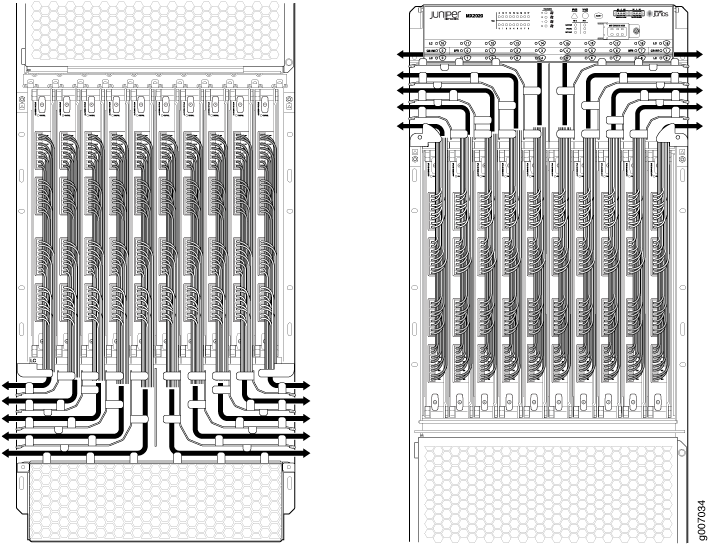 注意:
注意:MX2020 支持标准和扩展的上下电缆管理。
将多余的电缆放在上部和下部电缆管理器中。不要让紧固的电缆环从连接器或电缆管理器上悬挂,因为这会在紧固点对电缆施加压力。将紧固件放在环上有助于保持其形状。
保持电缆连接清洁,没有灰尘和其他颗粒,这可能会导致接收功率水平下降。在连接接口之前,请务必检查电缆并在必要时进行清洁。
给电缆的两端贴上标签以进行识别。
以下准则专门适用于光纤电缆:
拔下光纤电缆时,务必将橡胶安全插头放在面板上的收发器上方和电缆末端。
锚定光纤电缆以避免对连接器施加压力。请务必固定光纤电缆,以免它们在悬挂在地板上时支撑自身的重量。切勿让光纤电缆从连接器上自由悬挂。
避免将光纤电缆弯曲超过其弯曲半径。小于几英寸的电弧会损坏电缆并导致难以诊断的问题。
频繁地插入和拔出光纤电缆进出光学仪器会对仪器造成损坏,维修成本高昂。相反,将短光纤延长线连接到光纤设备。然后,由于频繁插拔而导致的任何磨损都会被短光纤延长线吸收,短光纤延长线易于更换且成本低廉。
保持光纤电缆连接清洁。收发器或电缆连接器的管道中微小的油和灰尘沉积物可能会导致光损失,降低信号功率,并可能导致光连接出现间歇性问题。
要清洁收发器,请使用适当的光纤清洁设备,例如 RIFOCS 光纤适配器清洁棒(部件号 946)。按照您使用的清洁套件的说明进行操作。
清洁光纤收发器后,请确保光纤电缆的连接器尖端清洁。仅使用经批准的无酒精光纤电缆清洁套件,例如 Opptex Cletop-S 光纤清洁器。按照您使用的清洁套件的说明进行操作。
