Adopting a Conductor-Managed SSR
Juniper SSR hardware devices (SSR120/130, SSR1200/1300/1400/1500) come pre-installed with the version 5.4.x software. The device includes a QR code that when scanned, automatically adopts the device into your Mist Organization. Before scanning, it is suggested that you verify the IP address of the managing conductor using the process below.
Verification
To simplify the process of adopting a conductor-managed device, ensure that the IP address of the managing conductor has been added for the site where the SSR will be adopted. This is typically done during Site Configuration. To verify the conductor IP address has been assigned:
-
Select Site Configuration from the Organization menu.
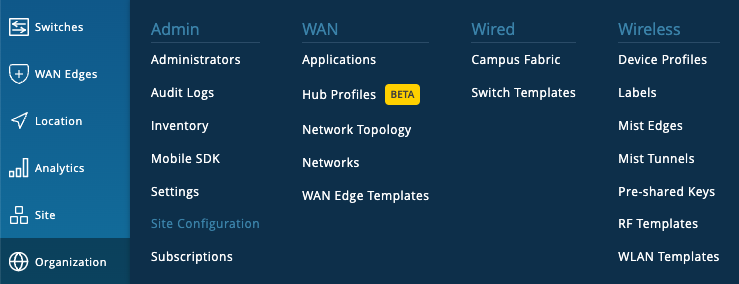
-
Select the Site the device will be adopted into from the list of Sites.
-
Scroll down to Session Smart Conductor and verify the IP address.
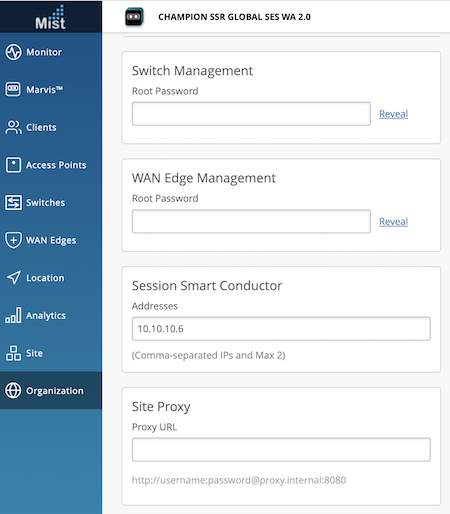
If no IP address is present, use the SSR GUI to copy the IP address.
-
On the Configuration Home panel in the SSR GUI, click the Authority button.
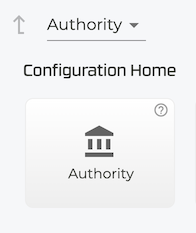
-
Under Authority Settings, scroll down to Conductor Addresses and copy the IP address of the conductor.
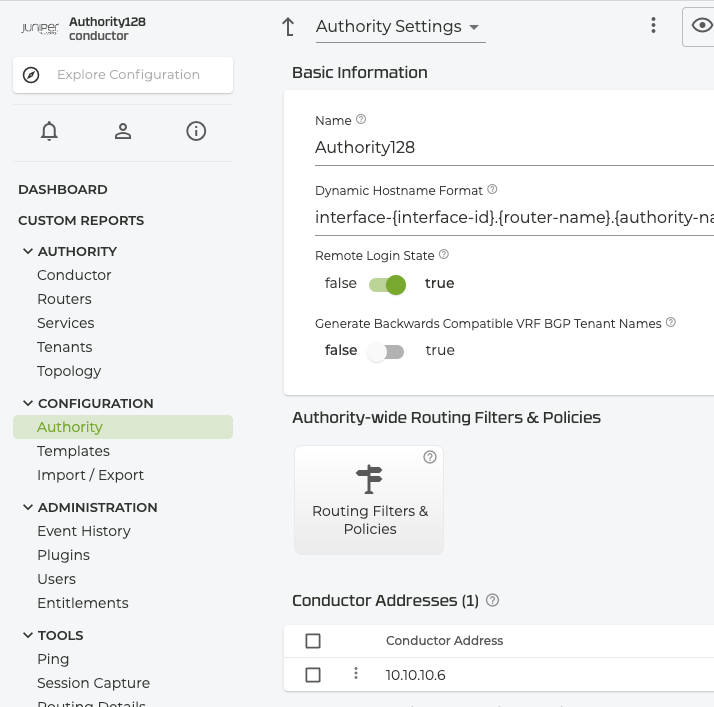
-
Return to the Mist Site Configuration, and scroll down to the Session Smart Conductor field and add the Conductor IP address.
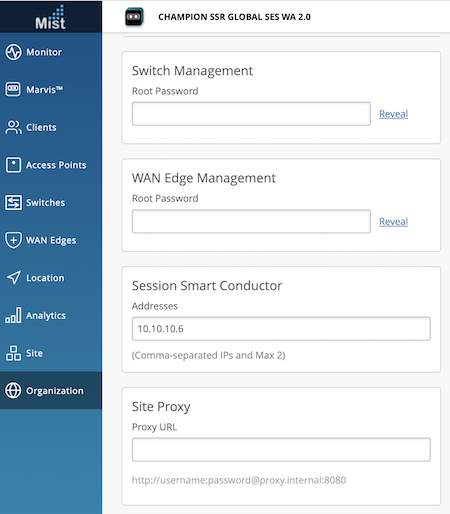
Once the verification is complete, use the procedure linked below to adopt your SSR into the Mist Cloud.