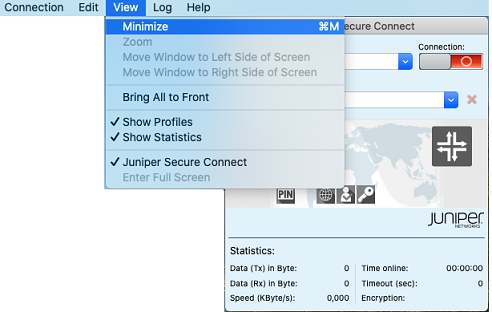View Menu
Juniper Secure Connect View menu provides you options to change the appearance or display of Juniper Secure Connect application.
You can use the View menu options to show or hide various information and statistics fields.
Navigate to View > Zoom and select Zoom option to increase the size of the Juniper Secure Connect window on the display with information fields (if needed), or reduce to its smallest possible size by switching off all information fields.
Navigate to View > Minimize and select Minimize option as shown in Figure 1 to minimize the Juniper Secure Connect as an icon that is displayed in the menu bar.
Navigate to View > Show Statistics and select Show Statistics as shown in Figure 2 to view or hide the statistics in the Juniper Secure Connect window.
Figure 2: Show Statistics Menu Option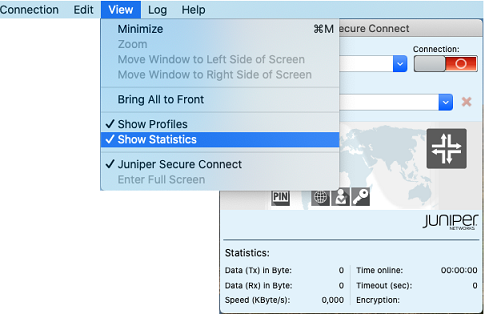
Navigate to View > Show Profiles and select Show Profiles as shown in Figure 3 to view or hide the profiles section in the Juniper Secure Connect window.
Figure 3: Show Profiles Menu Option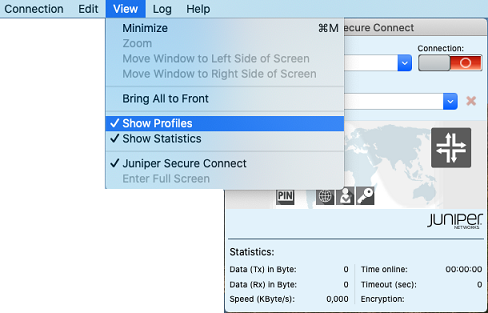
Administrator can set parameter locks. Following are the purposes of parameter locks:
Reduces the complexity of many configurations and provides simple appearance to the Juniper Secure Connect user interface. Parameter locks allows you to hide the features that are not used, so that you can view only the settings that are relevant to your working environment.
Allows you to configure pre-settings. This avoids misconfigurations and undesired connection setups. In this case, after installation, you need to enter only the personal passwords to a establish connection.
You can unlock the parameter locks from the Connection menu. To do this, you must enter your user ID and password.
What's Next
For more information on Juniper Secure Connect GUI elements, see Juniper Secure Connect GUI Elements.
For more information on Juniper Secure Connect features and how to configure the options, see Connection Menu, Log Menu, and Help Menu.