Wired Clients
The wired clients page provides a list of devices connected to the switches in a site. You can choose which client parameters to display in the list and/or download a local copy.
You can a see a list of wired clients, including the current connection status, for a given site in the Wired Client page. By default, the page shows the MAC address, VLAN IDs, and provides a shortcut to the device Insights page.
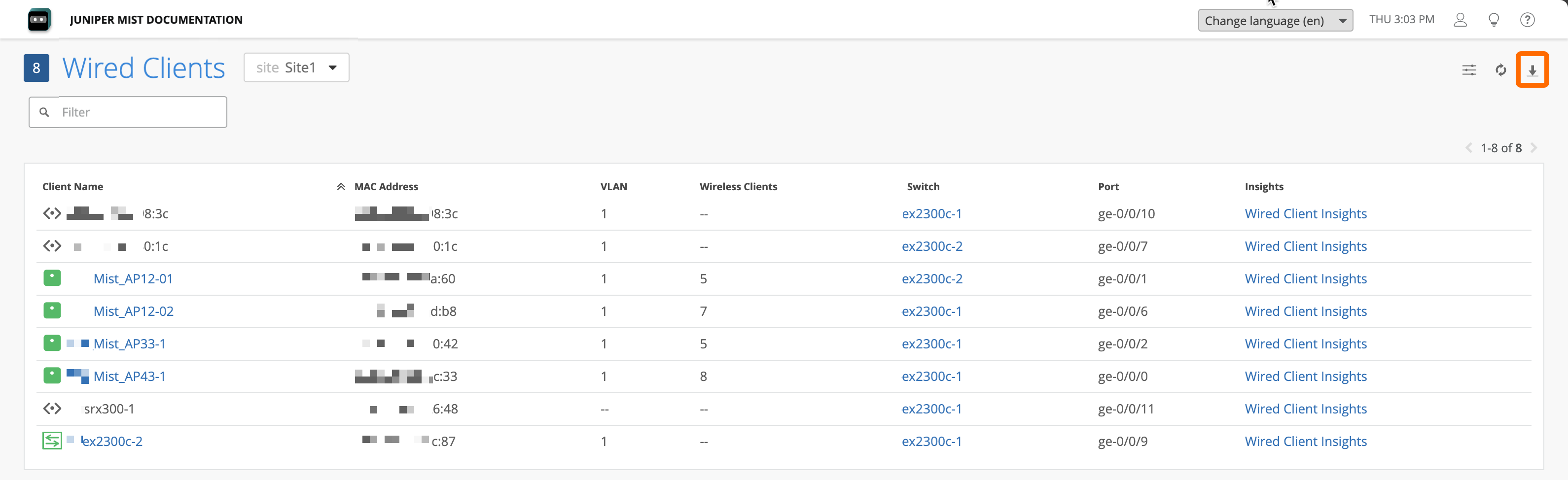
Most of the fields available are not visible in the Wired Clients list view, because they
make the table too wide to see without scrolling to the right. To display additional field in
the list, click the Table Settings (![]() ) icon at the top of the page to select the columns you
want to display.
) icon at the top of the page to select the columns you
want to display.
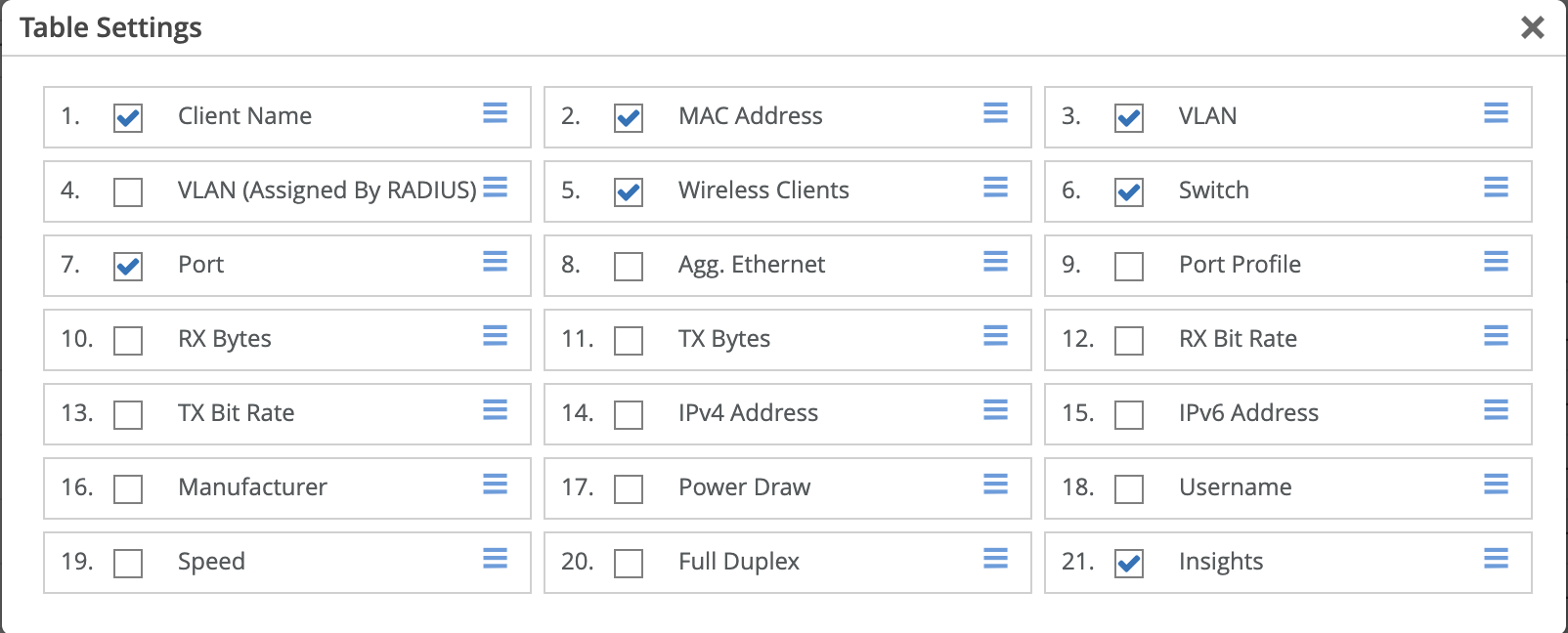
For example, the following DHCP client fields are available for wired clients, but are not shown unless selected in the tables settings page:
-
Dynamic Filter—This field indicates whether the client is included in any dynamic filtering rules or policies (these policies are configured on the switch but are typically assigned to clients dynamically through NAC or RADIUS).
-
RADIUS Returned VoIP VLAN—Shows the VoIP VLAN information returned by the RADIUS server.
-
Auth Domain—Indicates the authentication domain classification (e.g., VOIP, DATA).
DHCP FQDN —(Requires DHCP Snooping Junos version 23.2 or later on the client.)
Displays the fully qualified domain name.-
DHCP Hostname—(Requires DHCP Snooping Junos version 23.2 or later on the client.)
-
DHCP Vendor Class Identifier—(Requires DHCP Snooping Junos version 23.2 or later on the client.)
-
DHCP Client Identifier—(Requires DHCP Snooping Junos version 23.2 or later on the client.)
The table describes the most common fields displayed for wired clients.
|
Column Name |
Details |
|---|---|
|
Client Name |
The client name is either a MAC address, the assigned name of a switch, AP, WAN edge, or Mist Edge device. The icon shown along with the name is the same one shown on the front panel display of the Switch Details page. |
|
MAC Address |
Displays the MAC address for the client connected to that switch port. |
|
VLAN |
Shows the assigned VLAN for the switch port. |
|
Wireless Clients |
When an AP is attached to the switch, this column shows the count of wireless clients attached to the AP. |
|
Switch |
When there are multiple switches in a site, this column lists the name of the switch to which the wired device is attached. |
|
Port |
This lists the port on the switch to which the client devices is attached. |
|
Insights |
This is a link to the Wired Clients Insights page for the specific wired client on that row of the list. |
