Device Details for Installed Base
You can use the Device Details page to access additional support insights about the Juniper devices in your Installed Base.
To go to the Device Details page, click a device on the Installed Base page.
For more information about the Installed Base page, see View Juniper Support Insights (JSI) for Your Installed Base.
This page provides information about the product and includes links to information about hardware end of life, software end of life, security vulnerabilities, and bugs.
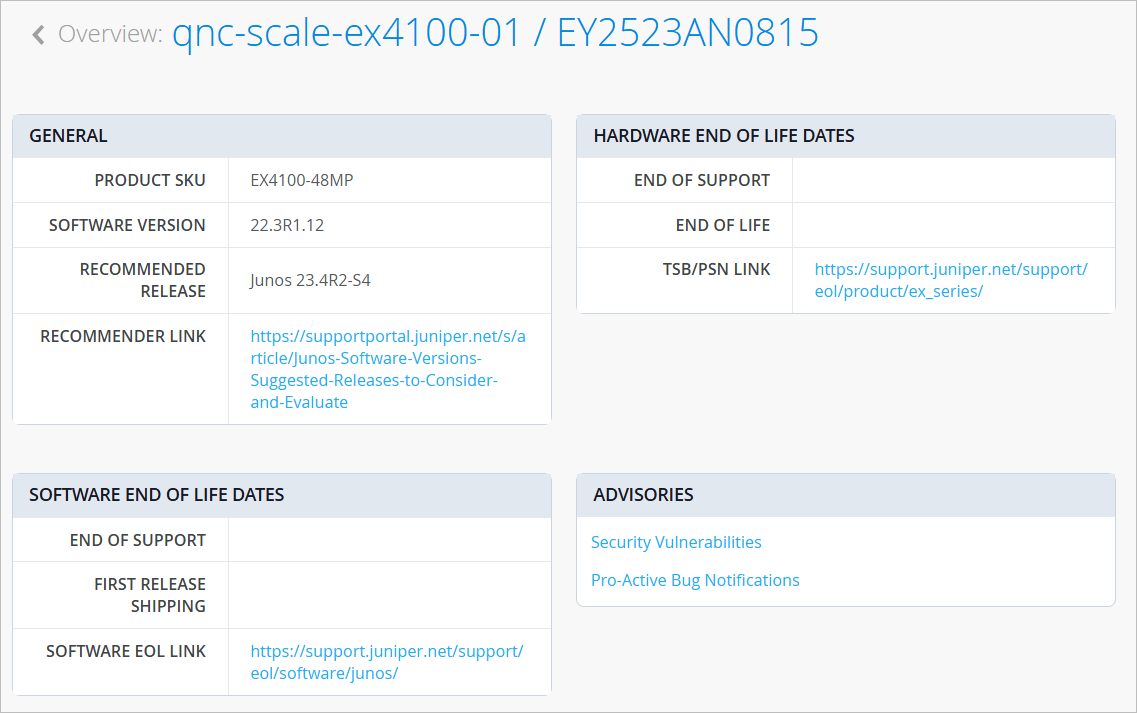
General Information
Use the General section to get general device information.
| Field | Description |
|---|---|
| General | |
| Product SKU |
Stock Keeping Unit (SKU) number assigned to the device. |
| Software Version | The Junos OS version installed on the device. Note: This
field is blank for devices that aren't connected to the cloud.
|
| Recommended Release | Recommended Junos OS software version for the device. |
| Recommended Link | Link to a Juniper Support Portal Knowledge Base(KB) article with a list of recommended Junos OS versions for each Juniper platform. |
| Hardware End of Life Dates | |
| End of Life | Date on which the device reaches end of life. Severity icons for hardware End of Life:
|
| End of Support | Date on which the Junos OS software version installed on the device reaches end of support. |
| TSN/PSN Link | Link to the Technical Support Bulletin (TSB) or Product Support Notification (PSN) that communicates end of life notifications for the specific device series. |
| Software End of Life Dates (Software EOL information is available only for connected devices.) |
|
| End of Support | Date on which the Junos OS software version installed on the device reaches end of support. |
| First Release Shipping |
Date on which the Junos OS software version was first released. |
|
Software EOL Link |
Link to the Junos OS Dates & Milestones page in the Juniper support website. This page contains dates of important milestones for all Junos OS versions. |
Security Incidence Response Team (SIRT) Advisories
You can view Security Incident Response Team (SIRT) advisories (security vulnerabilities) for cloud-connected devices in your organization.
To view Security Incidence Response Team, click the SIRT tab.
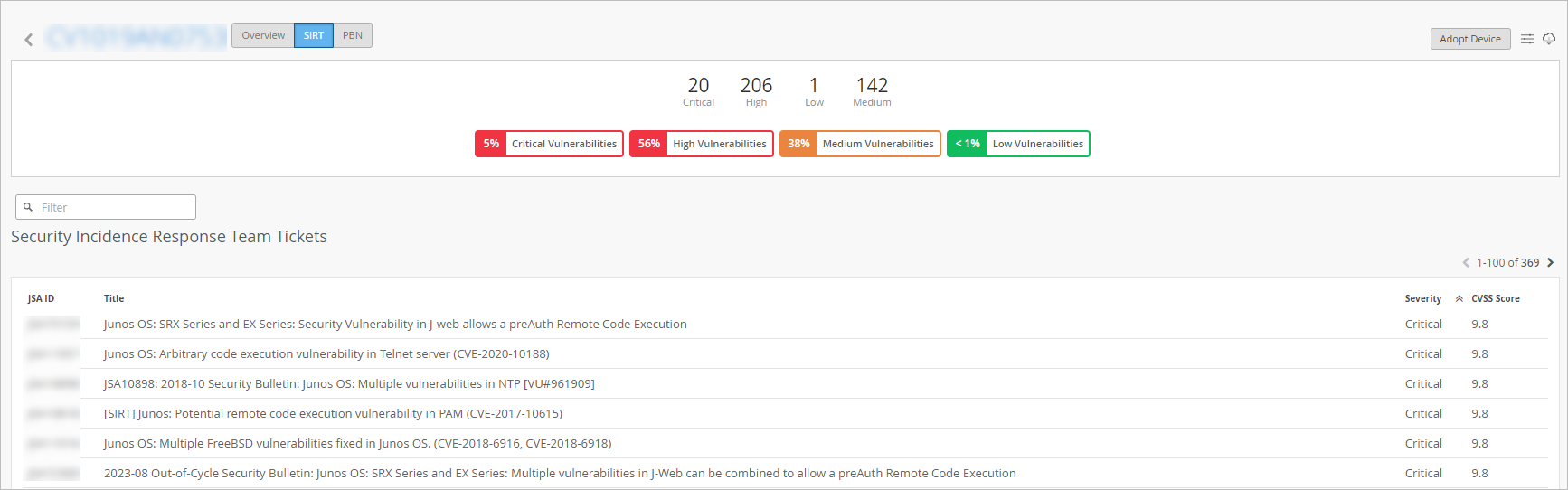
If the device is cloud-connected (Assured), the Security Incident Response Team page displays a list of security vulnerabilities specific to the type of device and the Junos OS version installed. This information is not available for devices that are not connected to the cloud.
Features and Actions
-
Filter buttons (top of page)—The top-of-page information boxes also are buttons that you can click to filter the table. For example, click a status, such as Critical, to show only advisories with that status. To clear a filter, click the button again.
-
Keywords Filter box (above the table)—To find an advisory by entering keywords, start typing in the Filter box. When the matching items appear in the drop-down list, click the advisory that you want to see. To clear the filter, click Clear All.
-
Adopt Device button (top-right corner of page)—Click this button to adopt the device into your organization.
-
Table Settings button (top-right corner of page)—Click this button to show, hide, and reorganize the columns so that the table shows exactly the information that you want to see.

In the pop-up window, select the columns that you want to see, and drag them into the desired order. Clear check boxes to remove columns from the Inventory Base table. When finished selecting and moving columns, click X to close the pop-up window.
-
Download button (top-right corner of page)—Click this button to download the entire SIRT table.

-
Table row link—In the table, click any row to open the Quick View Panel about the SIRT. In the panel, you can view more information or click the View SIRT Details button to go to the security bulletin in the Juniper Support Portal.
-
Open a Quick View panel to view more information about the SIRT advisory. Click on any of the SIRT record to view the Quick View panel for the SIRT advisory.
Example
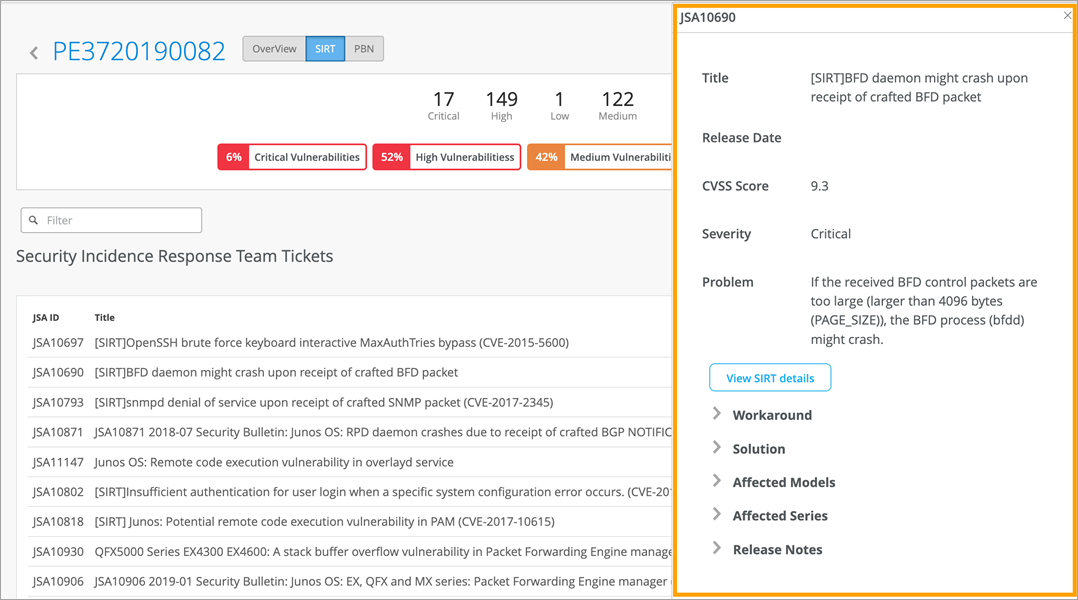
|
Field |
Description |
|---|---|
| JSA ID | Unique value that identifies the security advisory on Juniper Networks Support Portal. |
| Title | Synopsis of the security advisory. |
| Severity | Severity rating of the security advisory. The values are:
|
| CVSS Score | Common Vulnerability Scoring System (CVSS) severity assessment score of the
advisory in the range of 0-10. This field is available on the SIRT Quick View Pane only. |
| Affected Models | Device models affected by the security advisory. |
| OS Versions Affected | Junos or Junos Evo versions affected by the security advisory. |
| Release Date | Date on which the security advisory was first published. |
| JSA Updated Date | Date on which the security advisory was last updated. |
| Problem | Description of the security advisory. |
| Solution | Solution for the security vulnerability described in the advisory. |
| Workaround | Detailed explanation on how to temporarily resolve the problem. |
| Affected Series | Identifies one or more product series affected by the security advisory. |
| Release Notes | Short description of the security advisory. |
Proactive Bug Notification (PBN)
You can view Proactive Bug Notifications (PBNs) for cloud-connected devices in your organization.
To view proactive bug notifications, click the PBN tab.
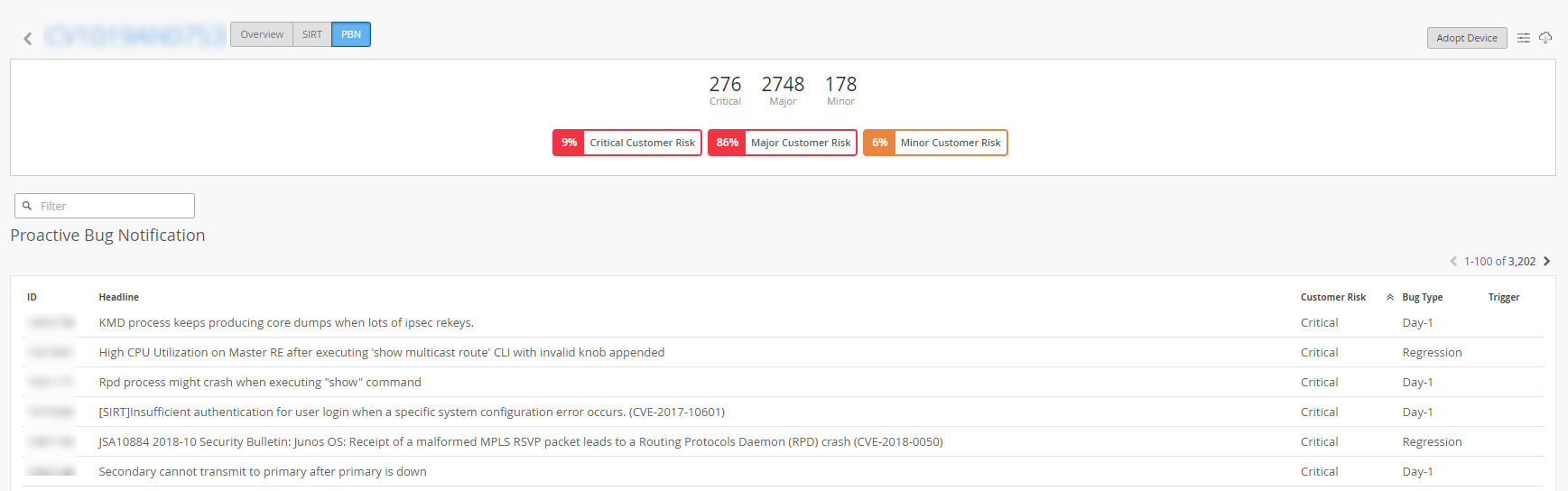
If the device is cloud-connected (Assured), the page displays a list of known software issues relevant to the type of device and the Junos OS version installed. This information is not available for devices that are not connected to the cloud.
Features and Actions
-
Filter buttons (top of page)—The top-of-page information boxes also are buttons that you can click to filter the table. For example, click a status, such as Critical, to show only notifications with that status. To clear a filter, click the button again.
-
Keywords Filter box (above the table)—To find a notification by entering keywords, start typing in the Filter box. When the matching items appear in the drop-down list, click the record that you want to see. To clear the filter, click Clear All.
-
Adopt Device button (top-right corner of page)—Click this button to adopt the device into your organization.
-
Table Settings button (top-right corner of page)—Click this button to show, hide, and reorganize the columns so that the table shows exactly the information that you want to see.

In the pop-up window, select the columns that you want to see, and drag them into the desired order. Clear check boxes to remove columns from the Inventory Base table. When finished selecting and moving columns, click X to close the pop-up window.
-
Download button (top-right corner of page)—Click this button to download the entire PBN table.

-
Table row link—In the table, click any row to open the Quick View Panel about the PBN notification.
Example
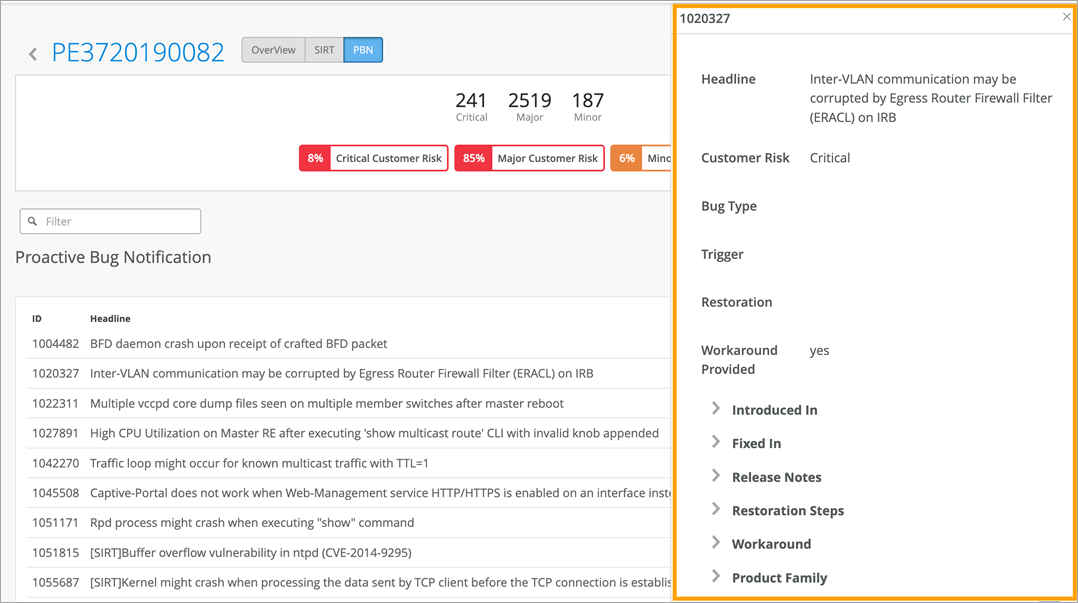
|
Field |
Description (Columns and column order are determined by Table Settings.) |
|---|---|
| ID | Unique value that identifies the Problem Report. |
| Headline | Synopsis of the problem. |
| Customer Risk | Classification of the potential impact to the customer if the bug was
encountered in the network. The values include:
|
| Bug Type | Indicates the phase or activity during which the problem was discovered. Example: Day-1. |
| Trigger | Describes the events that happened before or at the time the problem occurred, or the event that caused the problem. |
| Introduced In | Junos or Junos Evo release where the problem was first found and reported. |
| Fixed In | Junos or Junos Evo release in which the problem was resolved. |
| Release Notes | Short description of the problem. |
| Restoration | Indicates how the service can be restored when the problem occurs. Values include:
|
| Restoration Steps | Steps to restore the service when the problem occurs. |
| Workaround | Detailed explanation of how to temporarily resolve the problem until a permanent resolution is available. |
| Workaround Provided | Indicates whether a workaround for the problem is provided or not. Values include:
|
| Product Family | Identifies one or more products affected by the problem. |
