Admin Menu Overview
Get familiar with the options on the Admin menu in the Juniper Mist™ portal.
You'll use this guide for help with tasks on the Admin menu in the portal. To begin, how do you find this menu?
To find the Admin menu, select Organization from the left menu of the Juniper Mist™ portal.
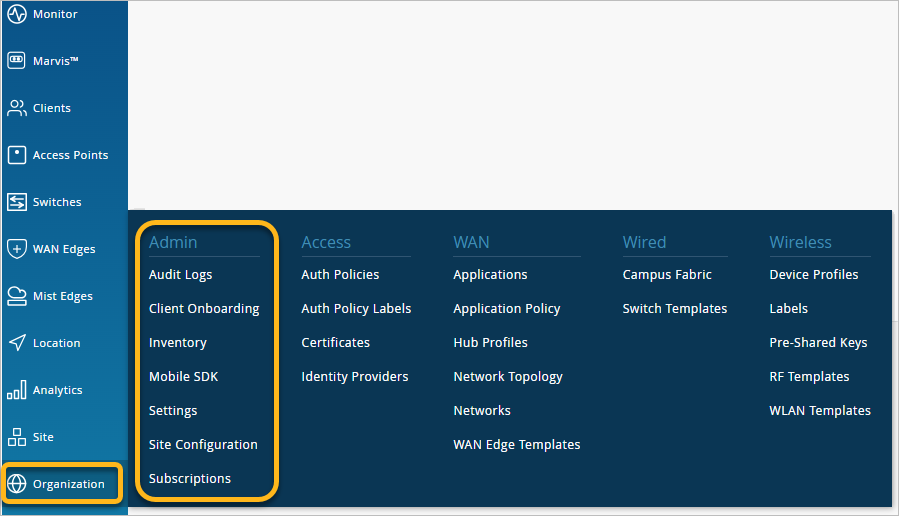
What tasks can you perform with the menu options?
-
Administrators—Add and manage portal users.
-
Audit Logs—View a complete record of logins.
-
Inventory—View information about all devices that in your organization.
-
Mobile SDK—Create and manage MobileSDK secret keys. Use the secret key to access your organization in the Juniper Mist SDK. For more information, see the Juniper Mist SDK Manuals for Android Devices and iOS Devices.
-
Settings—Set up your organization.
-
Site Configuration—Set up your sites.
-
Subscriptions—Manage your subscriptions and orders.
Most tasks on the Admin menu require a user account with the Super User or Network Admin role. For more information, see Portal User Roles.
