Understanding Global Management of a Virtual Chassis
This topic does not apply to EX8200 Virtual Chassis. See Understanding Global Management of an EX8200 Virtual Chassis.
A Virtual Chassis is composed of multiple switches, so it has multiple console ports and multiple out-of-band management Ethernet ports located on the switches.
Console Port Session Redirection to Primary Switch
You can connect a PC or laptop directly to a console port of any member switch to set up and configure the Virtual Chassis. When you connect to the console port of any member switch, the console session is redirected to the primary switch, as shown in Figure 1.
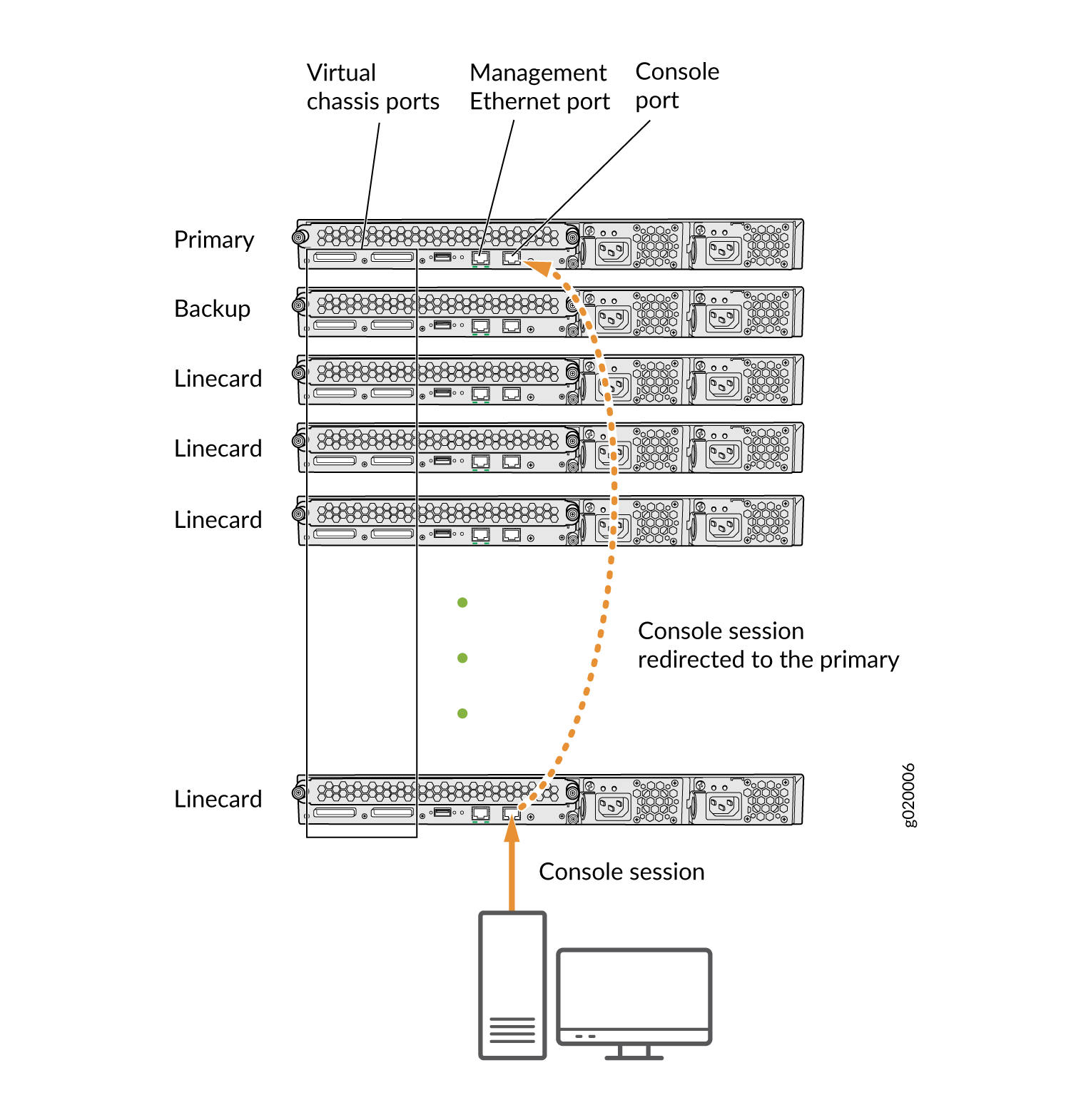
If the primary becomes unavailable, the console session is disconnected from the old primary and a new session is established with the newly elected primary.
An out-of-band management Ethernet port is often referred to simply as a management Ethernet port. It uses a dedicated management channel for device maintenance and allows a system administrator to monitor and manage the switch by remote control.
Logical Port for Virtual Chassis Out-of-Band Management
An out-of-band management Ethernet port is often referred to simply as a management Ethernet port. It uses a dedicated management channel for device maintenance and allows a system administrator to monitor and manage the switch by remote control.
The Virtual Chassis configuration can be managed remotely through SSH or Telnet using a global management interface called the virtual management Ethernet (VME) interface. The VME interface is a logical interface representing all of the out-of-band management ports on the member switches. When you connect to the Virtual Chassis configuration using the VME interface’s IP address, the connection is redirected to the primary member as shown in Figure 2.
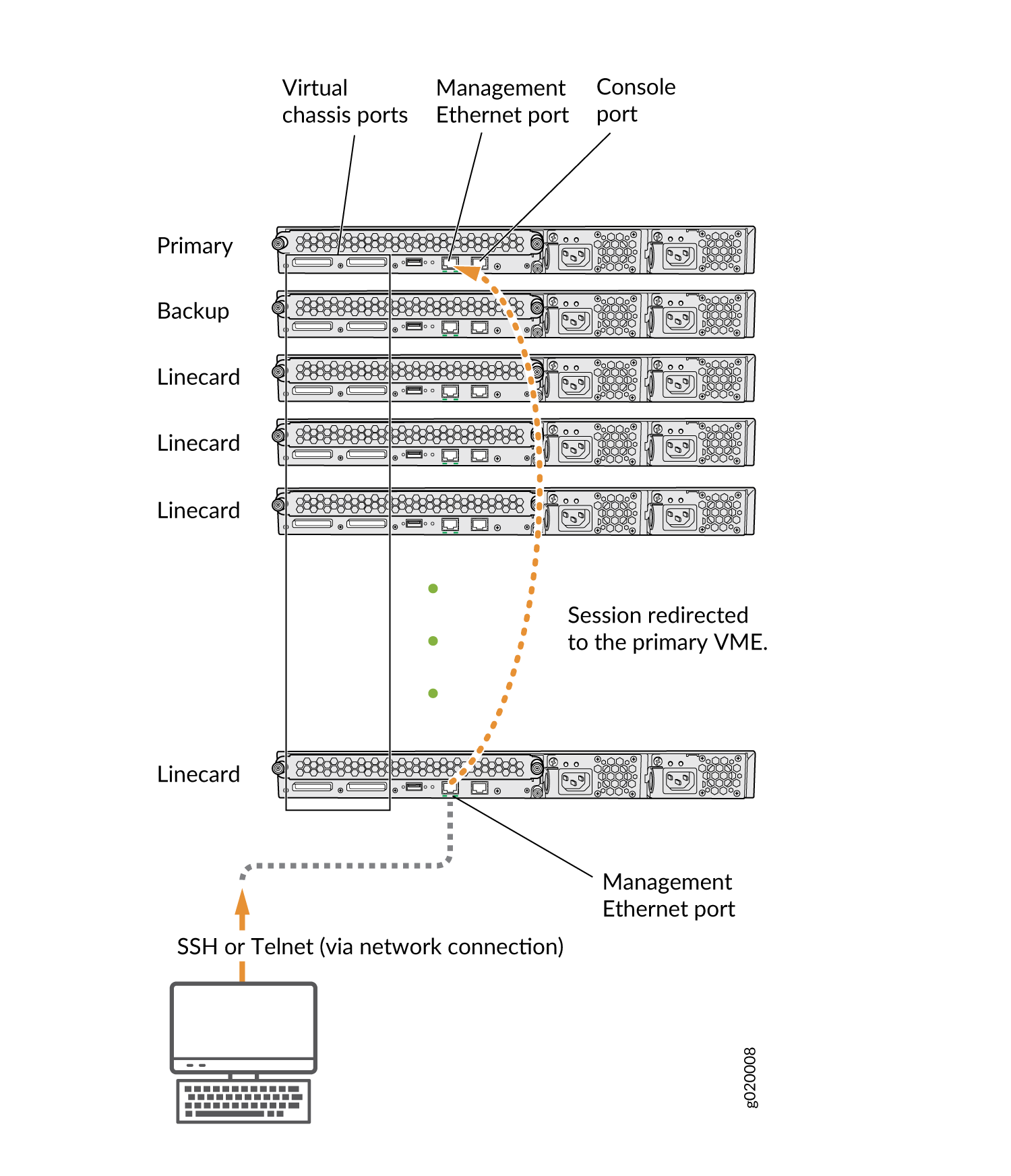
You can configure an IP address for the VME global management interface at any time.
You can perform remote configuration and administration of all members of the Virtual Chassis configuration through the VME interface.
If the primary management Ethernet link is unavailable, the session is redirected through the backup management Ethernet link. If there is no active management Ethernet link on the backup, the VME interface chooses a management Ethernet link on one of the linecard members, selecting the linecard member with the lowest member ID as its first choice.
In a QFX Series Virtual Chassis with QFX5110, QFX5120, or QFX5200 switches, the VME interface doesn’t redirect properly to the management interface on the backup or linecard member switches if the management link on the primary member switch is down. Instead, you can use the console port on any member switch to globally configure or monitor the Virtual Chassis; this problem doesn’t affect console port redirection (see Console Port Session Redirection to Primary Switch).
