Understanding the Junos OS Implementation of OVSDB and VXLAN in a VMware NSX for vSphere Environment
Some Juniper Networks devices support Virtual Extensible LAN (VXLAN) and the Open vSwitch Database (OVSDB) management protocol. (See OVSDB Support on Juniper Networks Devices.) Support for VXLAN and OVSDB enables the Juniper Networks devices in a physical network to be integrated into a virtual network.
The implementation of VXLAN and OVSDB on Juniper Networks devices is supported in a VMware NSX for NSX for vSphere environment for the data center. Table 1 outlines the components that compose this environment and products that are typically deployed for each component.
Component |
Products |
|---|---|
Cloud management platform (CMP) |
CloudStack OpenStack Custom CMP |
Network virtualization platform |
NSX for vSphere |
Hypervisor |
Kernel-based Virtual Machine (KVM) Red Hat VMware ESXi Xen Note:
Juniper Networks supports only KVM and ESXi. |
Virtual switch |
Open vSwitch (OVS) NSX vSwitch |
SDN controller |
NSX for vSphere controller |
Overlay protocol |
VXLAN |
Media access control (MAC) learning protocol |
OVSDB |
Figure 1 shows a high-level view of the NSX for vSphere platform architecture, while Figure 2 provides a more detailed representation of the components in the virtual and physical networks.
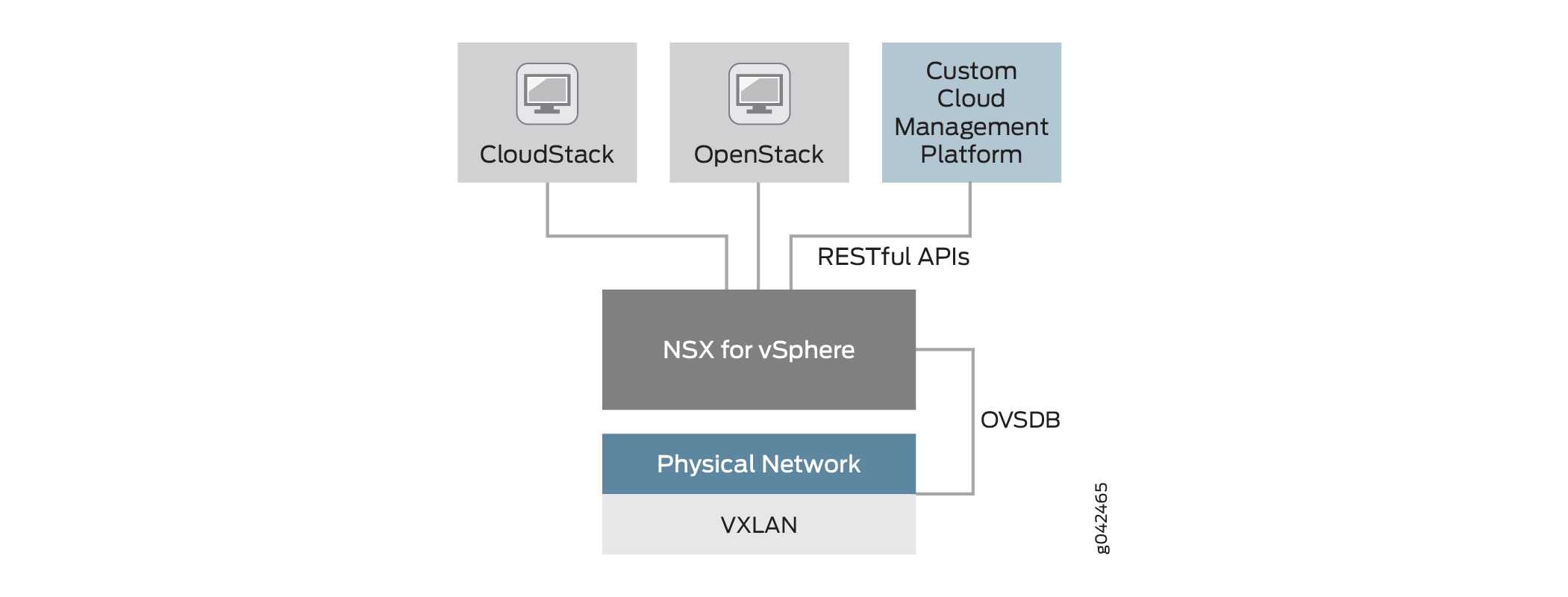
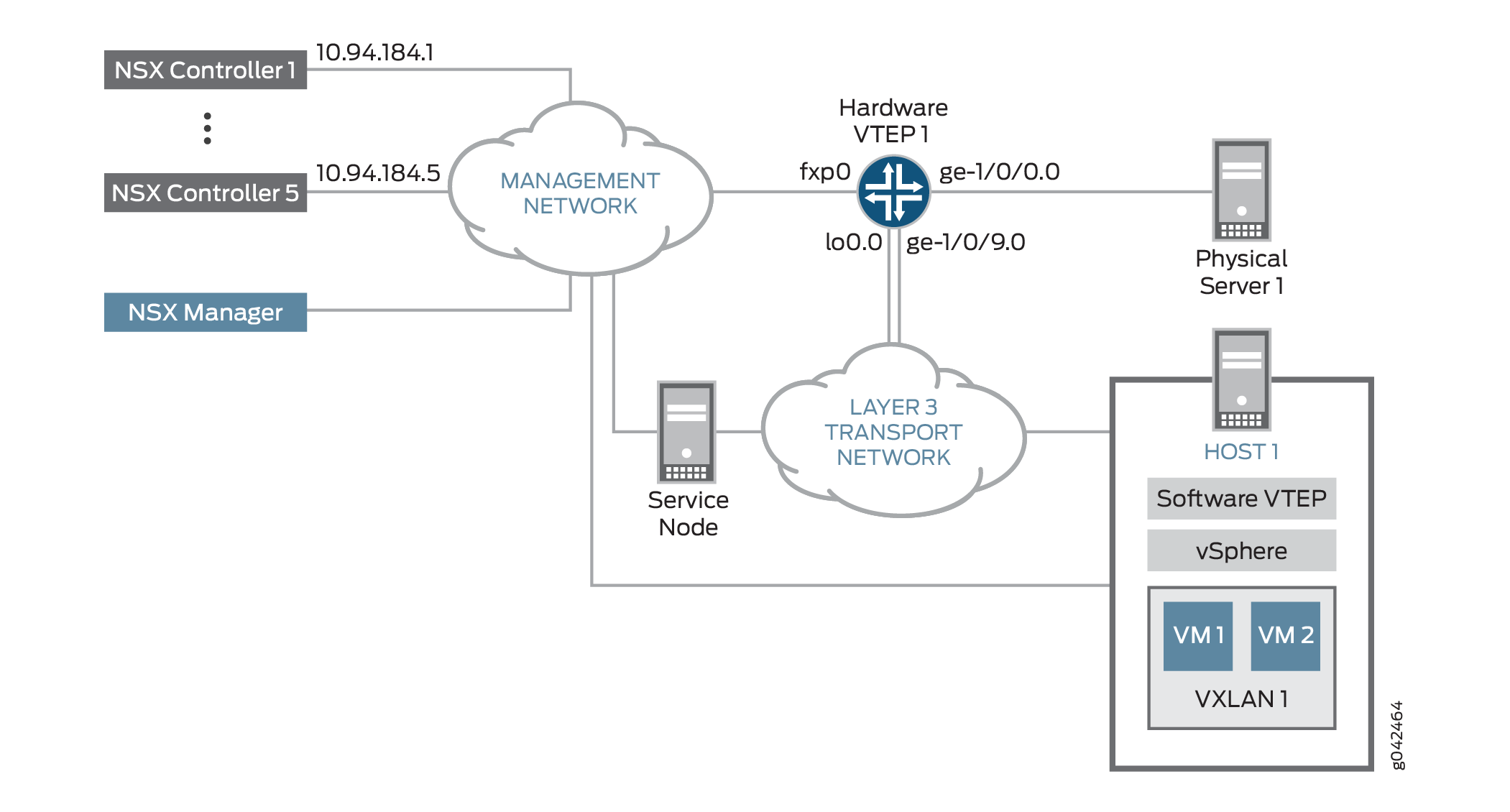
In the data center topology shown in Figure 2, the physical and virtual servers need to communicate. To facilitate this communication, a Juniper Networks device that supports VXLAN is strategically deployed so that it serves as a gateway, which is also known as a hardware virtual tunnel endpoint (VTEP), at the edge of the physical network. Working in conjunction with the software VTEP, which is deployed at the edge of the virtual network, the hardware VTEP encapsulates packets from resources on Physical Server 1 with a VXLAN header, and after the packets traverse the Layer 3 transport network, the software VTEP removes the VXLAN header from the packets and forwards the packets to the appropriate virtual machines (VMs). In essence, the encapsulation and de-encapsulation of packets by the hardware and software VTEPs enable the components in the physical and virtual networks to coexist without one needing to understand the workings of the other.
The same Juniper Networks device that acts as a hardware VTEP in Figure 2 implements OVSDB, which enables this device to learn the MAC addresses of Physical Server 1 and other physical servers, and publish the addresses in the OVSDB schema, which was defined for physical devices. In the virtual network, one or more NSX controllers collect the MAC addresses of Host 1 and other virtual servers, and publish the addresses in the OVSDB schema. Using the OVSDB schema, components in the physical and virtual networks can exchange MAC addresses, as well as statistical information, enabling the components to learn about and reach each other in their respective networks.
