Configuring Embedded RP
Understanding Embedded RP for IPv6 Multicast
Global IPv6 multicast between routing domains has been possible only with source-specific multicast (SSM) because there is no way to convey information about IPv6 multicast RPs between PIM sparse mode RPs. In IPv4 multicast networks, this information is conveyed between PIM RPs using MSDP, but there is no IPv6 support in current MSDP standards. IPv6 uses the concept of an embedded RP to resolve this issue without requiring SSM. This feature embeds the RP address in an IPv6 multicast address.
All IPv6 multicast addresses begin with 8 1-bits (1111 1111) followed by a 4-bit flag field normally set to 0011. The flag field is set to 0111 when embedded RP is used. Then the low-order bits of the normally reserved field in the IPv6 multicast address carry the 4-bit RP interface identifier (RIID).
When the IPv6 address of the RP is embedded in a unicast-prefix-based any-source multicast (ASM) address, all of the following conditions must be true:
The address must be an IPv6 multicast address and have 0111 in the flags field (that is, the address is part of the prefix FF70::/12).
The 8-bit prefix length (plen) field must not be all 0. An all 0 plen field implies that SSM is in use.
The 8-bit prefix length field value must not be greater than 64, which is the length of the network prefix field in unicast-prefix-based ASM addresses.
The routing platform derives the value of the interdomain RP by copying the prefix length field number of bits from the 64-bit network prefix field in the received IPv6 multicast address to an empty 128-bit IPv6 address structure and copying the last bits from the 4-bit RIID. For example, if the prefix length field bits have the value 32, then the routing platform copies the first 32 bits of the IPv6 multicast address network prefix field to an all-0 IPv6 address and appends the last four bits determined by the RIID. See Figure 1 for an illustration of this process.
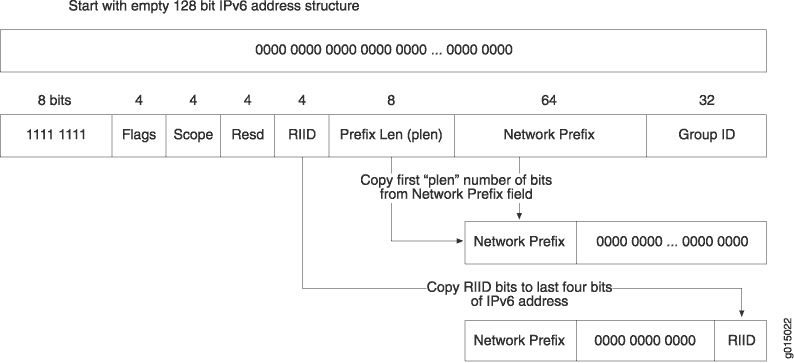
For example, the administrator of IPv6 network 2001:DB8::/32 sets up an RP for the 2001:DB8:BEEF:FEED::/96 subnet. In that case, the received embedded RP IPv6 ASM address has the form:
FF70:y40:2001:DB8:BEEF:FEED::/96
and the derived RP IPv6 address has the form:
2001:DB8:BEEF:FEED::y
where y is the RIID (y cannot be 0).
When configured, the routing platform checks for embedded RP information in every PIM join request received for IPv6. The use of embedded RP does not change the processing of IPv6 multicast and RPs in any way, except that the embedded RP address is used if available and selected for use. There is no need to specify the IPv6 address family for embedded RP configuration because the information can be used only if IPv6 multicast is properly configured on the routing platform.
The following receive events trigger extraction of an IPv6 embedded RP address on the routing platform:
Multicast Listener Discovery (MLD) report for an embedded RP multicast group address
PIM join message with an embedded RP multicast group address
Static embedded RP multicast group address associated with an interface
Packets sent to an embedded RP multicast group address received on the DR
The embedded RP node discovered through these events is added if it does not already exist on the routing platform. The routing platform chooses the embedded RP as the RP for a multicast group before choosing an RP learned through BSRs or a statically configured RP. The embedded RP is removed whenever all PIM join states using this RP are removed or the configuration changes to remove the embedded RP feature.
Configuring PIM Embedded RP for IPv6
You configure embedded RP to allow multidomain IPv6 multicast networks to find RPs in other routing domains. Embedded RP embeds an RP address inside PIM join messages and other types of messages sent between routing domains. Global IPv6 multicast between routing domains has been possible only with source-specific multicast (SSM) because there is no way to convey information about IPv6 multicast RPs between PIM sparse mode RPs. In IPv4 multicast networks, this information is conveyed between PIM RPs using MSDP, but there is no IPv6 support in current MSDP standards. IPv6 uses the concept of an embedded RP to resolve this issue without requiring SSM. Thus, embedded RP enables you can deploy IPv6 with any-source multicast (ASM).
Embedded RP is disabled by default.
When you configure embedded RP for IPv6, embedded RPs are preferred to RPs discovered by IPv6 any other way. You configure embedded RP independent of any other IPv6 multicast properties. This feature is applied only when IPv6 multicast is properly configured.
You can configure embedded RP globally or for a routing instance. This example shows the routing instance configuration.
To configure embedded RP for IPv6 PIM sparse mode:
