Configuring PIM Dense Mode
Understanding PIM Dense Mode
PIM dense mode is less sophisticated than PIM sparse mode. PIM dense mode is useful for multicast LAN applications, the main environment for all dense mode protocols.
PIM dense mode implements the same flood-and-prune mechanism that DVMRP and other dense mode routing protocols employ. The main difference between DVMRP and PIM dense mode is that PIM dense mode introduces the concept of protocol independence. PIM dense mode can use the routing table populated by any underlying unicast routing protocol to perform reverse-path-forwarding (RPF) checks.
Internet service providers (ISPs) typically appreciate the ability to use any underlying unicast routing protocol with PIM dense mode because they do not need to introduce and manage a separate routing protocol just for RPF checks. While unicast routing protocols extended as multiprotocol BGP (MBGP) and Multitopology Routing in IS-IS (M-IS-IS) were later employed to build special tables to perform RPF checks, PIM dense mode does not require them.
PIM dense mode can use the unicast routing table populated by OSPF, IS-IS, BGP, and so on, or PIM dense mode can be configured to use a special multicast RPF table populated by MBGP or M-IS-IS when performing RPF checks.
Unlike sparse mode, in which data is forwarded only to routing devices sending an explicit request, dense mode implements a flood-and-prune mechanism, similar to DVMRP. In PIM dense mode, there is no RP. A routing device receives the multicast data on the interface closest to the source, then forwards the traffic to all other interfaces (see Figure 1).
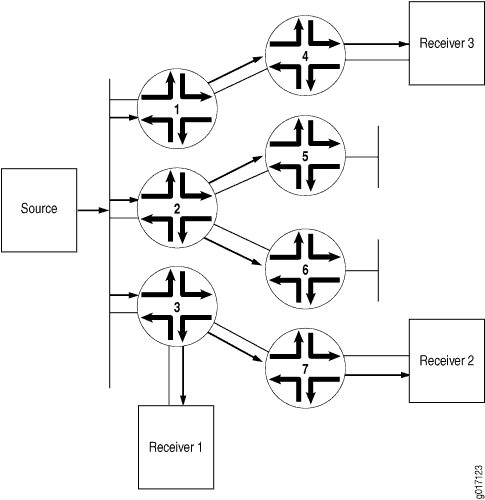
Flooding occurs periodically. It is used to refresh state information, such as the source IP address and multicast group pair. If the routing device has no interested receivers for the data, and the OIL becomes empty, the routing device sends a prune message upstream to stop delivery of multicast traffic (see Figure 2).
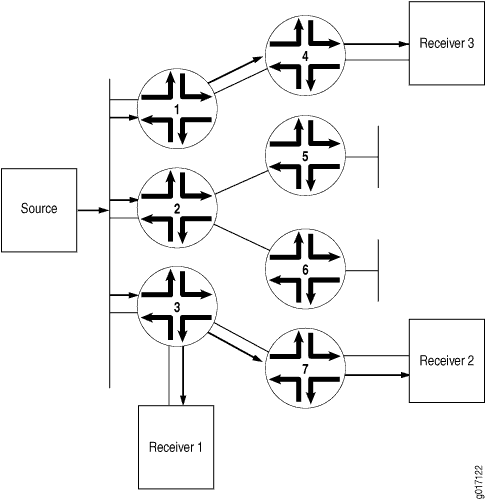
Configuring PIM Dense Mode Properties
In PIM dense mode (PIM-DM), the assumption is that almost all possible subnets have at least one receiver wanting to receive the multicast traffic from a source, so the network is flooded with traffic on all possible branches, then pruned back when branches do not express an interest in receiving the packets, explicitly (by message) or implicitly (time-out silence). LANs are appropriate networks for dense-mode operation.
By default, PIM is disabled. When you enable PIM, it operates in sparse mode by default.
You can configure PIM dense mode globally or for a routing instance. This example shows how to configure the routing instance and how to specify that PIM dense mode use inet.2 as its RPF routing table instead of inet.0.
To configure the router properties for PIM dense mode:
