Understanding Junos Fusion Enterprise Components
This topic describes the components of a Junos Fusion Enterprise. It covers:
Junos Fusion Topology
A basic Junos Fusion topology is composed of an aggregation device and multiple satellite devices. Each satellite device has at least one connection to the aggregation device. The satellite devices provide interfaces that send and receive network traffic. Network traffic can be forwarded over the aggregation device within the Junos Fusion.
The satellite devices and the aggregation device maintain the control plane for the Junos Fusion using multiple internal satellite management protocols. Junos Fusion supports the IEEE 802.1BR standard.
The aggregation device acts as the management points for all devices in the Junos Fusion. All Junos Fusion management responsibilities, including interface configuration for every satellite device interface in the Junos Fusion, are handled by the aggregation device. The aggregation device runs Junos OS software for the entire Junos Fusion, and the interfaces on the satellite devices are configured from the aggregation device and mostly support features that are supported by the version of Junos OS running on the aggregation device.
See Figure 1 for an illustration of a basic Junos Fusion topology.
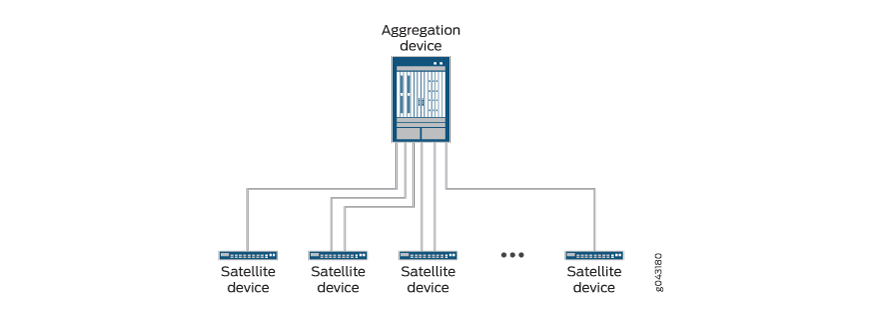
Junos Fusion Enterprise supports multihomed dual aggregation device topologies and satellite device clusters. A multihomed topology with two aggregation devices provides load balancing and redundancy to the Junos Fusion Enterprise topology. A satellite device cluster allows you to group multiple satellite devices into a single group, and connect the group to the Junos Fusion as a group instead of as single standalone devices. Dual aggregation device topologies and satellite device clustering are discussed in more detail in Dual Aggregation Device Topologies and Satellite Device Clustering.
Figure 2 shows a complex Junos Fusion Enterprise topology using dual aggregation devices and satellite device clusters.
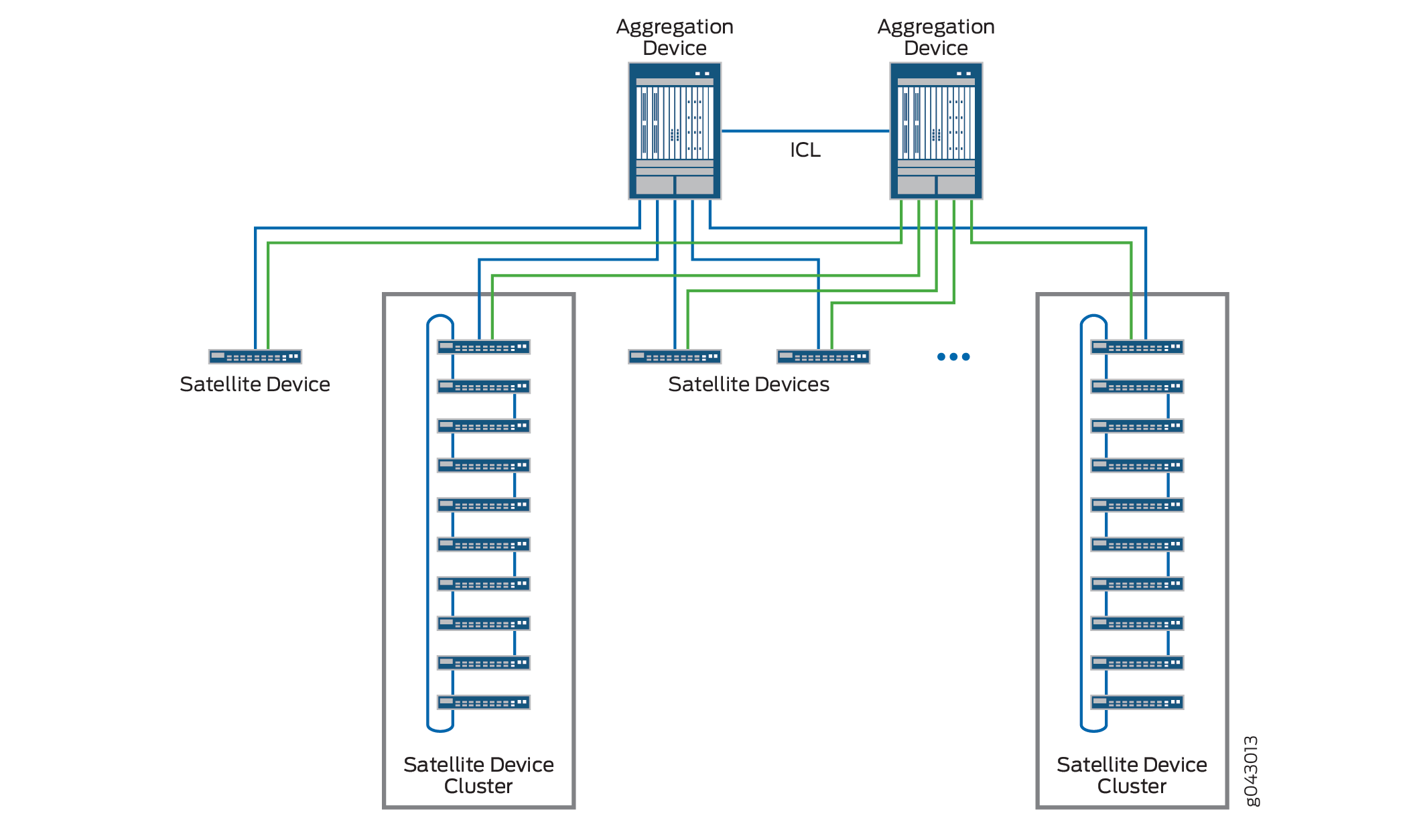
Aggregation Devices
This section discusses aggregation devices and contains the following sections:
Aggregation Devices Overview
An aggregation device:
Is an EX9200 switch in a Junos Fusion Enterprise.
Has at least one connection to each satellite device or satellite device cluster.
Runs Junos OS software.
Manages the entire Junos Fusion. All Junos Fusion configuration management is handled on the aggregation device or devices, including interface configuration of the satellite device interfaces.
The hardware specifications for aggregation devices in a Junos Fusion Enterprise are discussed in greater detail in Understanding Junos Fusion Enterprise Software and Hardware Requirements.
Dual Aggregation Device Topologies
Junos Fusion Enterprise supports dual aggregation device topologies. The advantages of a dual aggregation device topology include:
Load balancing. Traffic traversing the Junos Fusion Enterprise can be load balanced across both aggregation devices.
Redundancy. The Junos Fusion Enterprise can pass traffic even in the unexpected event of an aggregation device failure.
A Junos Fusion Enterprise supports multiple aggregation devices using Multichassis Link Aggregation (MC-LAG) groups and the Inter-Chassis Control Protocol (ICCP).
A Junos Fusion Enterprise with dual aggregation devices is configured as an MC-LAG with one redundancy group. The redundancy group includes two peering chassis IDs—the aggregation devices—and all satellite devices in the Junos Fusion Enterprise. The aggregation devices are connected using an interchassis link (ICL) in the MC-LAG topology.
ICCP runs inside the Junos Fusion on all dual aggregation topologies. ICCP parameters are automatically configured in a Junos Fusion Enterprise by the automatic ICCP provisioning feature, which simplifies the ICCP configuration procedure. ICCP configuration can be customized, however.
Figure 2 provides an illustration of a dual aggregation device topology.
Satellite Devices
Satellite Devices Overview
A satellite device:
Is an EX2300, EX3400, EX4300, EX4600 or QFX5100 switch in a Junos Fusion Enterprise.
Runs a version of satellite software after being converted into a satellite device.
Has either a direct connection to an aggregation device, or is part of a satellite device cluster that is cabled to an aggregation device.
Provides network interfaces to send and receive traffic for the Junos Fusion.
Is managed and configured by the aggregation device.
The hardware specifications for satellite devices in a Junos Fusion Enterprise are discussed in greater detail in Understanding Junos Fusion Enterprise Software and Hardware Requirements.
Satellite Device Clustering
Satellite device clustering allows you to connect up to ten satellite devices into a single cluster, and connect the satellite device cluster to the aggregation device as a single group instead of as individual satellite devices.
Satellite device clustering is particularly useful in scenarios where optical cabling options between buildings are limited and in scenarios where you want to preserve optical interfaces for other purposes. If you have, for instance, two buildings that have limited optical interfaces between each other and you want to put an aggregation device in one building and ten satellite devices in the other building, you can group the ten satellite devices into a cluster and connect the cluster to the aggregation device with a single cable.
See Understanding Satellite Device Clustering in a Junos Fusion for additional information on satellite device clustering.
Cascade Ports
A cascade port is a port on an aggregation device that sends and receives control and network traffic from an attached satellite device or satellite device cluster. All traffic passed between a satellite device or cluster and the aggregation device in a Junos Fusion traverses the cascade port.
The link that connects an aggregation device to a satellite device has an interface on each end of the link. The interface on the aggregation device end of the link is a cascade port. The interface on the satellite device end of the link is an uplink port.
Satellite devices are added to a Junos Fusion by configuring the interface on the aggregation device end of a link into a satellite device.
A cascade port is typically a 10-Gbps interface with an SFP+ transceiver or a 40-Gbps interface with a QSFP+ transceiver, but any interface on the aggregation device that connects to the satellite device can be converted into a cascade port.
Direct attach copper (DAC) cable connections cannot be configured as cascade ports.
The location of the cascade ports in a Junos Fusion are illustrated in Figure 3.
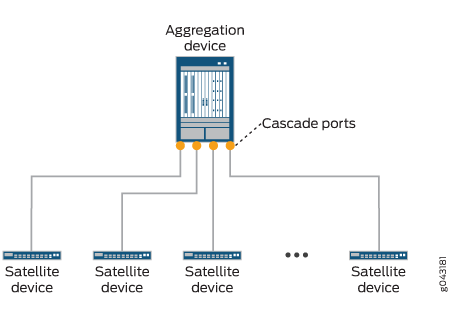
The hardware specifications for cascade ports for a Junos Fusion Enterprise are discussed in greater detail in Understanding Junos Fusion Enterprise Software and Hardware Requirements.
Uplink Ports
An uplink port is a physical interface on a satellite device that provides a connection to an aggregation device. All network and control traffic on a satellite device that is transported to an aggregation device is sent or received on the satellite device’s uplink port.
The link that connects an aggregation device to a satellite device has an interface on each end of the link. The interface on the aggregation device end of the link is a cascade port. The interface on the satellite device end of the link is an uplink port. Uplink ports are automatically created when a cascade port is configured on the aggregation device end of the link.
Each satellite device model (EX4300, EX2300, EX3400 and QFX5100) has a set of default uplink ports that the device uses to connect to the aggregation device and, in the case of a satellite device cluster, to other satellite devices. The set of uplink (and clustering) ports may be overridden by configuring an uplink port policy for the device. The uplink port policy must include at least one default uplink port. See Configuring Uplink Port Policies on a Junos Fusion for more information on uplink port policies.
An uplink port is typically a 10-Gbps SFP+ interface or a 40-Gbps QSFP+ interface, but any 1-Gbps interface that connects a satellite device to an aggregation device can become an uplink port if it is included in an uplink port policy.
A single satellite device can have multiple uplink port connections to an aggregation device. The multiple uplink port connections to a single aggregation device provide redundancy and additional bandwidth for satellite device to aggregation device connections.
Satellite devices in a Junos Fusion with dual aggregation devices must have at least one uplink port connection to each aggregation device.
In a satellite device cluster, some cluster member satellite devices do not have uplink port connections to the aggregation device. Satellite devices in a satellite device cluster pass traffic to the aggregation device using another cluster member’s uplink port.
Figure 4 labels the uplink port location in a Junos Fusion Enterprise.
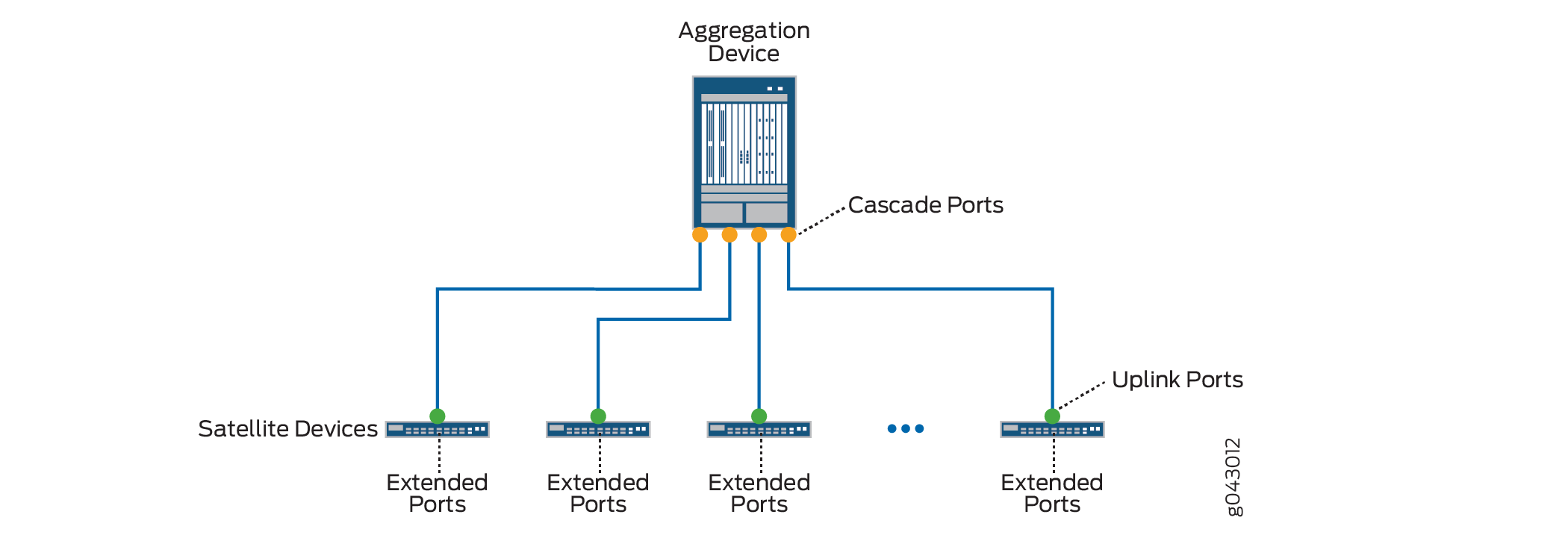
Extended Ports
An extended port is a network-facing port on a satellite device that transmits and receives network traffic for the Junos Fusion.
Network traffic received on an extended port is passed, when appropriate, to the aggregation device over the uplink port to cascade port link.
Each network-facing port on a satellite device in a Junos Fusion is also an extended port. A single cascade port is associated with multiple extended ports.
Figure 4 labels the extended ports location in a Junos Fusion Enterprise.
Clustering Ports
Clustering ports are interfaces that interconnect satellite devices in the same satellite device cluster.
See Understanding Satellite Device Clustering in a Junos Fusion for more information on clustering ports.
Understanding FPC Identifiers and Assignment in a Junos Fusion
In a Junos Fusion, each satellite device—including each member satellite device in a satellite device cluster—must have a Flexible PIC Concentrator identifier (FPC ID).
The FPC ID is in the range of 65-254, and is used for Junos Fusion configuration, monitoring, and maintenance. Interface names—which are identified using the type-fpc / pic / port format—use the FPC ID as the fpc variable when the satellite device is participating in a Junos Fusion. For instance, built-in port 2 on PIC 0 of a satellite device—a Gigabit Ethernet interface on a satellite device that is using 101 as its FPC ID— uses ge-101/0/2 as its interface name.
A Junos Fusion provides two methods of assigning an FPC identifier:
Unique ID-based FPC identification
Connectivity-based FPC identification
In unique ID-based FPC identification, the FPC ID is mapped to the serial number or MAC address of the satellite device. For instance, if a satellite device whose serial number was ABCDEFGHIJKL was assigned to FPC ID 110 using unique ID-based FPC identification, the satellite device with the serial number ABCDEFGHIJKL will always be associated with FPC ID 110 in the Junos Fusion. If the satellite device with the serial number ABCDEFGHIJKL connects to the aggregation device using a different cascade port, the FPC ID for the satellite device remains 110.
In connectivity-based FPC identification, the FPC ID is mapped to the cascade port. For instance, connectivity-based FPC identification can be used to assign FPC ID 120 to the satellite device that connects to the aggregation device using cascade port xe-0/0/2. If the existing satellite device that connects to cascade port xe-0/0/2 is replaced by a new satellite device, the new satellite device connected to the cascade port assumes FPC ID 120.
Unique ID-based FPC identification is configured using the serial-number or system-id statement in the [edit chassis satellite-management fpc slot-id] hierarchy.
Connectivity-based FPC identification is configured using the cascade-ports statement in the [edit chassis satellite-management fpc slot-id] hierarchy.
FPC ID configurations must be identical between aggregation devices in a Junos Fusion Enterprise with two aggregation devices. A satellite device that has two FPC IDs because of mismatched aggregation device configurations goes offline until the configuration issue is fixed.
If a prospective satellite device is connected to a Junos Fusion without having a configured FPC slot ID, the prospective satellite device does not participate in the Junos Fusion until an FPC ID is associated with it. The show chassis satellite unprovision output includes a list of satellite devices that are not participating in a Junos Fusion because of an FPC ID association issue.
Understanding Software in a Junos Fusion Enterprise
In a Junos Fusion, the aggregation device is responsible for all configuration and management within the Junos Fusion and runs Junos OS software.
The satellite devices, meanwhile, run satellite software that has the built-in intelligence to extend features on the Junos OS software onto the satellite device.
The role of Junos OS and satellite software is discussed in greater detail in Understanding Software in a Junos Fusion Enterprise.
You can see software version compatibility information for any Junos Fusion Enterprise using the Junos Fusion Hardware and Software Compatibility Matrices.
The software specifications for a Junos Fusion Enterprise are discussed in greater detail in Understanding Junos Fusion Enterprise Software and Hardware Requirements.
Understanding Interface Naming in a Junos Fusion
Network interfaces in Junos OS are specified as follows:
type-fpc / pic / port
In a Junos Fusion, the interface names on the satellite devices follow this naming convention, where:
The type does not change for the interface when it becomes part of a Junos Fusion. The type for a 10-Gbps interface, for instance, remains
xeregardless of whether the interface is or is not in a Junos Fusion.You will see internally created
sdinterfaces in a Junos Fusion. Thesdinterfaces map to uplink ports and are used internally by the Junos Fusion to process some types of traffic.The fpc identifier in a Junos Fusion, which is user-configurable, is the FPC slot identifier. See Understanding FPC Identifiers and Assignment in a Junos Fusion.
For instance, built-in port 2 on PIC 0—a Gigabit Ethernet interface that is acting as an extended port—on the satellite device numbered as FPC slot 101 would be identified as:
ge-101/0/2
Understanding Feature Configuration in a Junos Fusion Enterprise
In a Junos Fusion, the aggregation device is responsible for all configuration and management within the Junos Fusion and runs Junos OS software.
In a Junos Fusion with one aggregation device, all configuration—whether it’s a command that enables a feature globally or enables a feature on a specific extended port—is done on the lone aggregation device.
In a Junos Fusion with two aggregation devices, the configuration of any command must match between aggregation devices. If a command is enabled differently on the aggregation devices, the command might be implemented in an unpredictable manner or may not be implemented at all.
A Junos Fusion Enterprise with dual aggregation devices is an MC-LAG topology. MC-LAG topologies support commitment synchronization, a feature that allows users to configure commands on one device within a group and then share that group with other devices. In a Junos Fusion Enterprise with dual aggregation devices, commitment synchronization can be used to ensure identical configuration between aggregation devices by sharing configuration between aggregation devices.
See Understanding Configuration Synchronization in a Junos Fusion.
