ON THIS PAGE
Examples: Configuring the FlowTapLite Application on MX Series and ACX Series Routers
Configuration examples
This section contains two examples for the FlowTapLite application, one for the MX Series routers and one for the ACX routers that run Junos OS Evolved. The main differences between the two is the configuration for the tunnel interface, and that the ACX router requires you to configure a recycle port whereas the MX router does not require a recycle port.
See the figures below for topologies for the MX Series and the ACX Series FlowTapLite application:
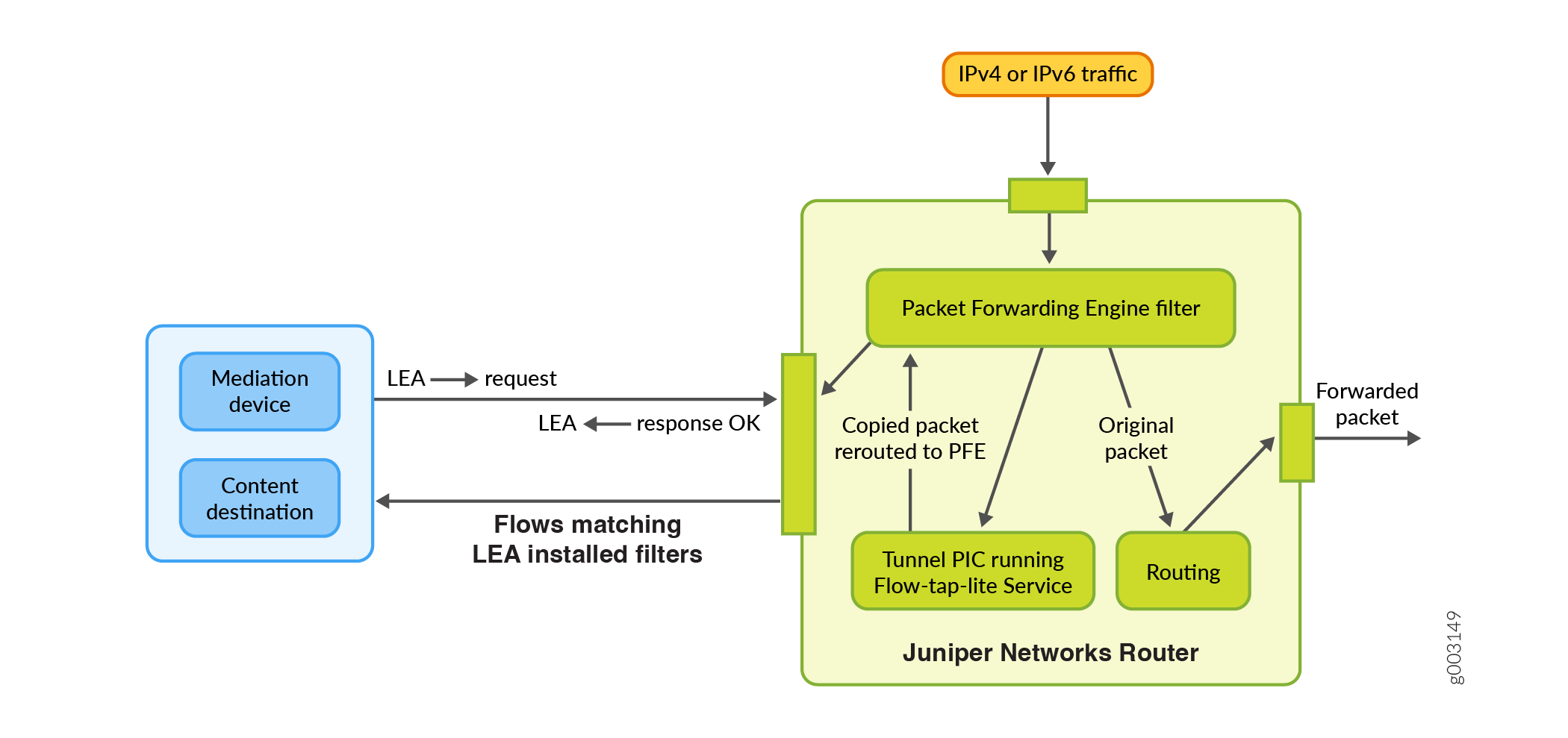
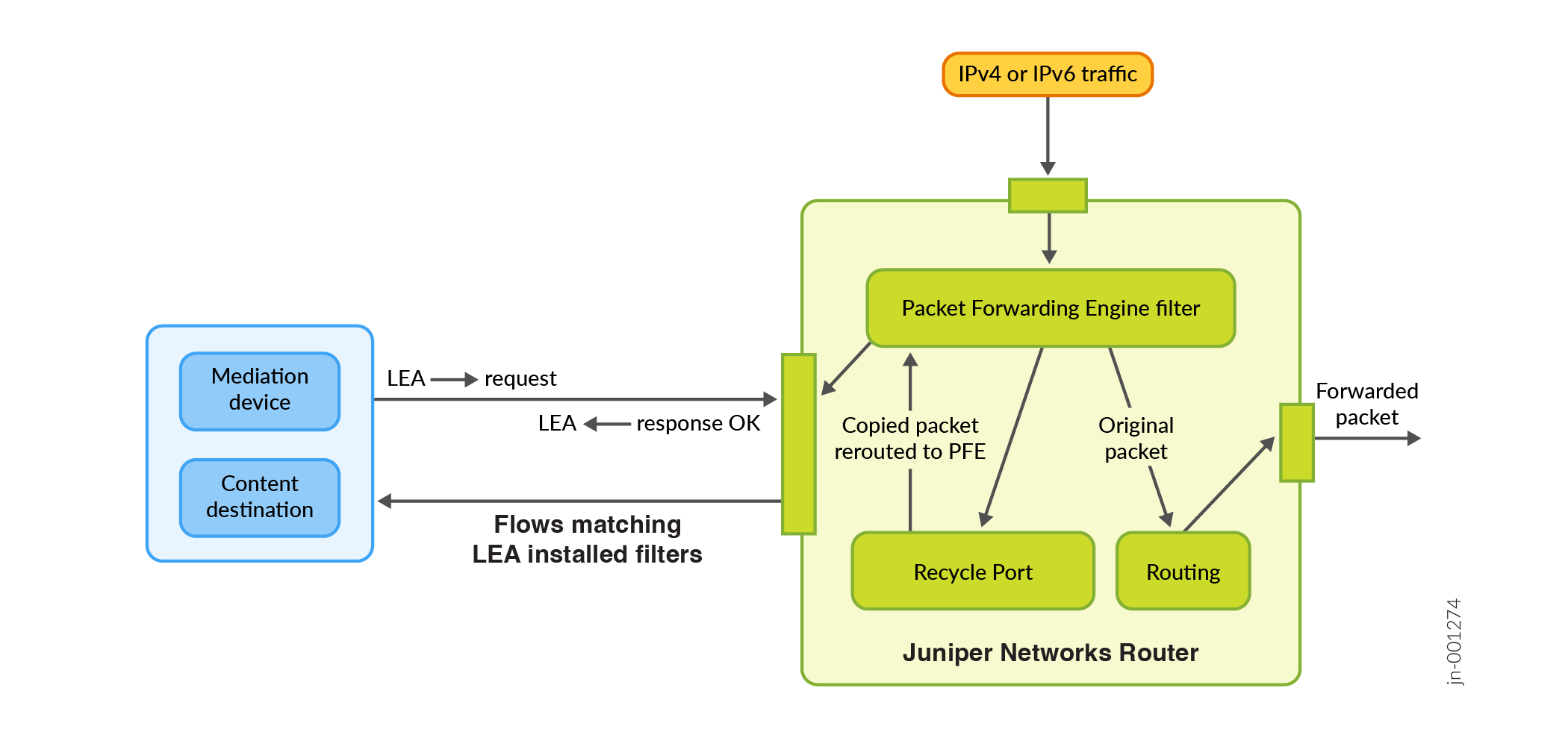
For the MX Series routers that support the FlowTapLite application, the following example shows a FlowTapLite configuration that intercepts IPv4 and IPv6 flows:
system {
login {
class flowtap {
permissions flow-tap-operation;
}
user ftap {
uid 2000;
class flowtap;
authentication {
encrypted-password "$ABC123"; ## SECRET-DATA
}
}
}
services {
flow-tap-dtcp {
ssh;
}
}
}
chassis {
fpc 0 {
pic 0 {
tunnel-services {
bandwidth 10g;
}
}
}
}
interfaces {
vt-0/0/0 {
unit 0 {
family inet;
family inet6;
}
}
}
services {
flow-tap {
tunnel-interface vt-0/0/0.0;
}
}
For the ACX routers running Junos OS Evolved that support the FlowTapLite application, the following example shows a FlowTapLite configuration that intercepts IPv4 and IPv6 flows:
[edit]
system {
login {
class flowtap {
permissions flow-tap-operation;
}
user ftap {
uid 2000;
class flowtap;
authentication {
encrypted-password "$ABC123"; ## SECRET-DATA
}
}
}
packet-forwarding-options {
recycle-bandwidth-profiles {
p1 {
fti-virtual-loop 1..100;
}
}
}
services {
flow-tap-dtcp {
ssh;
}
}
}
interfaces {
fti2 {
unit 0 {
tunnel {
encapsulation virtual-loop;
}
family inet;
family inet6;
}
}
}
services {
flow-tap {
tunnel-interface fti2.0;
}
}
DTCP Request examples
This section contains examples of DTCP Requests for ACX Series routers.
A DTCP Add Request:
ADD DTCP/0.8 Csource-ID: user-name Cdest-ID: variable Source-Address: ipv4-address Dest-Address: ipv4-address Source-Port: * Dest-Port: * Protocol: * Priority: priority-number X-JTap-Cdest-Dest-Address: ipv4-address X-JTap-Cdest-Dest-Port: udp-port X-JTap-Cdest-Source-Address: ipv4-address X-JTap-Cdest-Source-Port: udp-port X-JTap-Cdest-TTL: time-to-live Seq: sequence-number Flags: flag
A DTCP List Request:
LIST DTCP/0.8 Csource-ID: user-name Cdest-ID: variable Flags: BOTH Seq: sequence-number
A DTCP Delete Request:
DELETE DTCP/0.8 Csource-ID: user-name Cdest-ID: variable Flags: flag Seq: sequence-number
