RFC 2544-Based Benchmarking Tests for ACX Routers Overview
RFC 2544 defines a series of tests that can be used to describe the performance characteristics of network interconnecting devices. RFC2544-based benchmarking test methodology can be applied to a single device under test (DUT), or a network service (set of devices working together to provide end-to-end service). When applied to a service, the RFC2544 test results can characterize the Service-Level-Agreement (SLA) parameters.
RFC 2544 tests are performed by transmitting test packets from a device that functions as the generator or the initiator. These packets are sent to a device that functions as the reflector, which receives and returns the packets back to the initiator.
ACX Series routers support RFC 2544 tests to measure the following:
-
Throughput
-
Latency
-
Frame loss rate
-
Back-to-back frames
With embedded RFC 2544, an ACX Series router can be configured as an initiator and another ACX Series router as a reflector.
-
Prior to Junos OS Evolved 22.4R1, ACX7100 routers can be configured only as a Layer 3 reflector (family
inet). Starting in Junos OS Evolved 22.4R1, ACX7100 routers can also be configured as a Layer 2 reflector (familycccorethernet-switching.) Starting in Junos OS Evolved Release 24.2R1, these routers can also be configured as Layer 2 ingress reflectors. -
Starting in Junos OS Evolved 22.4R1, ACX7509 and ACX7024 routers can be configured as Layer 2 or Layer 3 reflectors. Starting in Junos OS Evolved Release 24.2R1, these routers can also be configured as Layer 2 ingress reflectors.
-
Starting in Junos OS Evolved 23.4R1, ACX7332 and ACX7348 routers can be configured as Layer 2 or Layer 3 reflectors.
-
Starting in Junos OS Evolved 23.4R1, ACX7024, ACX7024X, ACX7100, and ACX7509 routers can be configured as Layer 3 initiators.
-
Starting in Junos OS Evolved 24.2R1, ACX7024, ACX7024X, ACX7100, ACX7332, and ACX7509 routers can be configured as Layer 2 initiators.
-
ACX5448, ACX5048, and ACX5096 routers can be configured only as a Layer 2 reflector (family
bridgeorccc). ACX5048 and ACX5096 routers support only E-Line services.
Figure 1 shows the components, role of initiator and reflector, and the flow of test packets in an RFC 2544-based benchmarking test.
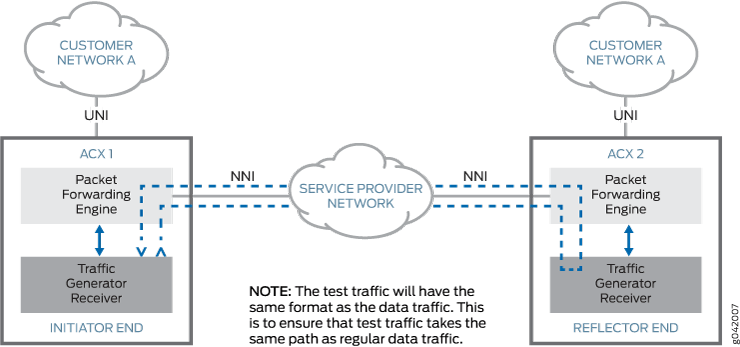
To run RFC 2544-based tests, you need a router to generate service test traffic and a router to reflect the service test traffic back. You need to:
-
Identify two service endpoints between which the RFC2544-based test needs to be run.
-
Configure the reflector end and start reflection.
-
Configure the initiator end and initiate the test.
-
Review the results after the test is complete. Test results are reported in a specific format.
On ACX Series routers, you can run the following RFC 2544-based performance measurement tests:
-
Throughput test:
-
Sends a specific number of frames at a specified rate from the initiator through the network service or a DUT. The test starts with a user-configured theoretical maximum rate.
-
Counts the number of transmitted frames and the number of received frames.
-
If the number of frames received is less than those transmitted, the test is repeated with a 50 percent reduced frame rate.
-
Throughput is the maximum rate at which the count of test frames received is equal to the number of test frames transmitted through the network service.
-
You can repeat throughput tests for different frame sizes.
-
-
Latency test:
Note:To run a latency test, you need to determine the throughput for DUT or a network service at each of the specified frame sizes.
-
Starts with a stream of frames at a particular frame size through the DUT at the determined throughput rate.
-
Sends an identifying tag in one frame after 60 seconds and calculate the latency when the frame with the same tag is received by the initiator.
-
Is repeated for at least 20 times with the reported latency value being the average of the recorded values.
You can repeat latency tests for different frame sizes.
-
-
Frame loss rate test:
-
Involves sending a specific number of frames at a specified rate through the DUT or a network service to be tested and counting the frames that are transmitted.
-
Calculates frame loss rate at each point using the equation:( ( input_count - output_count ) x 100 ) / input_count.
-
Runs a trial for the frame rate that corresponds to 100 percent of the configured maximum theoretical rate.
-
Is repeated for the frame rate that corresponds to 90 percent of the maximum rate used and then for 80 percent of the maximum rate until a certain trial result shows no lost frames.
You repeat the frame loss rate tests for different frame sizes.
-
-
Back-to-back frames test:
-
Involves sending a burst of frames with minimum interframe gaps through the DUT or a network service and counting the number of frames forwarded.
-
Is rerun with an increased length of burst frames if the count of transmitted frames is equal to the number of frames forwarded.
-
Is rerun with a reduced length of burst frames if the count of forwarded frames is less than the number of frames transmitted.
The back-to-back value is the number of frames in the longest burst that the DUT or a network service can handle without the loss of any frames.
You can repeat back-to-back frame tests for different frame sizes.
-
Starting in Junos OS Evolved 21.1R1, you can configure RFC 2544-based benchmarking tests
on ACX7100 routers. To configure these tests, configure the rfc2544
statement at the [edit services monitoring] hierarchy level.
To configure RFC2544 benchmarking tests for Junos OS, configure the
rfc2544-benchmarking statement at the [edit services
rpm] hierarchy level.
The ACX5448 router supports:
-
RFC2544 egress Layer 2 reflection functionality for family bridge.
-
Multiple RFC2544 reflection sessions.
-
Reflection on 1G/10G/40G/Ch10G/Ch25G/100G ports.
-
Ethernet Layer 2 frames to carry IP/UDP packets for RFC2544 reflection.
ACX5448 routers do not support the following RFC2544 features:
-
Any interface in the bridge domain matching the bridge VLAN identifier.
-
Multiple simultaneous sessions with multiple VLAN bridges.
-
Multiple test sessions cannot exceed 100G bandwidth.
-
IPv6 reflection.
-
IPV6 filter support to identify the loopback stream.
-
RFC 2544 reflection functionality for family
ccc(PWE reflection) and familyinet(Layer 3 IPv4 reflection). -
Reflection without MAC swap and MAC overwrite.
-
Reflection on E-Line and E-LAN services.
RFC 2544 reflection functionality for family ccc (PWE reflection)
and family inet (Layer 3 IPv4 reflection) is not supported on the
ACX710 and ACX5448 routers.
Change History Table
Feature support is determined by the platform and release you are using. Use Feature Explorer to determine if a feature is supported on your platform.
initiate-and-terminate mode for Layer 2 test generation
(bridge, L2CKT, L2VPN, EVPN-VPWS, EVPN-FXC, EVPN-MPLS, and VPLS) for
family ccc or family ethernet-switching
RFC 2544-based benchmarking tests.
family ccc or family ethernet-switching
and for Layer 3 reflection (IPv4, L3VPN) with family inet to
the ACX7332 and ACX7348 routers.initiate-and-terminate mode for family
inet RFC 2544-based benchmarking tests to generate traffic to test
Layer 3 services. You can also create test profiles and associate them to
particular test names.family ccc or family ethernet-switching to
the ACX7100, ACX7509, and ACX7024 routers. We've also added support for Layer 3
reflection (IPv4, L3VPN) with family inet to the ACX7509 and
ACX7024 routers.family inet for the ACX7100
routers.