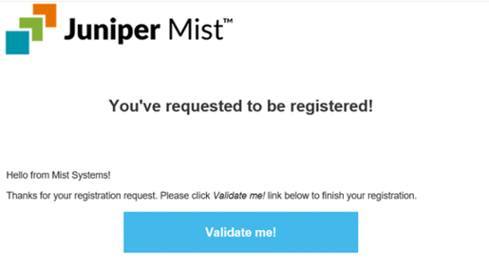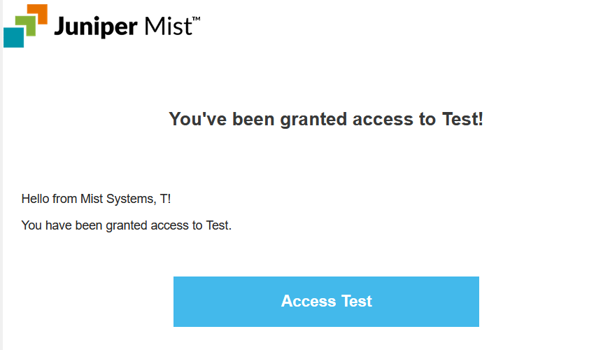User Activation and Login
To log in to Juniper Routing Assurance, you must create an account in Juniper Routing Assurance and then, activate the account. After you activate your account, you either create an organization or join an organization through an invite.
Juniper Routing Assurance initiates user activation when:
-
You create an account and an organization and access Juniper Routing Assurance without an invite.
-
The superuser invites you to an organization.
Click the link in the invite and complete the login tasks. Your login procedure depends on whether you are an existing user with a Juniper Routing Assurance account or a new user without a Juniper Routing Assurance account.