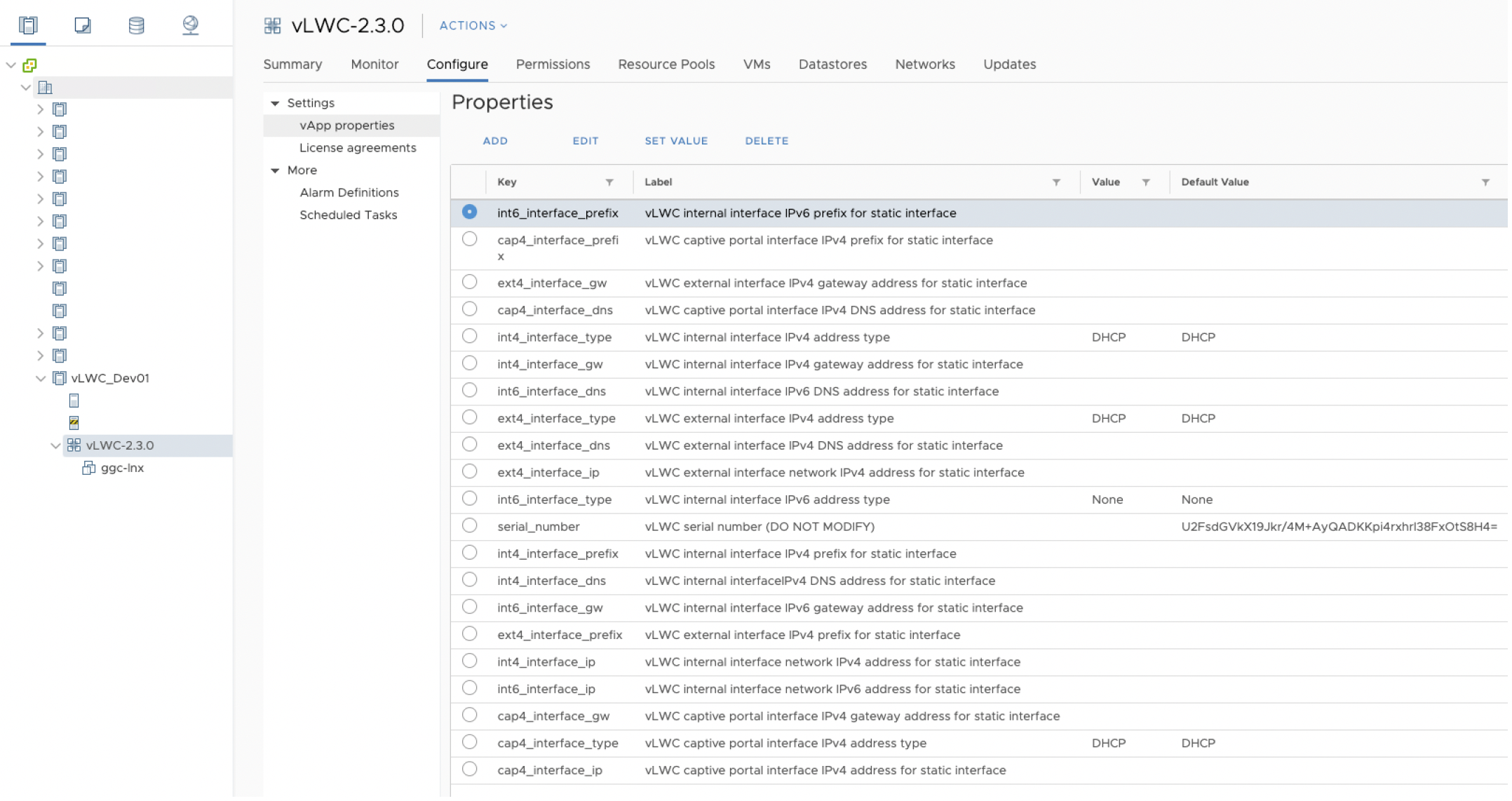Modify vApp Properties
You can modify any vLWC network settings that you had configured in the Customize
template page during the installation of your vLWC vApp from the vCenter Server.
To modify the vApp properties from the vCenter Server:
CAUTION:
It is recommended that you prefer the JSI Shell or the Captive Portal web page to modify the network settings, if possible. Changes made to the vApp properties through the vCenter Server will overwrite all existing settings in the vLWC with the property values, and you will have to change all settings to the correct values. Only use this method as a last resort if you are unable to establish connectivity to the management (cap) interface.