Application Identification
The Flow Processor process uses algorithms to determine the flow application. Each algorithm relies on different types of information to determine the application.
QRadar Network Insights relies on its own set of inspectors and application detection methods. QRadar Network Insights, the Flow Processor algorithms are used only when QRadar Network Insights cannot identify a specific protocol.
The application determination algorithms are shown in the following table.
|
Numeric value |
Algorithm name |
Description |
|---|---|---|
|
2 |
Application signatures |
A payload-based algorithm that looks at the way that the payload is structured. This algorithm uses information from the signatures.xml file. |
|
3 |
State-based decoding |
A payload-based algorithm that uses complex internal logic. |
|
4 |
JSA port-based mapping |
A port-based algorithm that uses a pre-defined list of application mappings. This algorithm uses information from the /opt/qradar/conf/appid_map.conf file. |
|
5 |
User port-based mapping |
A port-based algorithm that uses a customizable list of application mappings. Use this algorithm to add new port-based mappings or reclassify existing mappings that come with JSA. This algorithm uses information from the /opt/qradar/conf/user_application_mapping.conf file. |
|
6 |
ICMP protocol mapping |
A protocol-based algorithm that looks at the protocol type and code. |
|
7 |
Flow exporter |
An algorithm that relies on the Flow Exporter to determine the application. |
| 8 | QNI Application Signatures | This algorithm is used by QRadar Network Insights. |
| 9 |
X-Force Web Application Classification |
This algorithm is used by QRadar Network Insights. |
| 10 | QNI port heuristics |
This algorithm is used by QRadar Network Insights. It indicates that the application is identified by using port based heuristics, and represents a low degree of confidence. |
| 11 | QNI initial data |
This algorithm is used by QRadar Network Insights. It indicates that the application is identified by using the initial data in the flow session, and represents a medium degree of confidence. |
| 12 | QNI parsers |
This algorithm is used by QRadar Network Insights. It indicates that the application is identified by parsing the available data, and represents the highest degree of confidence. |
You can see which type of application detection algorithm that is used in the Application Determination Algorithm field on the Flow Information window.
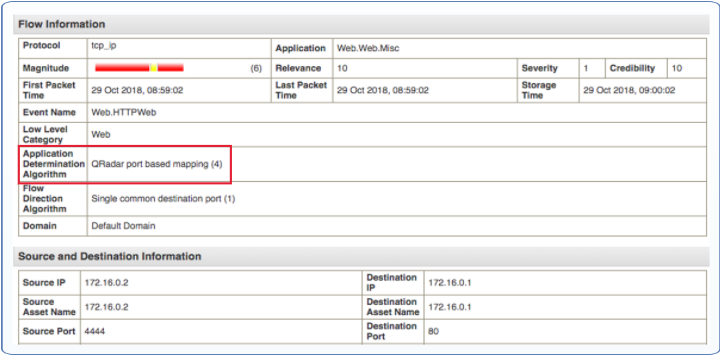
Custom Applications
If your organization has nonstandard or customized applications, you can add them to the /opt/qradar/conf/user_application_mapping.conf or signatures.xml files.
You can use the Application Determination Algorithm field to check that the correct algorithm was used to identify your customized applications. For example, you might define a custom application based on the port usage. Flows from that application are identified by algorithm 5, which is User Port Based Mapping. By verifying the algorithm that is used to identify the application, you can assign a level of confidence to the application mapping.
For more information, see the Juniper Secure Analytics Application Configuration Guide.
Displaying the Application Determination Algorithm Field in Search Results
Use the search feature to add the application determination algorithm to the Flow Details window. You can use the application identification algorithm to identify the criteria that JSA used to identify which application the flow originated from.
-
To display the application determination algorithm field on the Flow Details window, follow these steps:
-
Click the Network Activity tab.
-
From the Search list, select New Search.
-
In the Column Definition section, scroll down the list of available columns and add Application Determination Algorithm to the list of columns to display.
-
Click Filter.
The Application Determination Algorithm column appears on the Network Activity tab, displaying a value that represents the algorithm that was used.
-
-
To display the application determination algorithm in an advanced search, use the LOOKUP function to show the text description for the enumerated algorithm field.
For example, the AQL query might look like this.
SELECT LOOKUP('application determination algorithm', "application determination algorithm"), * FROM flows
