Email Attachments Scanning Overview
Access the Email Attachments page from the Monitor > Files > Email Attachments menu.
Benefits of Viewing Scanned Email Attachments
-
Allows you to view a compiled list of suspicious email attachments all in one place, including the file hash, threat level, filename, and malware type.
-
Allows you to filter the list of email attachments by individual categories.
Export Data—Click the Export button to download file scanning data to a CSV file. You are prompted to narrow the data download to a selected time-frame.
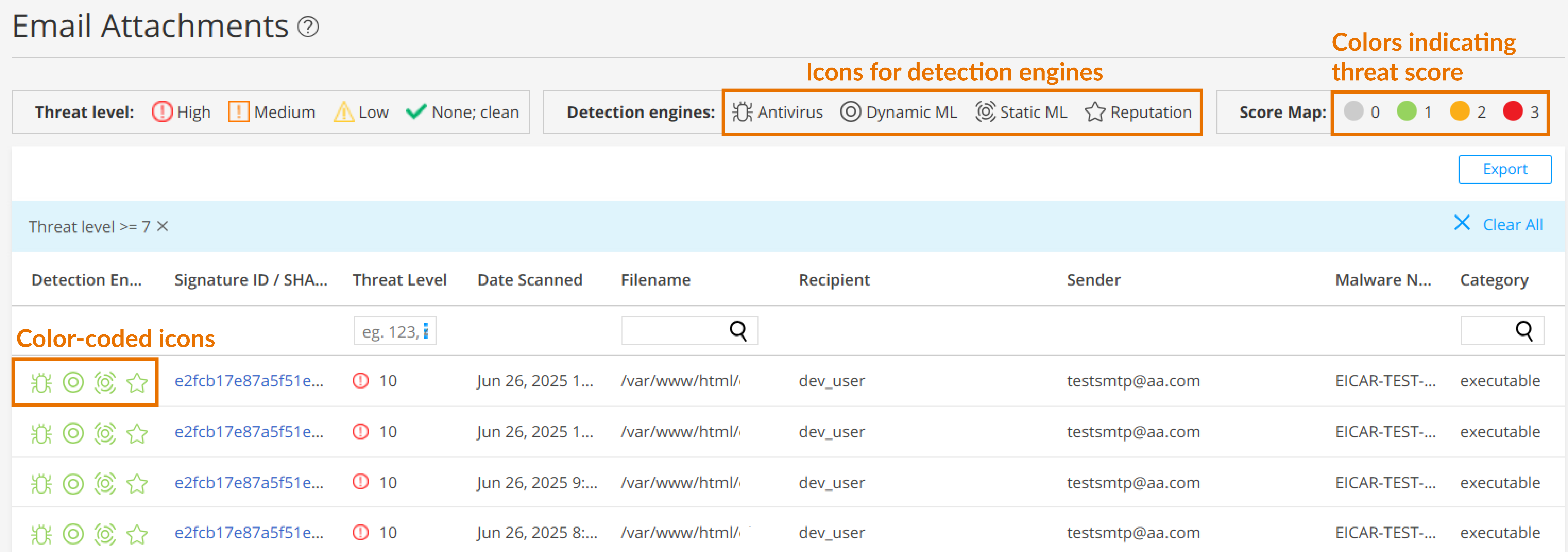
The following information is available on this page.
|
Field |
Definition |
|---|---|
|
Detection Engine |
Displays color-coded icons representing the confidence levels of various detection engines in identifying threats. For more information about detection engines, see Table 2. The color codes signify the following threat severities:
To view the threat severity score assigned by each detection engine, hover over the icons. |
|
Signature ID / SHA-256 / ML Hit |
If applicable, the Signature ID uniquely identifies the signature that is triggered for this detection; otherwise, the SHA-256 file hash is displayed.
|
|
Threat Level |
The threat score. Click the three vertical dots at the top of the column to filter the information in the page by threat level. |
|
Date Scanned |
The date and time the file was scanned. |
|
Filename |
The name of the file, including the extension |
|
Recipient |
The email address of the intended recipient |
|
Sender |
The email address of the sender |
|
Malware Name |
The type of malware found |
|
Status |
Indicates whether the file was blocked or permitted. |
|
Category |
The type of file Examples: PDF, executable, document |
