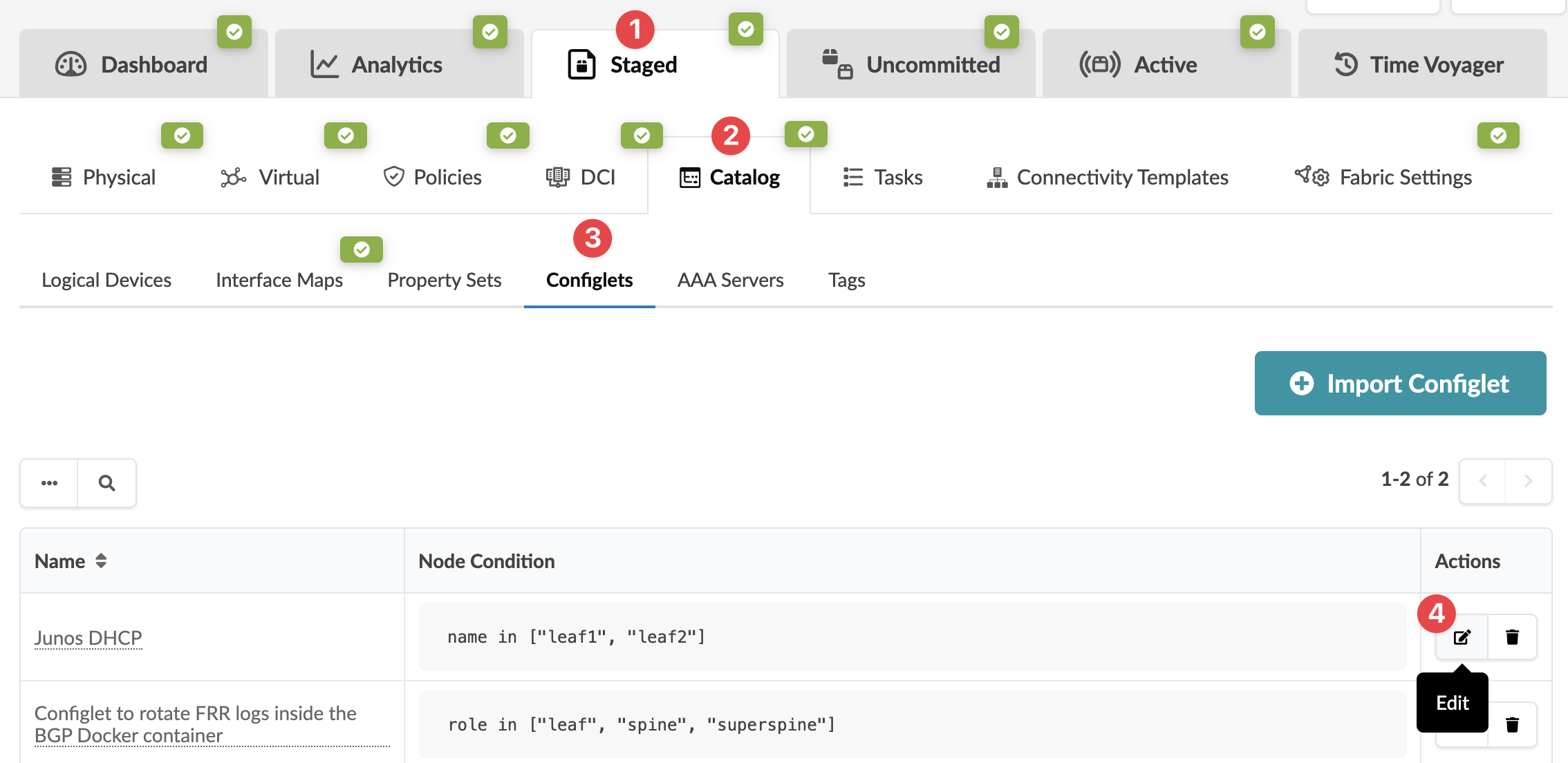Change Configlet Scope
Configlets are applied to devices based on their roles, names, hostnames and/or system tags. After you've defined this scope you can change it at any time.
You've imported a configlet from the Design catalog into the Blueprint catalog and applied it to devices or interfaces based on a specified scope.
To change a configlet's scope from the GUI:
The configlet changes are staged and you're returned to the
Configlets catalog.
When you're ready to activate your changes, go to the Uncommitted tab to review and commit (or discard) your changes.