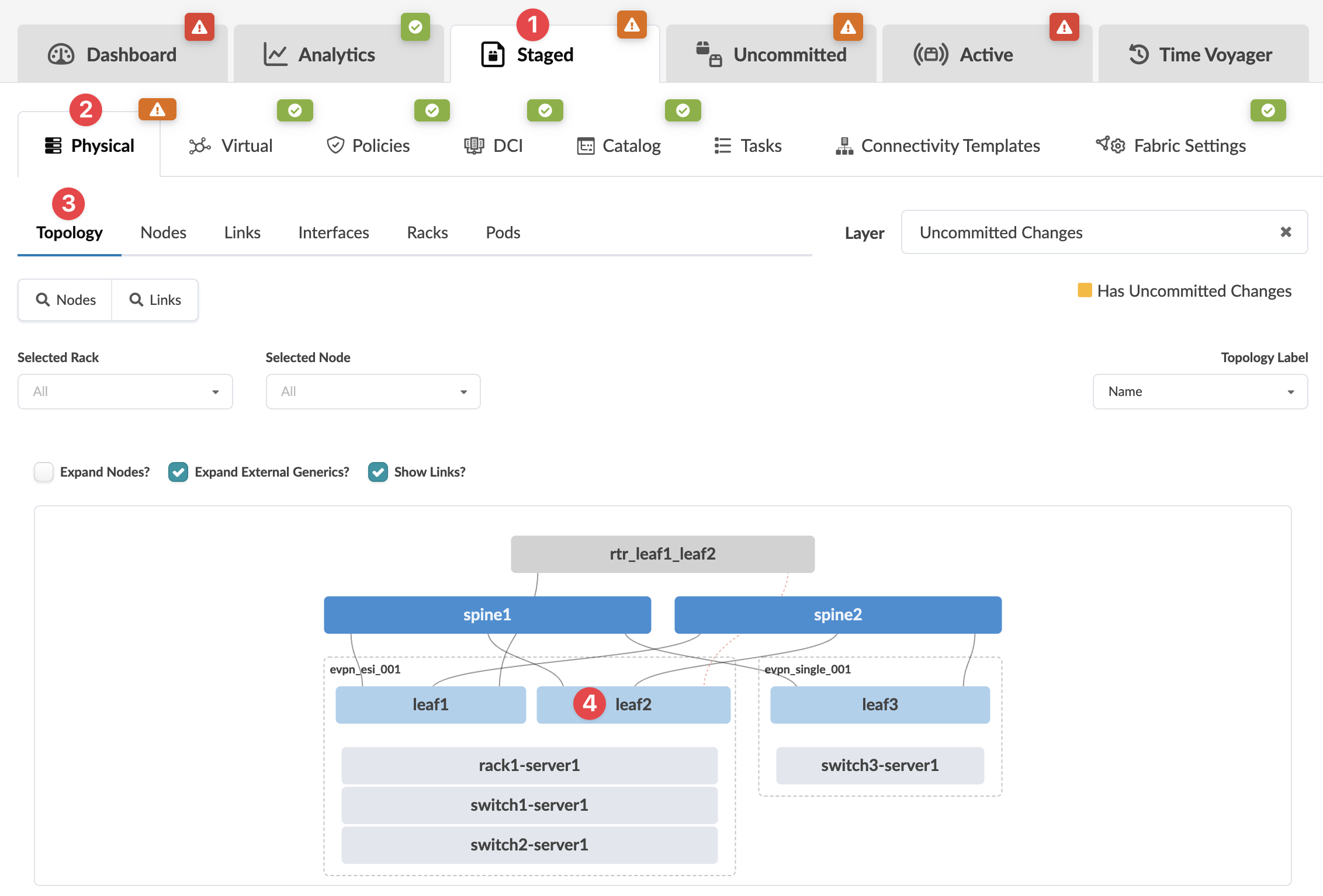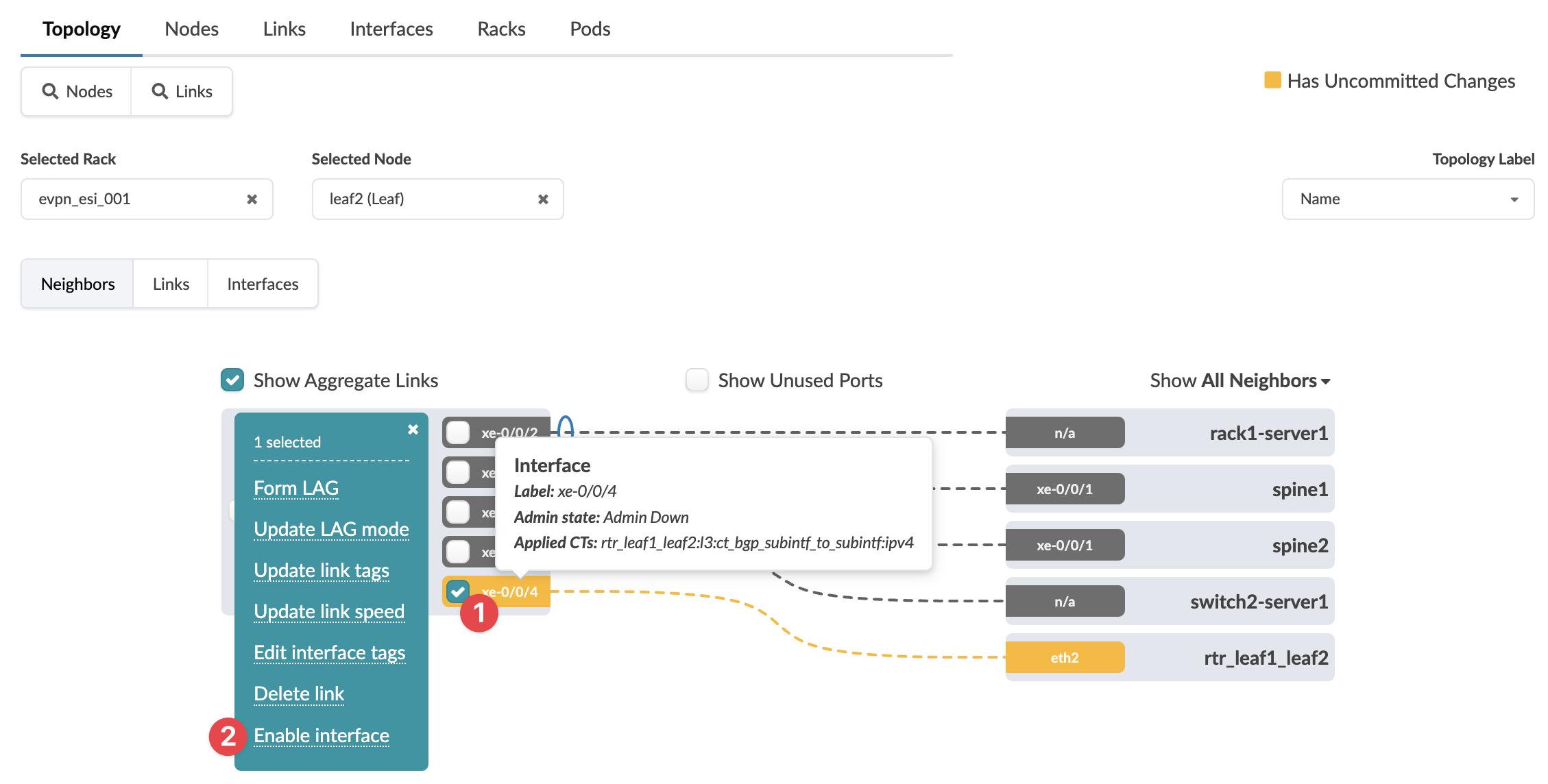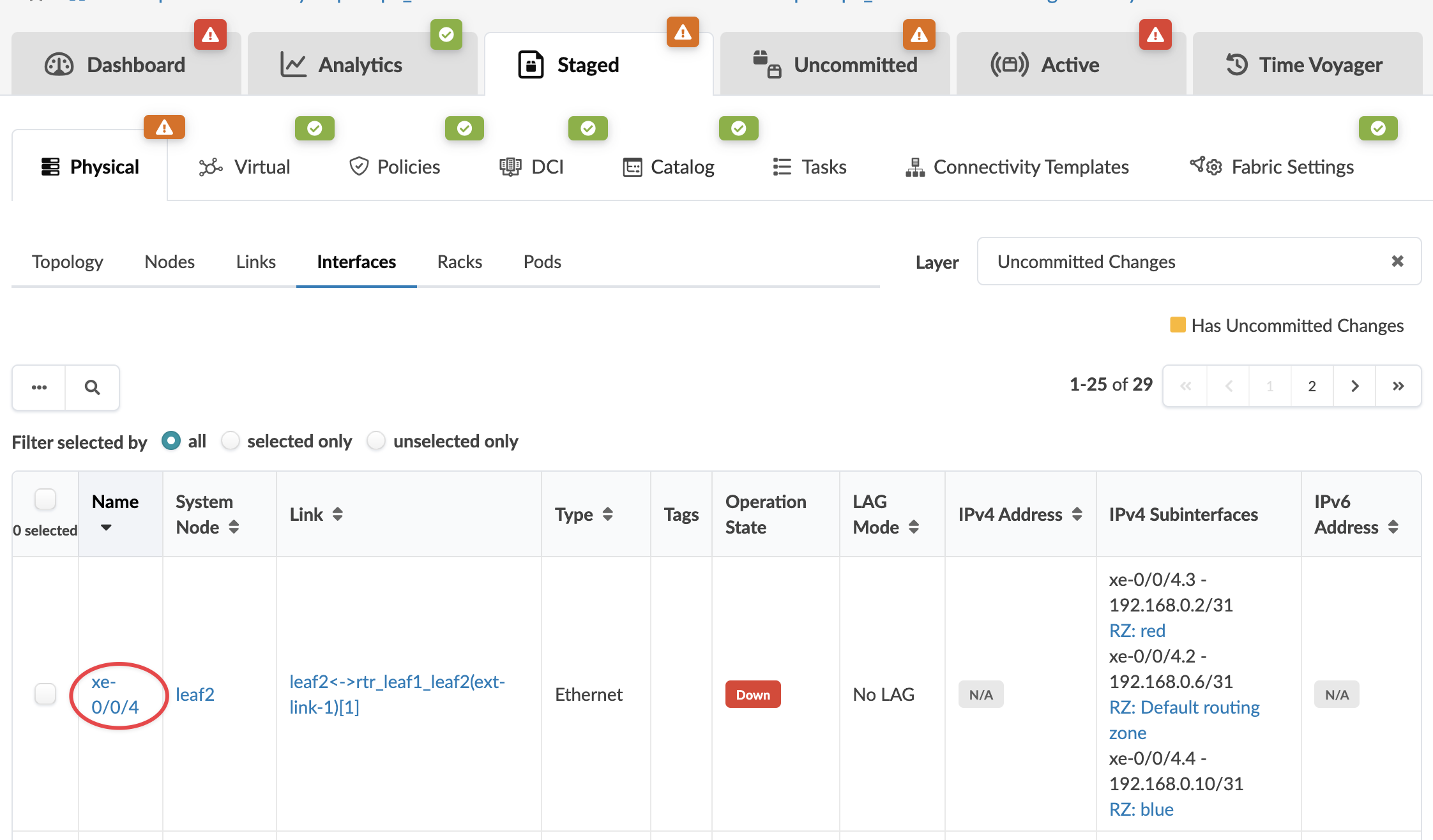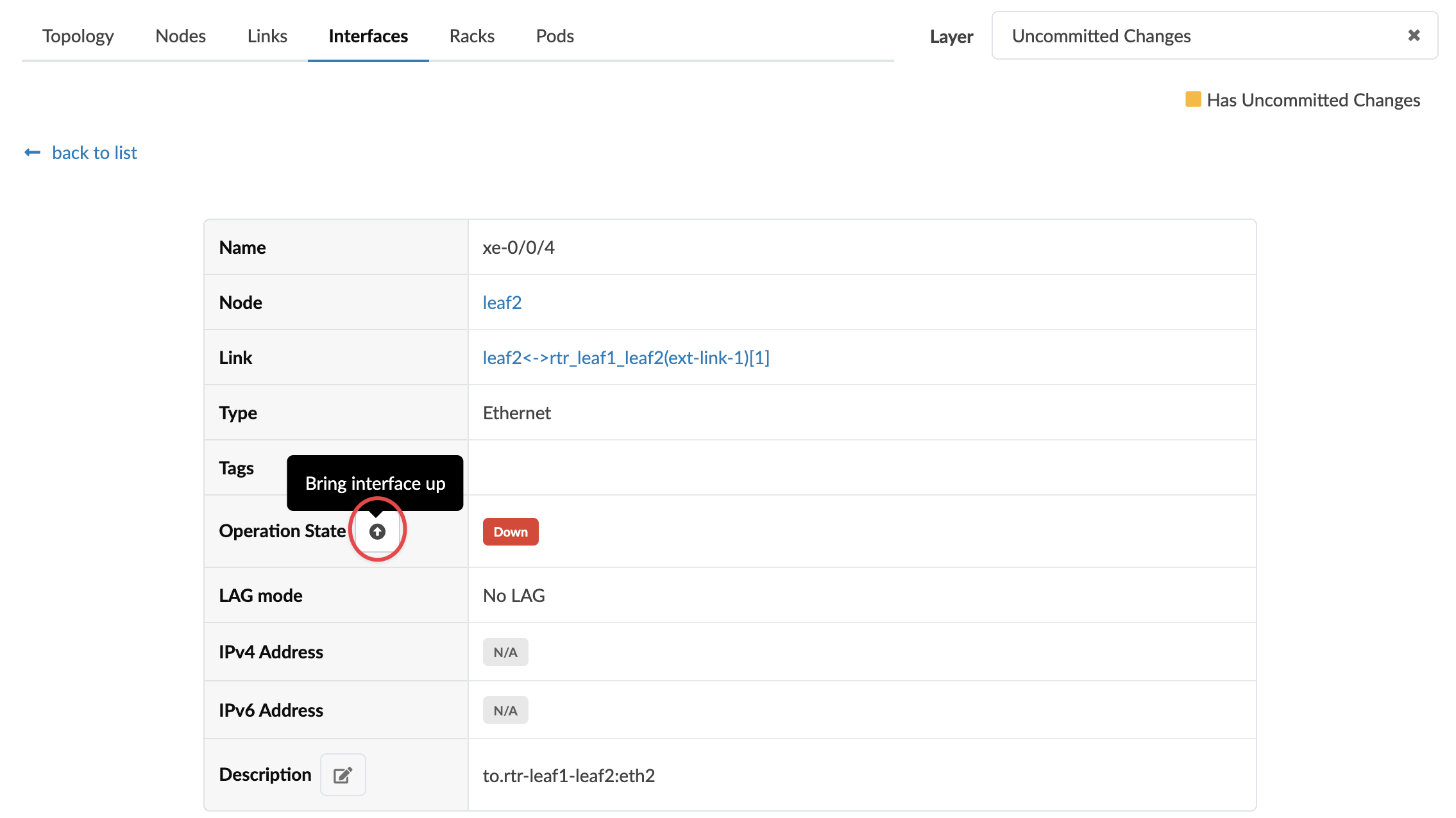Bring Interface Up
You can enable an interface (admin up) from the Topology view of the Apstra GUI or (as of Apstra version 5.1.0) from the interface detail view.
To enable an interface, your user profile must be assigned at least one of the following Granular Permissions type roles: Manage racks and links or Manage generic systems (as of Apstra version 5.1.0). For more information, see User/Role Management.
Bring Interface Up from Topology View
To bring an interface up from the Apstra GUI topology
view:
To deploy the change to the active blueprint, commit
from the Uncommitted tab.
Bring Interface Up from Interface Detail Page
To bring an interface up from the Apstra GUI Interface
detail page:
To deploy the change to the active blueprint, commit
from the Uncommitted tab.