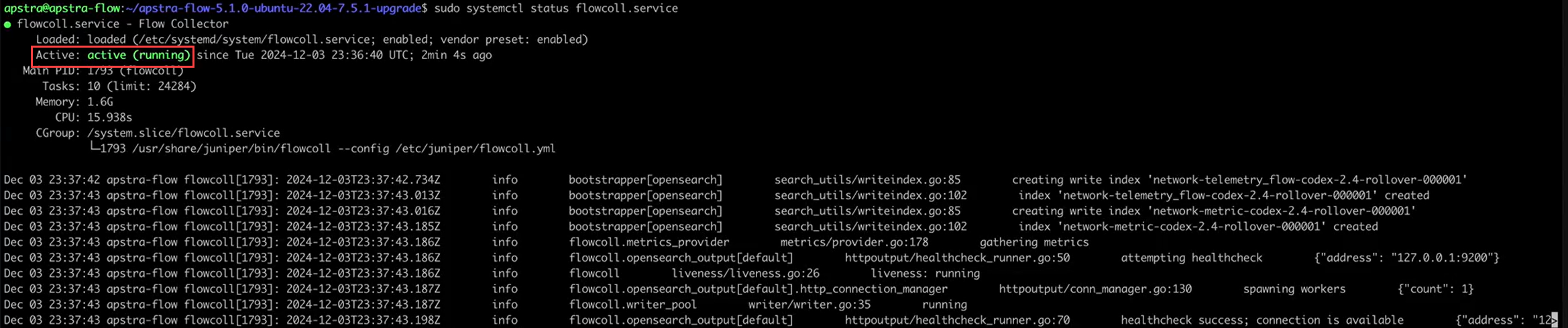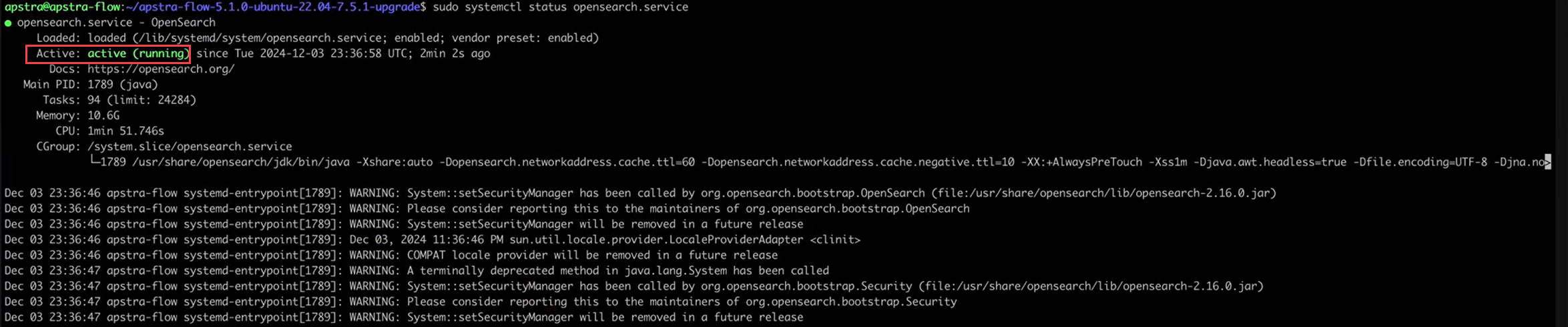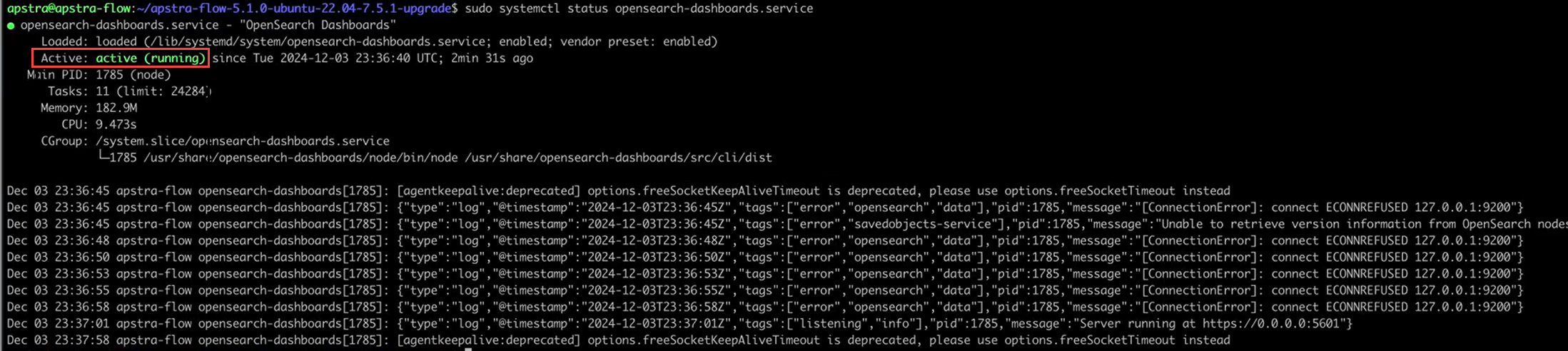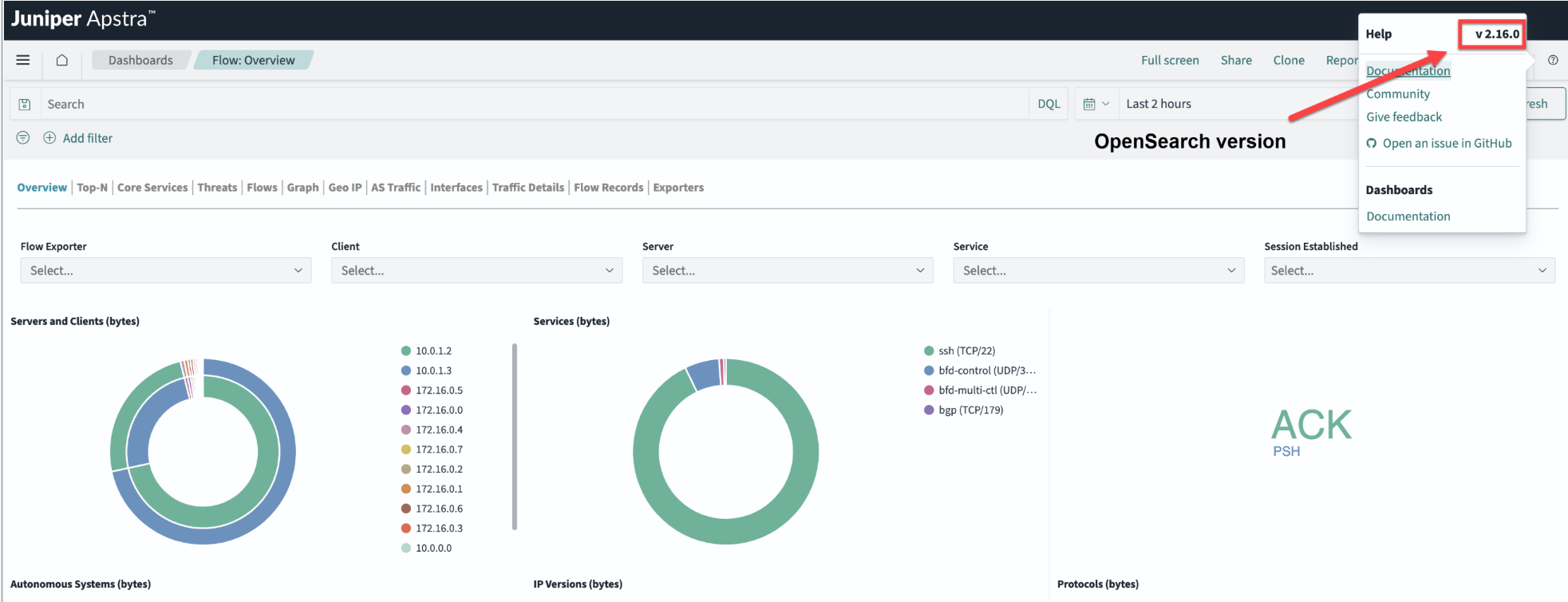You can run an automated upgrade script (recommended) to easily upgrade your
Apstra Flow configuration with minimal downtime. Follow the steps in this procedure
to upgrade Apstra Flow from version 4.2.1 or 5.0.0 to version 5.1.0.
Note:
Make sure that you upgrade to the latest Apstra version before running the
upgrade file. You can find the current version by navigating to Platform
> About in the Apstra GUI. The Apstra version is also shown in
the left navigation menu of the GUI under the Juniper Apstra logo. For
step-by-step upgrade instructions, see the Juniper Apstra Installation and Upgrade
Guide.
To automatically upgrade Apstra Flow:
-
Download the Apstra Flow Upgrade Installer file
(apstra-flow-5.1.0-ubuntu-22.04-7.5.1-upgrade.tar.gz) from the Juniper Support Downloads page
located under Applications Tools.
-
Log in to the Apstra Flow console. The default credentials are: user=apstra
and password=apstra.
-
Verify the flow collector version that is currently installed (in this
case, 6.4.2).
apstra@apstra-flow:~$ /usr/share/juniper/bin/flowcoll -v
6.4.2.
-
Extract the upgrade (tar.gz) file you just downloaded in Step 1. For example:
apstra@apstra-flow:~$ tar -xvzf
apstra-flow-5.1.0-ubuntu-22.04-7.5.1-upgrade.tar.gz
-
When the files have finished downloading, cd to the
/apstra-flow-5.1.0-ubuntu-22.04-7.5.1-upgrade
directory.
~$ cd apstra-flow-5.1.0-ubuntu-22.04-7.5.1-upgrade/
apstra@apstra-flow:~/apstra-flow-5.1.0-ubuntu-22.04-7.5.1-upgrade$ ls
advanced_settings.ndjson dashboards.ndjson flow-collector_7.5.1_linux_amd64.deb opensearch-2.16.0-linux-x64.deb opensearch-dashboards opensearch-dashboards-2.16.0-linux-x64.deb README.md startup upgrade.sh
Note:
This folder contains a README.md file that includes steps on how to
run a manual installation, if desired.
-
Run the automated upgrade script. Accept the default settings when prompted
during the installation. The upgrade will take around 3 to 5 minutes.
sudo ./upgrade.sh
-
When the installation is complete, verify that the flow collector was
successfully upgraded to version 7.5.1.
apstra@apstra-flow:~/apstra-flow-5.1.0-ubuntu-22.04-7.5.1-upgrade$
apstra@apstra-flow:~/apstra-flow-5.1.0-ubuntu-22.04-7.5.1-upgrade$ /usr/share/juniper/bin/flowcoll -v
7.5.1
-
Check that your services are active and running.
Run the following commands to see the status of the flowcollector,
opensearch, and opensearch-dashboard services:
sudo systemctl status flowcoll.service
sudo systemctl status opensearch.service
sudo systemctl status opensearch-dashboards.service
Flow collector service status:
sudo systemctl status
flowcoll.service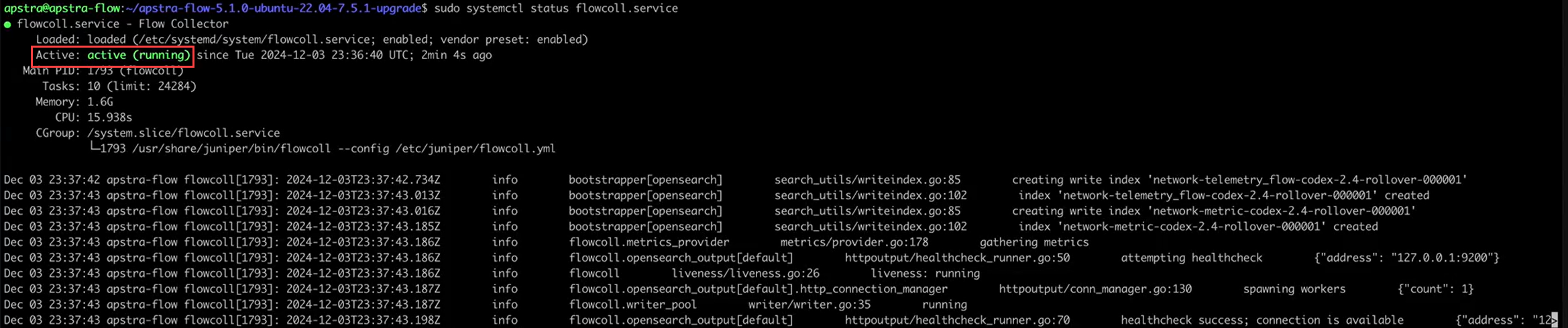
OpenSearch service status:
sudo systemctl status
opensearch.service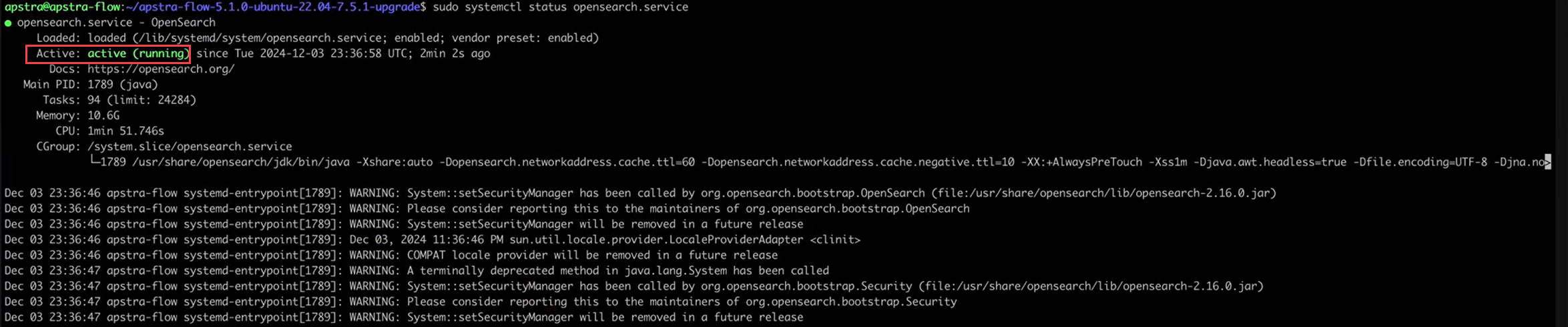
OpenSearch dashboards service: sudo systemctl status
opensearch-dashboards.service
-
Finally, reopen the Flow: Overview dashboard from the Apstra GUI. Then, from the
Help option "?" icon, verify that OpenSearch version says v2.16.0.
Note:
If upgrading from 4.2.1 to 5.1.0, the dashboard version will change.
If upgrading from 5.0.0 to 5.1.0, then the dashboard version will
not change.
Congratulations! You have successfully upgraded your
Apstra Flow configuration. You can now start using the new features for Apstra
5.1.0.