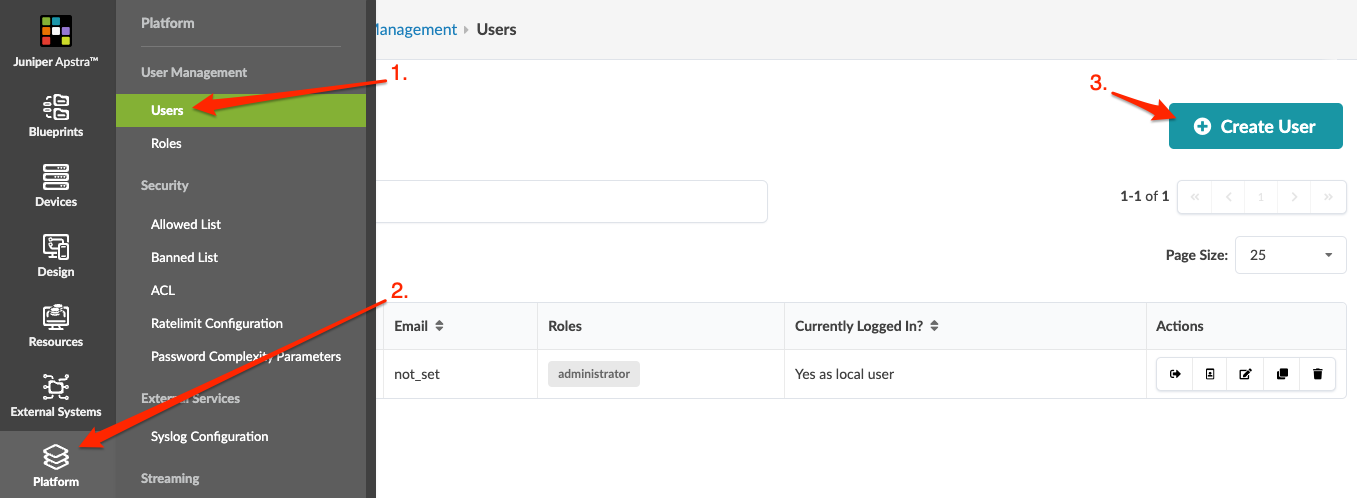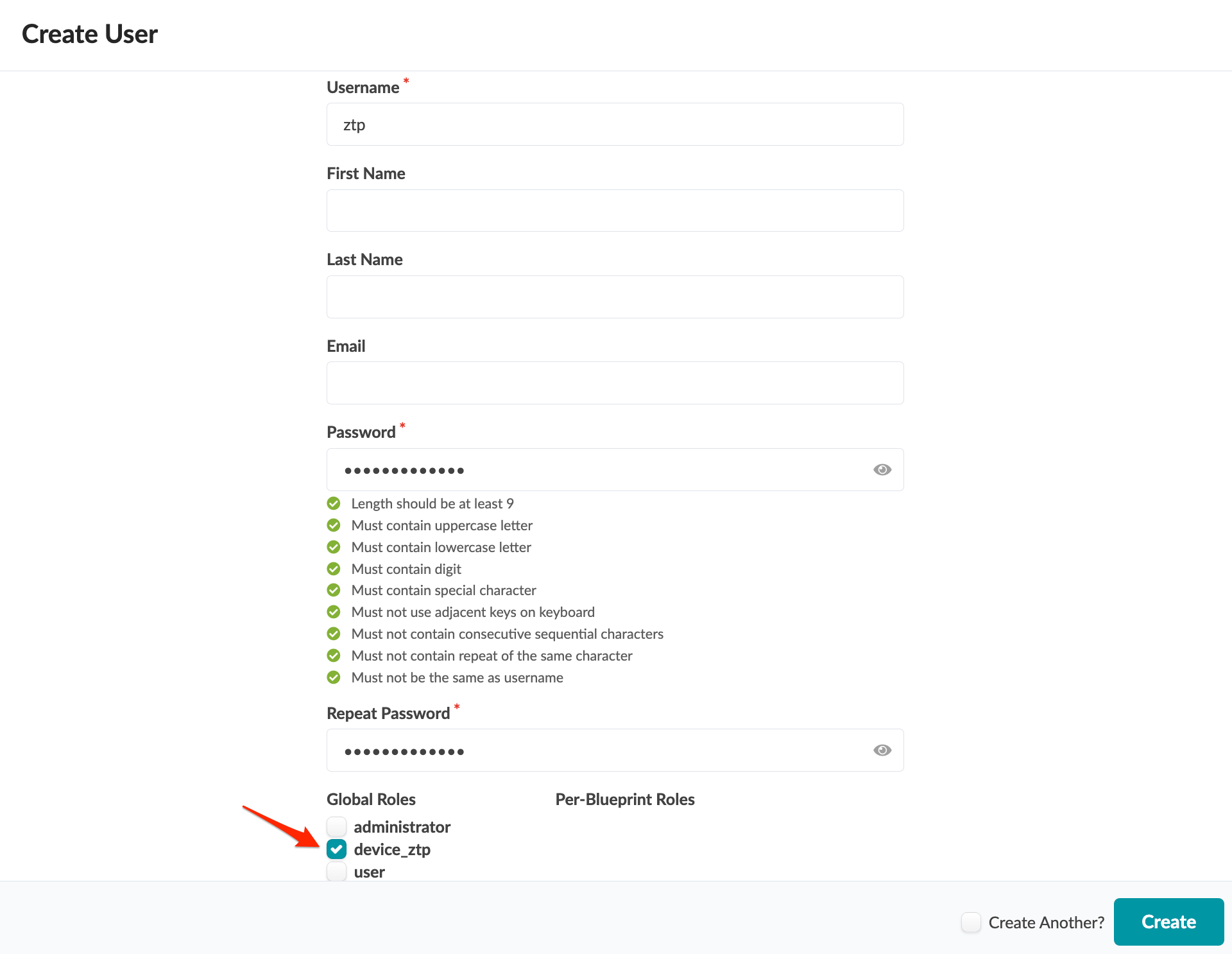Create User Profile for Communicating with ZTP Server
You can use any configured Apstra server GUI user that has API write access (such as admin), but we recommend that you create a designated user that’s assigned only the predefined device_ztp role. The device_ztp role allows users with that role to make API calls to the controller to request device system agent installation.
When you work with Apstra ZTP from the GUI, log in as this user.