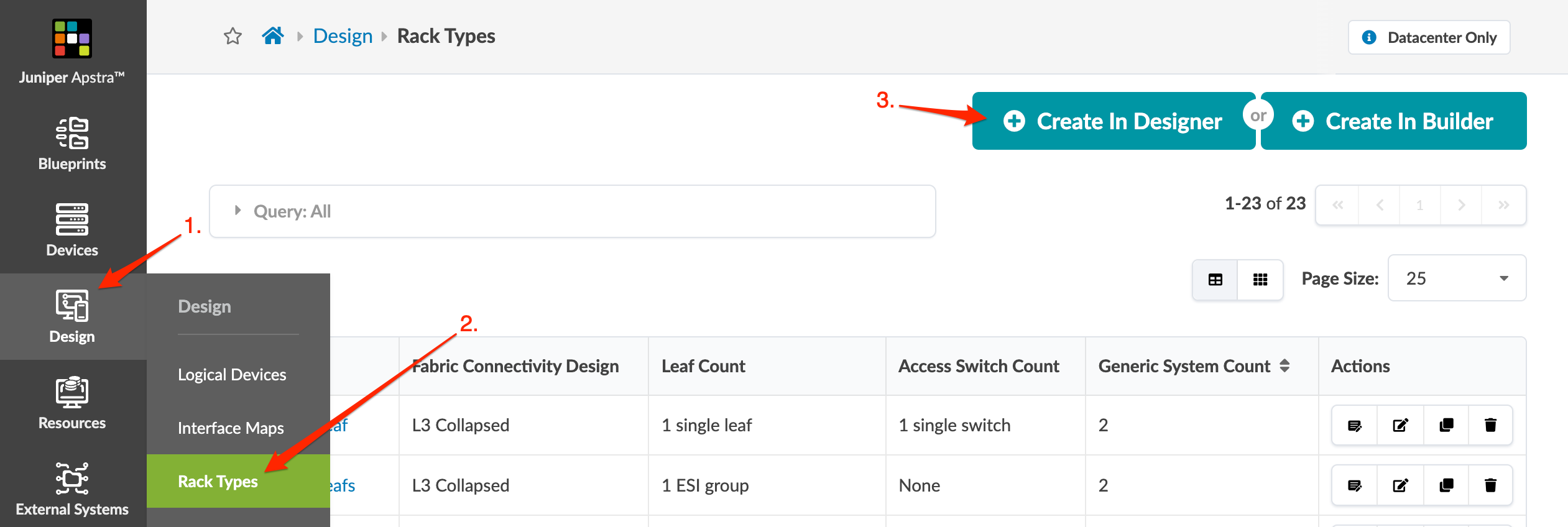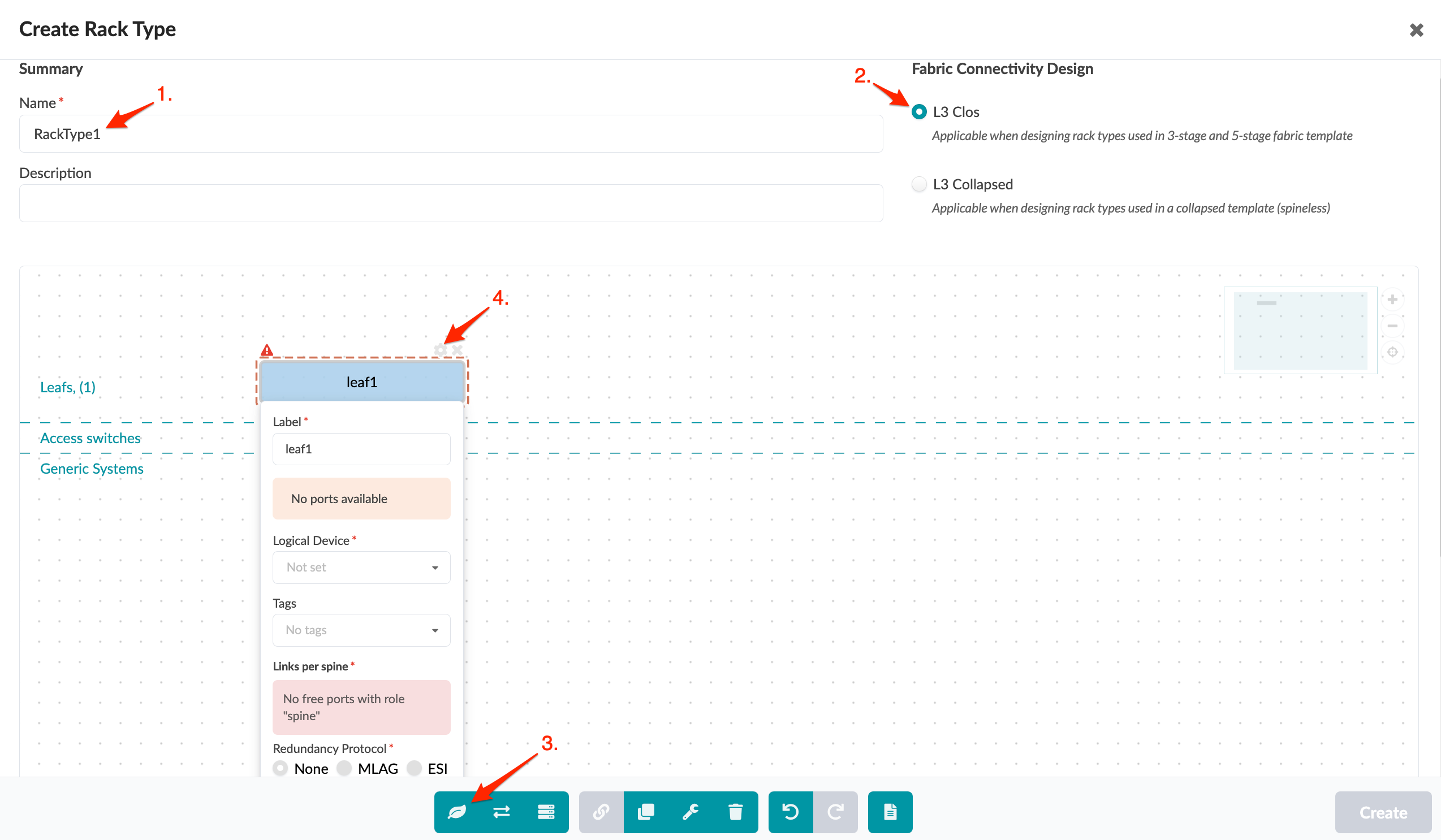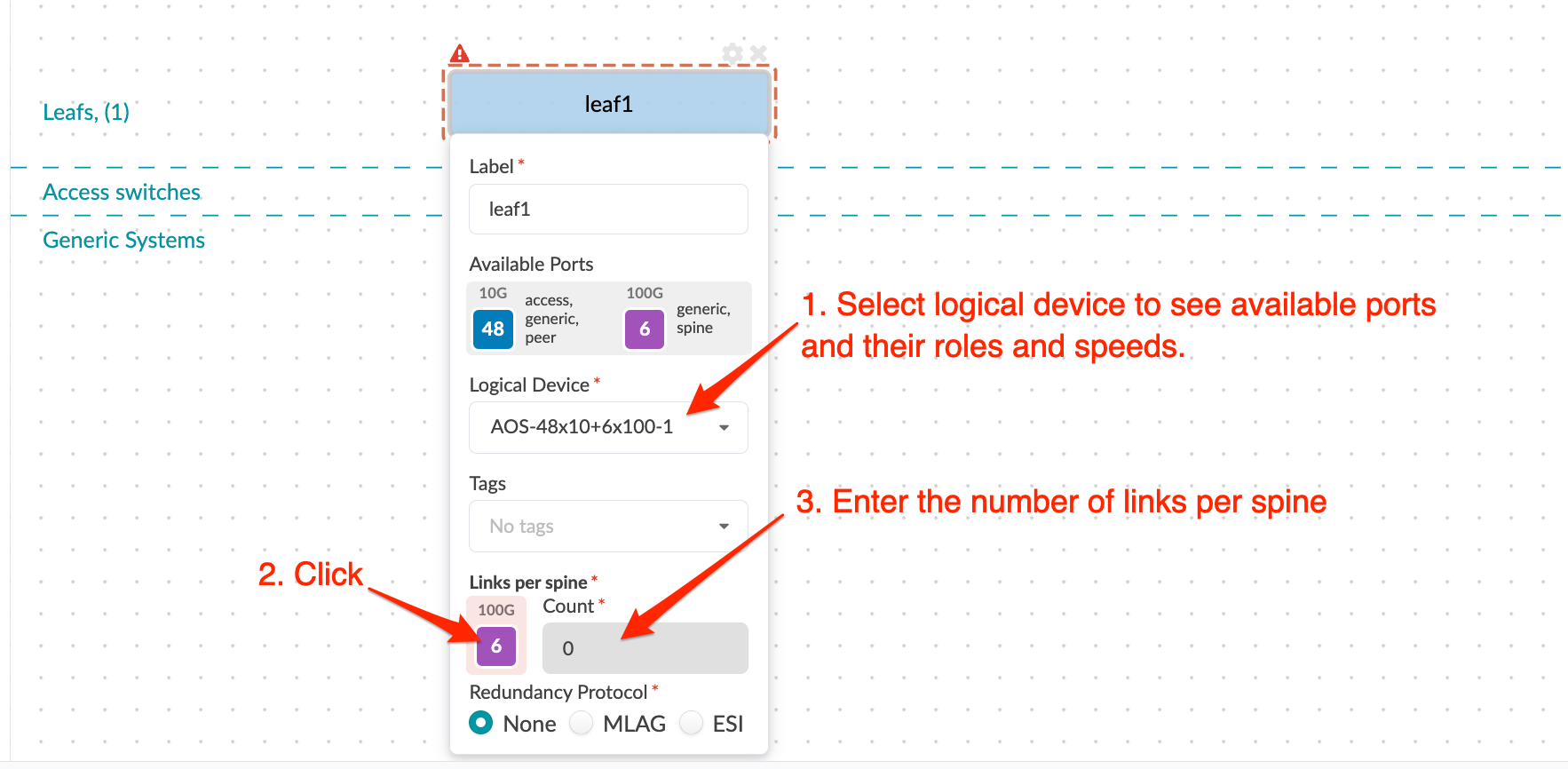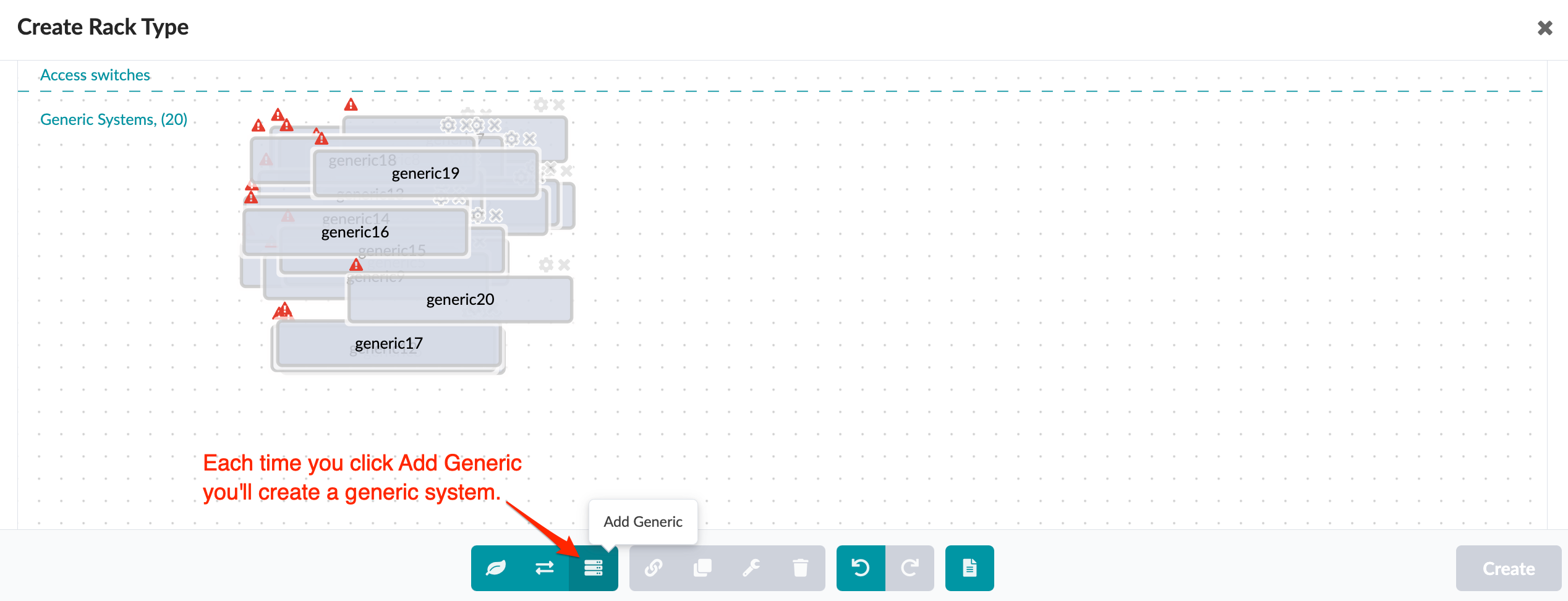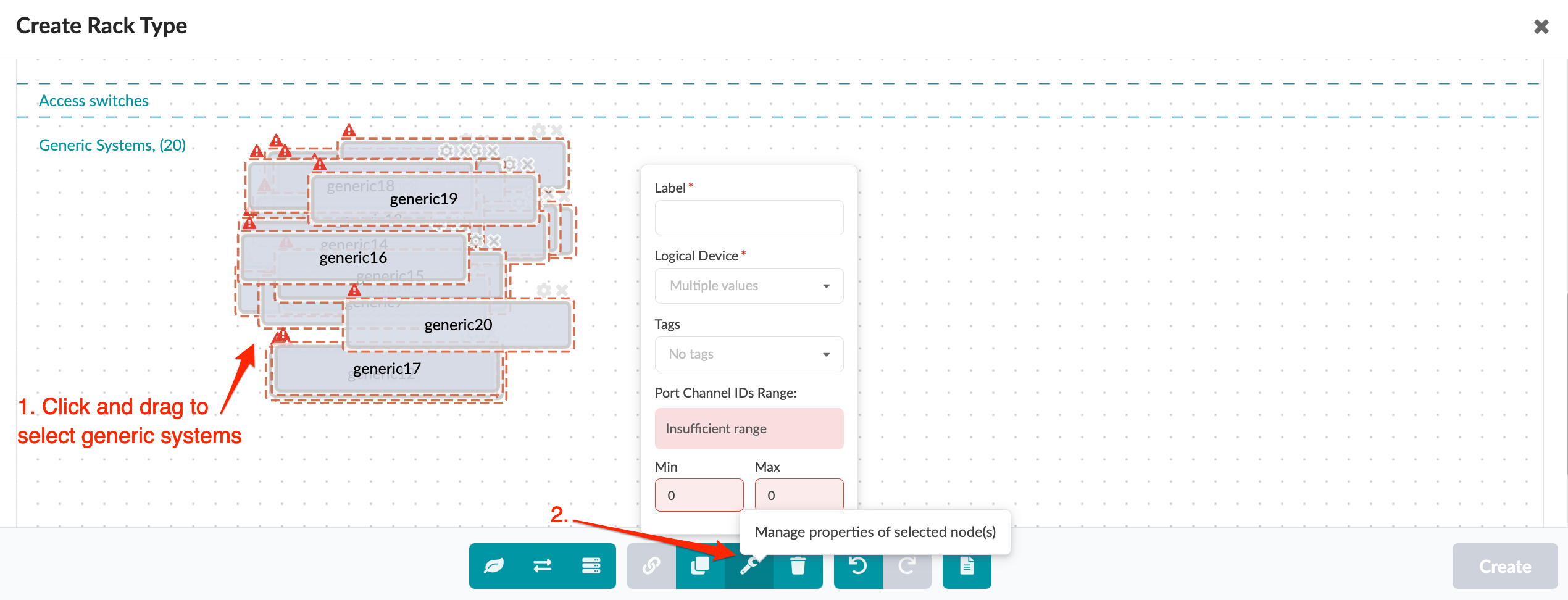Create Rack Type in Designer (with Example)
This example shows how to create a rack type for a dual-connected L2 rack with two AOS-48x10+6x100-1 logical device leaf switches, each with 4-100 GbE spine links and forty-eight dual-connected 10 GbE generic systems. For general explanations for each parameter, see Rack Types Introduction.
Apstra ships with many predefined rack types. Before creating your own, verify that it doesn't already exist in the global catalog (Design > Rack Types). When you create a rack type, first verify that the logical devices you need are in the global catalog (Design > Logical Devices).