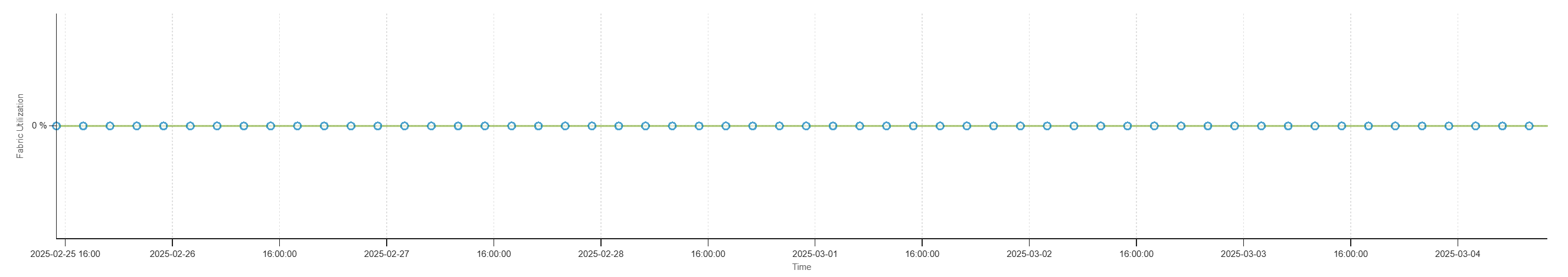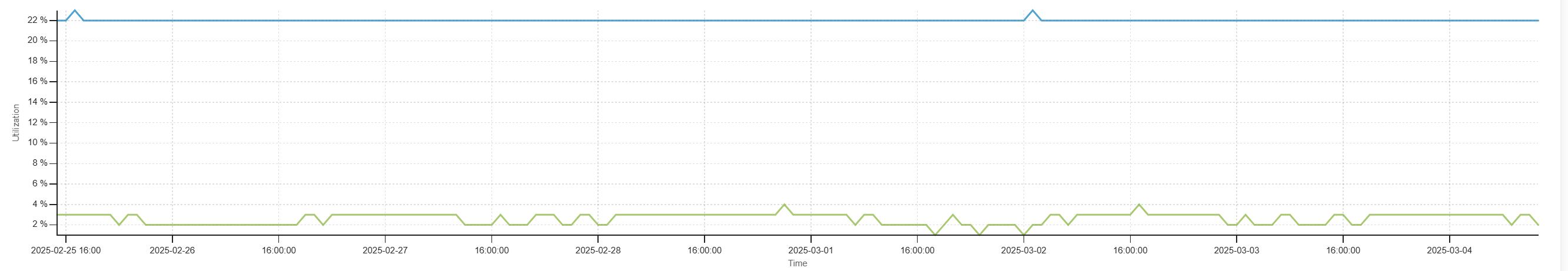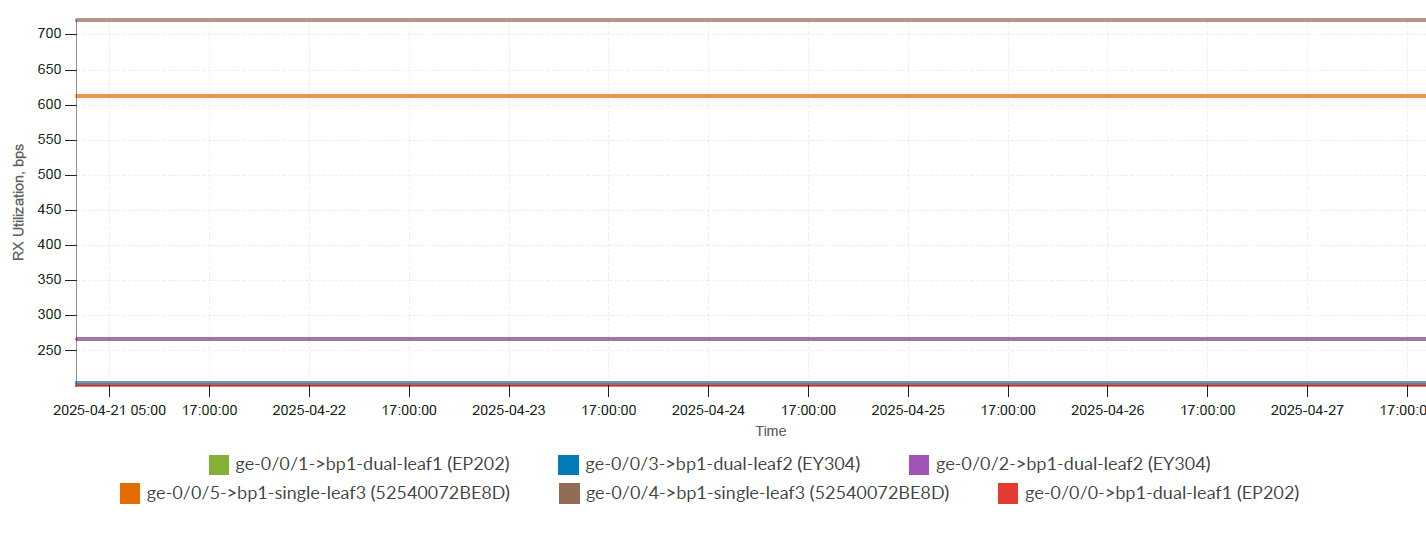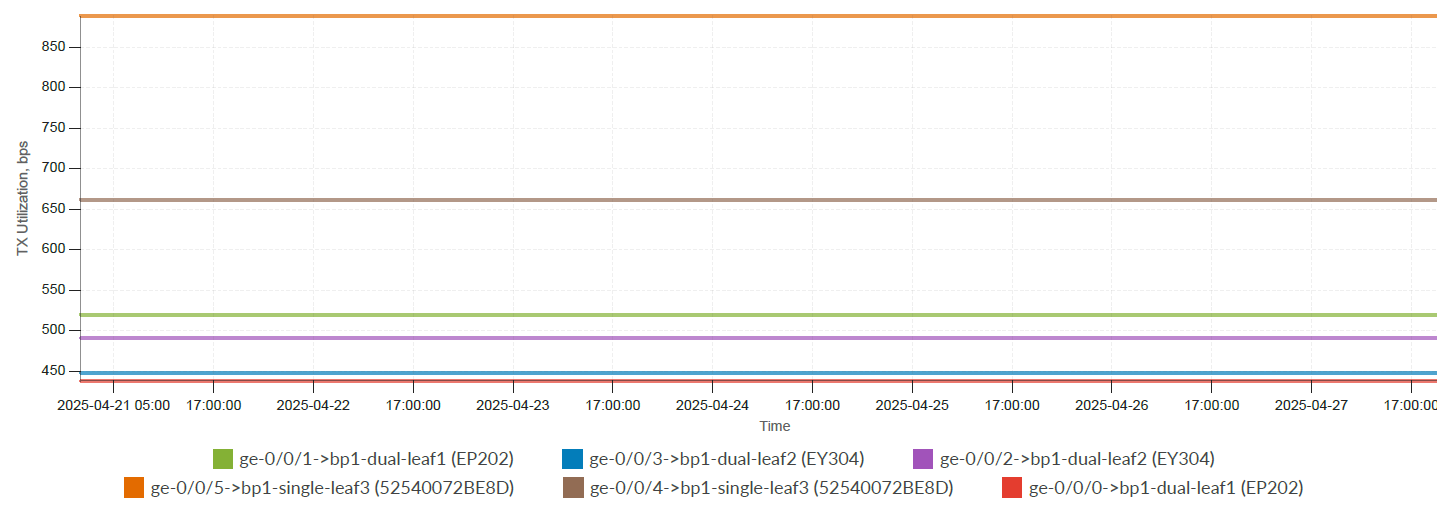Traffic Analytics Report
This topic provides an overview of the traffic reports you can generate in the GUI. The traffic analytics report analyzes device traffic patterns and trends in the data center. To learn how to generate this report, see Generate an Analytics Report.
Data Center Overview
This section provides reports on deployed hardware models in the data center. It also includes a chart of traffic rates for server-facing and fabric-facing interfaces on leaf switches.- Device Hardware Model and Operation System Inventory Overview
- Aggregated Server Facing vs. Fabric Facing Traffic Rate
Device Hardware Model and Operation System Inventory Overview
shows a summary of hardware models and corresponding operating systems for all devices deployed in the current data center. It also shows a chart of traffic rates for server-facing and fabric-facing interfaces.
Aggregated Server Facing vs. Fabric Facing Traffic Rate
Interfaces on leaf switches can be either server-facing or fabric-facing.
-
Server-facing interfaces connect to non-spine devices like hardware servers and generic systems. Their traffic is the combined TX and RX rates for all server-facing interfaces on leaf switches.
-
Fabric-facing interfaces connect to spine switches. Their traffic is the combined TX and RX rates for all spine-facing interfaces on leaf switches.
Traffic Analysis for Spine Switches
This section includes detailed analysis of spine switches
Spine Switch Inventories
The spine switch inventory lists the number of spine devices in the data center. provides details for a each switch, including switch hardware model, system ID, pod, hardware model, OS type, management IP, and OS version. These details are collected dynamically from the graph and from various device information collectors.
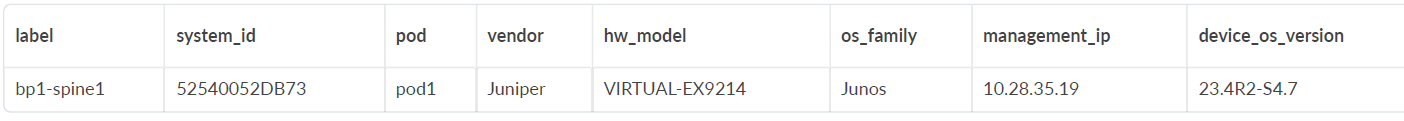
Fabric Utilization Aggregated View
This section shows the aggregated traffic rate, IQR traffic rate, and peak RX utilization for spine switches. Fabric utilization measures bandwidth usage in a switch's internal fabric. This metric indicates data flow efficiency through the switch and its components.
Spine Aggregated Traffic Rate
Figure 2 shows the formulas used to calculate the utilization (in percentages) of spine switches. shows a chart of all spine switch utilizations.
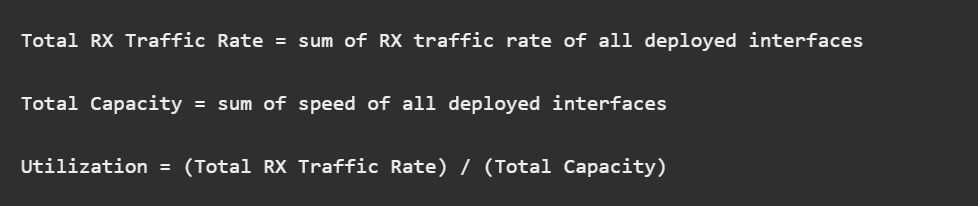
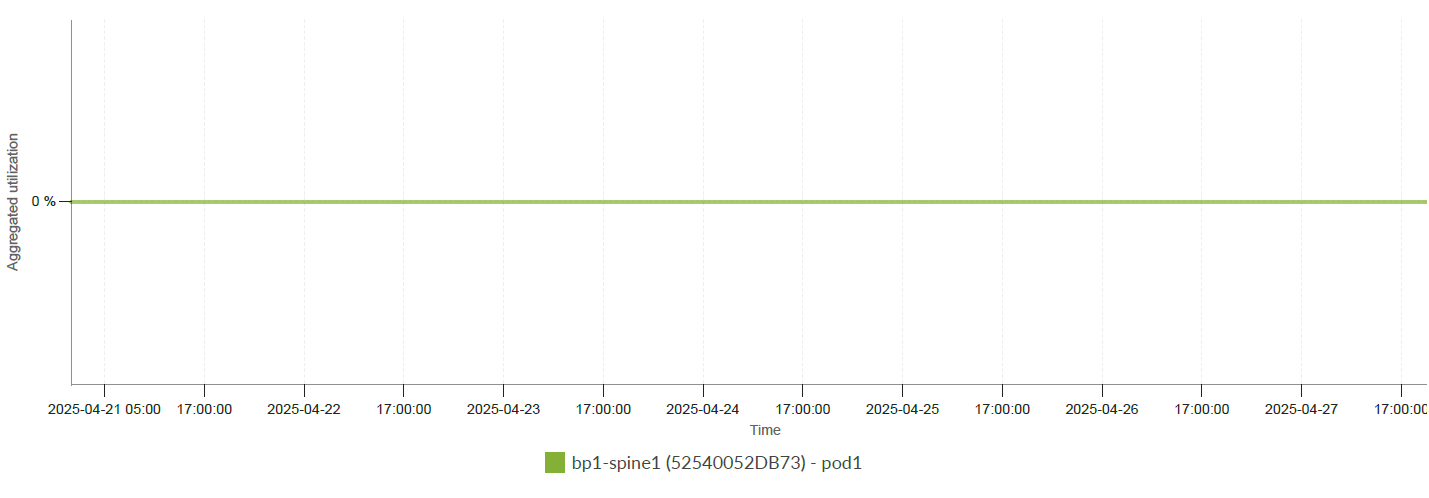
Spine Aggregated Utilization IQR
Interquartile range (IQR) measures statistical dispersion (spread of data). Traffic rates vary over time. An IQR analysis helps identify a normal range of values and how often extreme values are observed.
Figure 4 shows the formulas used to calculate IQR-related thresholds. Q1, Q2 and Q3 are used to render the box in the middle of the plot. The lower and upper fence values are used to render the whiskers. Figure 5 shows the traffic rate IQR for all spine switches during the query time window.
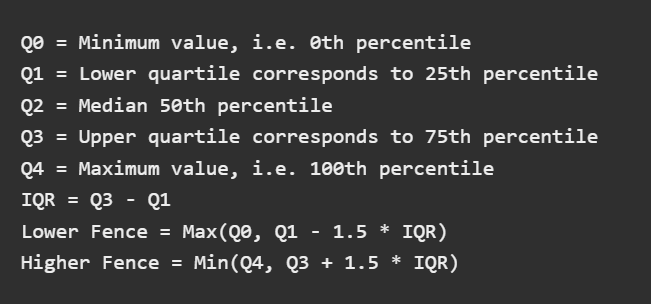
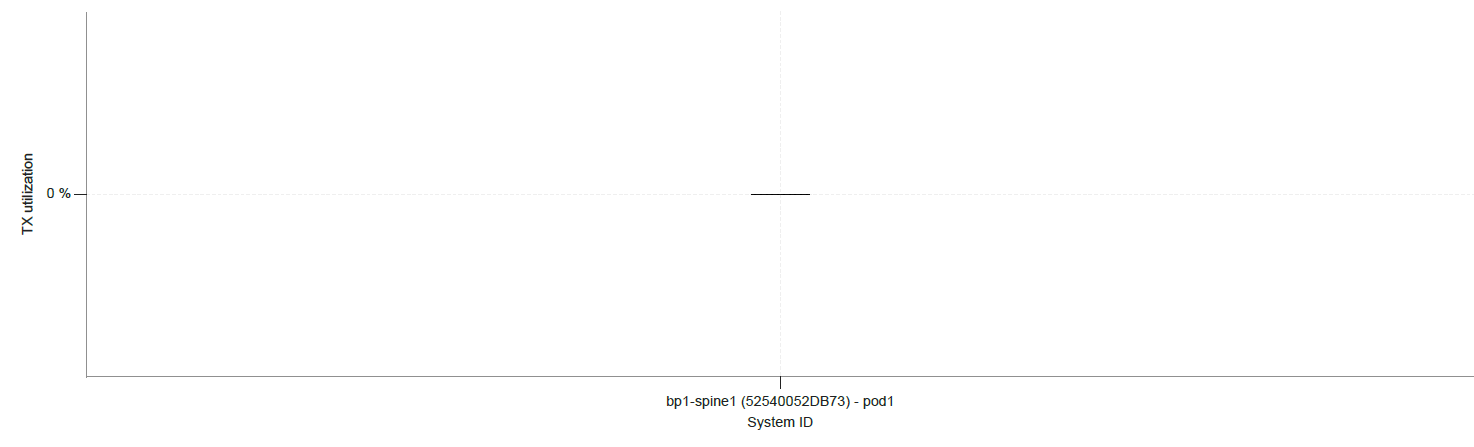
Spine RX/TX Utilization Reports
Bursty traffic can cause issues even when the average traffic rate is acceptable. Apstra monitors peak RX/TX traffic rates on all deployed switch interfaces during each aggregation period. This section shows examples of spine peak utilization reports for RX and TX traffic rates.
- Spine Peak RX Traffic Rate
- Spine Peak Interface RX Utilization IQR
- Spine Peak TX Utilization
- Peak Interface TX Utilization IQR
Spine Peak RX Traffic Rate
The following chart compares peak RX traffic rates observed on all spine switches during the query time window.
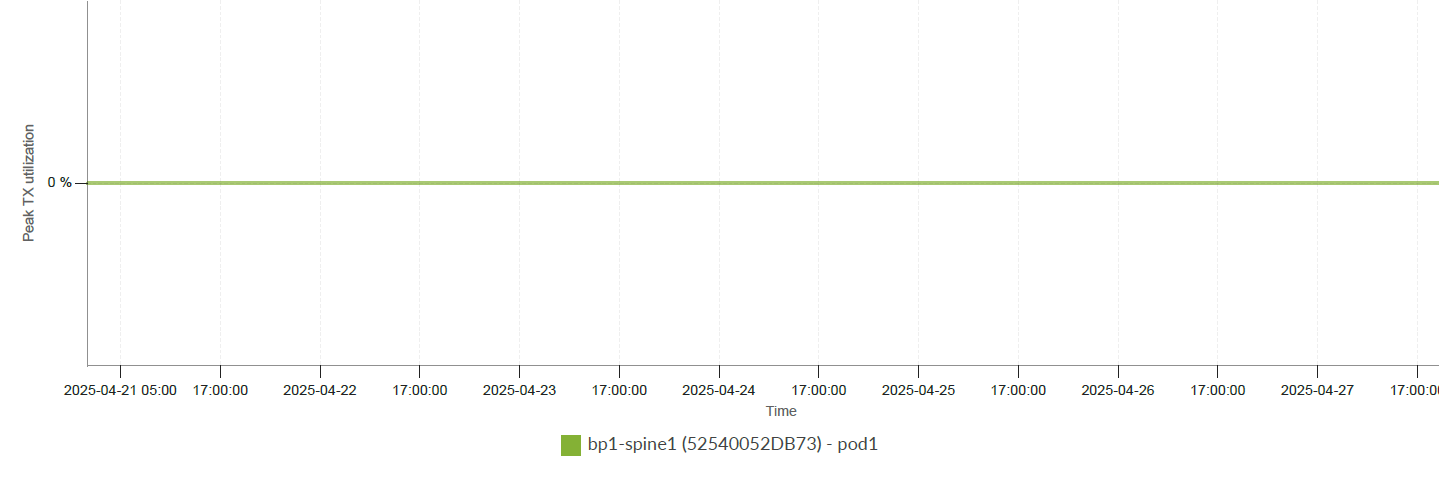
Spine Peak Interface RX Utilization IQR
The following chart shows the peak interface RX traffic rate IQR for all spine switches.

Spine Peak TX Utilization
The following chart shows the peak interface TX traffic rate IQR for all spine switches.
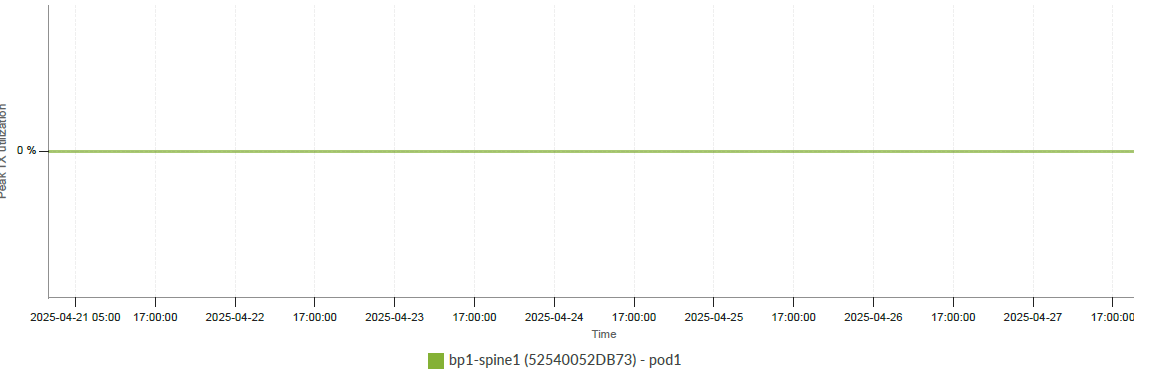
Peak Interface TX Utilization IQR
The following chart shows the peak interface TX traffic rate for all spine switches.
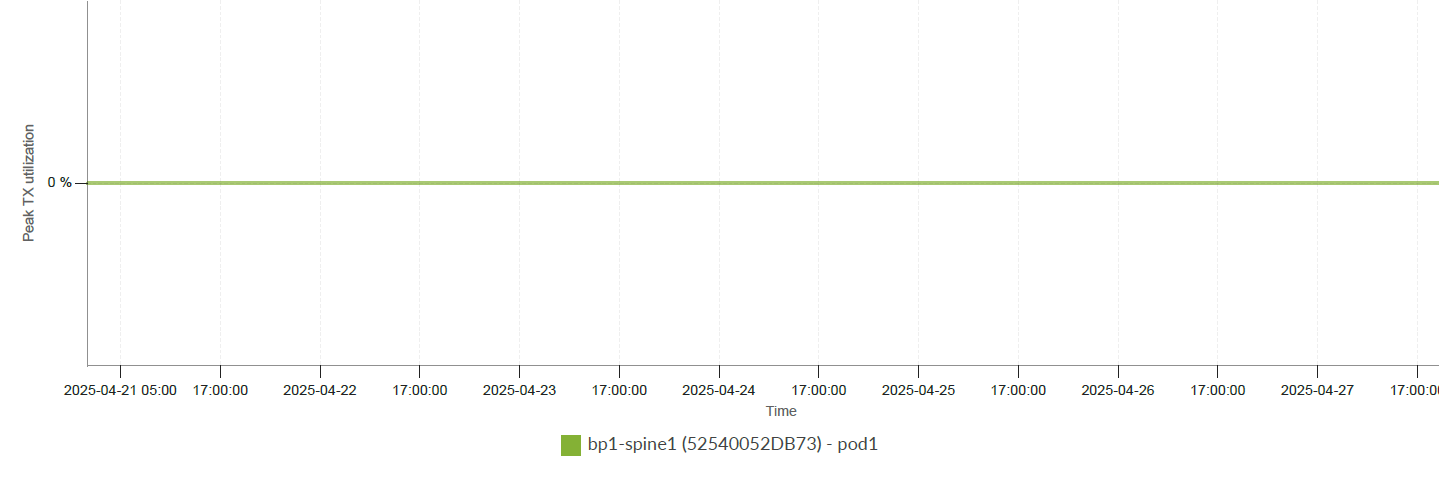
Fabric Utilization Individualized View for Spine Switches
You can also view reports that show detailed traffic analysis examples for each individual spine switch. The reports include examples of trends, CPU and memory usage, and RX/TX utilizations as shown in the following charts: