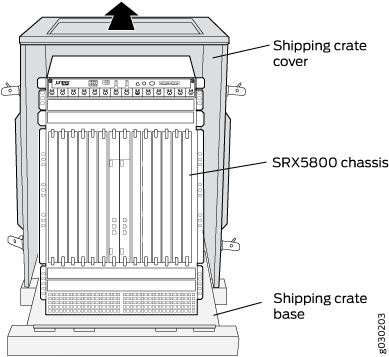Unpacking the SRX5800
Tools and Parts Required to Unpack the SRX5800 Firewall
To unpack the Firewall and prepare for installation, you need the following tools:
Phillips (+) screwdriver, number 2
1/2-in. or 13-mm open-end or socket wrench to remove bracket bolts from the shipping pallet
Blank panels to cover any slots not occupied by a component
Unpacking the SRX5800 Firewall
The firewall is shipped in a wooden crate. A wooden pallet forms the base of the crate. The firewall chassis is bolted to this pallet. A cardboard accessory box and a Getting Started Guide are also included in the shipping crate.
The shipping container measures 33 in. (83.8 cm) high, 30.25 in. (76.8 cm) wide, and 43.25 in. (109.9 cm) deep. The total weight of the container containing the firewall and accessories can range from 270 lb (122.5 kg) to 475 lb (215.5 kg).
The firewall is maximally protected inside the shipping crate. Do not unpack it until you are ready to begin installation.
To unpack the firewall, follow these steps (see Figure 1):
Verifying the SRX5800 Firewall Parts Received
A packing list is included in each shipment. Check the parts in the shipment against the items on the packing list. The packing list specifies the part numbers and descriptions of each part in your order.
If any part is missing, contact a customer service representative.
A fully configured firewall contains the firewall chassis with installed components, listed in Table 1, and an accessory box, which contains the parts listed in Table 2. The parts shipped with your firewall can vary depending on the configuration you ordered.
|
Component |
Quantity |
|---|---|
|
Chassis, including midplane, craft interface, and rack-mounting brackets |
1 |
|
IOCs, Flex IOCs, and MPCs |
Up to 11 |
|
SPCs |
Up to 11 |
|
Routing Engines |
1 or 2 |
|
SCBs |
Up to 3 |
|
Power supplies |
Up to 4 |
|
Fan trays |
2 |
|
Air filter |
1 |
|
Air filter tray |
1 |
|
Getting Started Guide |
1 |
|
Large mounting shelf |
1 |
|
Small mounting shelf |
1 |
|
Blank panels for slots without components installed |
One blank panel for each slot not occupied by a component |
|
Part |
Quantity |
|---|---|
|
Screws to mount chassis |
14 |
|
Screws to connect grounding cable (1/4-20 thread, 1/2 in. length) |
2 |
|
Split washers for connecting grounding cable |
2 |
|
DC power terminal Lugs, 6-AWG |
8 |
|
Terminal block plug, 3 pole, 5.08 mm spacing, 12A, to connect the device alarms |
2 |
|
720-029106 Assy, Cbl, Fiber Optic, Duplex, LC/LC, Multimode, 3 m, UL94V-0 |
2 |
|
740-011613 SFP, GbE, 850 nm, 550 m Reach, SX, DDM, -10°C to 85°C Temp |
2 |
|
Label, accessories contents, SRX5800 |
1 |
|
USB flash drive with Junos OS |
1 Note:
The hardware device packages shipped after September 2025 may not include bootable USB drives. If your device package does not include a bootable USB drive, we recommend that you create a bootable USB drive following the instructions provided in Best Practices for Upgrade/Downgrade from Bootable USB. You may obtain a USB drive from any commercial source. The USB drive must have:
|
|
Read me first document |
1 |
|
Affidavit for T1 connection |
1 |
|
Juniper Networks Product Warranty |
1 |
|
End User License Agreement |
1 |
|
Document sleeve |
1 |
|
3" x 5" pink bag |
2 |
|
9" x 12" pink bag, ESD |
2 |
|
Accessory Box, 19 x 12 x 3" |
1 |
|
ESD wrist strap with cable |
1 |
We no longer include the console cable as part of the device package. If the console cable and adapter are not included in your device package, or if you need a different type of adapter, you can order the following separately:
-
RJ-45 to DB-9 adapter (JNP-CBL-RJ45-DB9)
-
RJ-45 to USB-A adapter (JNP-CBL-RJ45-USBA)
-
RJ-45 to USB-C adapter (JNP-CBL-RJ45-USBC)
If you want to use RJ-45 to USB-A or RJ-45 to USB-C adapter you must have X64 (64-Bit) Virtual COM port (VCP) driver installed on your PC. See https://ftdichip.com/drivers/vcp-drivers/ to download the driver.