Returning the Chassis or Component
Locating the Serial Number on a QFX5210 Device or Component
If you are returning a switch or component to Juniper Networks for repair or replacement, you must locate the serial number of the switch or component. You must provide the serial number to the Juniper Networks Technical Assistance Center (JTAC) when you contact them to obtain a Return Materials Authorization (RMA). See Contacting Customer Support to Obtain a Return Materials Authorization for a QFX Series Device or Component.
If the switch is operational and you can access the command-line interface (CLI), you can list serial numbers for the switch and for some components with a CLI command. If you do not have access to the CLI or if the serial number for the component does not appear in the command output, you can locate the serial number ID label on the switch or component.
If you want to find the serial number ID label on a component, you need to remove the component from the switch chassis, for which you must have the required parts and tools available.
- Listing the Chassis and Component Details Using the CLI
- Locating the Chassis Serial Number ID Label on a QFX5210
- Locating the Serial Number ID Labels on FRU Components
Listing the Chassis and Component Details Using the CLI
To list the QFX5210 switch and components and their serial numbers,
use the show chassis hardware CLI operational mode command.
user@device> show chassis hardware
Hardware inventory:
Item Version Part number Serial number Description
Chassis YA3617340010 QFX5210-64C
Pseudo CB 0
Routing Engine 0 BUILTIN BUILTIN RE-QFX5210-64C
FPC 0 REV 01 650-079992 YA3617340010 QFX5210-64C
CPU BUILTIN BUILTIN FPC CPU
PIC 0 BUILTIN BUILTIN 64X40G/64X100G-QSFP
Xcvr 10 REV 01 740-061406 1LUQ312100B QSFP-100G-PSM4
Xcvr 13 REV 01 740-061406 1LUQ312100A QSFP-100G-PSM4
Xcvr 41 REV 01 740-061406 1LUQ312700C QSFP-100G-PSM4
Xcvr 50 REV 01 740-061405 1ECQ112003P QSFP-100GBASE-SR4
Xcvr 53 REV 01 740-061405 1ECQ112003J QSFP-100GBASE-SR4
Power Supply 0 YM-2851F FPC Type 2
Power Supply 1 YM-2851F FPC Type 2
Fan Tray 0 QFX5210 Fan Tray 0, Front to Back Airflow - AFO
Fan Tray 1 QFX5210 Fan Tray 1, Front to Back Airflow - AFO
Fan Tray 2 QFX5210 Fan Tray 2, Front to Back Airflow - AFO
Fan Tray 3 QFX5210 Fan Tray 3, Front to Back Airflow - AFO
You must remove the fan module to read the fan serial number from the serial number ID label. The fan module serial number cannot be viewed through the CLI. Fan Tray 2 refers to the third module from the left, counting from 0.
Locating the Chassis Serial Number ID Label on a QFX5210
The location for the chassis serial number ID label is located on the right side of the QFX5210 port panel and in a pull-out tab under the product number on the port panel. SeeFigure 1 for an example of where to find the serial number ID.
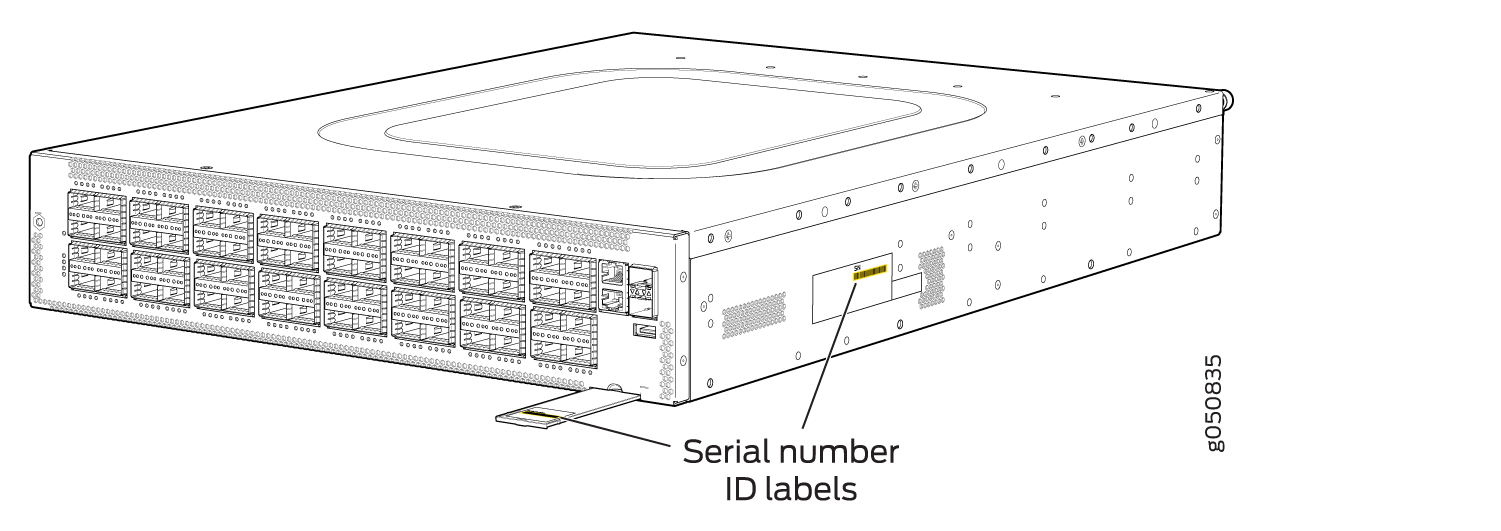
Locating the Serial Number ID Labels on FRU Components
The power supplies and fan modules installed in a QFX5210 are field-replaceable units (FRUs). For each FRU, you must remove the FRU from the switch chassis to see the FRU serial number ID label.
-
Power supply—The serial number ID label is on the top of the AC or DC power supply.
Figure 2: AC Power Supply Serial Number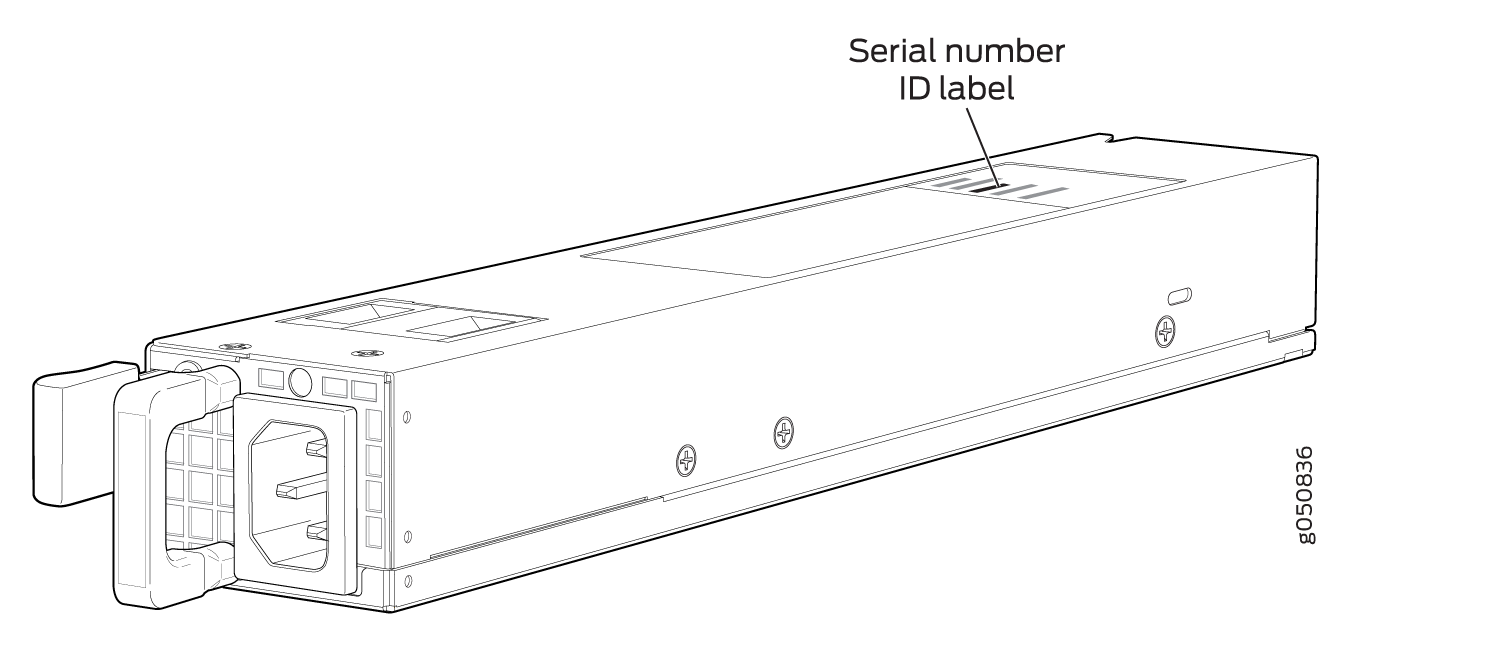 Figure 3: DC Power Supply Serial Number
Figure 3: DC Power Supply Serial Number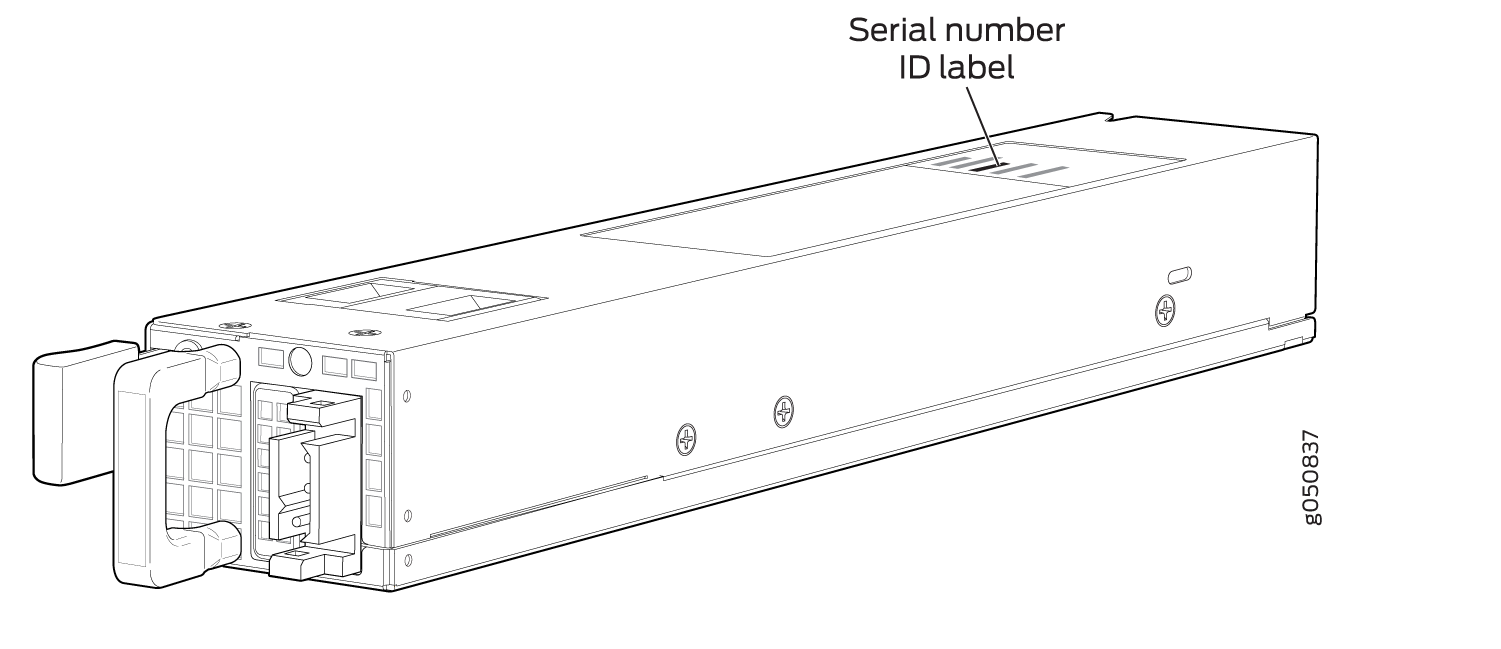
-
Fan module—The serial number ID label is on the top of the fan module.
Figure 4: Fan Module Serial Number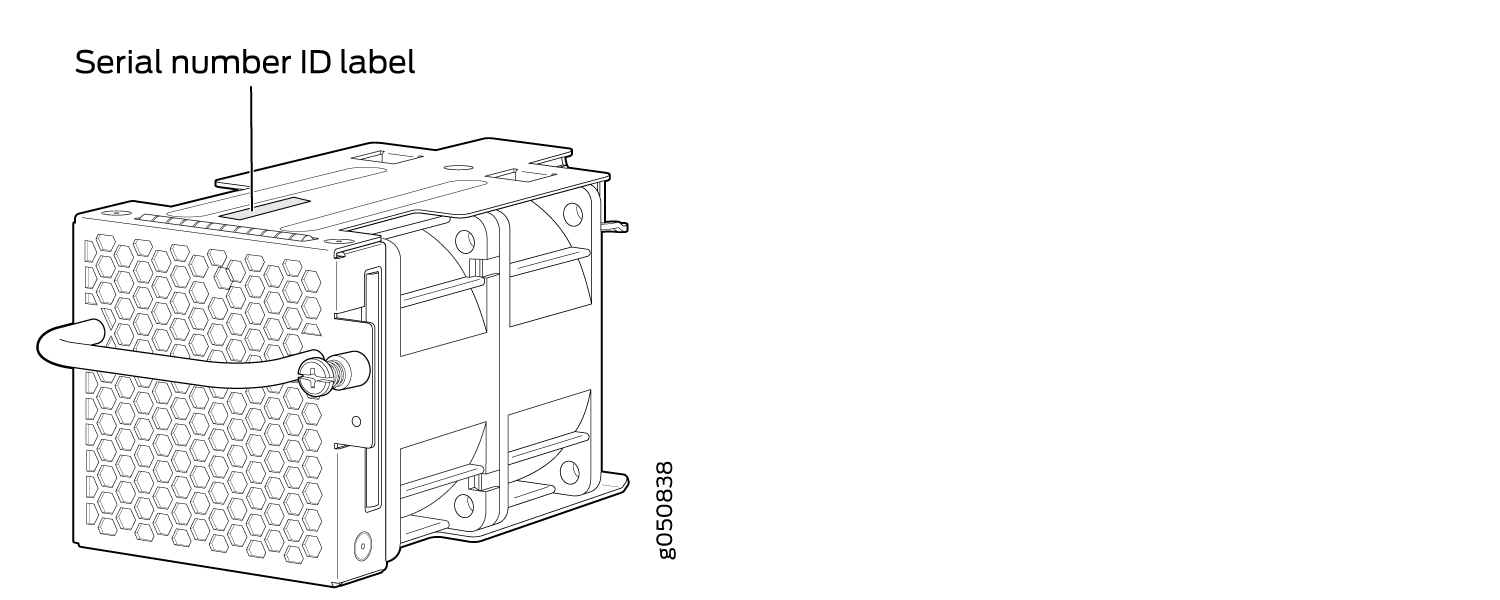
How to Return a Hardware Component to Juniper Networks, Inc.
If a hardware component fails, you need to contact Juniper Networks, Inc. to obtain a Return Material Authorization (RMA) number. This number is used to track the returned material at the factory and to return repaired or new components to the customer as needed.
Do not return any component to Juniper Networks, Inc. unless you have first obtained an RMA number. Juniper Networks, Inc. reserves the right to refuse shipments that do not have an RMA. Refused shipments are returned to the customer by collect freight.
For more information about return and repair policies, see the customer support webpage at https://support.juniper.net/support/.
For product problems or technical support issues, contact the Juniper Networks Technical Assistance Center (JTAC) by using the Service Request Manager link at https://support.juniper.net/support/ or at 1-888-314-JTAC (within the United States) or 1-408-745-9500 (from outside the United States).
To return a defective hardware component:
Guidelines for Packing Hardware Components for Shipment
To pack and ship individual components:
When you return components, make sure that they are adequately protected with packing materials and packed so that the pieces are prevented from moving around inside the carton.
Use the original shipping materials if they are available.
Place individual components in antistatic bags.
Write the RMA number on the exterior of the box to ensure proper tracking.
Do not stack any of the hardware components.
Packing an QFX5210 Device or Component for Shipping
If you are returning a QFX5210 or component to Juniper Networks for repair or replacement, pack the item as described in this topic.
Before you pack a QFX5210 or component:
Ensure that you have taken the necessary precautions to prevent electrostatic discharge (ESD) damage. See Prevention of Electrostatic Discharge Damage.
Retrieve the original shipping carton and packing materials. Contact your JTAC representative if you do not have these materials, to learn about approved packing materials. See Contact Customer Support to Obtain Return Material Authorization.
Ensure that you have the following parts and tools available:
ESD grounding strap.
Antistatic bag, one for each component.
If you are returning the chassis, an appropriate screwdriver for the mounting screws used on your rack or cabinet.
This topic describes:
Packing a QFX5210 Switch for Shipping
To pack a QFX5210 for shipping:
- Power down the switch and remove the power cables. See Powering Off a QFX5210.
- Remove the cables that connect the QFX5210 to all external devices.
- Remove all field-replaceable units (FRUs) from the switch.
- Have one person support the weight of the switch while another person unscrews and removes the mounting screws.
- Remove the switch from the rack or cabinet (see Chassis and Component Lifting Guidelines) and place the switch in an antistatic bag.
- Place the switch in the shipping carton.
- Place the packing foam on top of and around the switch.
- If you are returning accessories or FRUs with the switch, pack them as instructed in Packing QFX5210 Components for Shipping.
- Replace the accessory box on top of the packing foam.
- Close the top of the cardboard shipping box and seal it with packing tape.
- Write the RMA number on the exterior of the box to ensure proper tracking.
Packing QFX5210 Components for Shipping
Do not stack switch components. Return individual components in separate boxes if they do not fit together on one level in the shipping box.
To pack and ship QFX5210 components:
Place individual FRUs in antistatic bags.
Ensure that the components are adequately protected with packing materials and packed so that the pieces are prevented from moving around inside the carton.
Close the top of the cardboard shipping box and seal it with packing tape.
Write the RMA number on the exterior of the box to ensure proper tracking.
