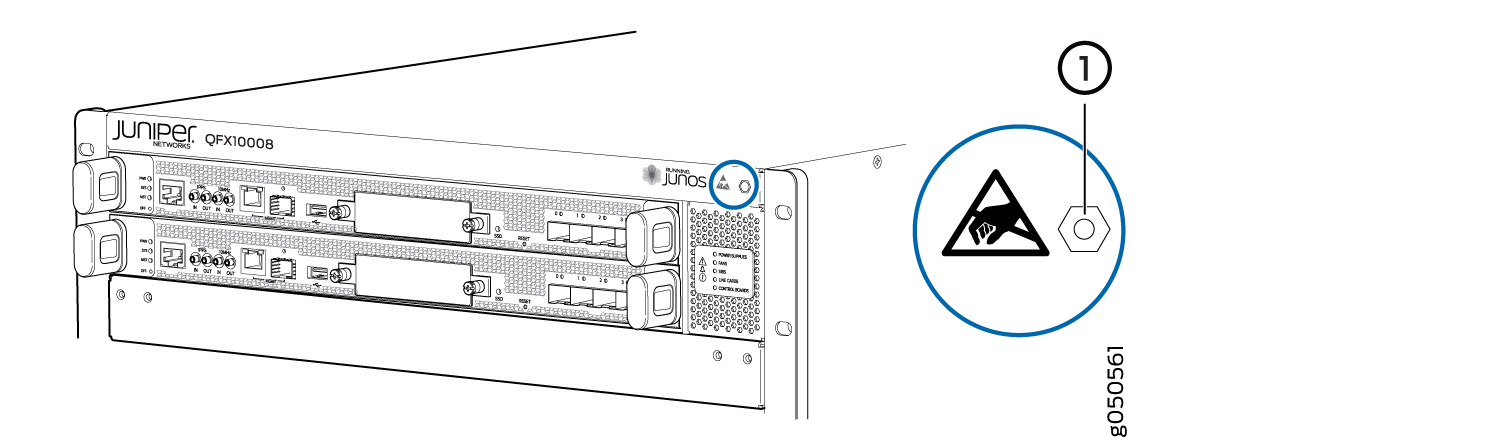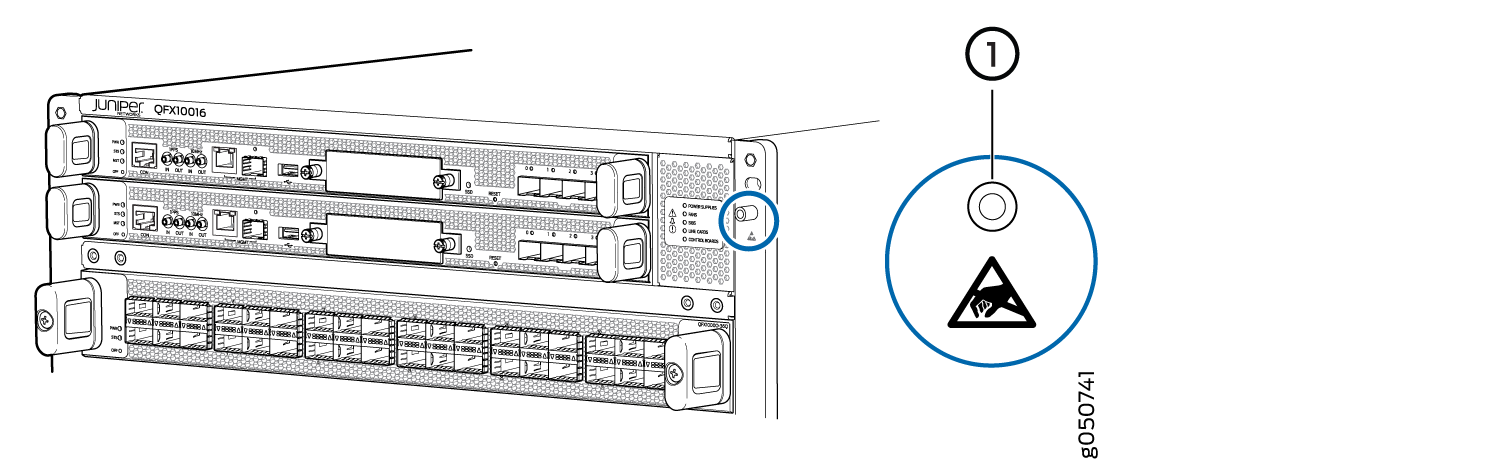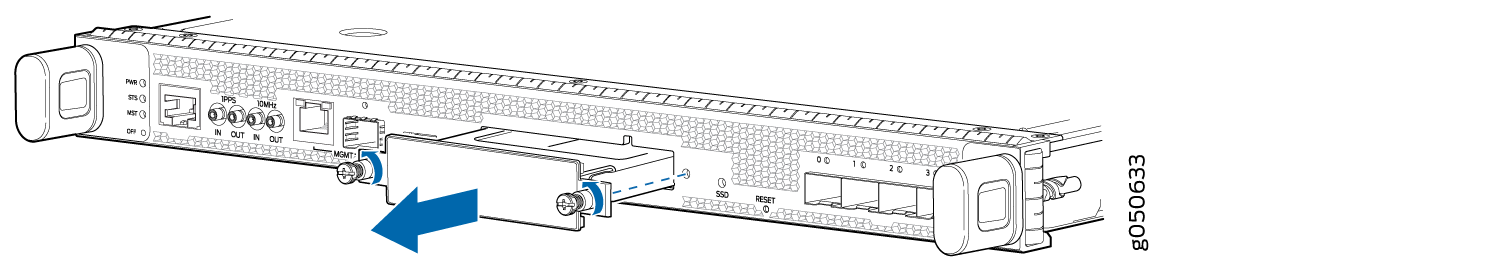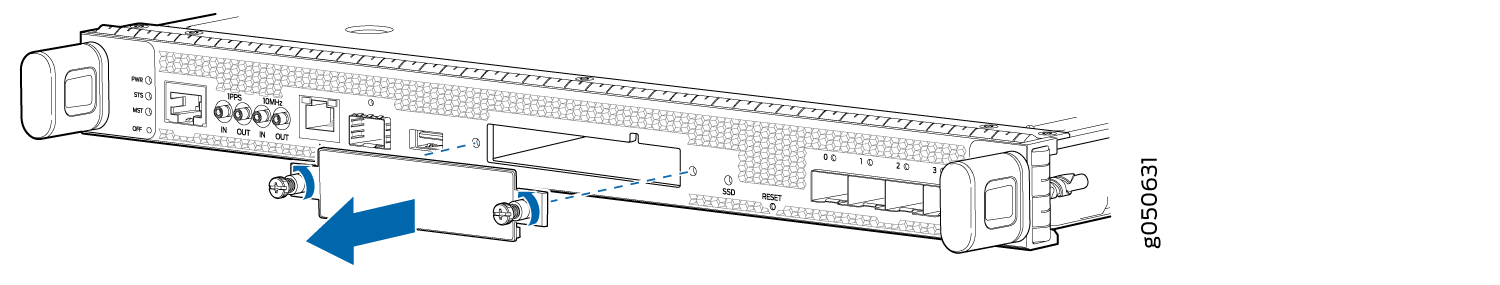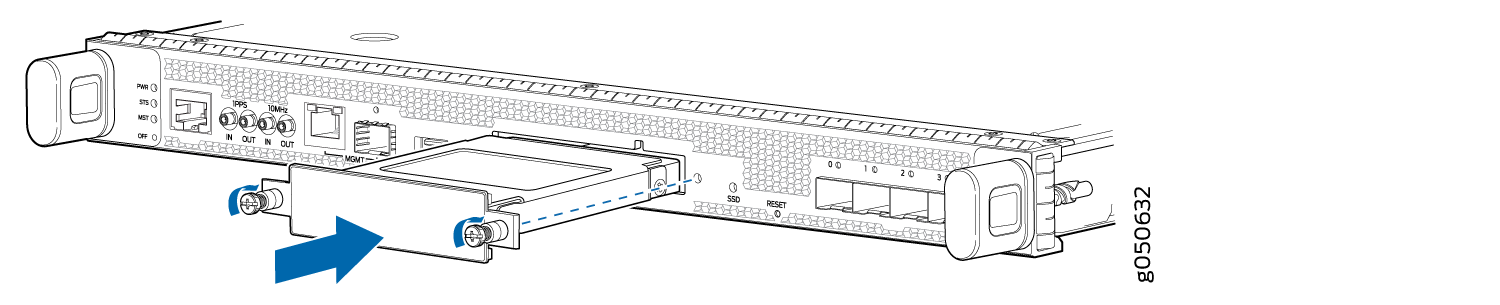Maintaining QFX10000 Solid State Drives
Removing the Optional SATA Solid State Drive in a QFX10000
The QFX100000 allows optional installation of either a 50 GB or a 100 GB serial advanced technology attachment (SATA) solid state drive (SSD) as a secondary boot drive or for log storage. The SATA SSD is a field-replaceable unit (FRU).
Before you remove an SATA SSD from the switch:
Drain traffic queues to prevent traffic loss.
Ensure that you understand how to prevent ESD damage. See Prevention of Electrostatic Discharge Damage.
Ensure that you have the following parts and tools available to remove an SATA SSD from a QFX10000:
Electrostatic discharge (ESD) grounding strap
Phillips (+) screwdriver, number 1
An electrostatic bag or antistatic mat
To remove either size of SATA SSD in a QFX10000:
Installing the Optional SATA Solid State Drive in a QFX10000
The QFX100000 allows optional installation of either a 50 GB or a 100 GB serial advanced technology attachment (SATA) solid state drive (SSD) as a secondary boot drive or for log storage. The SATA SSD is a field-replaceable unit (FRU).
Before you install an SATA SSD in the switch, ensure you that understand how to prevent ESD damage. See Prevention of Electrostatic Discharge Damage.
Ensure that you have the following parts and tools available to install an SATA SSD in a QFX10000:
Electrostatic discharge (ESD) grounding strap
Phillips (+) screwdriver, number 1
To install either size of SATA SSD in a QFX10000: