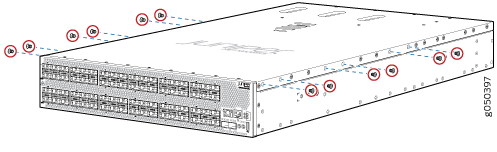Unpacking and Mounting the QFX10002
Use the following topics for instructions on how to unpack and mount the switch:
Unpacking a QFX10002
The QFX10002 switch chassis is a rigid sheet-metal structure that houses the hardware components. A QFX10002 device is shipped in a cardboard carton, secured with foam packing material. The carton also contains an accessory box and quick start instructions.
QFX10002 switches are maximally protected inside the shipping carton. Do not unpack the switch until you are ready to begin installation.
To unpack a QFX10002:
|
Component |
Quantity |
|---|---|
|
Chassis with three fan modules and two power supplies (QFX10002-36Q) or four power supplies (QFX10002-60C or QFX10002-72Q). |
1 |
|
Rack mount kit
Note:
Spare rack mount kits are ordered as EX4500-4PST-RMK. |
1
|
|
Documentation roadmap card |
1 |
|
Warranty |
1 |
- RJ-45 to DB-9 adapter (JNP-CBL-RJ45-DB9)
- RJ-45 to USB-A adapter (JNP-CBL-RJ45-USBA)
- RJ-45 to USB-C adapter (JNP-CBL-RJ45-USBC)
If you want to use RJ-45 to USB-A or RJ-45 to USB-C adapter you must have X64 (64-Bit) Virtual COM port (VCP) driver installed on your PC. See, https://ftdichip.com/drivers/vcp-drivers/ to download the driver.
See Also
Mounting a QFX10002 in a Rack
You can mount QFX10002 models on a four post 19-in. rack using the mounting kit provided with the switch.
For four post rack installation, the mounting kit contains two front mounting rails with two matching rear mounting blades. This configuration allows either end of the switch to be mounted flush with the rack and still be adjustable for racks with different depths.
The front and rear rack rails must be spaced between 28 in. (71.1 cm) and 31 in. (78.7 cm) front-to-back.
This topic describes:
Before You Begin Rack Installation
Before you begin mounting a QFX10002 in the rack or cabinet:
Optional equipment: Grounding cable kit with bracket, lug, and three nuts with integrated washers.
QFX10002 devices must be supported at all four corners for four-post installations. Mounting the chassis using only the front brackets will damage the chassis and can result in serious bodily injury.
QFX10002 switches require at least three people for installation, two people to lift the switch into place and another person to attach the switch to the rack. You can remove the power supplies and fan modules to minimize the weight before attempting to install the switch. If you are installing the QFX10002 device above 60 in. (152.4 cm) from the floor, we recommend using a mechanical lift for over head installation.
If you are mounting multiple switches on a rack, mount the switch in the lowest position of the rack first. Proceed to mount the rest of the switches from the bottom to the top of the rack to minimize the risk of the rack toppling.
Four Post Procedure
To mount the switch on four posts in a rack using the provided mounting kit: