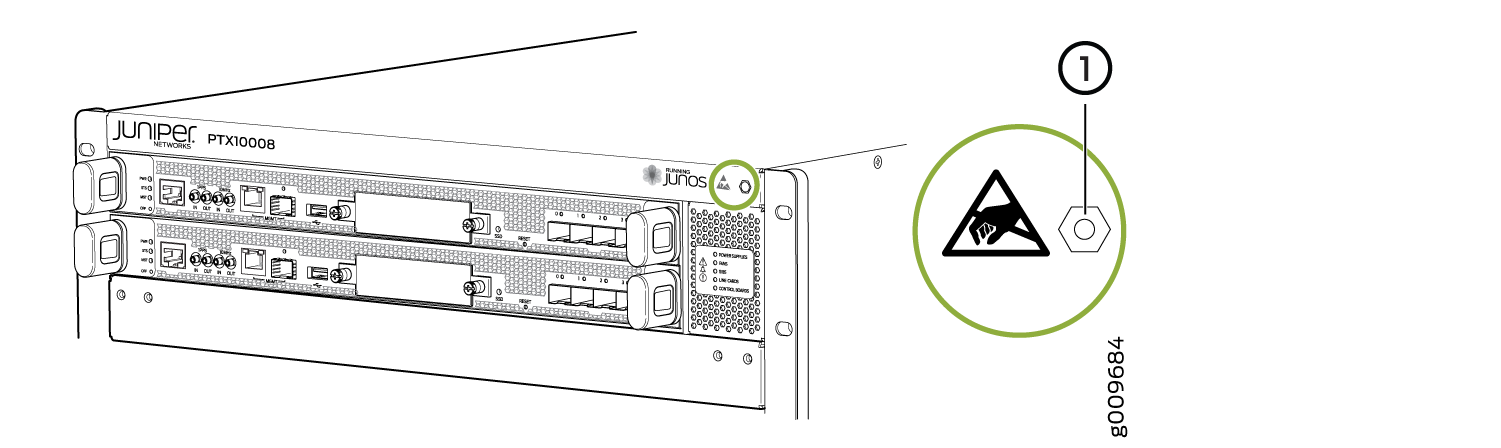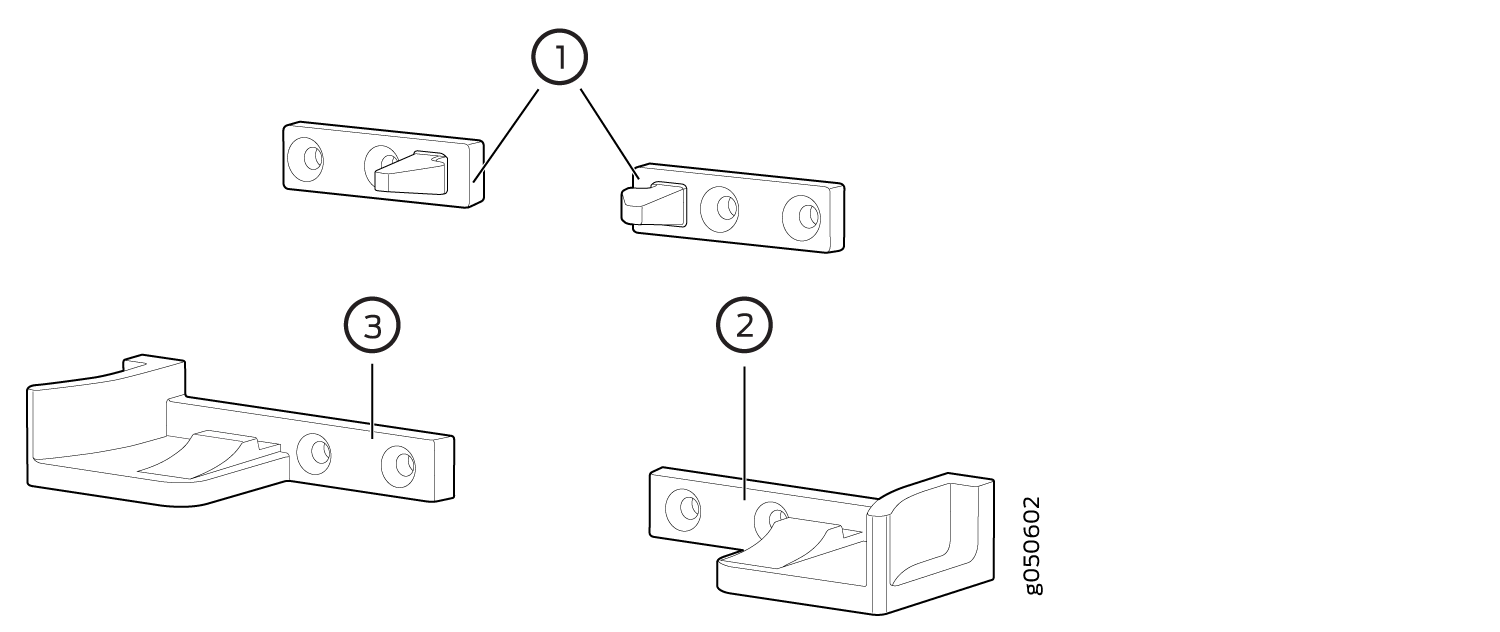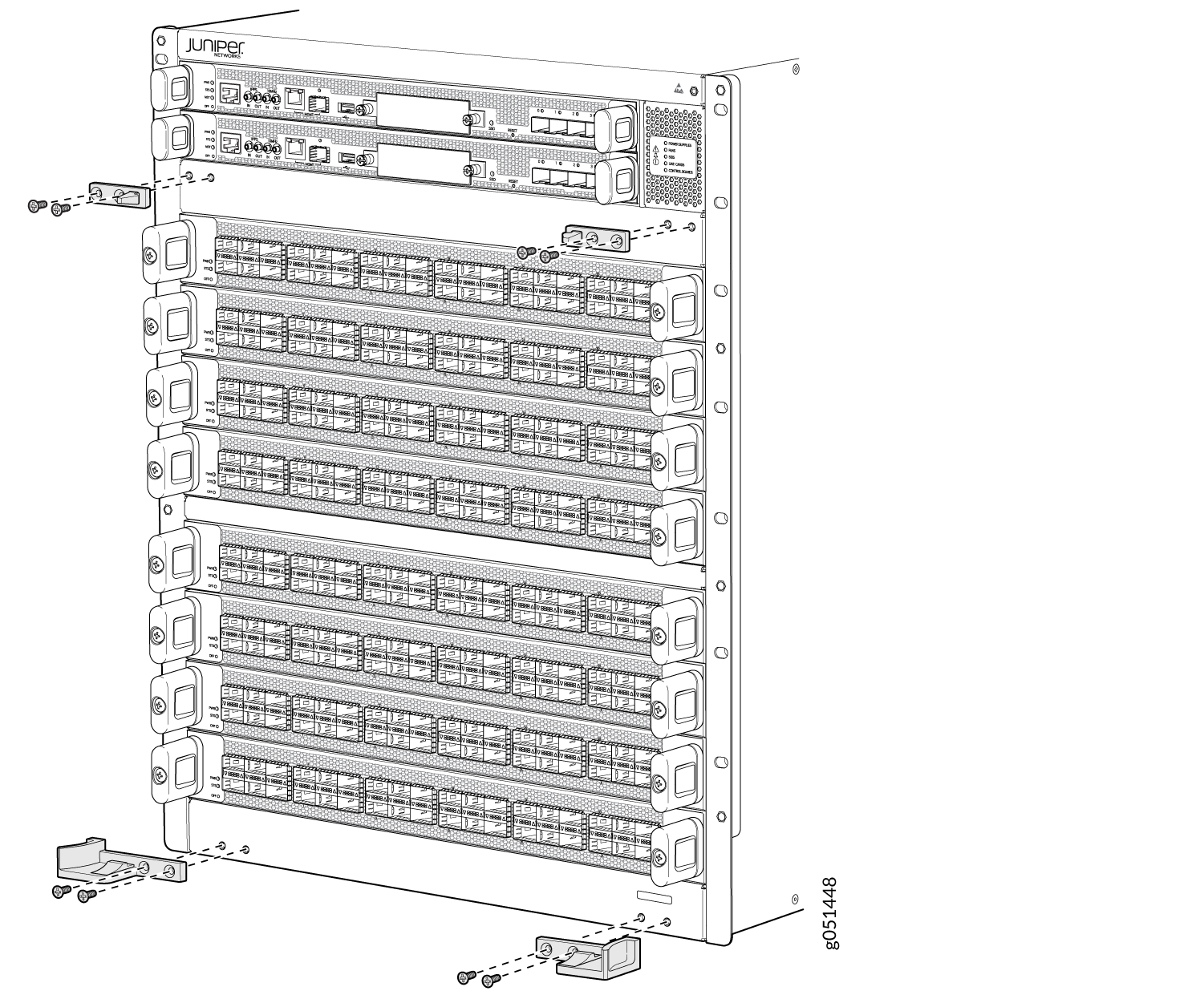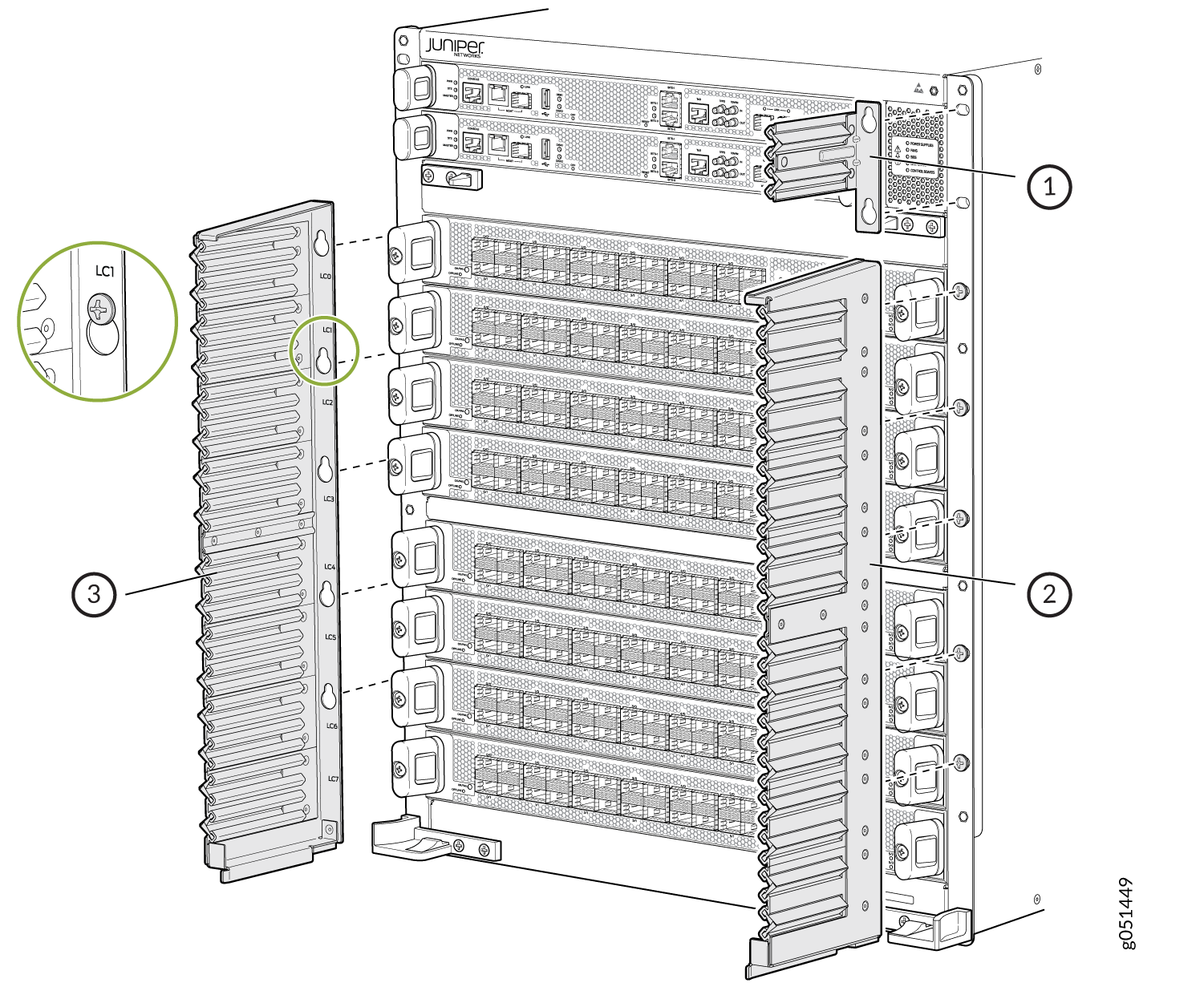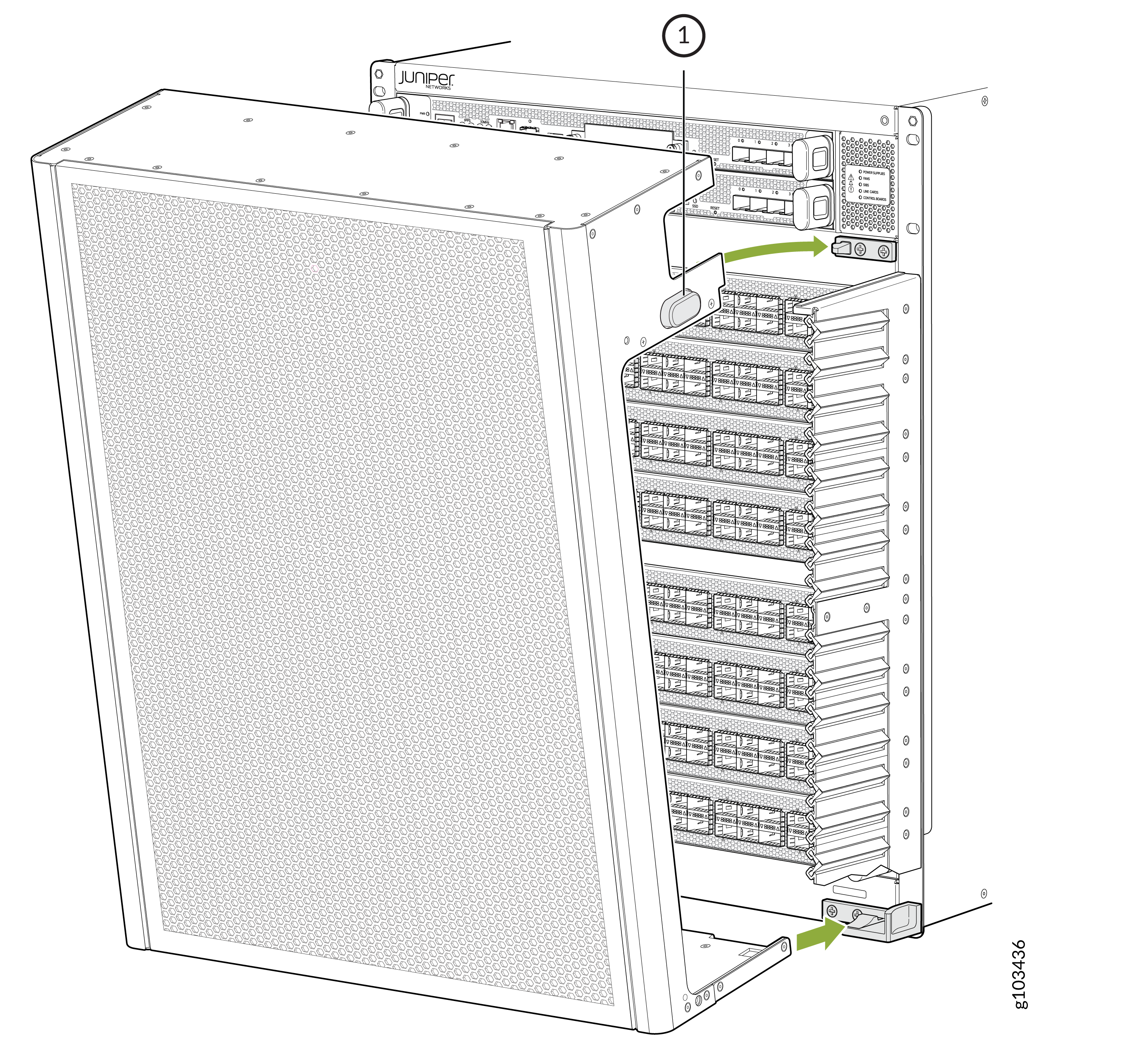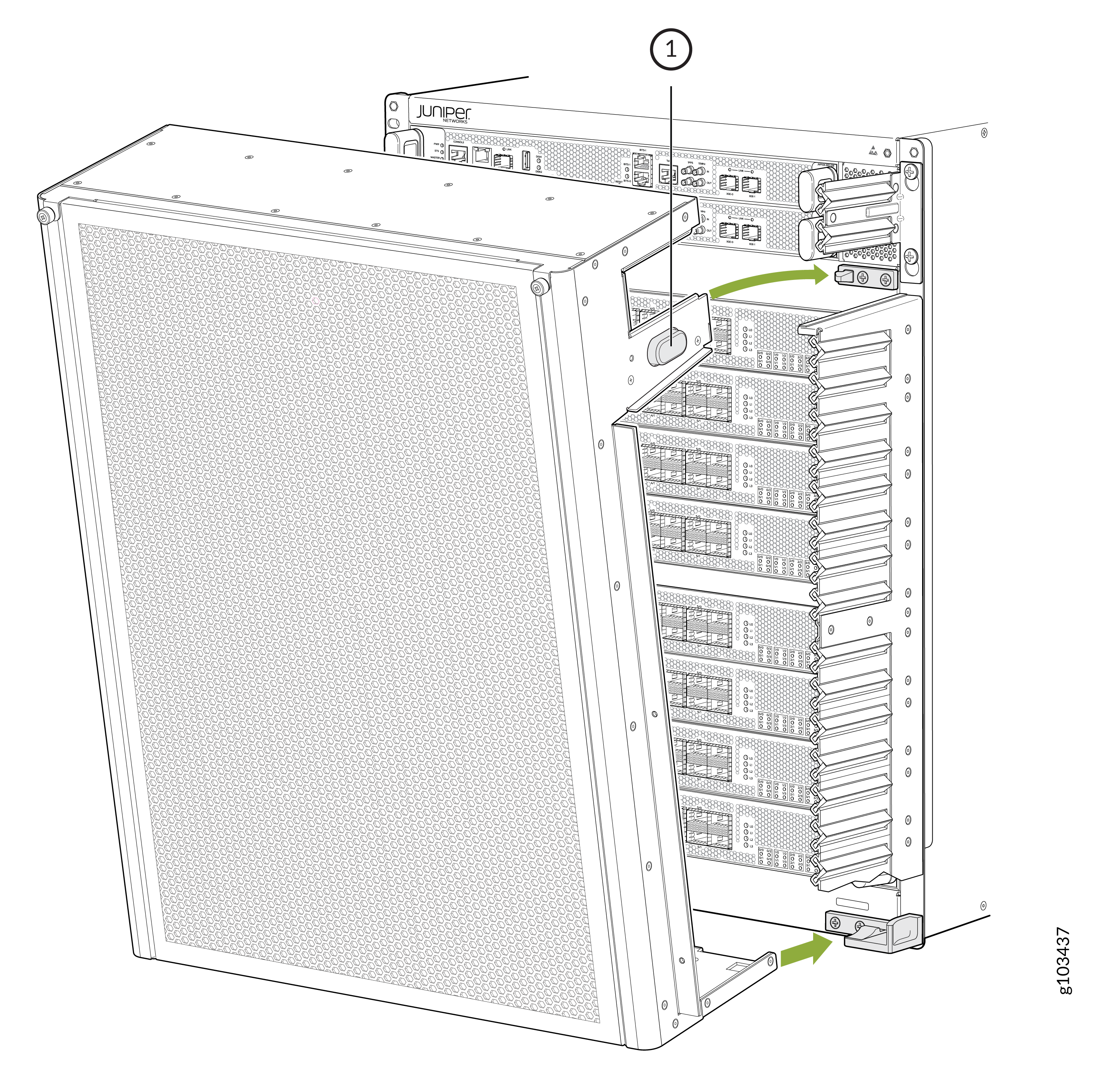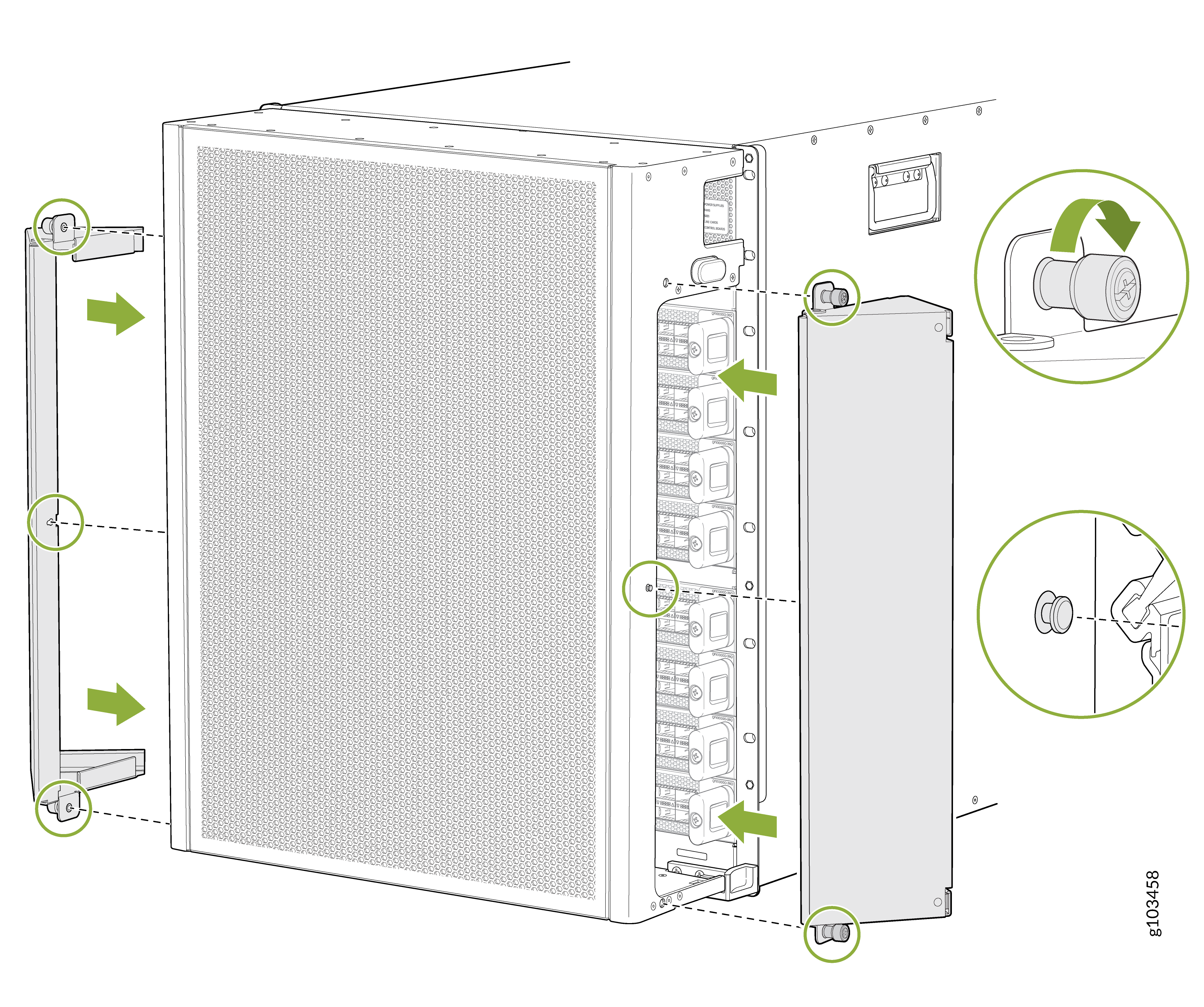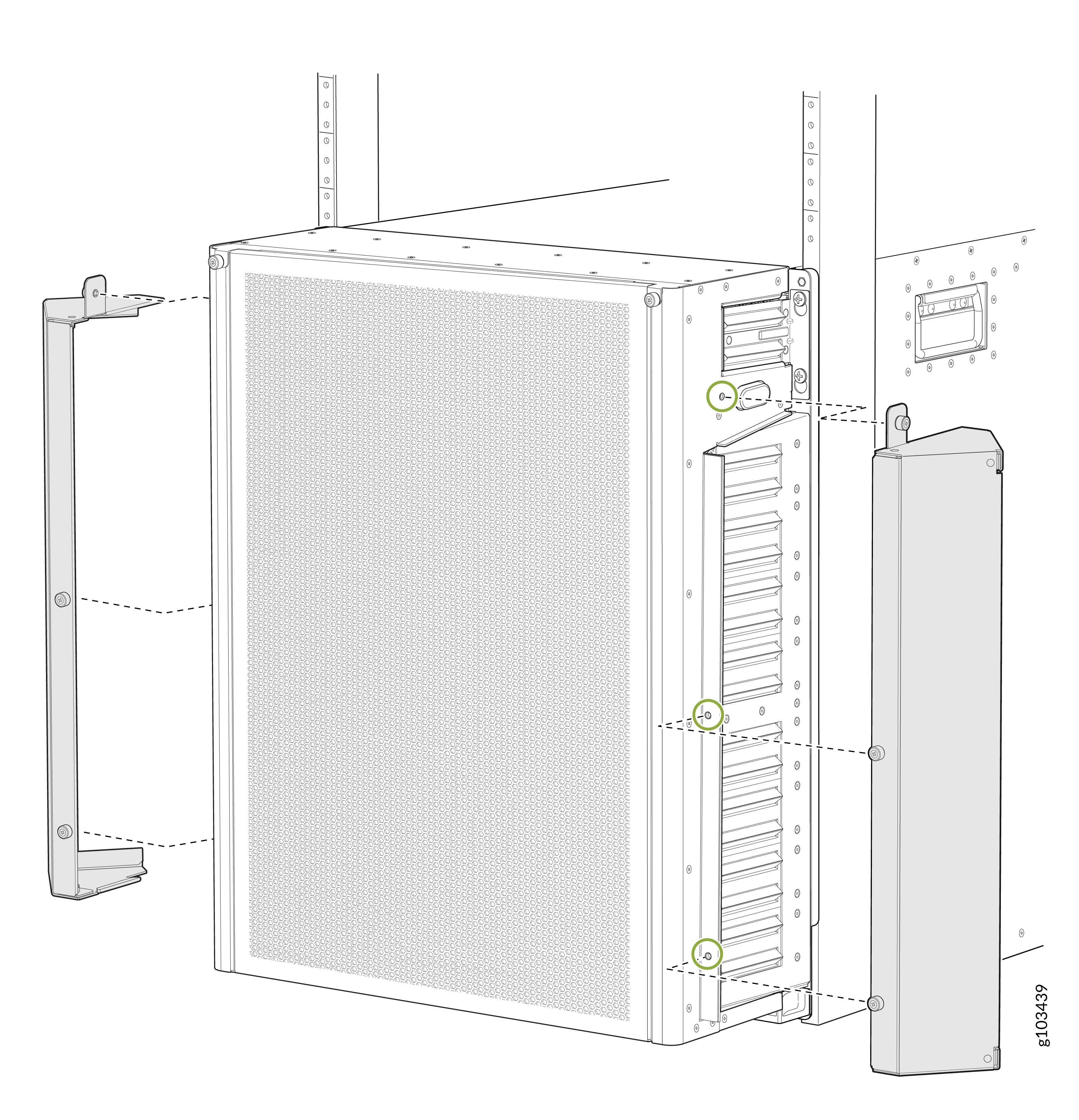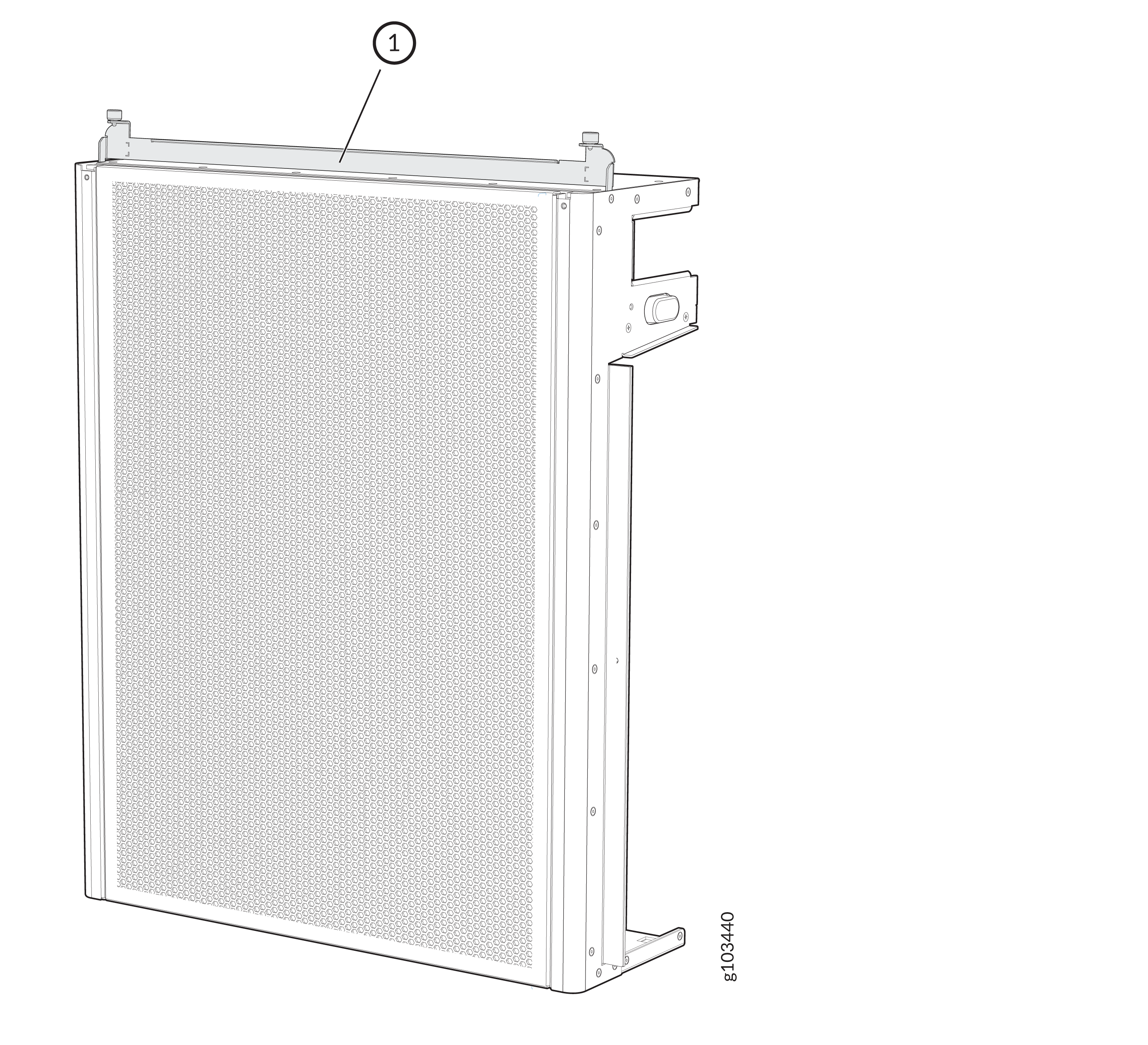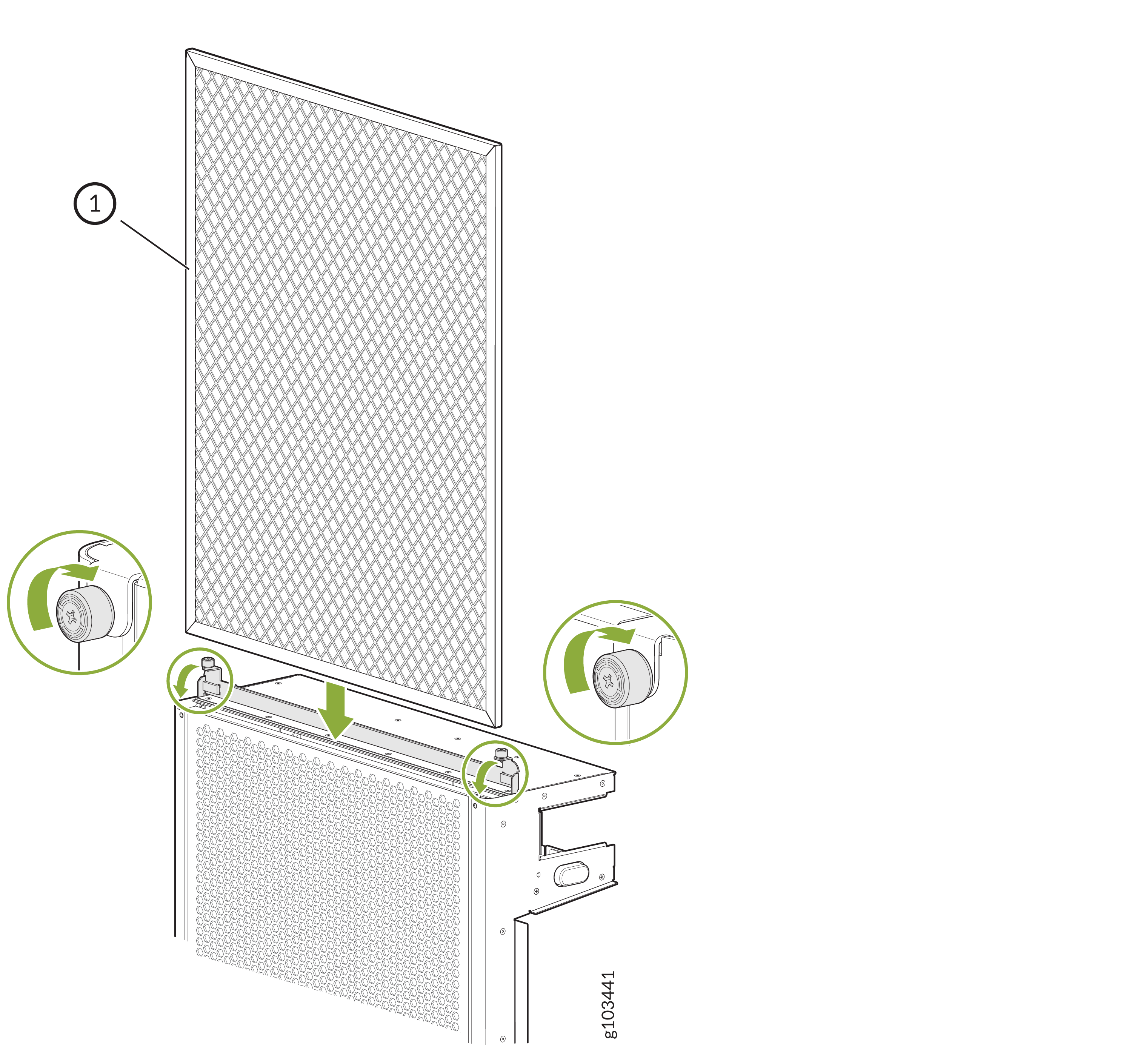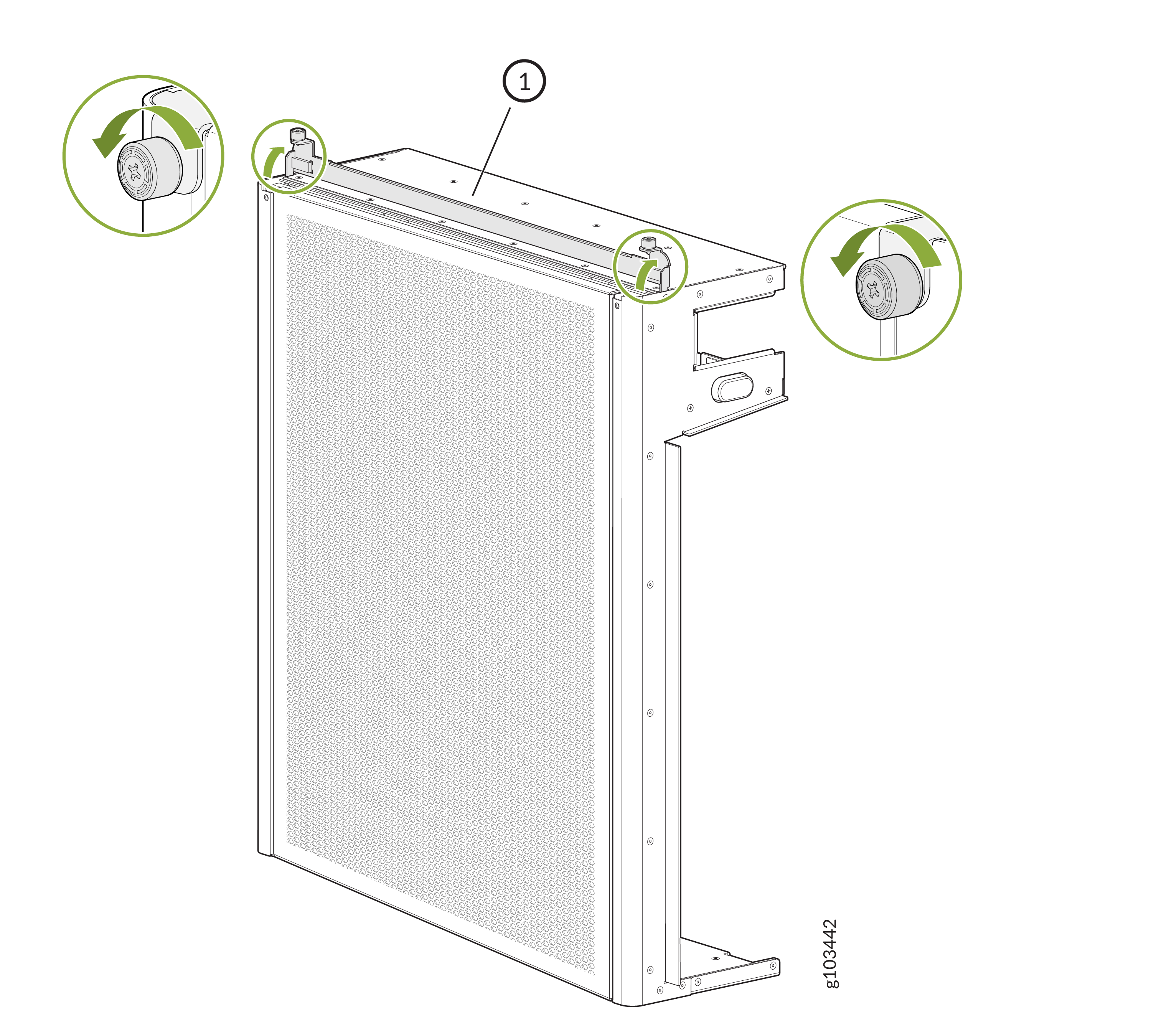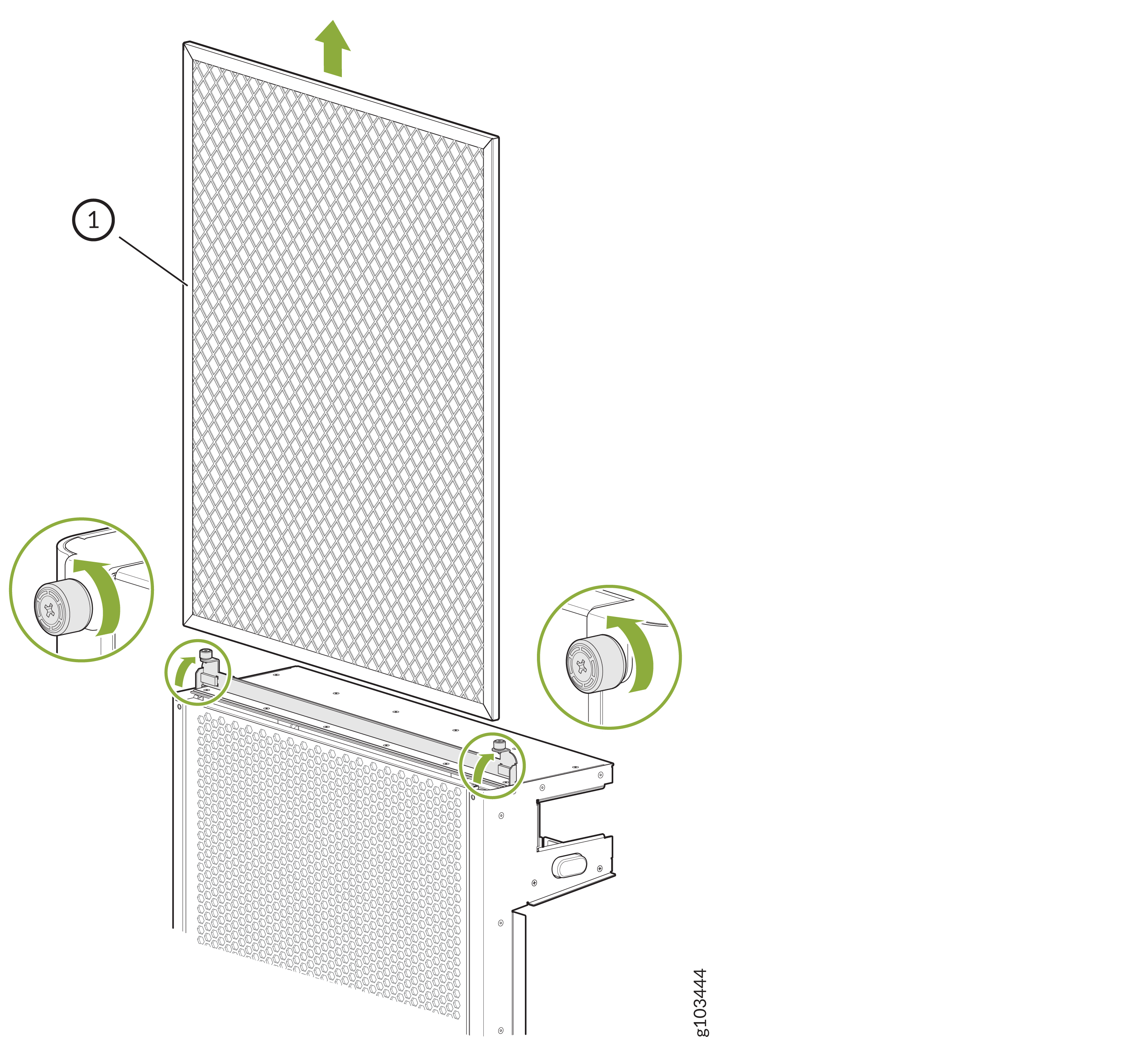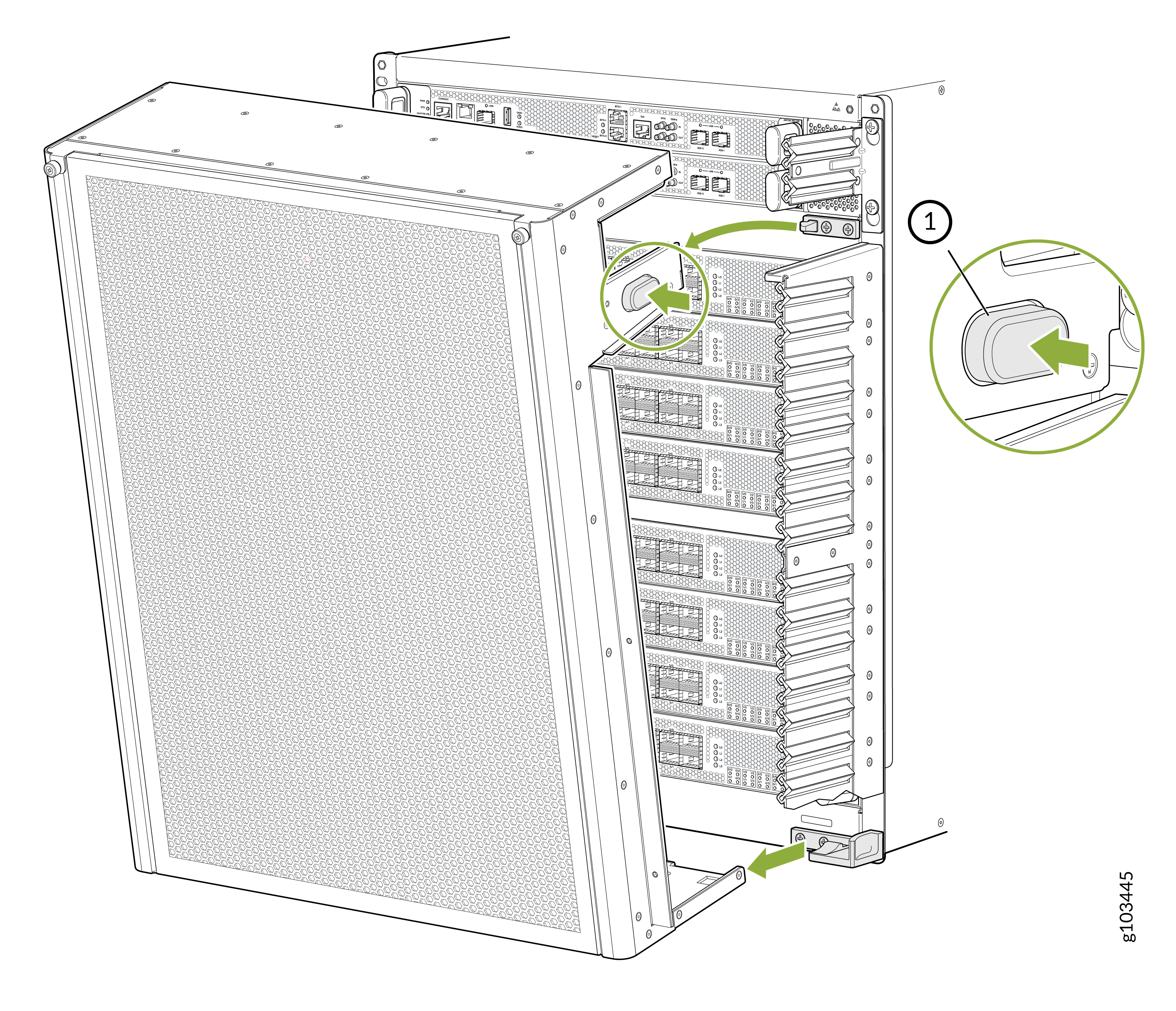Install and Maintain the Front Door and its Components on the PTX10008 Router
The front door is required on the PTX10008 to protect fiber-optic cabling and to provide additional protection from electromagnetic interference (EMI). You can install the front door with or without the optional cable management system.
The PTX10008 supports two types of front doors:
- The door with the part number JNP10008-FRNT-PNL that supports side EMI deflectors.
- The door with the part number JNP10008-FRPNL1 that supports side EMI deflectors and an air filter.
Install the Front Door on the PTX10008 Router
Before you install the front door, ensure that you have the following tools and parts available:
-
A Phillips (+) screwdriver, number 2
-
Front door and side EMI deflectors (provided in the front door kit)
-
Base bracket set (two base brackets—one right base bracket and one left base bracket; provided)
-
Latch bracket set (two latch brackets—one right latch bracket and one left latch bracket; provided)
-
Eight Phillips flat-head mounting screws (provided in the front door kit)
-
An Electrostatic discharge (ESD) grounding strap (provided in the accessory kit)
-
(For JNP10008-FRPNL1) Three cable seals—Two cable seals for the right side and one cable seal for the left side (provided in the front door kit)
-
(For JNP10008-FRPNL1) Air filter (provided in the front door kit)
To install the front door:
Install the Air Filter in the JNP10008-FRPNL1 Front Door
The JNP10008-FRPNL1 front door supports an air filter to keep the dust away from the chassis. You must replace the air filter every 6 months.
The maximum supported temperature for normal operation must be lower by 3° C when the air filter is at the end of its life.
Before you install the air filter on the front door:
-
Ensure that you have followed all safety warnings and cautions.
-
Ensure you understand how to prevent ESD damage. See Prevention of Electrostatic Discharge Damage.
-
Ensure that you have the following parts and tools available:
-
An ESD grounding strap (provided in the accessory kit)
-
Phillips (+) screwdriver, number 2
-
To install the air filter:
Remove the Air Filter from the JNP10008-FRPNL1 Front Door
Before you remove the air filter from the front door:
-
Ensure that you have followed all safety warnings and cautions.
-
Ensure you understand how to prevent ESD damage. See Prevention of Electrostatic Discharge Damage.
-
Ensure that you have the following parts and tools available:
-
An ESD grounding strap
-
Phillips (+) screwdriver, number 2
-
To remove the air filter:
Remove the Side EMI Deflectors from the Front Door
Before you remove the side EMI deflectors on the front door:
-
Ensure that you have followed all safety warnings and cautions.
-
Ensure you understand how to prevent ESD damage. See Prevention of Electrostatic Discharge Damage.
-
Ensure that you have the following parts and tools available:
-
An ESD grounding strap (provided in the accessory kit)
-
Phillips (+) screwdriver, number 2
-
An antistatic mat or an antistatic bag
-
To remove a side EMI deflector from the front door:
- Loosen the captive screws on the side EMI deflector by using the screwdriver.
- Gently pull the side EMI deflector away from the door and place it on an antistatic mat or in an antistatic bag.
Remove the Front Door from the PTX10008 Router
Before you remove the front door, ensure that you have the following tools and parts:
-
An Electrostatic discharge (ESD) grounding strap
-
An antistatic mat or an antistatic bag to keep the door
To remove the front door: