PTX10004 Routing and Control Board Components and Descriptions
The Routing and Control Board (RCB) is an integrated board and a single field-replaceable unit (FRU) that provides Routing Engine and Control Board (CB) functionality. The Routing Engine performs all route-processing functions, whereas the CB performs chassis control and management plane functionality. The RCB provides control plane functions. You can install one or two RCBs on the router. Each RCB functions as a unit.
PTX10004 Routing and Control Board Description
The PTX10004 Routing and Control Board (RCB) is responsible for system management (see Figure 1). The chassis can run with one or two RCBs. We ship the base configuration with one RCB, and you can expand the configuration with a second RCB for a fully redundant system. When two RCBs are installed, one functions as the primary RCB and the second as a backup. If the primary RCB is removed, the backup RCB becomes the primary if graceful Routing Engine switchover (GRES) is configured.
PTX10004 routers support the following Routing Engines running Junos OS Evolved:
-
JNP10K-RE1-E (64 GB)
-
JNP10K-RE1-E128 (128 GB)
-
JNP10K-RE2-E128 (128 GB)
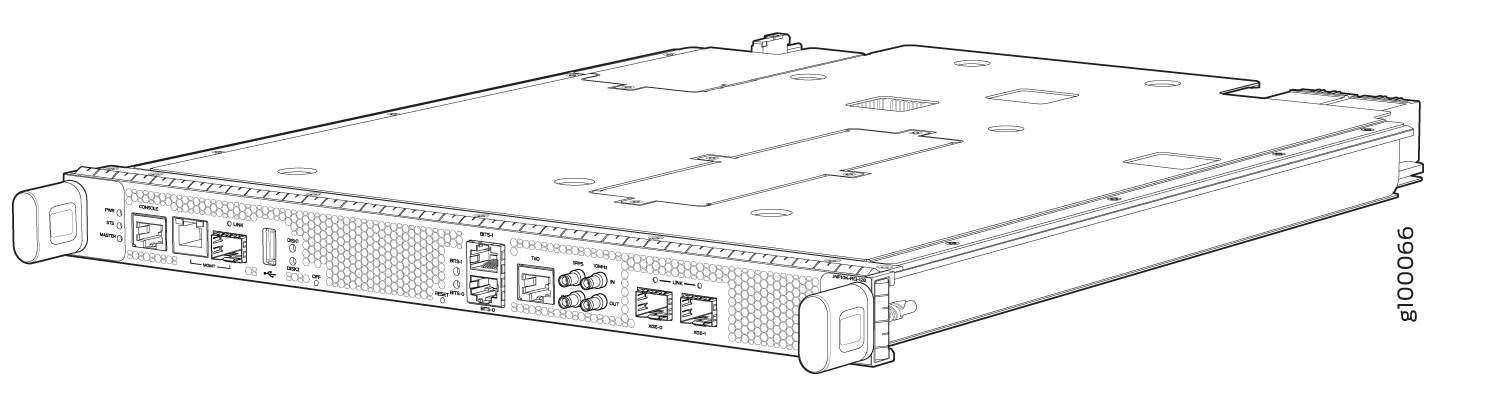
- Routing and Control Board Functions
- Routing and Control Board Components
- Routing and Control Board Physical Specifications
Routing and Control Board Functions
The RCB integrates the control plane and Routing Engine functions into a single management unit. Each RCB provides all the functions needed to manage the operation of the modular chassis:
System control functions such as environmental monitoring
Routing Layer 2 and Layer 3 protocols
Communication to all components such as line cards, Switch Interface Boards (SIBs), and power and cooling
Transparent clocking
Alarm and logging functions
Routing and Control Board Components
Each RCB consists of the following internal components:
10 Core 2.2 GHz CPU
64 GB SDRAM or 128 GB SDRAM
2x 200GB M.2 SSD
Other features are shown in Figure 2.
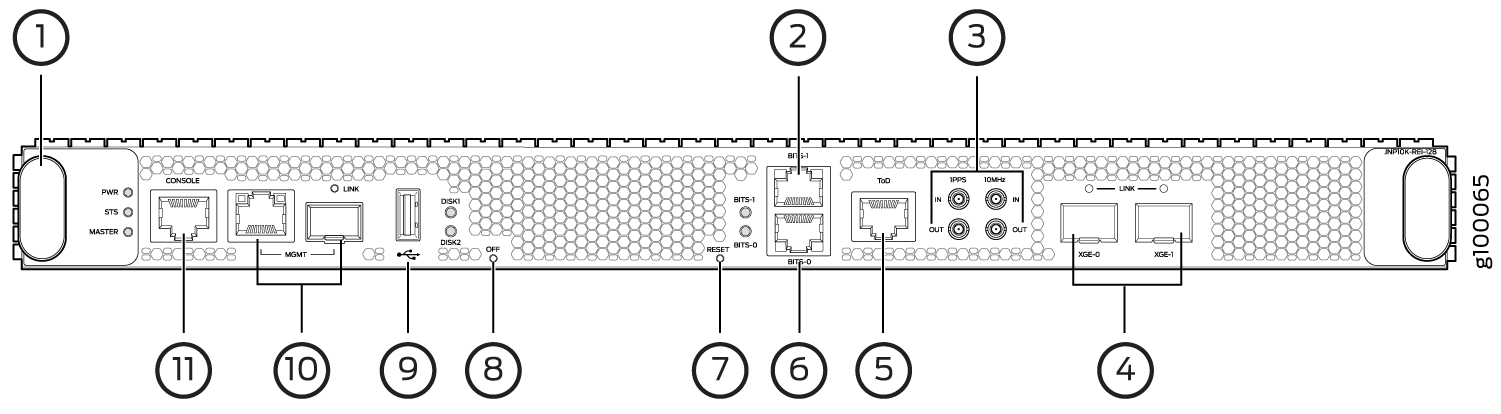
1 — Handle | 7 — Reset button |
2 — BITS-1 clock port | 8 — OFF LED |
3 — GPS clock ports (1PPS and 10MHz) | 9 — USB port |
4 — XGE-0 and XGE-1 not used (reserved ports) | 10 — Management (MGMT) ports |
5 — ToD—Time-of-day (TOD) port | 11 — Console (CONSOLE) port |
6 — BITS-0 clock port |
Routing and Control Board Physical Specifications
Table 1 shows the physical specifications of the RCBs.
Height |
Width |
Depth |
Weight |
|---|---|---|---|
1.3 in. (3.3 cm) |
15.05 in. (38.2 cm) |
18.96 in. (48.2 cm) |
12.2 lb (5.54 kg) |
See Also
PTX10004 Routing and Control Board LEDs
The Routing and Control Board (RCB) has various types of LED indicators (see Figure 3).
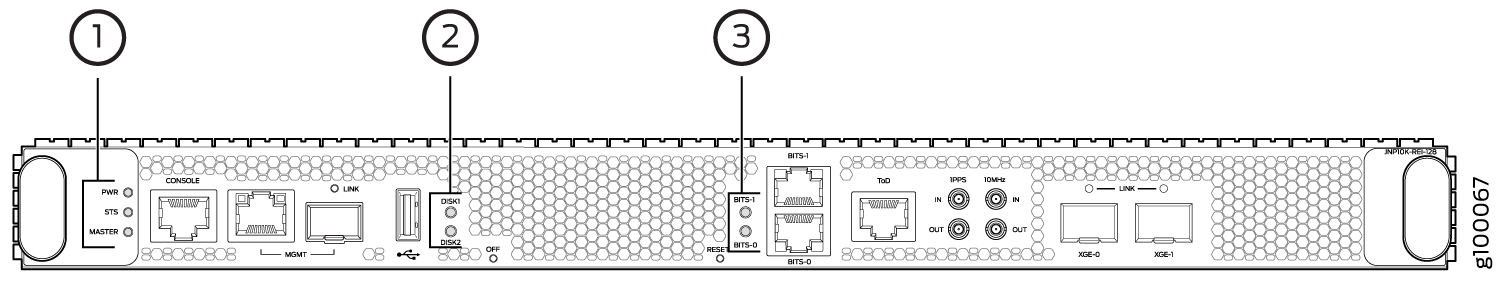
1 — RCB status panel | 3 — Clock—BITS-0 and BITS-1 |
2 — SSD—DISK1 and DISK2 |
Routing and Control Board Status Panel LEDs
The RCB status panel LEDs indicate the state of the RCB (see Figure 4).

1 — Power (PWR) LED | 3 — Primary (MST) LED |
2 — Status (STS) LED | 4 — Offline (OFF) button |
Table 2 describes the LEDs on the RCB status panel.
LED |
Color |
State |
Description |
|---|---|---|---|
PWR (Power) |
Green |
On steadily |
The RCB is receiving adequate power. |
Yellow |
Blinking |
The RCB has detected an error. |
|
None |
Unlit |
The RCB is not powered up. |
|
|
STS (Status) |
Green |
On steadily |
The RCB is online and functioning correctly. |
Green |
Blinking |
The beacon feature is enabled. |
|
Yellow |
Blinking |
The RCB has detected an error. |
|
None |
Unlit |
The RCB is not receiving power. |
|
MST (Primary) |
Green |
On steadily |
The RCB is the primary RCB. |
None |
Unlit |
The RCB is the backup RCB. |
PTX10004 Management Port LEDs
The two management ports on the RCB of a PTX10004 have LEDs that indicate link status and link activity. These two ports, located on the RCB panel between the clocking connections and the USB port, are both labeled MGMT. The left management port (RJ-45) is for 10/100/1000 BASE-T connections, and the right port (SFP) is for 10/100/1000 BASE-T and small form-factor pluggable (SFP) 1000 BASE-X connections (see Figure 5). The copper (RJ-45) port has separate LEDs for status and activity. The fiber (SFP) port has a combination link and activity LED.

1 — Status (RJ-45) | 3 — Link/activity/status (SFP) |
2 — Activity (RJ-45) |
Table 3 describes the RJ-45 management port LEDs, and Table 4 describes the SFP status LED.
LED |
Color |
State |
Description |
|---|---|---|---|
Port speed |
Unlit |
Off |
The port speed is 10 MB. |
Green |
Blinking |
The port speed is 100 MB. |
|
Green |
On steadily |
The port speed is 1000 MB. |
|
Link/Activity/Status |
Unlit |
Off |
No link is established, there is a fault, or the link is down. |
Green |
On steadily |
A link is established. |
|
Blinking |
There is link activity. |
||
Yellow |
Blinking or flickering |
The beacon feature is enabled. |
LED |
Color |
State |
Description |
|---|---|---|---|
Link/Activity/Status |
Unlit |
Off |
No transceiver is present. |
Green |
On steadily |
A link is established. The interface is up. |
|
Green |
Blinking or flickering |
The beacon feature is enabled. |
|
Yellow |
Blinking |
An error has occurred. |
XGE0 and XGE1 are not used.
Clock LEDs
The clock LEDs indicate whether clocking is active.
Table 5 describes the clock LEDs.
LED |
Color |
State |
Description |
|---|---|---|---|
Clock LEDs—BITS-0 and BITS-1 |
Red |
Off |
Clock is active. |
On steadily |
Clock is not working. |
