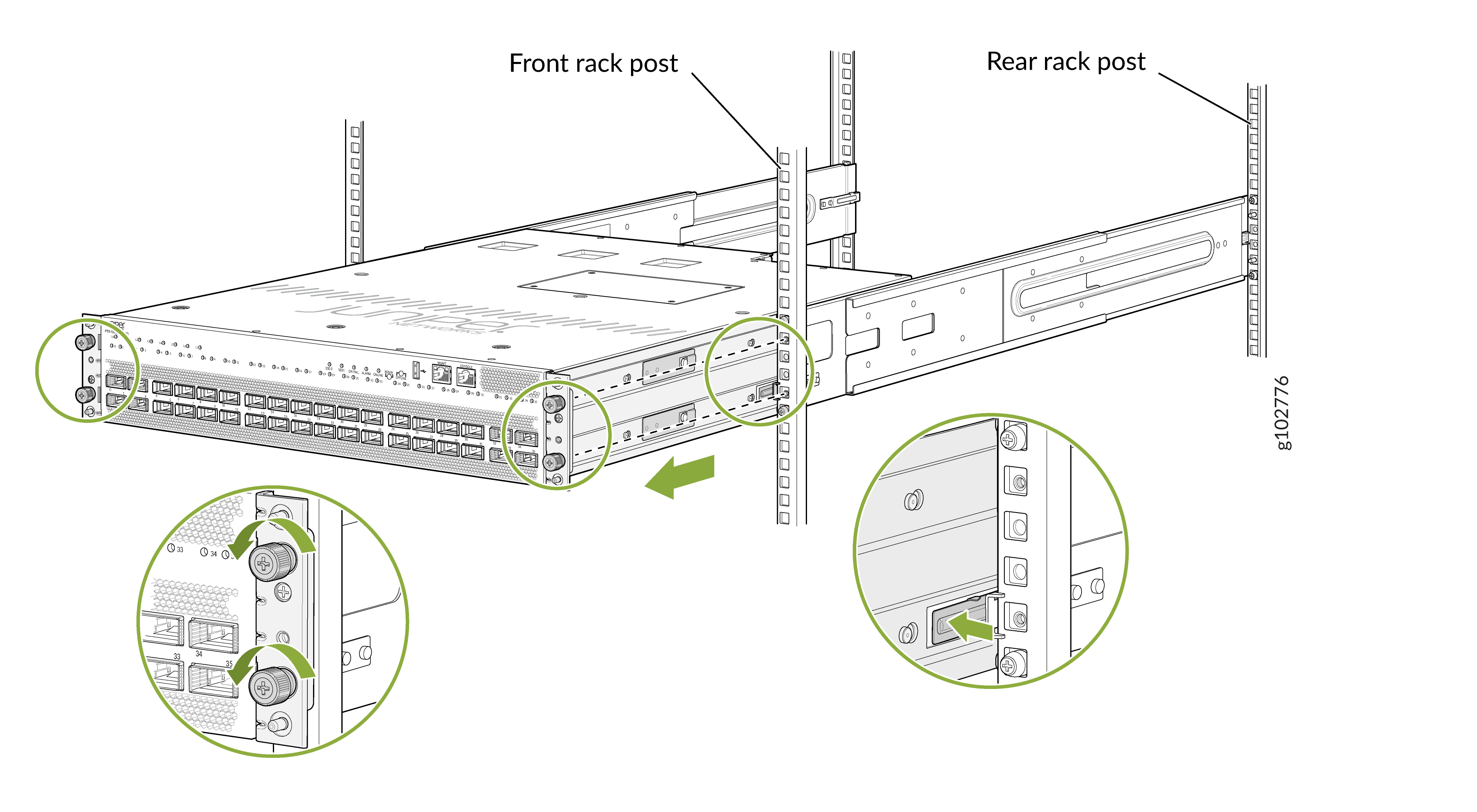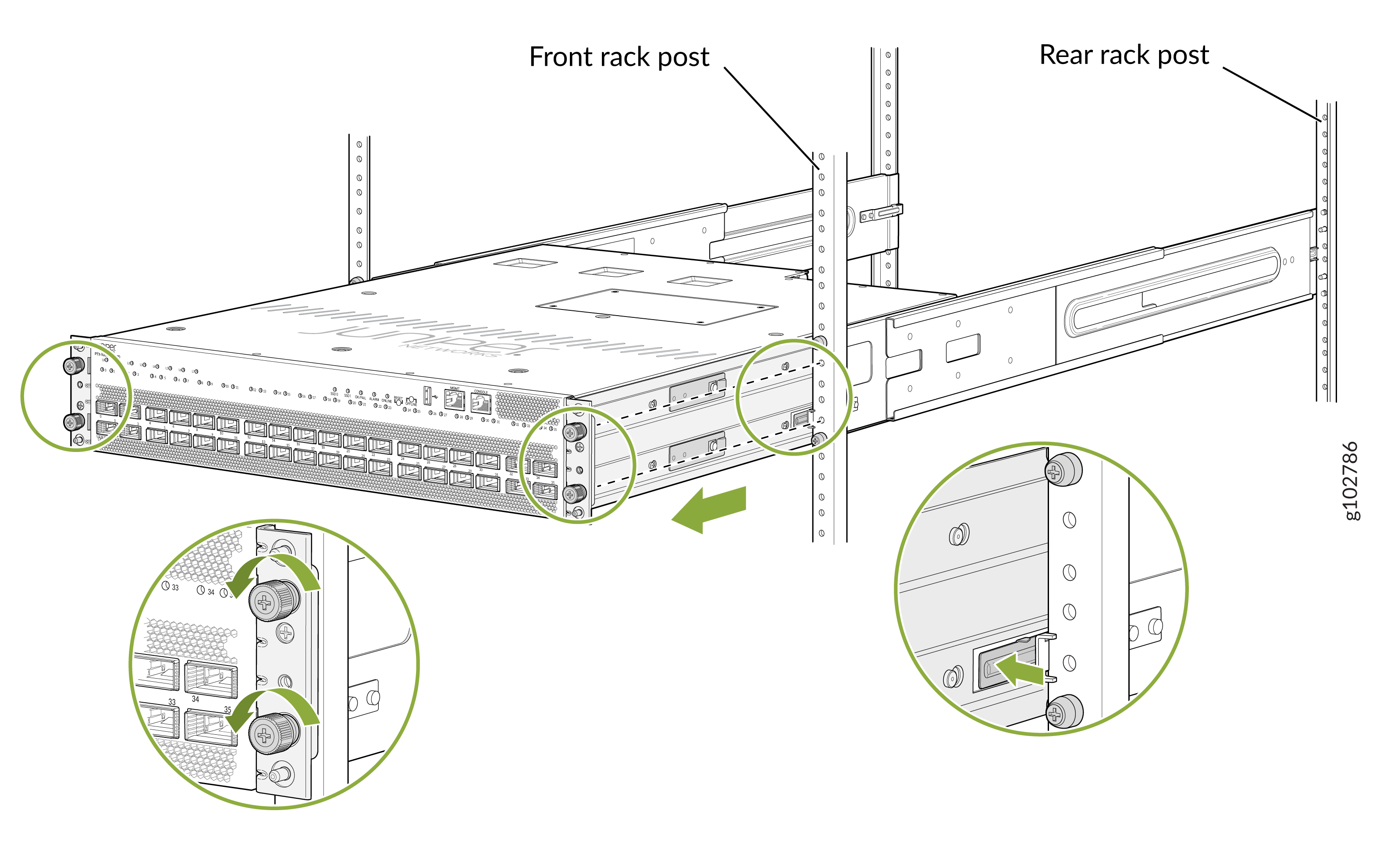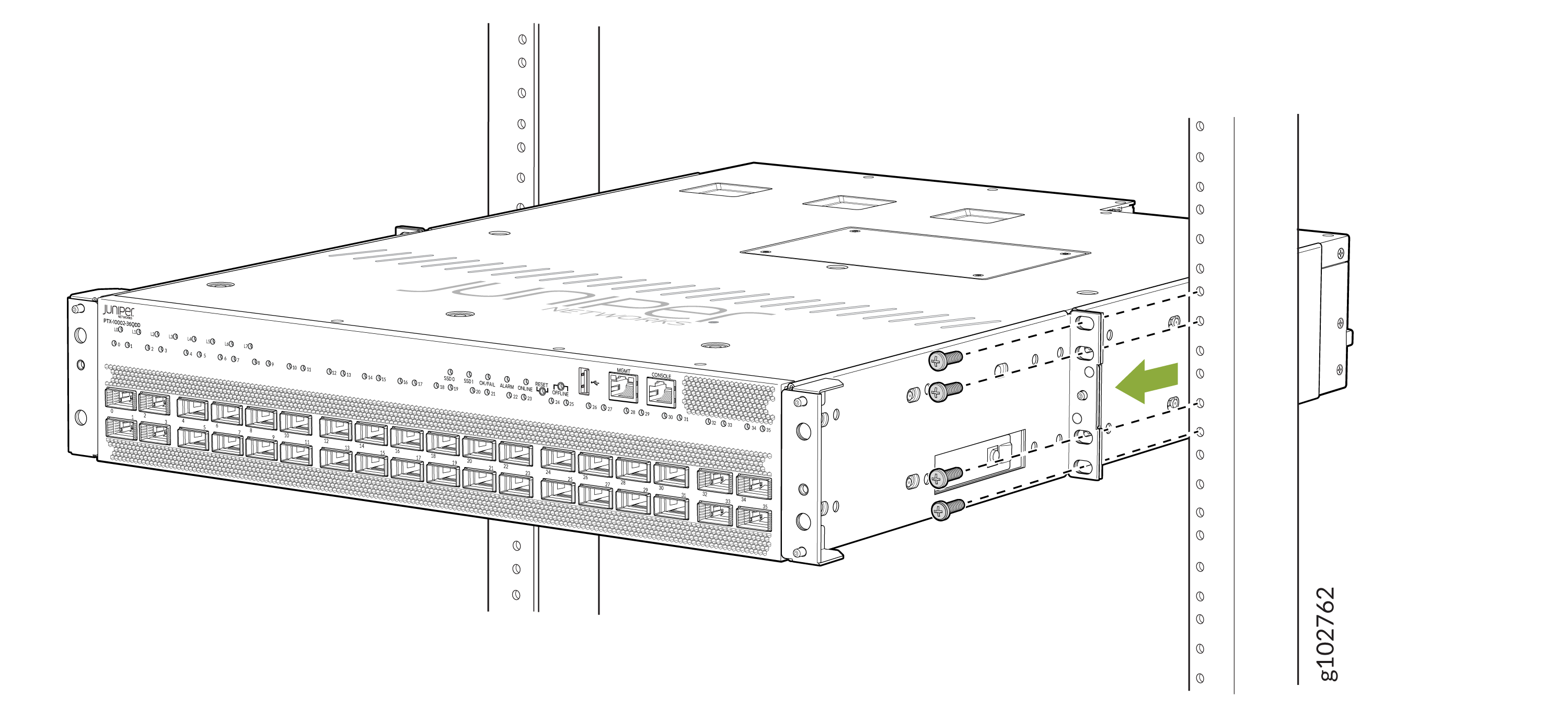Power Off and Remove the PTX10002-36QDD Router
Power Off the PTX10002-36QDD Router
Before you power off the router:
-
Ensure that you have taken the necessary precautions to prevent electrostatic discharge (ESD) damage. See Prevention of Electrostatic Discharge Damage.
-
Ensure that you do not need to route traffic through the router.
-
Ensure that you have the following parts and tools available:
-
An ESD grounding strap—not provided
-
An external management device such as a PC—not provided
-
An RJ-45 to DB-9 rollover cable to connect the external management device to the console port—not provided
-
To power off the router:
Remove a PTX10002-36QDD Router from a Rack
Before removing the router from a rack:
Ensure that you have the following parts and tools available:
-
A screwdriver appropriate to remove your rack-mounting screws—not provided.
-
Antistatic bags to store the router—not provided.
When you remove multiple devices from a rack, remove the device at the top of the rack first and proceed to remove the rest of the devices from top to bottom to avoid toppling the rack.
-
Ensure that the rack is stable and secured to the building.
-
Ensure that there is enough space to place the removed router in its new location and along the path to the new location.
-
Read General Safety Guidelines and Warnings and Chassis and Component Lifting Guidelines.
-
Power off the router.
-
Ensure that you have disconnected all the cables or wires attached to the router.
-
Have one person to support the weight of the router and another person to remove the screws that secure the router to the rack.
To remove the router from a rack: