MX2K-MPC11E Modular Port Concentrator
The MX2K-MPC11E is a fixed-configuration Module Port Concentrator (MPC) which delivers bandwidth up to 4-Tbps per MPC slot for MX2020 and MX2010 routers. See Figure 1.
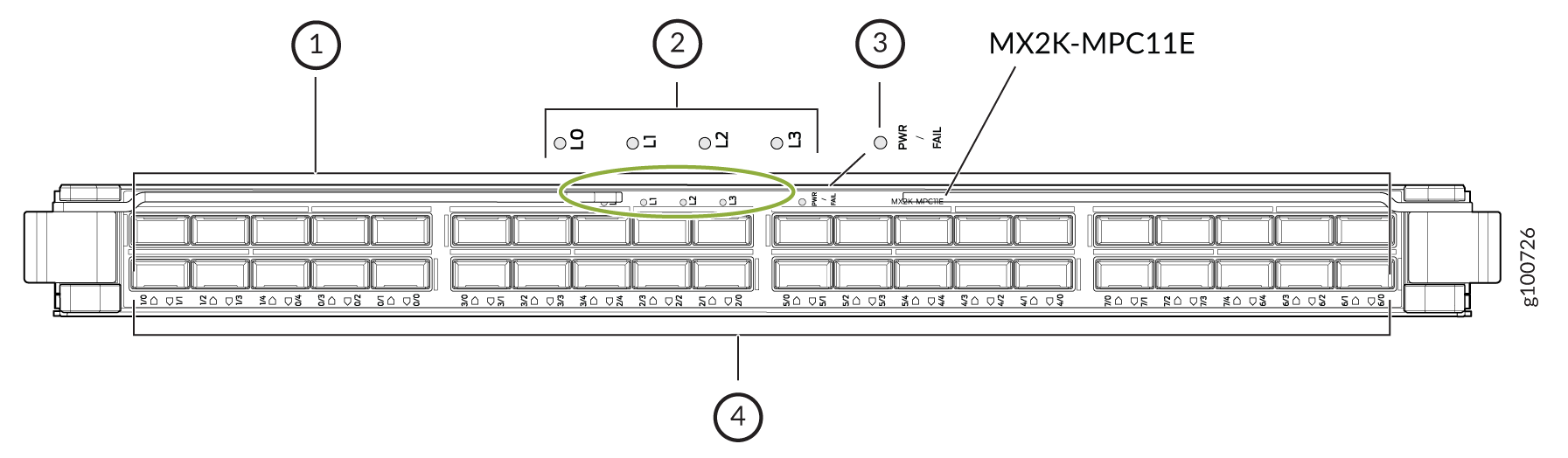
1 — Port Panel | 3 — PWR/FAIL LED |
2 — Lane LEDs | 4 — QSFP Port Link/Traffic Port LEDs |
|
Software release |
Note:
The MX2K-MPC11E is not supported in any Junos OS 19.4 releases. |
|
Physical Description |
|
|
Prerequisites |
|
|
Hardware features |
|
|
Software features |
For more information about the software features supported on the MX2K-MPC11E, see Protocols and Applications Supported by MPC11E line cards in the MX2010 and MX2020 Routers. |
|
Power requirements |
The power numbers are measured using the following configuration:
The default ambient temperature for MX2000 routers is set to 104° F (40° C). You can set the ambient temperature to 77° F (25° C) or 131°F (55° C) using a CLI configuration command. Maximum power: 1980 W at 104° F (40° C) + 6000 ft. (1829 m) Note:
When operating the MX2K-MPC11E in ambient temperatures above the maximum normal operating temperature of 104° F (40 C) you may see a decrease in performance. This situation is normal, and the card is operating as designed. If a decrease in performance does occur, a yellow alarm appears on the system. The decrease in performance is not a permanent situation. This may occur during NEBS operating environmental conditions. |
|
LEDs |
PWR/FAIL LED:
QSFP Port Link/Traffic Port LED:
Lane LEDs (L0, L1, L2, L3): When Port 0 is channelized for 4x10-Gbps, the link status for the device connected to the channelized port is indicated by one of four lane LEDs on the MX2K-MPC11E port panel. Like the QSFP Port Link/Traffic Port LEDs, each individual lane LED has four states: off, green, amber, and red. See Configuring Rate Selectability on the MX2K-MPC11E to Enable Different Port Speeds and MPC and MIC Lane LED Scheme Overview for more details. Note:
For the 40GbE and 100GbE modes, the lane LEDs are not applicable. |
|
Supported Transceivers |
Tip:
Use the Hardware Compatibility Tool to find information about the pluggable transceivers supported on the MX2K-MPC11E. |
|
Upgrades |
Programmable components in the MX2K-MPC11E, including complex programmable logic devices (CPLD), are field-upgradable. |
|
MPC Interoperability |
The MX2K-MPC11E is interoperable with these MPCs:
Starting in Junos OS Release 22.2R1 MX2K-MPC11E is interoperable with these MPCs:
|
|
Switch Fabric Board Interoperability |
The MX2K-MPC11E supports only MX2000-SFB3 switch fabric boards. It does not support legacy switch fabric boards (SFB or SFB2). |
|
Supported Routing Engines |
The MX2K-MPC11E supports these routing engines:
|
|
Supported Power Supply Modules |
The MX2K-MPC11E supports these power supply modules:
Note:
With the existing power supplies, an MX2020 can support a maximum of 14 MX2K-MPC11Es (seven in the top MPC slots and seven in the bottom MPC slots) while maintaining PSM redundancy in each zone. The MX2010 with existing power supplies can support a maximum of six MX2K-MPC11Es and maintain PSM redundancy. |
MX2K-MPC11E Port Panel
The MX2K-MPC11E port panel has 40 rate-selectable (multi-rate) ports that support quad small form-factor pluggable plus (QSFP28) transceivers. The MX2K-MPC11E has eight built-in PICs, PIC0 to PIC7. Each PIC has five physical ports which constitute a logical PIC in the software. The default port speed is 100-Gbps for all ports. You can channelize Port 0 using Junos OS CLI configuration commands to create multiple independent 4x10 Gbps interfaces, and then use breakout cables to connect to other servers, storage devices, and routers. Table 1 lists the optical transceivers that support channelization. For instructions on how to channelize ports, see Configuring Rate Selectability on the MX2K-MPC11E to Enable Different Port Speeds.
When you configure different data rates for Port 0 in a PIC, the total throughput for the PIC can’t exceed 500 Gbps.
You’ll notice that the ports have colored lines above them. The colors help you to easily identify the ports that are associated with the same PIC/PFE. As shown in Figure 2, here’s what the colors mean:
-
Purple—Indicates an adjacent five-port PIC segment. Each port group has an adjacent five-port PIC segment.
-
Green—Indicates a five-port PIC segment.
-
Yellow—Indicates the 400-Gbps-capable ports on each PIC.
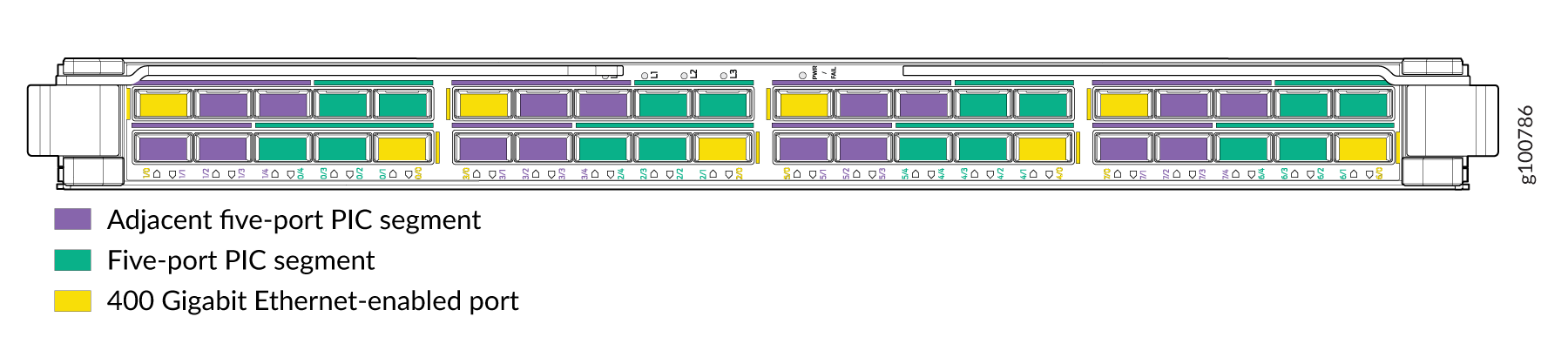
The purple and green lines in a port group denote the five ports associated with a PIC. For example, starting with the port groups on the left side of the port panel, the five ports with a purple line above them all connect to PIC 1. The five ports with a green line above them all connect to PIC 0. The numbers and arrows below the bottom ports tell you the PIC/port number. The up arrow means that the PIC/port number is for the top port. The down arrow means that the PIC/port number is for the bottom port. The port numbering is not contiguous.
QSFP Transceivers and Port Speeds
You can plug 100-GbE optics into any of the 40 ports.
Table 1 summarizes the Packet Forwarding Engine mapping and the supported port speeds.
|
PIC |
Port Number |
Port Speed Supported |
Optics Supported |
|---|---|---|---|
|
PIC 0 (or PFE 0) |
0 |
40-Gbps 4x10-Gbps 100-Gbps 4x100-Gbps 400-Gbps |
For the latest list of transceivers supported by MX2K-MPC11E, see this HCT page. Note:
By default, all the active ports operate in 100-Gbps mode. |
|
1-4 |
100-Gbps |
||
|
PIC 1 (or PFE 1) |
0 |
40-Gbps 4x10-Gbps 100-Gbps 4x100-Gbps 400-Gbps |
|
|
1-4 |
100-Gbps |
||
|
PIC 2 (or PFE 2) |
0 |
40-Gbps 4x10-Gbps 100-Gbps 4x100-Gbps 400-Gbps |
|
|
1-4 |
100-Gbps |
||
|
PIC 3 (or PFE 3) |
0 |
40-Gbps 4x10-Gbps 100-Gbps 4x100-Gbps 400-Gbps |
|
|
1-4 |
100-Gbps |
||
|
PIC 4 (or PFE 4) |
0 |
40-Gbps 4x10-Gbps 100-Gbps 4x100-Gbps 400-Gbps |
|
|
1-4 |
100-Gbps |
||
|
PIC 5 (or PFE 5) |
0 |
40-Gbps 4x10-Gbps 100-Gbps 4x100-Gbps 400-Gbps |
|
|
1-4 |
100-Gbps |
||
|
PIC 6 (or PFE 6) |
0 |
40-Gbps 4x10-Gbps 100-Gbps 4x100-Gbps 400-Gbps |
|
|
1-4 |
100-Gbps |
||
|
PIC 7 (or PFE 7) |
0 |
40-Gbps 4x10-Gbps 100-Gbps 4x100-Gbps 400-Gbps |
|
|
1-4 |
100-Gbps |
Maximum MX2K-MPC11E Support Per Chassis
The number of MX2K-MPC11E line cards that the MX2020 and MX2010 router chassis can support varies, depending upon the ambient temperature of the chassis and the PSM redundancy. Table 2 shows the number of MX2K-MPC11E line cards that are supported on the MX2020 router with fully populated, existing PDMs and PSMs (in redundant and non-redundant modes) at 40° C (104° F) + 6000 ft. (1829 m).
The following table is for a maximum power of 80A with 40V DC:
|
With PSM Redundancy |
Without PSM Redundancy |
Temperature and Elevation |
|
|---|---|---|---|
|
Upper Zone |
7 |
8 |
40° C (104° F) + 6000 ft. (1829 m) |
|
Lower Zone |
7 |
8 |
40° C (104° F) + 6000 ft. (1829 m) |
|
Total |
14 |
16 |
40° C (104° F) + 6000 ft. (1829 m) |
The following table is for a maximum power of 60A with 40V DC:
|
With PSM Redundancy |
Without PSM Redundancy |
Temperature and Elevation |
|
|---|---|---|---|
|
Upper Zone |
5 |
6 |
40° C (104° F) + 6000 ft. (1829 m) |
|
Lower Zone |
5 |
6 |
40° C (104° F) + 6000 ft. (1829 m) |
|
Total |
10 |
12 |
40° C (104° F) + 6000 ft. (1829 m) |
Table 4 shows the number of MX2K-MPC11E line cards that are supported on the MX2010 router with fully populated, existing PDMs and PSMs (in redundant and non-redundant modes) at 40° C (104° F) + 6000 ft. (1829 m).
The following table is for a maximum power of 80A with 40V DC:
|
MX2010 Line Card Type |
Maximum Supported With PSM Redundancy |
Maximum Supported Without PSM Redundancy |
Temperature and Elevation |
|---|---|---|---|
|
MX2K-MPC11E |
6 |
7 |
40° C (104° F) + 6000 ft. (1829 m) |
The following table is for a maximum power of 60A with 40V DC:
|
MX2010 Line Card Type |
Maximum Supported With PSM Redundancy |
Maximum Supported Without PSM Redundancy |
Temperature and Elevation |
|---|---|---|---|
|
MX2K-MPC11E |
5 |
6 |
40° C (104° F) + 6000 ft. (1829 m) |
When the universal (HVAC/HVDC) PSMs (MX2K-PSM-HV) and PDMs (MX2K-PDM-HV) are used, the MX2010 and MX2020 support the MPC11E in all slots, with or without PSM redundancy. See Table 6 and Table 7.
|
With PSM Redundancy |
Without PSM Redundancy |
Temperature and Elevation |
|
|---|---|---|---|
|
Upper Zone |
10 |
10 |
40° C (104° F) + 6000 ft. (1829 m) |
|
Lower Zone |
10 |
10 |
40° C (104° F) + 6000 ft. (1829 m) |
|
Total |
20 |
20 |
40° C (104° F) + 6000 ft. (1829 m) |
|
MX2010 Line Card Type |
Maximum Supported With PSM Redundancy |
Maximum Supported Without PSM Redundancy |
Temperature and Elevation |
|---|---|---|---|
|
MX2K-MPC11E |
10 |
10 |
40° C (104° F) + 6000 ft. (1829 m) |
