선택적 구성: DHCP 릴레이 및 멀티캐스트
이 예시를 사용하여 축소된 스파인 데이터센터 아키텍처에서 DHCP 릴레이 및 멀티캐스트 포워딩 옵션을 구성할 수 있습니다.
DHCP 릴레이 구성(선택 사항)
요구 사항
DHCP 서버.
EVPN 멀티호밍으로 축소된 스파인을 구성하는 방법에서 구성한 디바이스.
개요
이 섹션을 사용하여 DHCP 요청을 DHCP 서버로 릴레이하도록 스파인 스위치를 구성합니다. 옵션을 사용하여 라우팅 인스턴스에서 DHCP 릴레이를 활성화합니다 forward-only . 이 forward-only 옵션은 DHCP 패킷이 스위치에서 전달되지만 DHCP 서버 클라이언트 바인딩은 생성되지 않도록 보장합니다.
위상수학
DHCP 서버는 데이터 센터의 어느 곳에나 위치할 수도 있고 다른 데이터 센터에 위치할 수도 있습니다. 이 경우 DHCP 서버는 DC1의 ToR 스위치 중 하나에 연결되고 DHCP 서버의 IP 주소는 192.168.201.10입니다. DHCP 릴레이 토폴로지는 그림 1에 나와 있습니다.
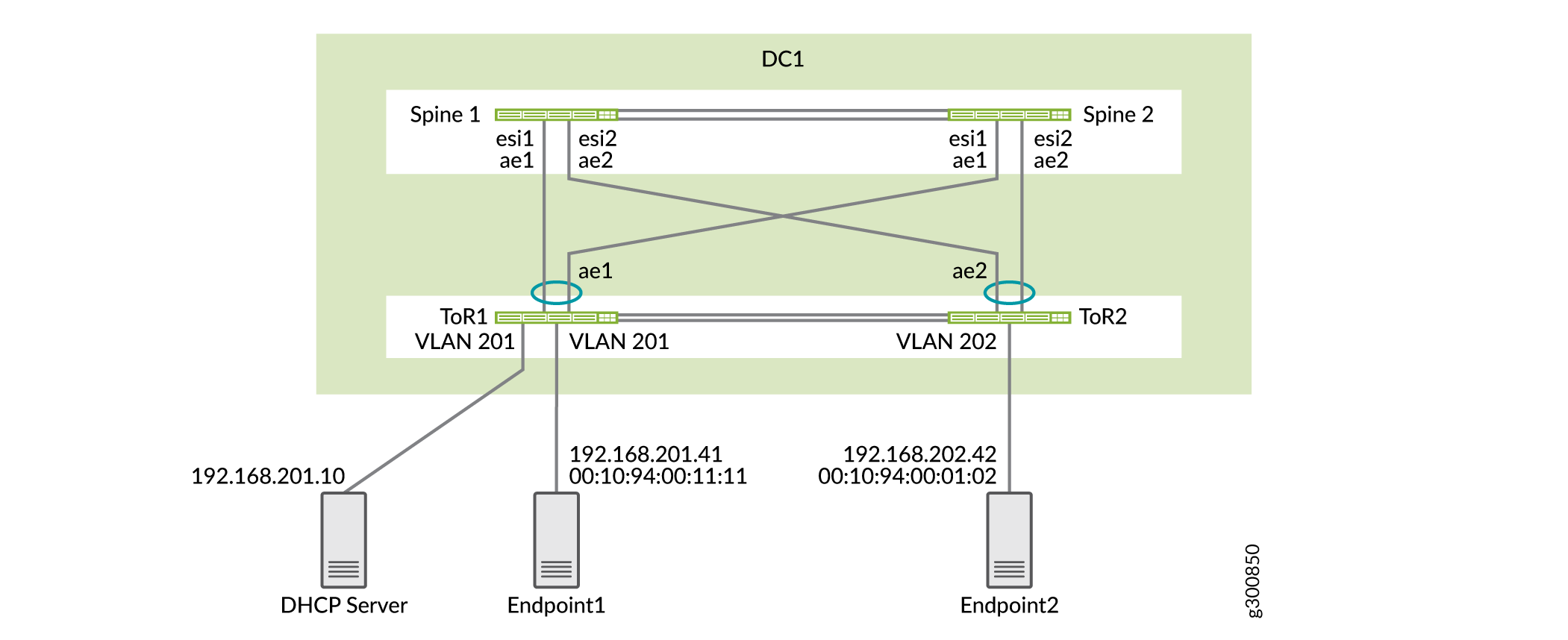
구성
스파인 1 구성
단계별 절차
첫 번째 라우팅 인스턴스에서 DHCP 릴레이를 구성합니다.
set routing-instances JNPR_1_VRF forwarding-options dhcp-relay forward-only set routing-instances JNPR_1_VRF forwarding-options dhcp-relay server-group Server_Group1 192.168.201.10 set routing-instances JNPR_1_VRF forwarding-options dhcp-relay group Relay_Group1 active-server-group Server_Group1 set routing-instances JNPR_1_VRF forwarding-options dhcp-relay group Relay_Group1 route-suppression destination set routing-instances JNPR_1_VRF forwarding-options dhcp-relay group Relay_Group1 interface irb.201 set routing-instances JNPR_1_VRF forwarding-options dhcp-relay group Relay_Group1 interface irb.202 set routing-instances JNPR_1_VRF forwarding-options dhcp-relay group Relay_Group1 interface irb.203
두 번째 라우팅 인스턴스에서 DHCP 릴레이를 구성합니다.
set routing-instances JNPR_2_VRF forwarding-options dhcp-relay forward-only set routing-instances JNPR_2_VRF forwarding-options dhcp-relay server-group Server_Group1 192.168.201.10 set routing-instances JNPR_2_VRF forwarding-options dhcp-relay group Relay_Group1 active-server-group Server_Group1 set routing-instances JNPR_2_VRF forwarding-options dhcp-relay group Relay_Group1 route-suppression destination set routing-instances JNPR_2_VRF forwarding-options dhcp-relay group Relay_Group1 interface irb.211 set routing-instances JNPR_2_VRF forwarding-options dhcp-relay group Relay_Group1 interface irb.212 set routing-instances JNPR_2_VRF forwarding-options dhcp-relay group Relay_Group1 interface irb.213
스파인 1에서 DHCP 릴레이를 확인합니다.
user@spine1> show dhcp relay statistics routing-instance JNPR_1_VRF Packets dropped: Total 50741 Invalid server address 0 dhcp-service total 50738 Messages received: BOOTREQUEST 3 DHCPDECLINE 0 DHCPDISCOVER 1 DHCPINFORM 0 DHCPRELEASE 0 DHCPREQUEST 2 DHCPLEASEACTIVE 0 DHCPLEASEUNASSIGNED 0 DHCPLEASEUNKNOWN 0 DHCPLEASEQUERYDONE 0 Messages sent: BOOTREPLY 2 DHCPOFFER 0 DHCPACK 2 DHCPNAK 0 DHCPFORCERENEW 0 DHCPLEASEQUERY 0 DHCPBULKLEASEQUERY 0
스파인 2 구성
단계별 절차
첫 번째 라우팅 인스턴스에서 DHCP 릴레이를 구성합니다.
set routing-instances JNPR_1_VRF forwarding-options dhcp-relay forward-only set routing-instances JNPR_1_VRF forwarding-options dhcp-relay forward-only-replies set routing-instances JNPR_1_VRF forwarding-options dhcp-relay server-group Server_Group1 192.168.201.10 set routing-instances JNPR_1_VRF forwarding-options dhcp-relay group Relay_Group1 active-server-group Server_Group1 set routing-instances JNPR_1_VRF forwarding-options dhcp-relay group Relay_Group1 route-suppression destination set routing-instances JNPR_1_VRF forwarding-options dhcp-relay group Relay_Group1 interface irb.201 set routing-instances JNPR_1_VRF forwarding-options dhcp-relay group Relay_Group1 interface irb.202 set routing-instances JNPR_1_VRF forwarding-options dhcp-relay group Relay_Group1 interface irb.203
두 번째 라우팅 인스턴스에서 DHCP 릴레이를 구성합니다.
set routing-instances JNPR_2_VRF forwarding-options dhcp-relay forward-only set routing-instances JNPR_2_VRF forwarding-options dhcp-relay forward-only-replies set routing-instances JNPR_2_VRF forwarding-options dhcp-relay server-group Server_Group1 192.168.201.10 set routing-instances JNPR_2_VRF forwarding-options dhcp-relay group Relay_Group1 active-server-group Server_Group1 set routing-instances JNPR_2_VRF forwarding-options dhcp-relay group Relay_Group1 route-suppression destination set routing-instances JNPR_2_VRF forwarding-options dhcp-relay group Relay_Group1 interface irb.211 set routing-instances JNPR_2_VRF forwarding-options dhcp-relay group Relay_Group1 interface irb.212 set routing-instances JNPR_2_VRF forwarding-options dhcp-relay group Relay_Group1 interface irb.213
스파인 2에서 DHCP 릴레이를 확인합니다.
user@spine2> show dhcp relay statistics routing-instance JNPR_1_VRF Packets dropped: Total 50741 Invalid server address 0 dhcp-service total 50738 Messages received: BOOTREQUEST 3 DHCPDECLINE 0 DHCPDISCOVER 1 DHCPINFORM 0 DHCPRELEASE 0 DHCPREQUEST 2 DHCPLEASEACTIVE 0 DHCPLEASEUNASSIGNED 0 DHCPLEASEUNKNOWN 0 DHCPLEASEQUERYDONE 0 Messages sent: BOOTREPLY 2 DHCPOFFER 0 DHCPACK 2 DHCPNAK 0 DHCPFORCERENEW 0 DHCPLEASEQUERY 0 DHCPBULKLEASEQUERY 0
VNI 내 트래픽에 대한 멀티캐스트 구성(옵션)
요구 사항
EVPN 멀티호밍으로 축소된 스파인을 구성하는 방법에서 구성한 디바이스.
개요
이 섹션을 사용하여 VNI 내 멀티캐스트 트래픽을 허용하도록 축소된 스파인 아키텍처를 구성합니다. 멀티캐스트 소스 및 수신기가 동일한 VLAN의 일부입니다.
QFX5120 스파인 스위치가 있는 축소 스파인 아키텍처는 VNI 간 멀티캐스트 트래픽을 지원하지 않습니다.
위상수학
이 섹션에는 두 개의 멀티캐스트 그룹에 대한 구성이 포함되어 있습니다. 첫 번째는 멀티캐스트 그룹 224.0.0.66입니다. 그림 2에서 볼 수 있듯이 멀티캐스트 소스는 엔드포인트 62입니다. 멀티캐스트 수신기인 엔드포인트 61은 ToR 2에 연결됩니다. 소스와 수신기가 모두 동일한 VLAN에 있으므로 둘 사이의 트래픽은 VNI 내 멀티캐스트 트래픽입니다.
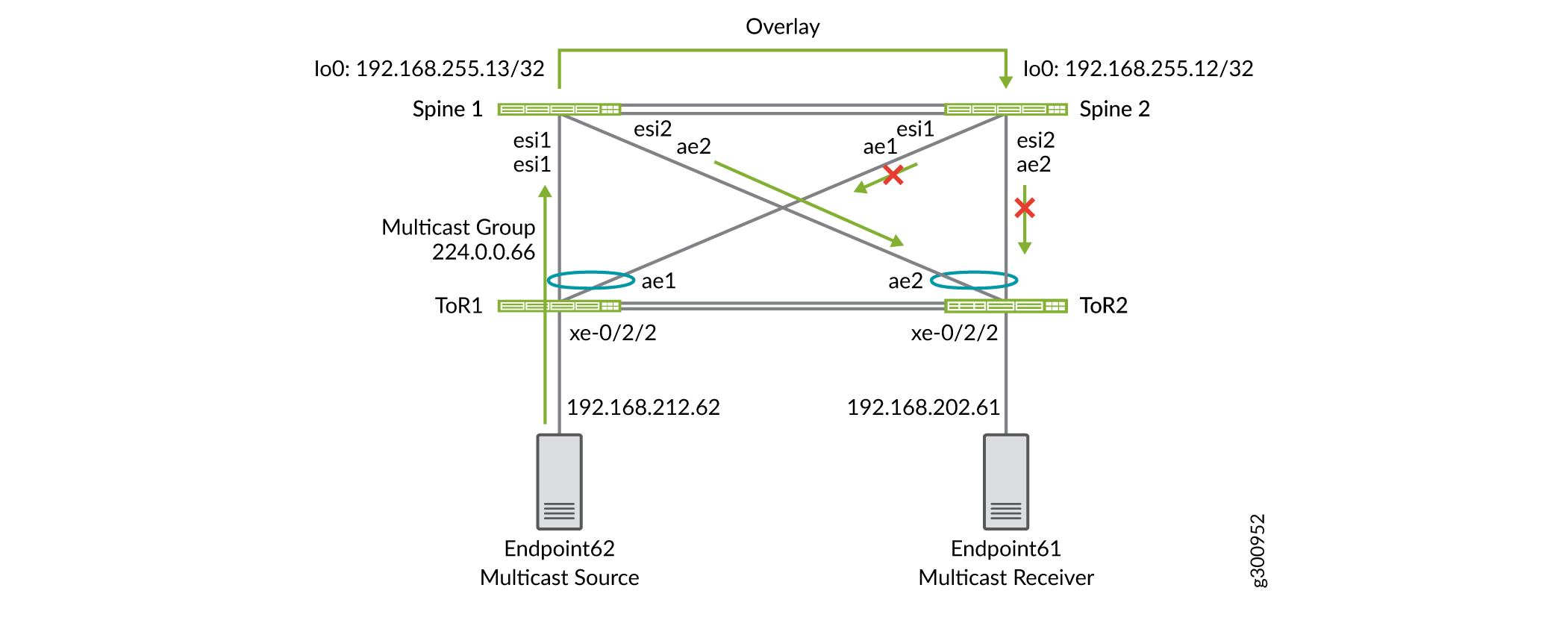
구성
장치 구성
단계별 절차
두 스파인 스위치의 모든 VLAN에 대해 IGMP 스누핑을 활성화합니다.
set protocols igmp-snooping vlan VLAN-201 immediate-leave set protocols igmp-snooping vlan VLAN-202 immediate-leave set protocols igmp-snooping vlan VLAN-211 immediate-leave set protocols igmp-snooping vlan VLAN-212 immediate-leave
모든 VLAN에 대해 IGMP 스누핑으로 ToR 스위치를 구성합니다.
set protocols igmp-snooping vlan VLAN-201 immediate-leave set protocols igmp-snooping vlan VLAN-201 interface ae1.0 multicast-router-interface set protocols igmp-snooping vlan VLAN-202 immediate-leave set protocols igmp-snooping vlan VLAN-202 interface ae1.0 multicast-router-interface set protocols igmp-snooping vlan VLAN-211 immediate-leave set protocols igmp-snooping vlan VLAN-211 interface ae1.0 multicast-router-interface set protocols igmp-snooping vlan VLAN-212 immediate-leave set protocols igmp-snooping vlan VLAN-212 interface ae1.0 multicast-router-interface
멀티캐스트 그룹 확인 224.0.0.66
단계별 절차
ToR 2에서 IGMP 스누핑 멤버십을 확인합니다.
user@tor2> show igmp snooping membership Instance: default-switch Vlan: VLAN-201 Learning-Domain: default Interface: ae1.0, Groups: 0 Vlan: VLAN-202 Learning-Domain: default Interface: ae1.0, Groups: 0 Learning-Domain: default Interface: xe-0/2/2.0, Groups: 1 Group: 225.0.0.66 Group mode: Exclude Source: 0.0.0.0 Last reported by: 192.168.202.61 Group timeout: 177 Type: Dynamic Vlan: VLAN-211 Learning-Domain: default Interface: ae1.0, Groups: 0 Vlan: VLAN-212 Learning-Domain: default Interface: ae1.0, Groups: 0스파인 1에서 IGMP 스누핑 멤버십을 확인합니다.
user@spine1> show igmp snooping evpn membership detail Instance: default-switch Vlan: VLAN-201, EVPN-Core-NH: 524301 Learning-Domain: default Interface: ae2.0, Groups: 0 Interface: ae1.0, Groups: 0 Vlan: VLAN-202, EVPN-Core-NH: 524303 Learning-Domain: default Interface: ae2.0, Groups: 1 Group: 225.0.0.66 Group mode: Exclude Source: 0.0.0.0 Type: Local Interface: ae1.0, Groups: 0 Vlan: VLAN-211, EVPN-Core-NH: 524307 Learning-Domain: default Interface: ae2.0, Groups: 0 Interface: ae1.0, Groups: 0 Vlan: VLAN-212, EVPN-Core-NH: 524298 Learning-Domain: default Interface: ae2.0, Groups: 0 Interface: ae1.0, Groups: 0스파인 2에서 IGMP 스누핑 멤버십을 확인합니다.
user@spine2> show igmp snooping evpn membership detail Instance: default-switch Vlan: VLAN-201, EVPN-Core-NH: 524298 Learning-Domain: default Interface: ae2.0, Groups: 0 Interface: ae1.0, Groups: 0 Vlan: VLAN-202, EVPN-Core-NH: 524300 Learning-Domain: default Interface: ae2.0, Groups: 1 Group: 225.0.0.66 Group mode: Exclude Source: 0.0.0.0 Type: Remote Interface: ae1.0, Groups: 0 Vlan: VLAN-211, EVPN-Core-NH: 524304 Learning-Domain: default Interface: ae2.0, Groups: 0 Interface: ae1.0, Groups: 0 Vlan: VLAN-212, EVPN-Core-NH: 524306 Learning-Domain: default Interface: ae2.0, Groups: 0 Interface: ae1.0, Groups: 0스파인 1에서 지정된 전달자를 확인합니다. 출력 결과, 스파인 1이 모든 이더넷 세그먼트에 대해 지정된 포워더임을 보여줍니다.
user@spine1> show evpn instance designated-forwarder Instance: default-switch Number of ethernet segments: 12 ESI: 00:00:00:00:00:00:00:00:01:01 Designated forwarder: 192.168.255.13 ESI: 00:00:00:00:00:00:00:00:01:02 Designated forwarder: 192.168.255.13 ESI: 00:00:00:00:00:00:00:00:01:11 Designated forwarder: 192.168.255.13 ESI: 00:00:00:00:00:00:00:00:01:12 Designated forwarder: 192.168.255.13스파인 1에서 멀티캐스트 트래픽 플로우를 확인합니다.
LAG 해싱을 기반으로 ToR 1은 멀티캐스트 트래픽을 Spine 1로 보냅니다. 트래픽은 AE1 인터페이스의 스파인 1에 도달합니다. 스파인 1은 IGMP 그룹 멤버십에 따라 AE2를 통해 이 트래픽을 전달합니다.
user@spine1> monitor interface traffic detail Interface Link Input packets (pps) Output packets (pps) ae1 Up 6742041146 (2946565) 3924 (1) ae2 Up 2536 (0) 6741411465 (2948357)
스파인 2에서 멀티캐스트 트래픽 플로우를 확인합니다.
LAG 해싱을 기반으로 ToR 1은 멀티캐스트 트래픽을 스파인 2로 전송하지 않습니다. 스파인 2는 오버레이를 통해 스파인 1에서 이 트래픽을 수신하지만 이 트래픽을 삭제하고 AE2로 전달하지 않습니다.
user@spine2> monitor interface traffic detail Interface Link Input packets (pps) Output packets (pps) ae1 Up 2547 (0) 3762 (1) ae2 Up 2462 (0) 3769 (1)
멀티캐스트 그룹 224.0.0.65 확인
단계별 절차
스파인 1에서 지정된 전달자를 확인합니다. 출력 결과, 스파인 1은 여전히 모든 이더넷 세그먼트에 대해 지정된 포워더입니다.
user@spine1> show evpn instance designated-forwarder Instance: default-switch Number of ethernet segments: 12 ESI: 00:00:00:00:00:00:00:00:01:01 Designated forwarder: 192.168.255.13 ESI: 00:00:00:00:00:00:00:00:01:02 Designated forwarder: 192.168.255.13 ESI: 00:00:00:00:00:00:00:00:01:11 Designated forwarder: 192.168.255.13 ESI: 00:00:00:00:00:00:00:00:01:12 Designated forwarder: 192.168.255.13스파인 1에서 멀티캐스트 트래픽 플로우를 확인합니다.
LAG 해싱을 기반으로 ToR 1은 멀티캐스트 트래픽을 Spine 1로 전송하지 않으므로 Spine 1에는 이 멀티캐스트 그룹에 대한 수신 트래픽이 없습니다. 스파인 1은 오버레이를 통해 스파인 2에서 멀티캐스트 스트림을 수신합니다. 스파인 1과 스파인 2는 AE1 및 AE2에 대해 동일한 이더넷 세그먼트의 일부이기 때문에 스파인 1은 트래픽을 삭제하고 AE2로 전달하지 않습니다.
user@spine1> monitor interface traffic detail Interface Link Input packets (pps) Output packets (pps) et-0/0/51 Up 4750 (2947862) 4741 (3) ae1 Up 1027 (1) 1543 (1) ae2 Up 991 (0) 1537 (1)
스파인 2에서 멀티캐스트 트래픽 플로우를 확인합니다.
LAG 해싱을 기반으로 ToR 1은 멀티캐스트 트래픽을 스파인 2로 보냅니다. 스파인 2는 이더넷 세그먼트에 대해 지정된 포워더가 아니지만 스파인 2는 여전히 멀티캐스트 포워딩에 대한 로컬 바이어스 규칙에 따라 이 트래픽을 AE2의 수신자에게 포워딩합니다. EVPN 멀티캐스트 전달 규칙에 대한 자세한 내용은 선택적 멀티캐스트 전달 개요를 참조하십시오.
user@spine2> monitor interface traffic detail Interface Link Input packets (pps) Output packets (pps) et-0/0/51 Up 4603 (3) 3458201844 (2948641) ae1 Up 2985999842 (2948821) 1542 (1) ae2 Up 1009 (0) 2986000009 (2947024)
네트워크에서 멀티캐스트 트래픽 포워딩을 성공적으로 구성했습니다.
